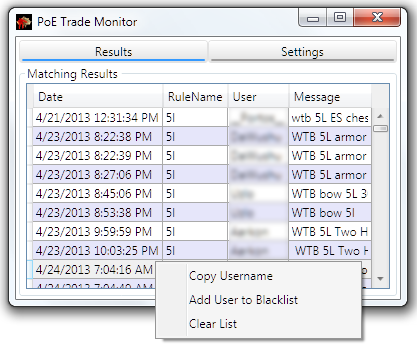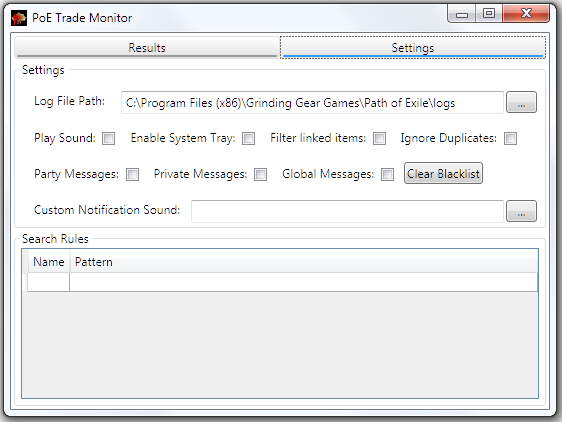A monitoring tool for Path of Exile Trade Chat.
This tools monitors the Client.txt log of the free-to-play game Path of Exile for trade-chat messages ($ ones) and allows you to specify filter rules to filter messages you want to be alerted to.
It doesn't interact or modify your game in any way, instead if only monitors the Client.txt file for changes. It doesn't need or read your login details or any other personal information.
See the Changelog for changes.
- Create filter rules with wildcards to match trade, party, private and global chat
- Sound notifications on match (beep)
- System-Tray notifications on match
- Displays a log of all matches with username, name of the rule that matched, date of message and the message itself
- Blacklist users so you don't get notified of their trade messages
- Get a notification for new party or private messages
- Copy the username of a match directly to clipboard for ease of use.
- .Net Framework 4.5
- You can't match items that were linked to trade-chat, as those only show up as "_" in the log and there's currently no way to get linked item information from the Client.txt file. This will probably never be fixed/supported, unless Grinding Gear Games changes the way the Client.txt works.
- A system restart may be needed for PoE Trade Monitor to work before running it the first time (especially after a fresh .Net install)
Select the Client.txt file from your Path of Exile game folder (Usually "C:\Program Files (x86)\Grinding Gear Games\Path of Exile\logs" for 64-bit and "C:\Program Files\Grinding Gear Games\Path of Exile\logs" for 32-bit Windows).
Choose how you want to be notified of matches (Sound alert, tray notification or no notification). You can also select if you want to be notified for party or private messages. These show up with rule-type "Party" or "Private", respectively.
Choose if you want to filter out messages with linked items ("_") in them.
Adding a user to the blacklist, copying his name or clearing the result list can be done in the right-click context menu of the result list. The blacklist can be cleared in the Settings page.
To create a new filter rule, simply click on the empty row in the rules list, add a name for the rule (optional) and enter a string matching pattern in the Pattern field.
Patterns support wildcards: "*" to match multiple characters, "?" to match a single character, put a string in quotes (e.g. "GCP") to only match whole words. All matches are case-insesitive.
Examples:
WTT*GCP
matches
WTT chaos orbs for gcp
WTT GCPs for alchemy
but not
WTB 6L bow for 1 GCP
and
"GCP"
matches
WTB some stuff for 5 gcp
but not
WTB some stuff for 5 gcps
(Notice the "s" in "gcps")