-
Notifications
You must be signed in to change notification settings - Fork 88
New issue
Have a question about this project? Sign up for a free GitHub account to open an issue and contact its maintainers and the community.
By clicking “Sign up for GitHub”, you agree to our terms of service and privacy statement. We’ll occasionally send you account related emails.
Already on GitHub? Sign in to your account
Firefox 101 #142
Comments
|
I've been using v101 for like a month. It's working. Be sure you have the updated files. |
|
Same here. I'm with the latest version of the files. Before I update them, if I downgrade to a lower FF version, there's been status bar. Now with the newest files I dont have status bar with older and the newest FF versions either. I beg for some help. |
|
Hmm, it seems the link in the tutorial is outdated. I downloaded firefox-scripts-master.zip and all is working fine on Arch Linux. Tomorrow I'll try it on Linux mint but I think it will work without problems. |
|
I have just installed the updated files, and the script for the status bar is not working. |
|
You have to download firefox-scripts-master.zip. The link in the tutorial leads to an older version of the files. |
|
Contents of utils.zip, utils_extensions_only.zip, utils_scripts_only.zip and chrome/utils are exactly the same, of course within the limits of each one (for instance, utils_scripts_only.zip doesn't have BootstrapLoader.jsm). The same applies to fx-folder.zip and installation-folder (the difference here is that the zip already creates the folder structure). There's nothing outdated or link to an older version. Links in readme don't point to specific commit but to current versions. Example of permalink: Example of "always current" link (used in readme): |
|
I believe the issue reported here is a dupe of this one: #127 As you can see, that was fixed in April. Those reporting issues in v101 are probably just using an outdated version of userChromeJS. One way to notice that is if you still have the file boot.jsm in /chrome/utils. This file no longer exists. After reinstalling userChromeJS basic files, be sure to clear startup cache (step 6 in readme Instructions). |
|
I tried the files from the tutorial and it doesn't work. When I downloaded master, it worked. I don't know why it was like that. Anyway, everything is fine, thank you :) |
Well, I can't seem to find that file, so I can't exactly us it. |
|
That file made no difference, still no status bar at the bottom. |
worked. thank you! |
Where do you put status-bar.uc.js? |
The chrome folder that's inside my profile folder. |
|
Yes, it should be there. I don't know then, I'm sorry. |
|
For further information, I have now created a new profile, downloaded everything again, followed the instructions, and it still does not work for me. |
|
I, too, am having no luck loading some scripts, but I'm mostly concerned with StyloaiX not working despite downloading the update for 101. |
Similar to what I said in a comment above, this StyloaiX issue was also introduced by Fx 101 and was fixed a month ago: #130. userChromeJS things don't have autoupdate, neither scripts nor the base files. When something breaks, the first thing to do is to assure you're using the most recent versions (userChromeJS + scripts). |
|
Update : |

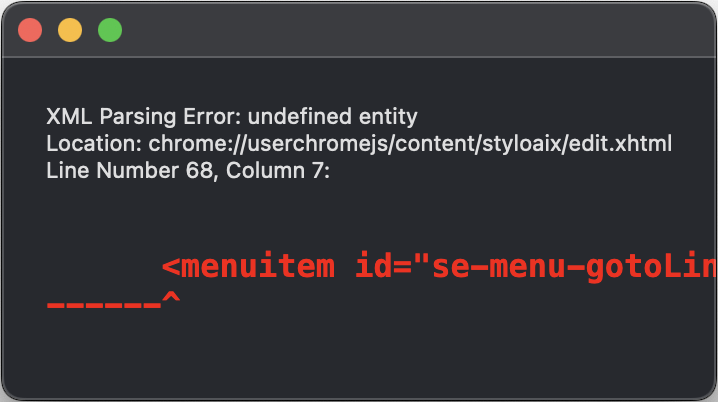
Hi, just updated Firefox to version 101 and it looks like userChromeJS scripts are no longer working. 😱😭
The text was updated successfully, but these errors were encountered: