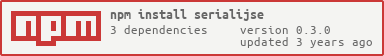serialize and deserialize javascript object, preserve your object model. persistance and serialization in javascript and nodejs.
serialijse is an simple persistence framework for JavaScript that overcomes two main limitation of JSON persistence:
- serialijse deals well with cyclic objects.
- serialijse preserve object class upon deserialization.
serialijse can be used in nodejs or in the browser. It makes possible to pass data accross the network and recreate on the client side the same rich object model that exists on the server side.
npm install serialijse- install serialijse component:
bower install serialijse- in your html file:
<script src="components/serialijse/dist/serialijse.bundle.js">
<script>
const {
serialize,
deserialize,
declarePersistable,
serializeZ,
deserializeZ,
} = serialijse;
const vehicule = new Vehicule();
...
const serializationString = serialize(vehicule);
...
const reconstructedObject = deserialize(serializationString);
</script>// var s = require("serialijse");
var s = require("./index.js");
var assert = require("assert");
// testing serialization of a simple javascript object with date
function testing_javascript_serialization_object_with_date() {
var o = {
date: new Date(),
name: "foo"
};
console.log(o.name, o.date.toISOString());
// JSON will fail as JSON doesn't preserve dates
try {
var jstr = JSON.stringify(o);
var jo = JSON.parse(jstr);
console.log(jo.name, jo.date.toISOString());
} catch (err) {
console.log(" JSON has failed to preserve Date during stringify/parse ");
console.log(" and has generated the following error message", err.message);
}
console.log("");
var str = s.serialize(o);
var so = s.deserialize(str);
console.log(" However Serialijse knows how to preserve date during serialization/deserialization :");
console.log(so.name, so.date.toISOString());
console.log("");
}
testing_javascript_serialization_object_with_date();
// serializing a instance of a class
function testing_javascript_serialization_instance_of_a_class() {
function Person() {
this.firstName = "Joe";
this.lastName = "Doe";
this.age = 42;
}
Person.prototype.fullName = function () {
return this.firstName + " " + this.lastName;
};
// testing serialization using JSON.stringify/JSON.parse
var o = new Person();
console.log(o.fullName(), " age=", o.age);
try {
var jstr = JSON.stringify(o);
var jo = JSON.parse(jstr);
console.log(jo.fullName(), " age=", jo.age);
} catch (err) {
console.log(" JSON has failed to preserve the object class ");
console.log(" and has generated the following error message", err.message);
}
console.log("");
// now testing serialization using serialijse serialize/deserialize
s.declarePersistable(Person);
var str = s.serialize(o);
var so = s.deserialize(str);
console.log(" However Serialijse knows how to preserve object classes serialization/deserialization :");
console.log(so.fullName(), " age=", so.age);
}
testing_javascript_serialization_instance_of_a_class();
// serializing an object with cyclic dependencies
function testing_javascript_serialization_objects_with_cyclic_dependencies() {
var Mary = { name: "Mary", friends: [] };
var Bob = { name: "Bob", friends: [] };
Mary.friends.push(Bob);
Bob.friends.push(Mary);
var group = [ Mary, Bob];
console.log(group);
// testing serialization using JSON.stringify/JSON.parse
try {
var jstr = JSON.stringify(group);
var jo = JSON.parse(jstr);
console.log(jo);
} catch (err) {
console.log(" JSON has failed to manage object with cyclic deps");
console.log(" and has generated the following error message", err.message);
}
// now testing serialization using serialijse serialize/deserialize
var str = s.serialize(group);
var so = s.deserialize(str);
console.log(" However Serialijse knows to manage object with cyclic deps !");
console.log(so);
assert(so[0].friends[0] == so[1]); // Mary's friend is Bob
}
testing_javascript_serialization_objects_with_cyclic_dependencies();
import * as serialijse from "serialijse";
class Greeter {
constructor(
private myName: string
) {}
greet(name: string): void {
console.log(`${this.myName} says: Hello ${name}`);
}
}
let greeter = new Greeter('Spock');
greeter.greet('Scotty');
// serialize
serialijse.declarePersistable(Greeter);
let greeterJson: string = serialijse.serialize(greeter);
// deserialize
serialijse.declarePersistable(Greeter); // not necessary in this example, but needed if deserializing in a new js context
let greeter1: Greeter = serialijse.deserialize<Greeter>(greeterJson);
greeter1.greet('Jean-Luc');Sometime, you may want to ignore some members in serialization
class MyClassWithUnpersistableMembers {
constructor() {
this.name = "unset";
this._cache = [];
this.$someOtherStuff = 0;
}
}
MyClassWithUnpersistableMembers.serialijseOptions = {
ignored: [
"_cache", // list here the mebmer you want to ignore
/$.*/ // use regExp if you need to as well.
]
};
declarePersistable(MyClassWithUnpersistableMembers);