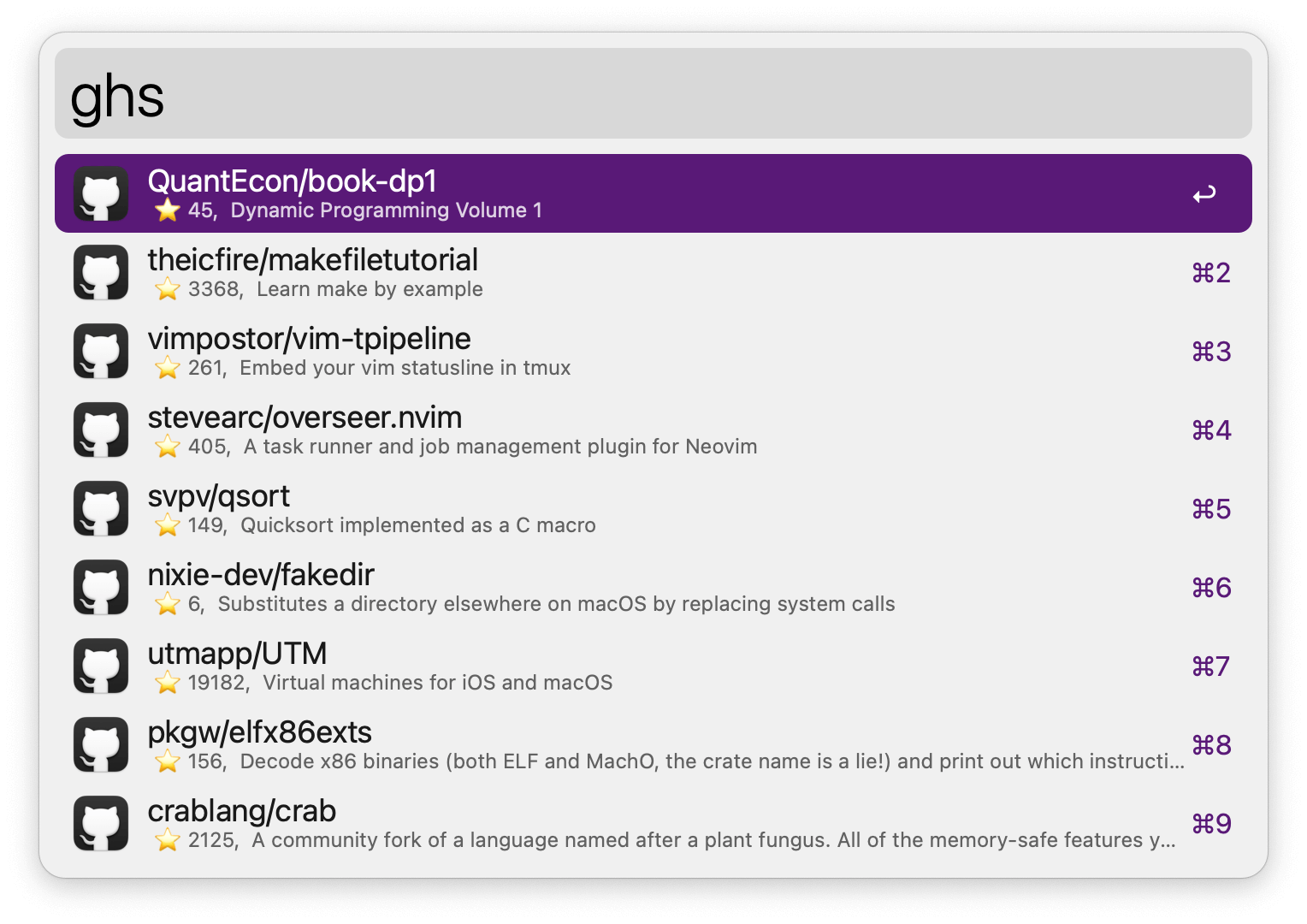This workflow is for Alfred, a powerful launcher for MacOS. This workflow allows you to search through your GitHub stared repositories from https://api.github.com/users/{username}/starred.
Download from repo releases or the official Alfred Workflow Gallery. Below is a picture from the Gallery.
Alfred 5 with PowerPack
ghs {query}will show you a stared repositories list in time order, with repo name, number of stars and descriptions.⏎on a selected result to directly open the repository in your browser⌘ + ⏎to copy the URL to clipboard.⌃ + ⏎to copy thegit clonecommand to clipboard.
- Set the your GitHub username to
username. - You can also set a limit for pages retrieved from GitHub's paginated API, your results will include
max_pages* 30 recent starred repos. Recommended when you have a large database. Default (-1) fetches all starred repos. - Set cache time-to-live in minutes in
cache_ttl, default is 60 minutes before the old cache expires. - Optionally, if you'd like to take advantage of higher rate-limits, set a GitHub person access token.
Please note the GitHub API currently restricts anonymous requests to a maximum of 60 calls per hour. It is advised not to run the workflow too often when you set cache_ttl at a very small value.
- Jonathan Ströbele's alfred-github-stars. I took the inspiration from him, wrote the code in Python and removed the image caching. (Hopefully it will reduce the caching time if you have large database.)
- Alfred forum, very helpful community.