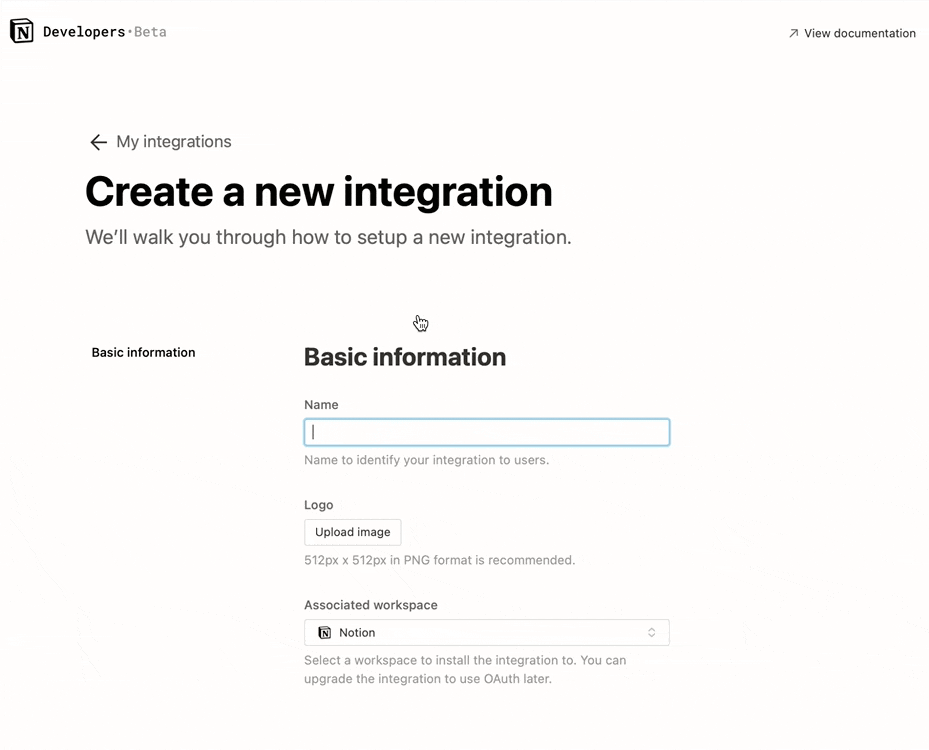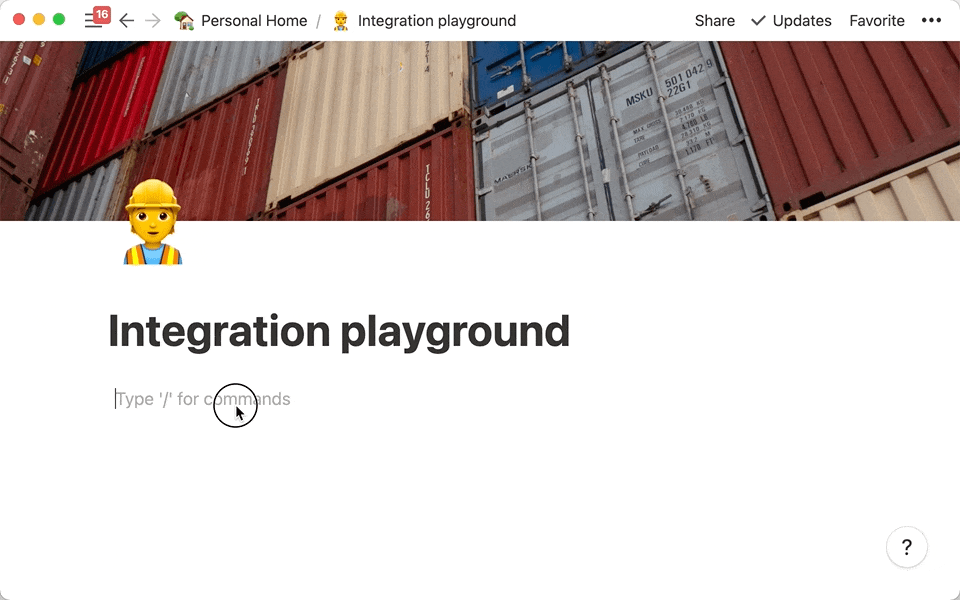⚠️ This repository has been archived. Please use narkdown/awesome-reading-list.
Creating your own Awesome Reading List sync with Notion Database!
-
Duplicate this Notion database template.
https://www.notion.so/myworkspace/a8aec43384f447ed84390e8e42c2e089?v=...
|--------- Database ID --------|
- Create Gist file named
awesome-reading-list.md& Get Gist ID.
https://gist.github.com/username/287da0b33fc7d5b5848944f90f3600b7
|----------- Gist ID ----------|
-
Generate a new Personal access token. Only the gist scope is needed.
-
Go to repository > settings > secrets, add secrets
NOTION_API_TOKEN,NOTION_DATABASE_ID,GIST_TOKEN,GIST_ID
-
Your awesome reading list will be updated at 00:00 AM (UTC) on everyday. Or you can trigger action manually.
-
Add your reading list to Notion database. You can use extensions like Notion Web Clipper or Save to Notion.