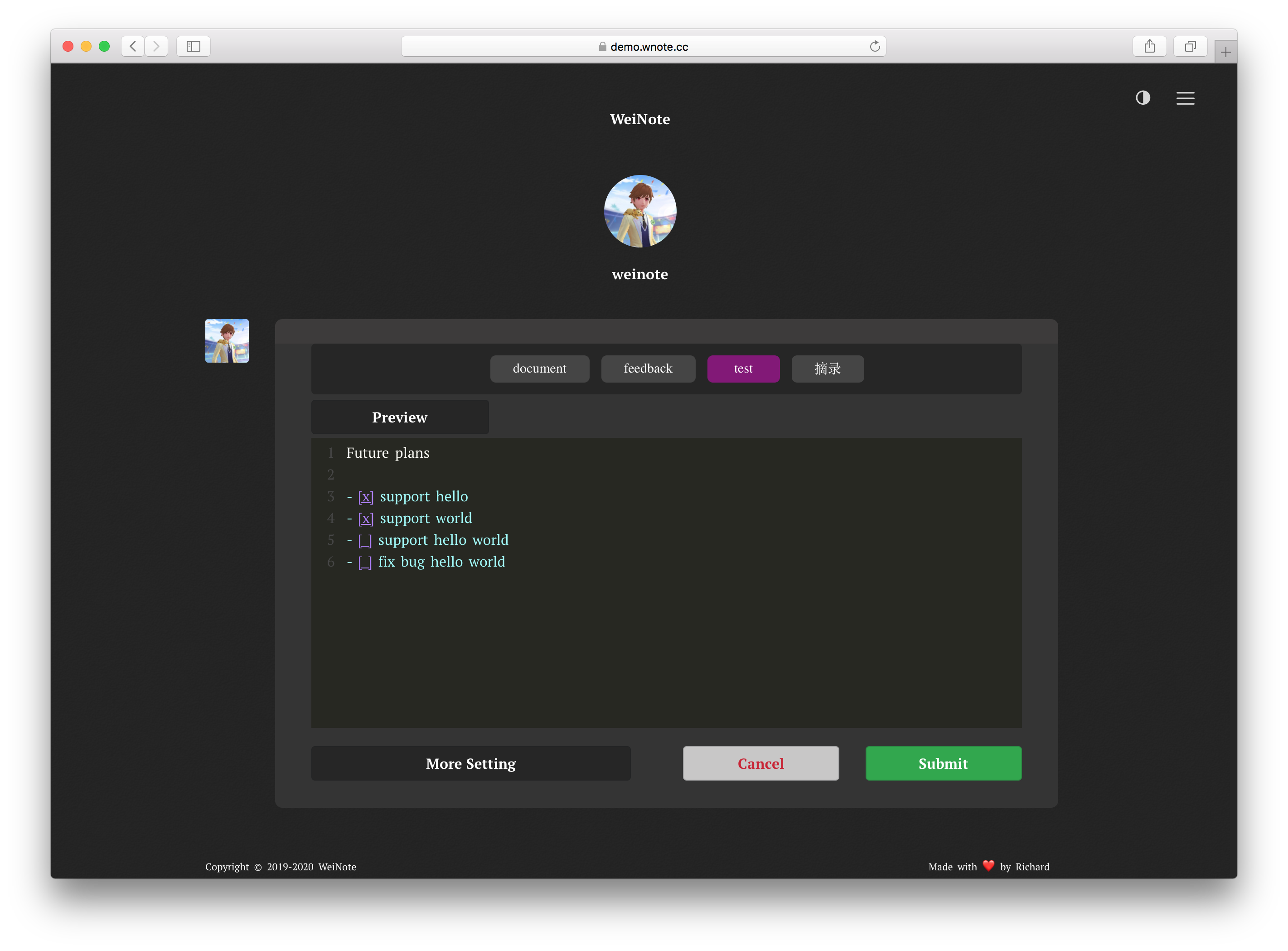Keep a note just like post a weibo!
Main
- Multi tags
- Markdown
- Latex
- Support fully private mode
- Shortcuts
Editor
- Codemirror Markdown Editor
- Continued List
- Auto Indent List (
TabandShift + Tab)
Functions
- Markdown Preview (like github preview or
Ctrl + Space) - Raw content (like github)
- Hide a note
- Top a note
- Archive a note
https://demo.wnote.cc
demo user: weinote
demo pw: 9vzVABUa30LSldiVVJt5
cd directory/you/want/to/run
mkdir weinote && cd weinote
wget https://raw.githubusercontent.com/yueyericardo/WeiNote/master/docker-compose.yml && wget https://raw.githubusercontent.com/yueyericardo/WeiNote/master/init-mongo.sh && chmod +x init-mongo.sh
docker-compose up -dSignup, the default port is 3081, e.g.: http://example.com:3081
After you signup,in file docker-compose.yml, change allow_signup: "true" to allow_signup: "false",So others cannot sign up. After update, you can reload weinote with the following
docker-compose up -d
Use Nginx for your domain,and Certbot for https
docker-compose down && docker-compose pull && docker-compose up -d
You can find how to create multiple instances at the following example (with notes): https://github.com/yueyericardo/WeiNote/blob/master/docker-compose.multi.yml
-
Mac OS:
-
Ctrl + N : Go to
Create page -
Alt + N : Open
Create pageat a new page -
Ctrl + H : Go to
Home page/notes -
Ctrl + A : Go to
All notes page/notes/all -
Ctrl + C : Redirect to
Archive notes page/notes/archive
-
-
Other System:
-
Alt + N : Go to
Create page -
Alt + H : Go to
Home page/notes -
Alt + A : Go to
All notes page/notes/all -
Alt + C : Redirect to
Archive notes page/notes/archive
-
-
Common
- E : Edit selected note
- D : Delete selected note
Welcome PR! Especially for security problems.
Based on N-blog
License GPL