You signed in with another tab or window. Reload to refresh your session.You signed out in another tab or window. Reload to refresh your session.You switched accounts on another tab or window. Reload to refresh your session.Dismiss alert
> Executing task: cargo run <
Finished dev [unoptimized + debuginfo] target(s) in 0.00s
Running `target/debug/vscode-rust`
Hello, world!
Terminal will be reused by tasks, press any key to close it.
配置测试task
在src/main.rs添加测试方法:
#[test]
fn fail() {
unimplemented!();
}
以Mac为例,cmd + shirft + p打开命令面板,输入:
tasks
选择 Tasks: Configure Default Test Task,再选择:Rust: cargo test
> Executing task: cargo test <
Compiling vscode-rust v0.1.0 (/Users/zhaoxiongliang/work/github/jsl6/rust-learn/03-vscode-rust)
Finished test [unoptimized + debuginfo] target(s) in 0.44s
Running target/debug/deps/vscode_rust-e3d6a94d5c6c8ae6
running 1 test
test fail ... FAILED
failures:
---- fail stdout ----
thread 'fail' panicked at 'not yet implemented', src/main.rs:6:5
note: run with `RUST_BACKTRACE=1` environment variable to display a backtrace.
failures:
fail
test result: FAILED. 0 passed; 1 failed; 0 ignored; 0 measured; 0 filtered out
error: test failed, to rerun pass '--bin vscode-rust'
The terminal process terminated with exit code: 101
Terminal will be reused by tasks, press any key to close it.
vscode rust
使用vscode对rust开发调试
首先安装rust插件
Rust
Rust Extension Pack
Rust Test Explorer
配置开发
以Mac为例,cmd + shirft + p打开命令面板,输入:
选择 Tasks: Configure Default Build Task,再选择:Rust: cargo build
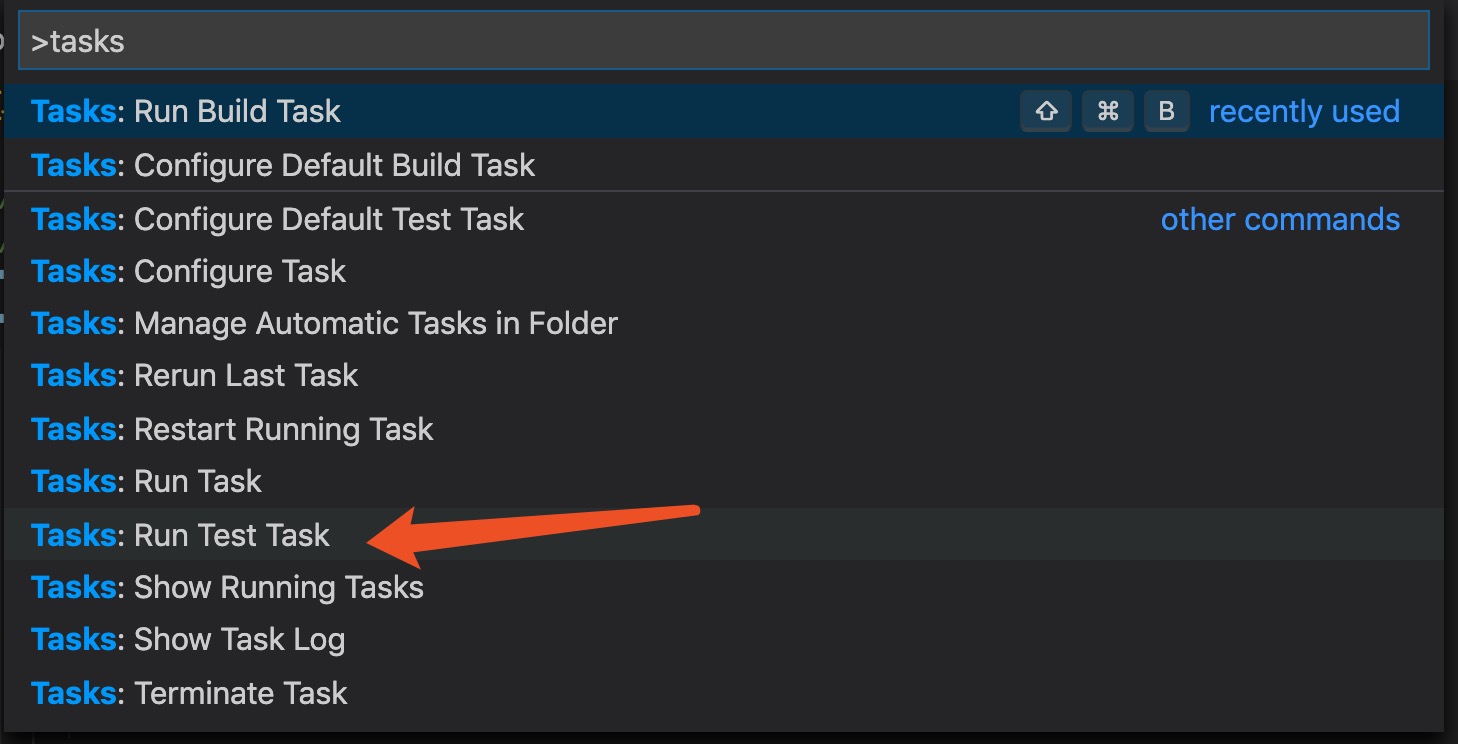
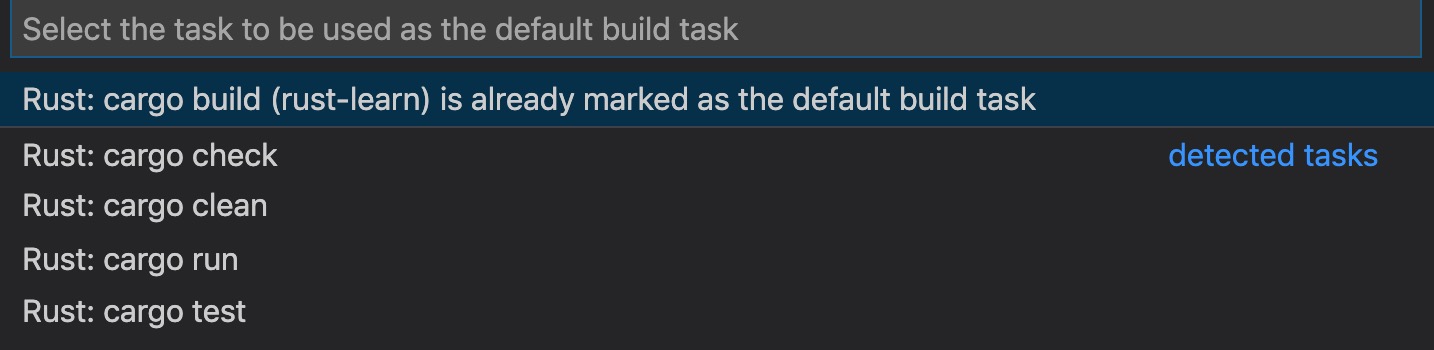
vscode就会生成:.vscode/tasks.json
将"subcommand": "build" 改成 :"subcommand": "run"
这样按cmd + shirft + B,就能直接运行:
配置测试task
在src/main.rs添加测试方法:
以Mac为例,cmd + shirft + p打开命令面板,输入:
选择 Tasks: Configure Default Test Task,再选择:Rust: cargo test
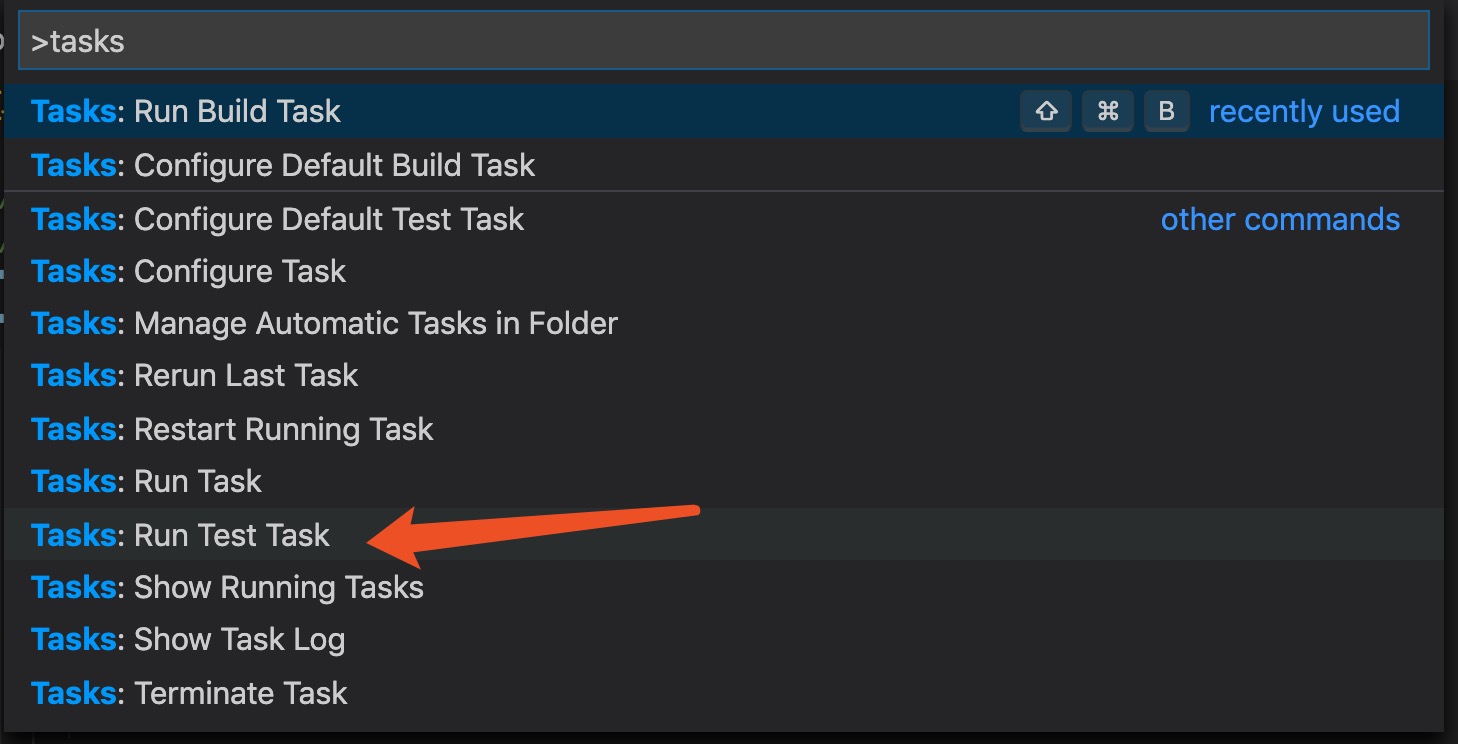
Debug环境
安装:
C/C++ extension.
Native Debug
!在Debug菜单,Add Congfigration,选择“C++ (Windows)” environment"
debug
生成
将"program": "${workspaceFolder}/a.out",改成:
在main.rs打上断点,在debug模式下启动,就能进入程序调试:
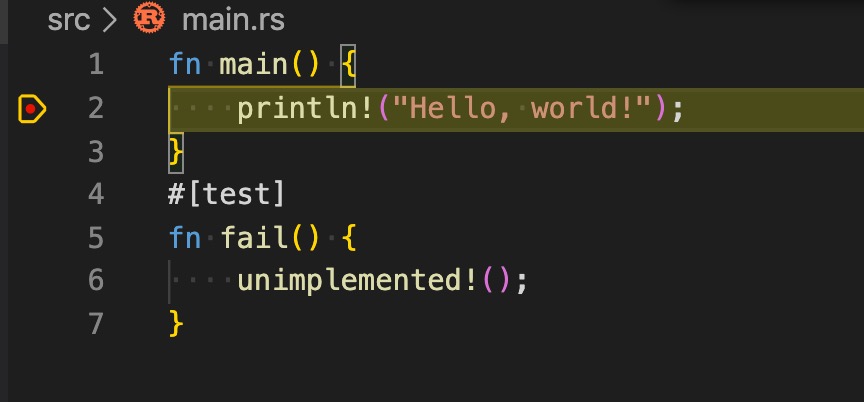
The text was updated successfully, but these errors were encountered: