We read every piece of feedback, and take your input very seriously.
To see all available qualifiers, see our documentation.
Have a question about this project? Sign up for a free GitHub account to open an issue and contact its maintainers and the community.
By clicking “Sign up for GitHub”, you agree to our terms of service and privacy statement. We’ll occasionally send you account related emails.
Already on GitHub? Sign in to your account
时间:2016-11-02 21:01:33
早期的公司,代码版本管理,都是使用 svn, 提交上的代码也没有 review 才能merge 到主干上做法。 新公司采用 gitlab 来保存代码, 修改呢, 先 fork 出来,然后进行修改,修改完自己先提交到本地仓库,然后推送到gitlab 上,然后上 gitlab 上 刷新页面, 最上角会有一个 Merge Request 的按钮,点击按照提示创建 Merge Request。
Fork 过来之后,在要修改某个问题时, 创建一个分支出来
常规的 git 操作。 比如:
git clone 地址(fork过来后的地址) touch test.txt git add test.txt git commit test.txt -m 'add test' git push
然后编写 Meger 说明, 和@ 相关人员 Review 代码。
The text was updated successfully, but these errors were encountered:
需要一个熟悉的流程,SVN 和 GIT 本身使用起来并没有什么难度,只是看自己有没有去用过。
在安逸的环境里,很难学到新的东西。 在陌生的环境,就需要去学习,去适应,然后尽力提升自己,往上走。
Sorry, something went wrong.
No branches or pull requests
时间:2016-11-02 21:01:33
背景
早期的公司,代码版本管理,都是使用 svn, 提交上的代码也没有 review 才能merge 到主干上做法。
新公司采用 gitlab 来保存代码, 修改呢, 先 fork 出来,然后进行修改,修改完自己先提交到本地仓库,然后推送到gitlab 上,然后上 gitlab 上 刷新页面, 最上角会有一个 Merge Request 的按钮,点击按照提示创建 Merge Request。
步骤
1. Fork 项目到自己帐号上
Fork 过来之后,在要修改某个问题时, 创建一个分支出来
2. 修改,提交本地仓库,push 到 gitlab
常规的 git 操作。
比如:
git clone 地址(fork过来后的地址) touch test.txt git add test.txt git commit test.txt -m 'add test' git push3. 进入GitLab地址, Create Meger Request
然后编写 Meger 说明, 和@ 相关人员 Review 代码。
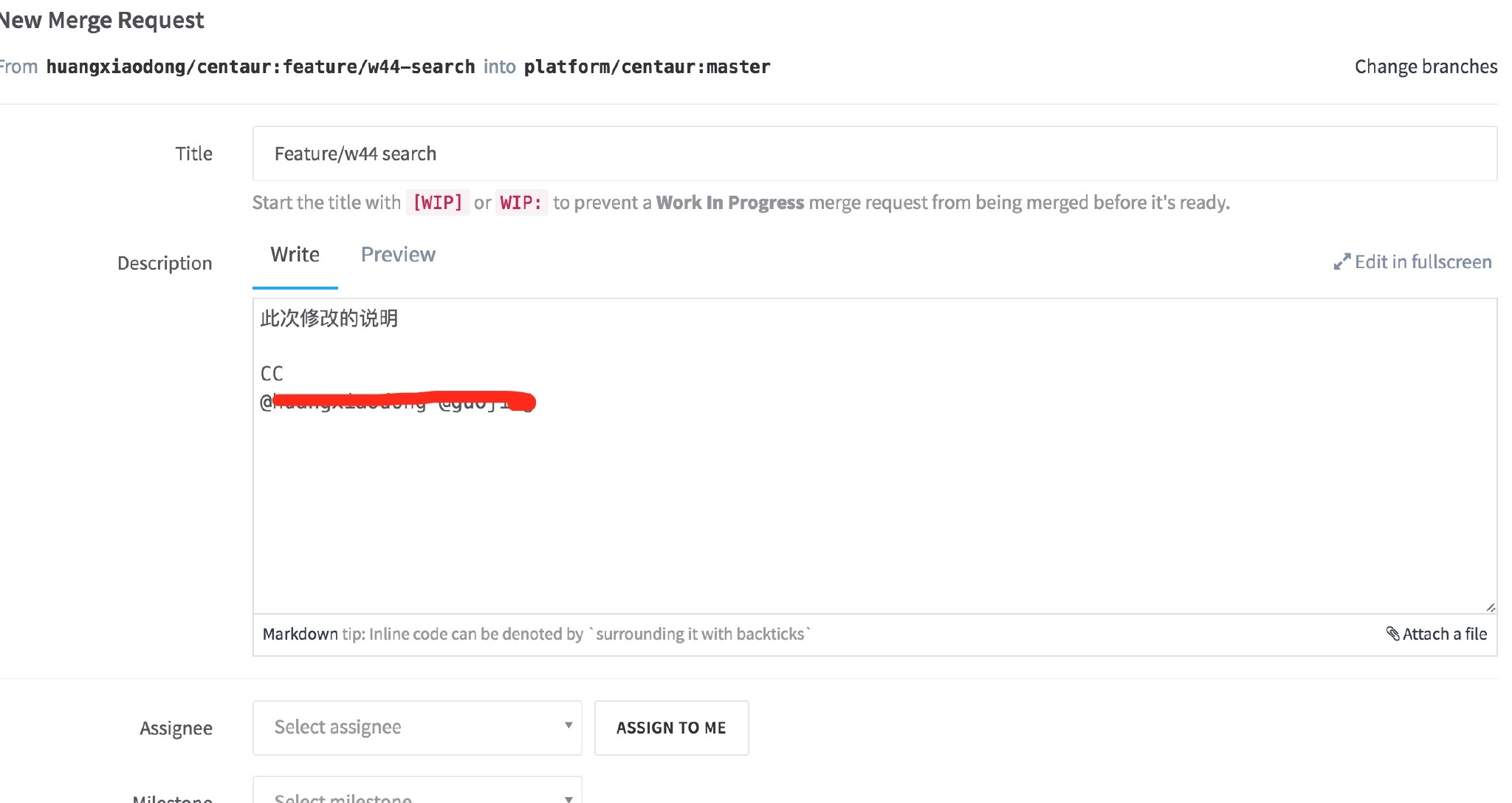
The text was updated successfully, but these errors were encountered: