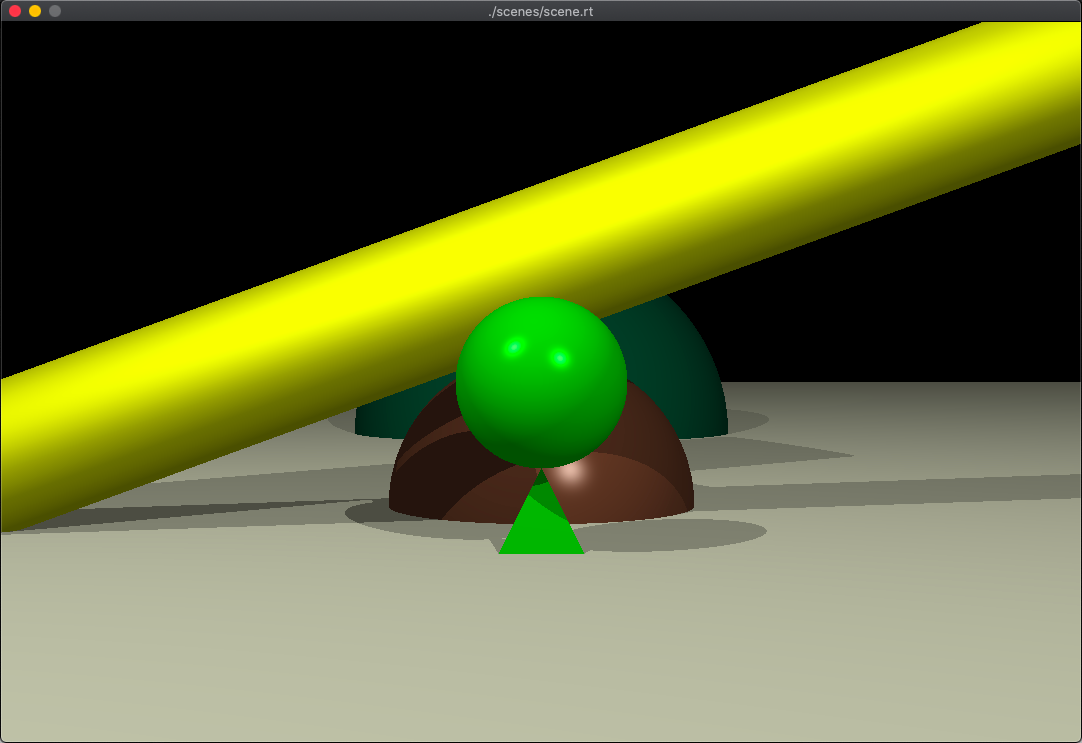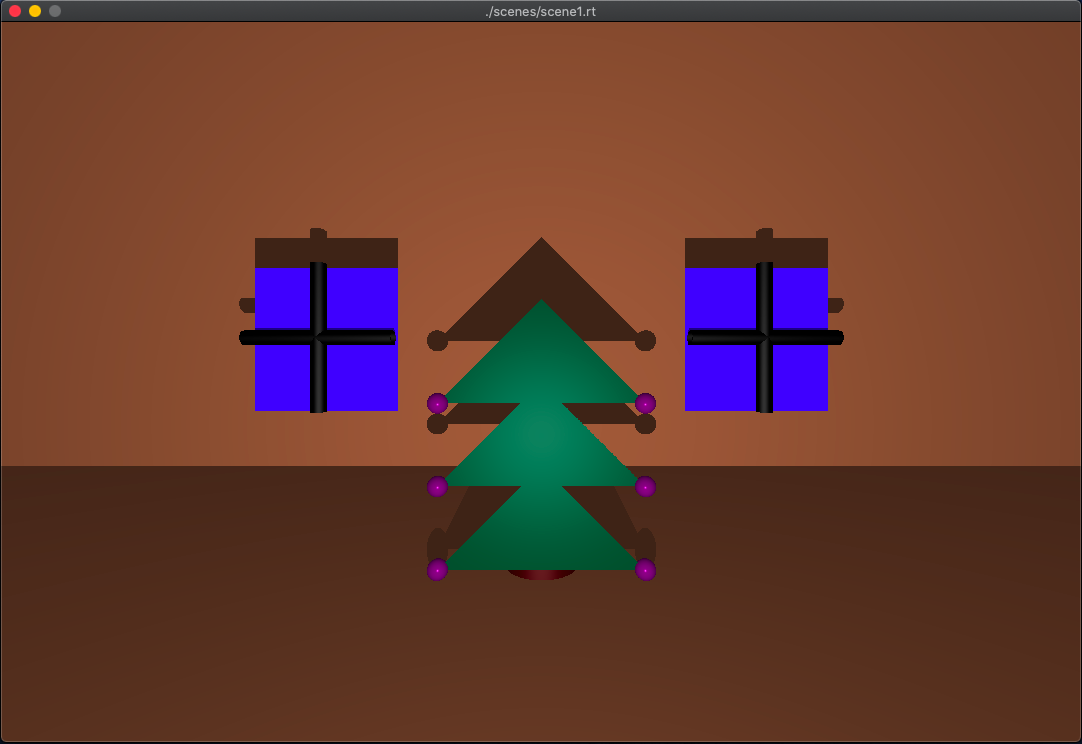Project at 1337.
A minimal raytracing engine wrote in C and MiniLibX.
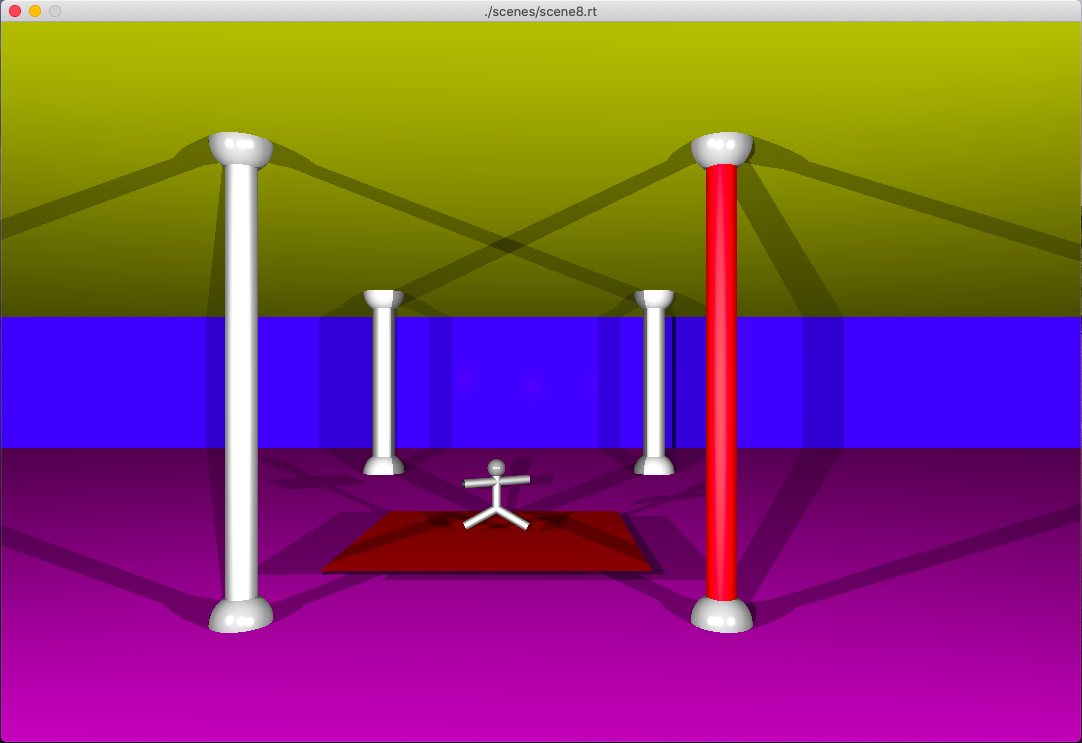
Run make to compile the executable.
To use the interactive interface run the executable with just a file as follows: ./minirt scene8.rt.
If you wish to save an image of a scene run the command like this: ./minirt scene8.rt -—save. The saved image will be the rendered image from the first camera defined.
Files have to meet the following requirements:
- one definition of both resolution and ambient lighting.
- one or more definition(s) for camera(s) and light(s).
- any amount of objects.
Resolution: R {width} {height}
- X render size.
- Y render size.
Ambient lighting: A {ratio} {color}
- Ambient lighting ratio in range [0.0,1.0].
- R,G,B colors in range [0-255].
Camera: c {position} {orientation} {FOV}
- X,y,z coordinates of the view point.
- A vector with the the x,y,z axis in the range [-1,1].
- Horizontal field of view in degrees in range [0,180].
Light: l {position} {ratio} {color}
- X,y,z coordinates of the light point.
- The light brightness ratio in range [0.0,1.0].
- R,G,B colors in range [0-255].
Sphere: sp {position} {size} {color}
- X,y,z coordinates of the sphere center.
- The sphere diameter.
- R,G,B colors in range [0-255].
Plane: pl {position} {orientation} {color}
- X,y,z coordinates.
- A vector with the the x,y,z axis in the range [-1,1].
- R,G,B colors in range [0-255].
Square: sq {position} {orientation} {side size} {color}
- X,y,z coordinates of the square center.
- A vector with the the x,y,z axis in the range [-1,1].
- The square size side.
- R,G,B colors in range [0-255].
Cylinder: cy {position} {orientation} {color} {diameter} {height}
- X,y,z coordinates for the cylinder center.
- A vector with the the x,y,z axis in the range [-1,1].
- R,G,B colors in range [0-255].
- The cylinder diameter.
- The cylinder height.
Triangle: tr {first point} {second point} {third point} {color}
- X,y,z coordinates.
- X,y,z coordinates.
- X,y,z coordinates.
- R,G,B colors in range [0-255].
Transformation
Rotation: ro {rotaion angle xyz axis}
- angle by x-axis,angle by y-axis,angle by z-axis.
translation: ts {transation}
- X,y,z transation added to element position.
Example scene8.rt file:
R 1080 720
A 0.2 255,255,255
c 50,0,1200 0,0,-1 90
c 200,00,1200 0,0,-1 120
c 0,800,400 0,-1,0 100
c 0,0,1200 0,0,-1 90
c 0,100,400 0,-1,0 120
c 100,0,1200 0,0,-1 90
c 100,300,1200 0,0,-1 90
c 200,00,1200 0,0,-1 90
l 400,-20,1050 0.5 255,255,255
l 00,-20,1050 0.2 255,255,255
l -400,20,1050 0.5 255,255,255
sp 0,0,1400 50 0,0,255
sp 0,-95,400 20 150,150,150
cy 0,-140,400 0,1,0 150,150,150 10 40
cy 0,-110,400 0,1,0 150,150,150 10 40
ro 30,0,90
cy 0,-110,400 0,1,0 150,150,150 10 40
ro -30,0,-90
cy 0,-140,400 0,-1,0 150,150,150 10 40
ro 30,100,90
cy 0,-140,400 0,-1,0 150,150,150 10 40
ro -30,100,-90
sq 0,-170,400 0,1,0 300 255,0,0
sp -300,200,-400 90 200,200,200
sp 300,200,-400 90 200,200,200
sp -300,-200,-400 90 200,200,200
sp 300,-200,-400 90 200,200,200
sp -200,200,600 50 200,200,200
sp 200,200,600 50 200,200,200
sp -200,-200,600 50 200,200,200
sp 200,-200,600 50 200,200,200
cy -300,-1000,-400 0,1,0 150,150,150 50 10000
cy 300,-1000,-400 0,1,0 150,150,150 50 10000
cy -200,-1000,600 0,1,0 200,200,200 25 10000
cy 200,-1000,600 0,1,0 255,0,0 25 10000
pl 0,200,0 0,-1,0 255,255,0
pl 0,320,-1000 0,0,1 0,0,255
pl 0,-200,0 0,1,0 255,0,255
There are a number of useful keybindings that are listed below.
Exiting the application
To exit the application press esc. You can also click the red x in the top left of the window.
Camera
To switch camera's you can use the ←(previous) and →(next) keys.
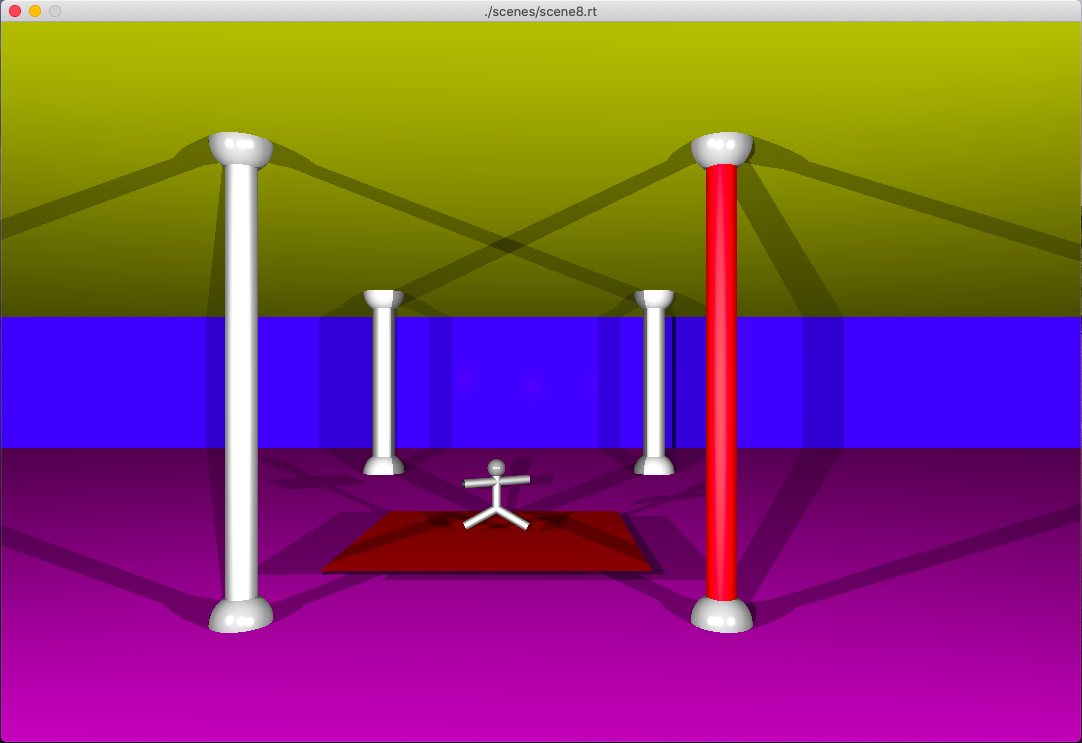
different color of lights (blue light + red light + white light).
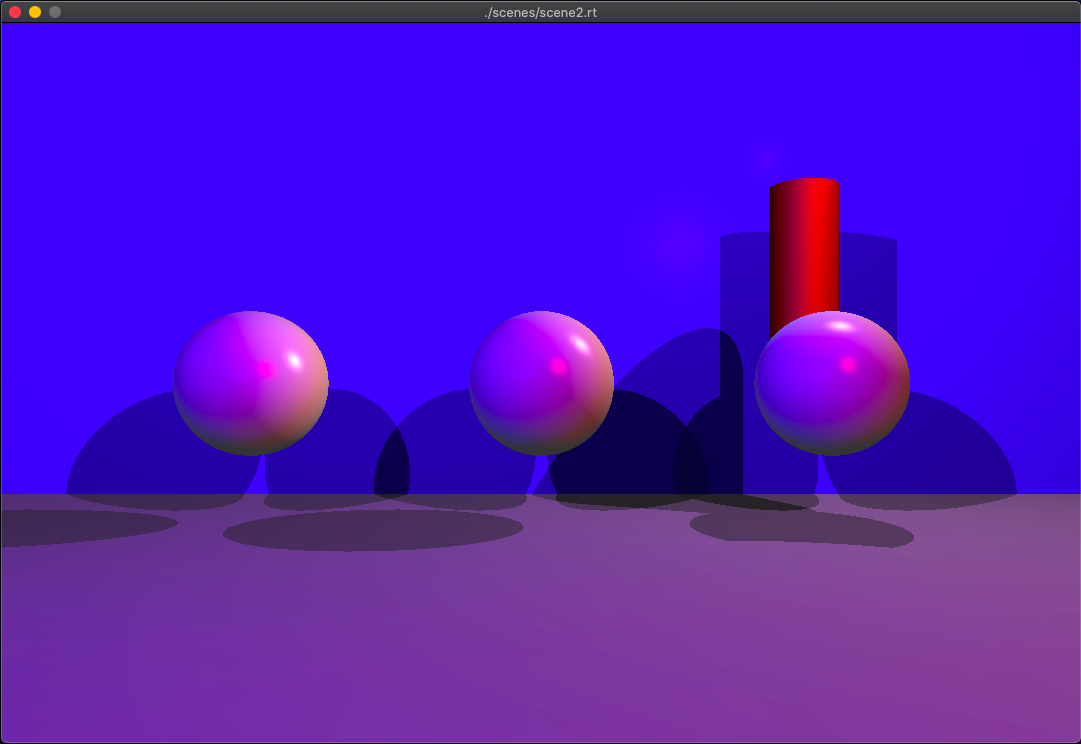
Resourses
http://www.cs.cornell.edu/courses/cs4620/2019fa/
https://www.gabrielgambetta.com/computer-graphics-from-scratch/basic-ray-tracing.html
https://www.youtube.com/watch?v=1HYhrx9bzP8
https://github.com/ggambetta/computer-graphics-from-scratch/blob/master/Computer-Graphics-from-scratch.md
https://computergraphicsguide.blogspot.com/2015/08/raycasting-and-phong-shading.html
https://steveharveynz.wordpress.com/category/programming/c-raytracer/
https://course.ccs.neu.edu/cs4300old/s11/lectures.html
http://hugi.scene.org/online/hugi24/coding%20graphics%20chris%20dragan%20raytracing%20shapes.htm
https://web.cs.hacettepe.edu.tr/~erkut/bco511.s12/w03-raytracing.pdf
https://www.youtube.com/watch?v=62-pRVZuS5c
https://pdfs.semanticscholar.org/0e97/152b766ecbe29f0850a419ba3ba725d38463.pdf?_ga=2.17519292.427919042.1589188046-1548235695.1589188046
https://mrl.nyu.edu/~dzorin/rend05/lecture2.pdf
https://mrl.nyu.edu/~dzorin/rend05/lecture1a.pdf
https://mrl.nyu.edu/~dzorin/rend05/