-
Notifications
You must be signed in to change notification settings - Fork 264
Inconsistent writing with iPad Pro + Pencil #61
New issue
Have a question about this project? Sign up for a free GitHub account to open an issue and contact its maintainers and the community.
By clicking “Sign up for GitHub”, you agree to our terms of service and privacy statement. We’ll occasionally send you account related emails.
Already on GitHub? Sign in to your account
Comments
|
So the drawing experience differs based on stroke color? Please insert the following into a document in Obsidian and switch to preview mode to test: <iframe src="https://excalidraw.com" height="800" width="100%"\> |
|
My apologies for my poor description. The color doesn’t make a difference. I used red to show where the strokes did not originally show up in my writing. I used the link you supplied in your response and added it to my Obsidian but still got the same results. In further testing, I have found that every stroke is captured if I slow my writing down to waiting about one half to one second between strokes. It is when I write at “normal” speeds that every other stroke is not captured. In my attachment below, I wrote the first instance of “test” very slowly and everything was captured. As I sped up my writing to normal speeds, strokes start to be missed. |
|
This looks like something that unfortunately I won't be able to fix. As one last test, can you open https://excalidraw.com in a browser to see if you experience the same? The performance will probably be better... and that is because Obsidian in the background is running a number of background processes, which aren't there in the browser when you run Excalidraw. If it works well in the browser, then for handwriting you can use excalidraw.com, save the file and add it to obsidian manually. I'm afraid I won't be able to offer a better solution.... but I'll keep thinking about this to see if I can come up with something. |
|
I never thought to try the website itself. I find the same behavior directly at the website in Safari, Chrome, and Firefox. I really appreciate all your time and apologize for the wild goose chase. :-) |
|
Thank you for testing! In this case, you may want to open an issue with the Excalidraw team directly. I have raised multiple topics with them and have always received very thoughtful responses and most of the time solutions in the upcoming release. They are typically releasing a new version every ~20 days... so it is usually a fast turnaround. I am keeping Obsidian Excalidraw in sync with the core component releases, so if this gets fixed on excalidraw.com, it will most likely get fixed in Obsidian as well within a few days after that. |
|
Just adding this here excalidraw/excalidraw#3502 |
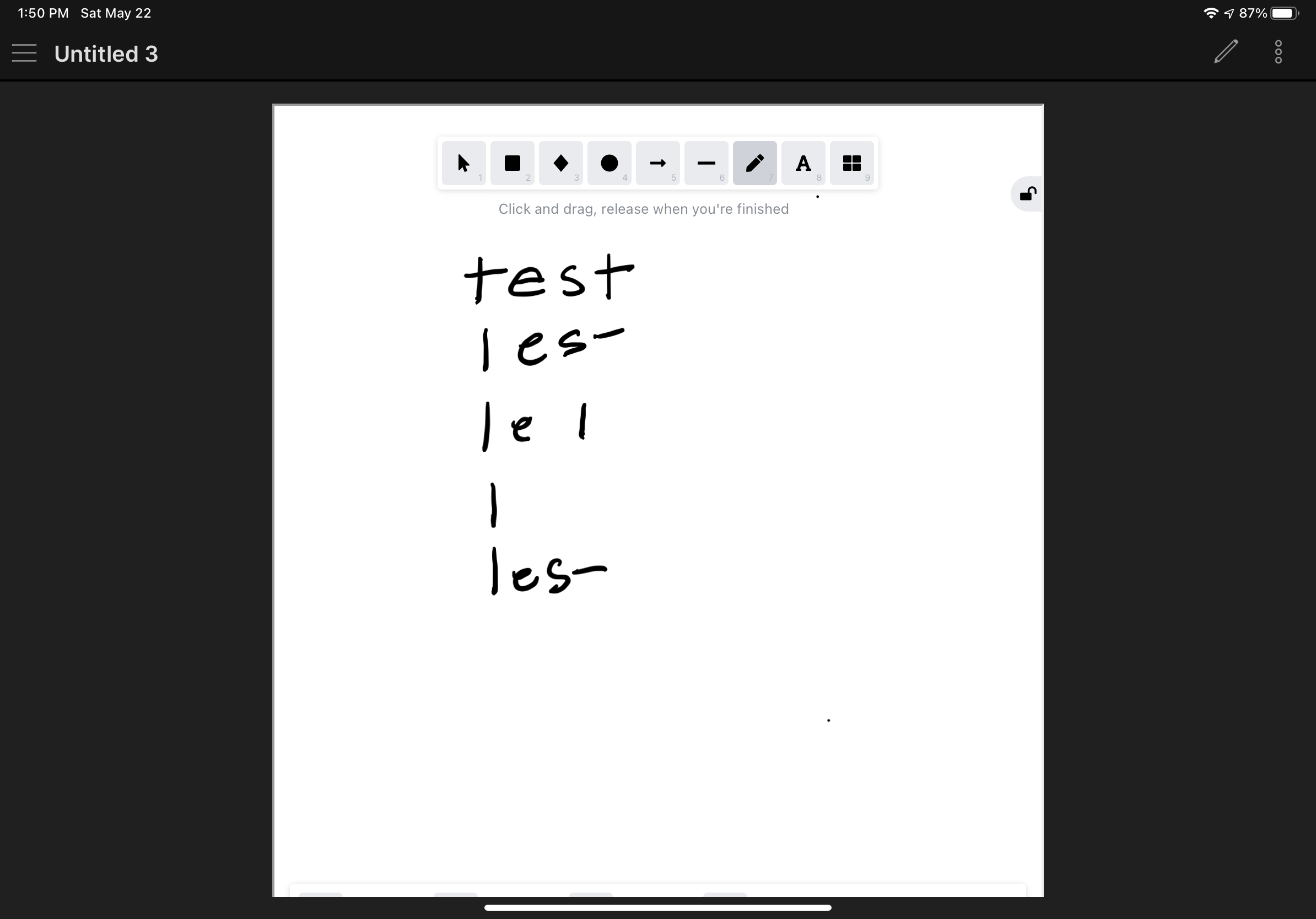
I am running Obsidian 0.0.19 and the Excalidraw 1.1.4 on a 2018 iPad Pro 11” and the Apple Pencil.
As I write and/or draw, my Pencil strokes aren’t always captured. In previous versions, it was almost every other stroke would be captured. That has since improved to roughly a 1:3 ratio. I attempted to capture this in the attached screenshot. The black strokes were captured in real time. The red strokes were not captured, so I went back and re-drew them.

The text was updated successfully, but these errors were encountered: