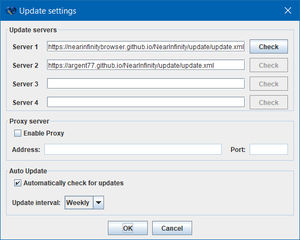Documentation Help
- About Near Infinity
- Near Infinity Wiki
- Near Infinity License
- Third-party Licenses
- Update Settings...
- Check for Updates
Displays information about Near Infinity. It includes current version, links to relevant sites, the original author, maintainers, contributors and license information.
Opens this Wiki in your default web browser.
Shortcut: F1
Displays the Near Infinity License text.
Displays the licence text for third-party libraries used by Near Infinity.
Opens a dialog where you can configure Update settings.
In the Update servers section you can add up to four update server URLs. Currently Near Infinity adds two server URLs by default. Each new or modified server URL has to be validated by clicking on the associated Check buttons before it will be accepted.
Hint: If you want to reset the servers to the defaults, simply remove all URLs from the server fields and restart Near Infinity.
The Proxy server section is only relevant if you're using a proxy server to access the internet.
You can also enable Automatically check for updates. When activated Near Infinity will periodically check for new updates defined by the selected interval.
With this option you can manually check for new Near Infinity releases.
Near Infinity - An Infinity Engine Browser and Editor
Project | Download | Discussions on GitHub | Topic on Spellhold Studios | Topic on Beamdog Forums