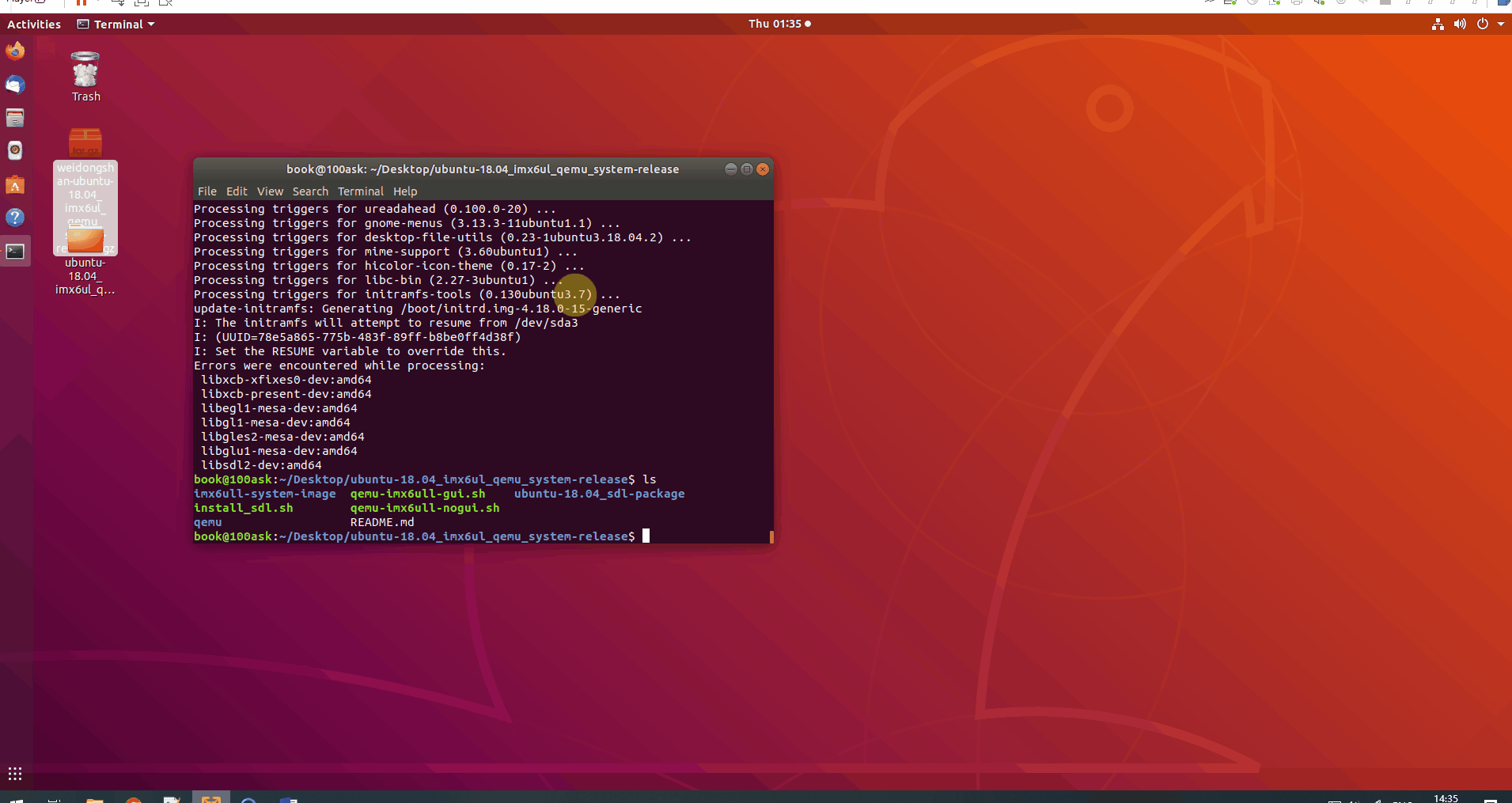百问网对QEMU做了大量改动,
添加了更多的GUI显示,
添加了更多的设备模拟,
让用户可以更有真实感地使用QEMU来模拟IMX6ULL板子。
我们公开所有的源码,发起一个开源项目: qemu_imx6ull
官方主页是: > http://wiki.100ask.org/100ask_imx6ul_qemu
对于ubuntu 18.04, 请下载 https://dev.tencent.com/u/weidongshan/p/ubuntu-18.04_imx6ul_qemu_system/git/archive/release.tar.gz
对于ubuntu 16.04, 请下载 https://dev.tencent.com/u/weidongshan/p/ubuntu-16.04_imx6ul_qemu_system/git/archive/release.tar.gz
下载完成后上传到Ubuntu虚拟机中,执行如下命令进行解压缩操作。
ubuntu-16.04解压命令如下, 可以得到 ubuntu-16.04_imx6ul_qemu_system 目录:
$ tar -xvf weidongshan-ubuntu-16.04_imx6ul_qemu_system-release.tgz
ubuntu-18.04解压命令如下, 可以得到 ubuntu-18.04_imx6ul_qemu_system 目录:
$ tar -xvf weidongshan-ubuntu-18.04_imx6ul_qemu_system-release.tgz
解压后, 进入解压所得的目录, 执行下列命令
$ ./install_sdl.sh // 提示输入用户密码,等待安装完成
有2种方法运行qemu: 带GUI、不带GUI
$ ./qemu-imx6ul-gui.sh // 启动后,登录名是root,无需密码
或
$ ./qemu-imx6ul-nogui.sh // 启动后,登录名是root,无需密码
其他: 这个QEMU可以模拟野火、正点原子的开发板,可以执行如下命令:
$ ./qemu-imx6ul-gui.sh fire
或
$ ./qemu-imx6ul-gui.sh atk
git clone https://gitee.com/weidongshan/qemu.git 或 git clone https://github.com/100askTeam/qemu.git
./configure --prefix=$PWD/ --target-list="arm-softmmu arm-linux-user" --enable-debug --enable-sdl --enable-kvm --enable-tools --disable-curl
make
make install
配置、编译过程中有可能出错,
一般就是缺少库文件,
如果你的ubuntu能上网,那么使用apt-get命令即可安装这些库。
示例:
-
- 提示信息
- 提示信息
ERROR: pixman >= 0.21.8 not present.
Please install the pixman devel package.
解决方法:
- a. 确定库的名称:
执行:
apt-cache search pixman得到:
libpixman-1-0 - pixel-manipulation library for X and cairo
libpixman-1-dev - pixel-manipulation library for X and cairo (development files)
需要安装开发包(dev表示开发包): libpixman-1-dev
- b. 安装开发包:
sudo apt-get install libpixman-1-dev
可能你的ubuntu中已经安装了某些开发包,下面列出一些必须的包:
sudo apt-get install pkg-config
sudo apt-get install libsdl2-dev
sudo apt-get install libpixman-1-dev
每次出错后,根据提示信息安装开发包,然后重新配置、编译、安装。
如果一切正常,在当前目录下会生成bin子目录, 里面有生成的QEMU程序:qemu-system-arm
将上面编译出来的bin/qemu-system-arm 可执行文件复制到如下目录:
ubuntu-18.04_imx6ul_qemu_system/qemu-system-arm/bin
或
ubuntu-16.04_imx6ul_qemu_system/qemu-system-arm/bin
然后就可以执行 qemu-imx6ul-gui.sh 或 qemu-imx6ul-nogui.sh来使用您编译出来的QEMU了