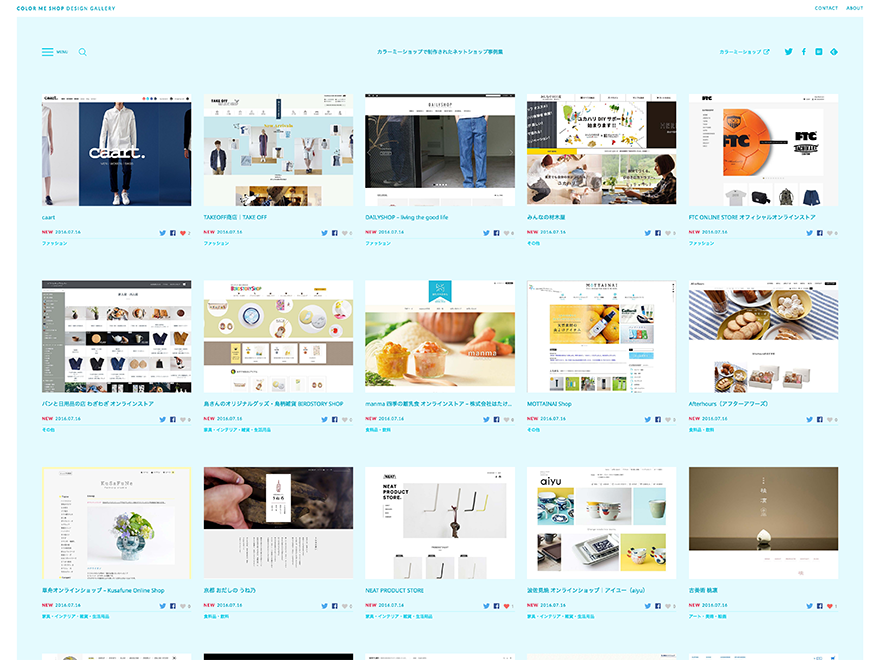WordPress theme.
This theme is set up for use with VCCW.
$ cd ~/app/ecdesigngallery.com/public_html/wp/wp-content/themes
$ git clone git@github.com:42EG4M1/ecdg.git dev-ecdg
$ npm i
$ npm run gulp
$ npm run svg
If you want to add a new image to the SVG sprite, put it in 'src/assets/svgs' directory and type above command.
$ npm run favicon
The dist directory is destored at the same level as the working directory.
themes/
├─ dev-ecdg/ (working directory) - Do not deploy!!
│ ├─ gulp/
│ │ ├─ tasks/
│ │ └─ config.js
│ ├─ src/
│ │ ├─ assets/
│ │ │ ├─ favicon/
│ │ │ ├─ images/
│ │ │ ├─ scripts/
│ │ │ ├─ styles/
│ │ │ └─ svgs/
│ │ ├─ inc/
│ │ ├─ template-parts/
│ │ ├─ index.php
│ │ ├─ style.css
│ │ ...
│ ├─ node_modules/
│ ├─ .git/
│ ├─ .gitignore
│ ├─ package.json
│ ├─ gulpfile.js
│ ├─ README.md
│ ├─ faviconData.json
│ └─ _sample.html
│
├─ ecdg/ (dest directory) - Deploy
│ ├─ assets/
│ ├─ inc/
│ ├─ template-parts
│ ├─ index.php
│ ├─ style.css
│ ...
...
Synchronization with production is done from VagrantSSH in a WordMove.
$ cd [local directory]
$ vagrant up
$ vagrant ssh
$ cd /vagrant/
$ wordmove pull --all
// Local Development theme(dev-ecdg) is not deleted.
When data synchronization is completed, login to the local WordPress and set the original customizer item to False.
Deployment is done from VagrantSSH in a WordMove.
$ vagrant ssh
$ cd /vagrant/
$ wordmove push -t
Deploy only Upload themes directory.
Fix - Bug fixes.
Add - Add a new files and functions.
Modify - Fixing features that are not bugs.
Clean - Organize by refactoring etc.
Remove - Delete files.
Rename - Rename files.
Update - Update files.
19.07.24 Support gulp4.