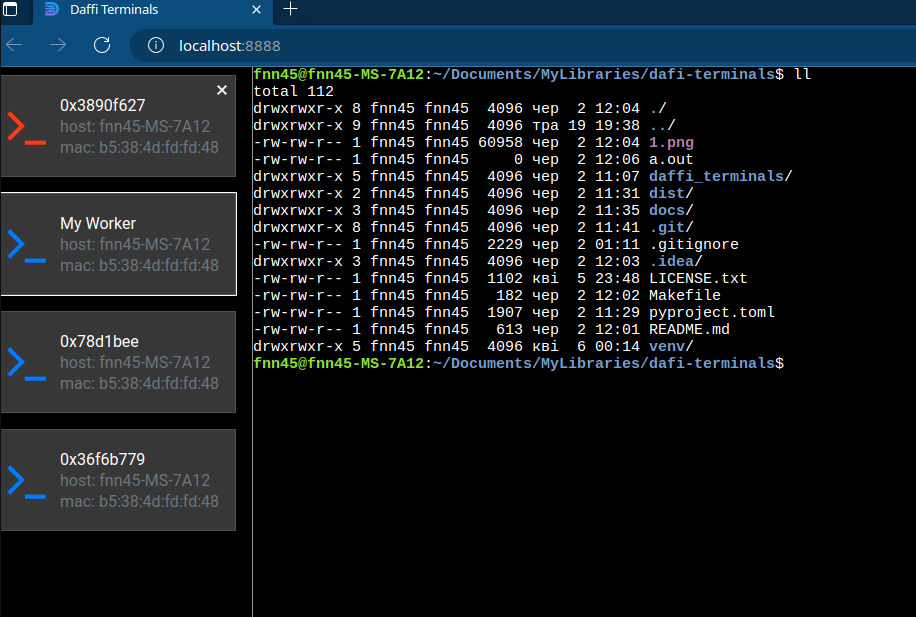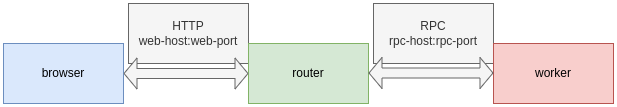Simple web based application designed to facilitate the connection to remote terminals.
- Install this app, run command
pip install daffi-terminals - Start a router, run command
dterm start-router --rpc-host=0.0.0.0 --rpc-port=9999 --web-host=0.0.0.0 --web-port=8888 - Connect worker to router, run command
dterm start-worker --rpc-host=0.0.0.0 --rpc-port=9999(you can connect as many workers as you want) - Navigate http://localhost:8888 in your browser
| Argument | Description | Required |
|---|---|---|
--rpc-host |
host for communication between router and workers | Yes |
--rpc-port |
port for communication between router and workers | Yes |
--web-host |
host for serving web server | Yes |
--web-port |
port for serving web server | Yes |
--ssl-cert |
ssl certificate for connection encryption between router and workers | No |
--ssl-key |
ssl key for connection encryption between router and workers | No |
| Argument | Description | Required |
|---|---|---|
--rpc-host |
router rpc host | Yes |
--rpc-port |
router rpc port | Yes |
--name |
worker name. This name must be unique across all workers. If not provided then random name will be assigned | No |
--ssl-cert |
ssl certificate for connection encryption between router and workers | No |
--ssl-key |
ssl key for connection encryption between router and workers | No |