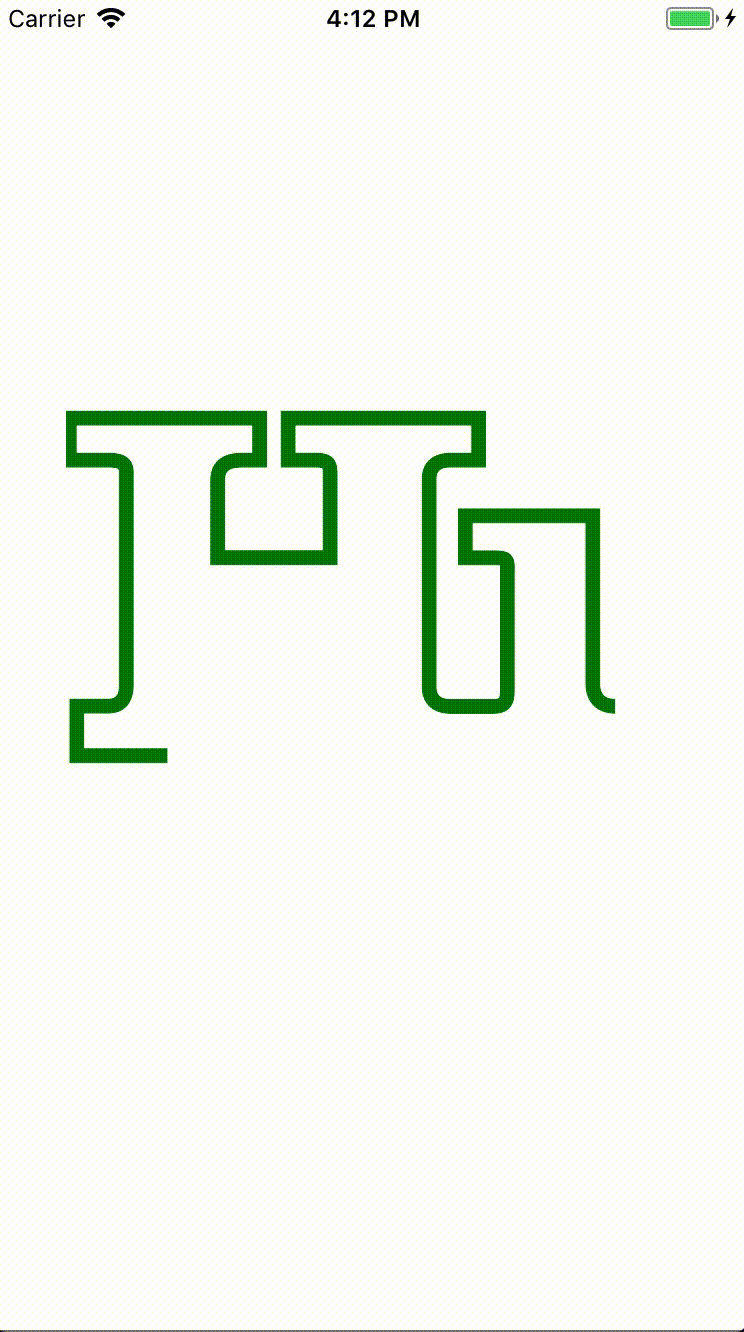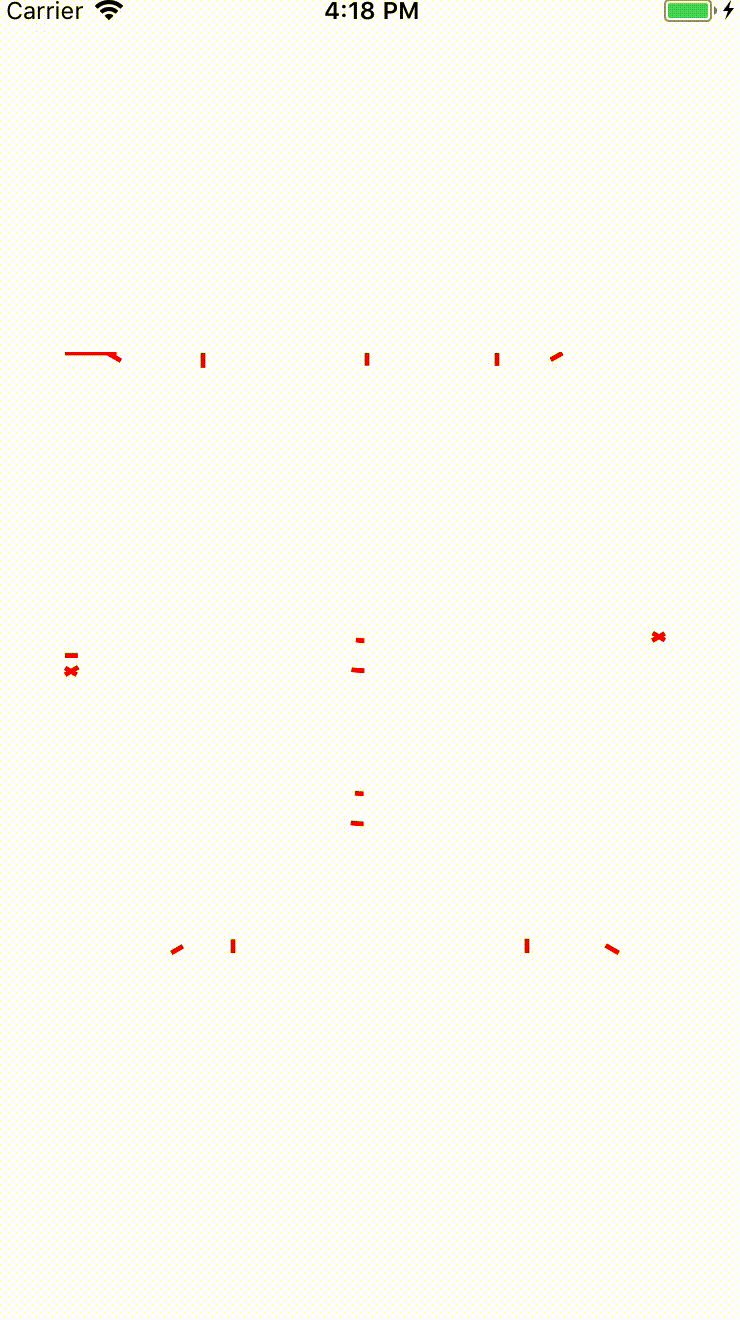SVG Animations wrapper for react-native. Based on examples from this project: https://github.com/ethantran/react-native-examples
svg-path-propertiesreact-native-svg
npm i react-native-svg-animations --save
or
yarn add react-native-svg-animations
| AnimatedSVGPath | AnimatedSVGPaths |
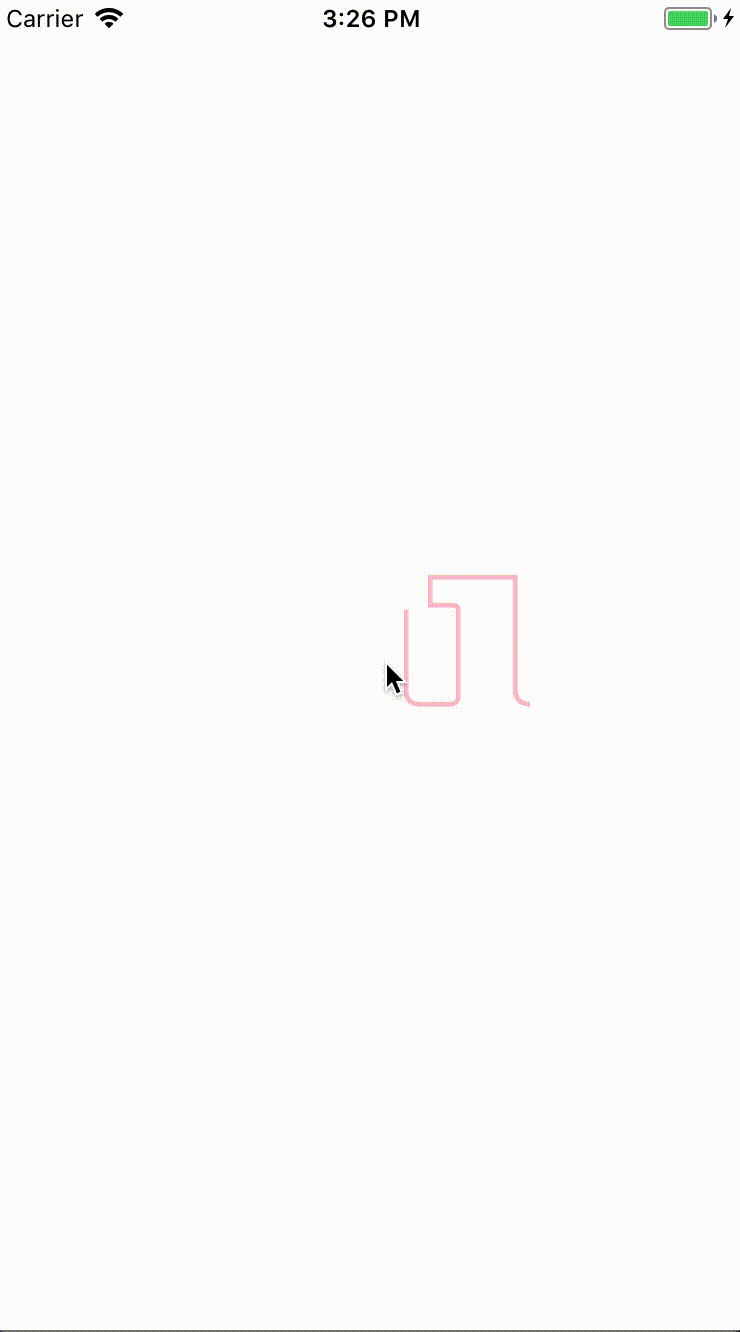
|
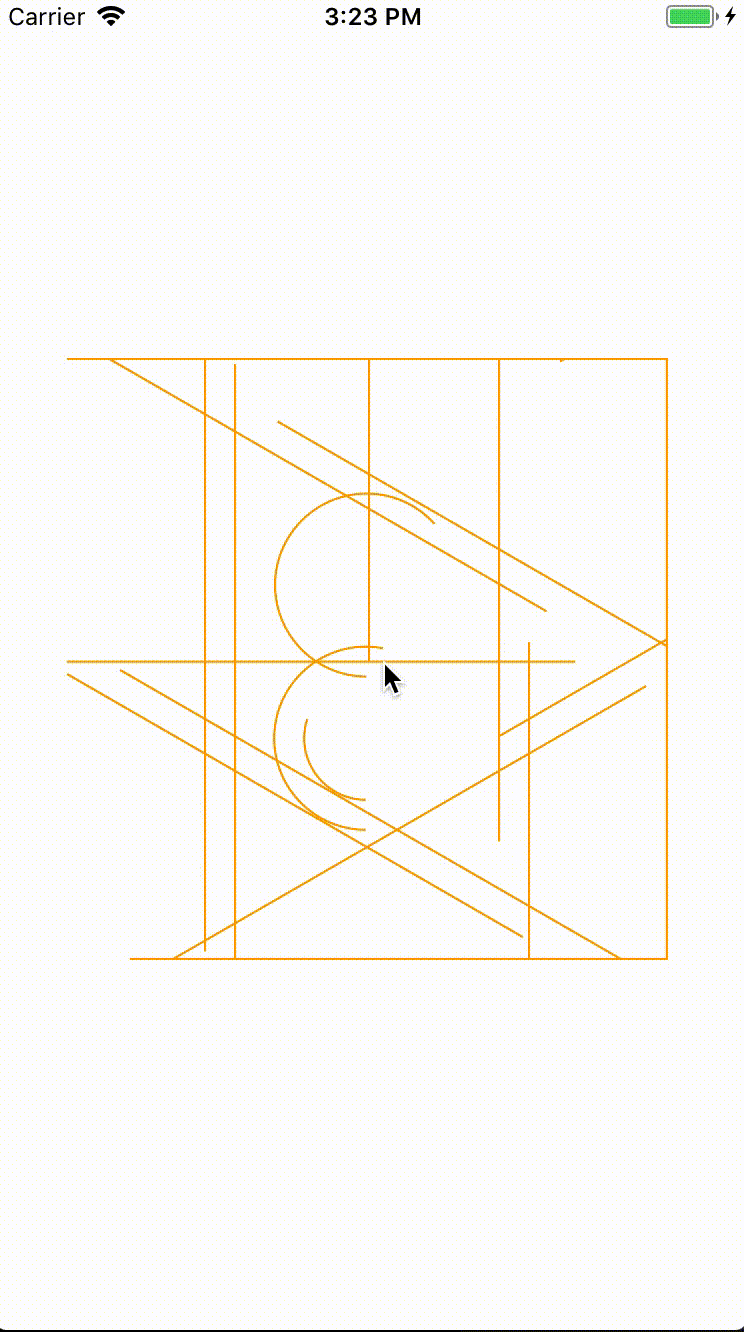
|
This package contains wrapper components for displaying animated SVG in react-native, currently, this contains the following:
- AnimatedSVGPath
- AnimatedSVGPaths
Component to display a single animated SVG Path. See Hi example for the complete implementation.
import { AnimatedSVGPath } from "react-native-svg-animations";...
<View>
<AnimatedSVGPath
strokeColor={"green"}
duration={500}
strokeWidth={10}
strokeLinecap={"round"}
strokeDashArray={[42.76482137044271, 42.76482137044271]}
height={400}
width={400}
scale={0.75}
delay={100}
d={d}
loop={false}
/>
</View>where the properties are:
d- the SVG Path to be animated. (required)strokeColor- the color of the path stroke. (defaults to black)strokeWidth- the thickness of the path stroke. (defaults to 1)strokeLinecap- the shape to be used at the end of open subpaths when they are stroked. (defaults to butt)strokeDashArray- the number and length of strokes. (defaults to total length obtained from properties of d)height- the height of the base SVG. (defaults to screen viewport height)width- the width of the base SVG. (defaults to screen viewport width)scale- the scale of the output SVG based on the width and height of the base SVG. (defaults to 1.0 or 100%)delay- time inmsbefore starting animation. (defaults to 1000ms or 1s)pause- time inmsto pause at the end of the animation or at the half point of a rewound animation. (defaults 0)duration- time inmsto complete the path drawing from starting point to ending point. (defaults to 1000ms or 1s)fill- the color fill of the closed path. (defaults to none)loop- whether the animation loops infinitely. (defaults to true)reverse- Begins drawn and fades as you go . (defaults to false)rewind- the path is rewound when it was complete. (defaults to false)
Component to display a multiple animated SVG Paths. See Ingenuity preloader example for the complete implementation.
import { AnimatedSVGPaths } from "react-native-svg-animations";...
<View>
<AnimatedSVGPaths
strokeColor={"red"}
strokeWidth={5}
duration={10000}
height={600}
width={600}
scale={0.5}
delay={100}
ds={ds}
/>
</View>where the properties are:
strokeColor- the color of the path stroke. (defaults to black)strokeWidth- the thickness of the path stroke. (defaults to 1)height- the height of the base SVG. (defaults to screen viewport height)width- the width of the base SVG. (defaults to screen viewport width)scale- the scale of the output SVG based on the width and height of the base SVG. (defaults to 1.0 or 100%)delay- time inmsbefore starting animation. (defaults to 1000ms or 1s)pause- time inmsto pause at the end of the animation or at the half point of a rewound animation. (defaults 0)duration- time inmsto complete the path drawing from starting point to ending point. (defaults to 1000ms or 1s)fill- the color fill of the closed path. (defaults to none)loop- whether the animation loops infinitely. (defaults to true)reverse- Begins drawn and fades as you go . (defaults to false)rewind- the path is rewound when it was complete. (defaults to false)sequential- paths start to animate sequentially with the delay between them specified in thedelayprop, and wait for the last one to finish before a new animation begins. (defaults to false)ds- the SVG Paths to be animated, must be an array; either this orcustomSvgPropsis required.customSvgProps- an array of objects to define path properties; other properties will be overwritten by the values defined in these objects; either this ordsis required.<AnimatedSVGPaths //... customSvgProps={[ { d: "M 10 10 C 20 20, 40 20, 50 10", strokeColor: 'blue', strokeWidth: 1 //... }, { d: "M 70 10 C 70 20, 110 20, 110 10", strokeColor: 'red', strokeWidth: 3 //... }, ]} //... />
- Other animated SVG objects.
- Fork it!
- Create your feature branch:
git checkout -b my-new-feature - Commit your changes:
git commit -am 'Add some feature' - Push to the branch:
git push origin my-new-feature - Submit a pull request :D
Special thanks to these contributors:
|
Mr-Bhardwa7 |
dimofte |
jvt |
b8ne |
hovlev |
qvick1pro |
TristanTouchain |
|
nitzanbener |
muh-hamada |
benomatis |
MIT