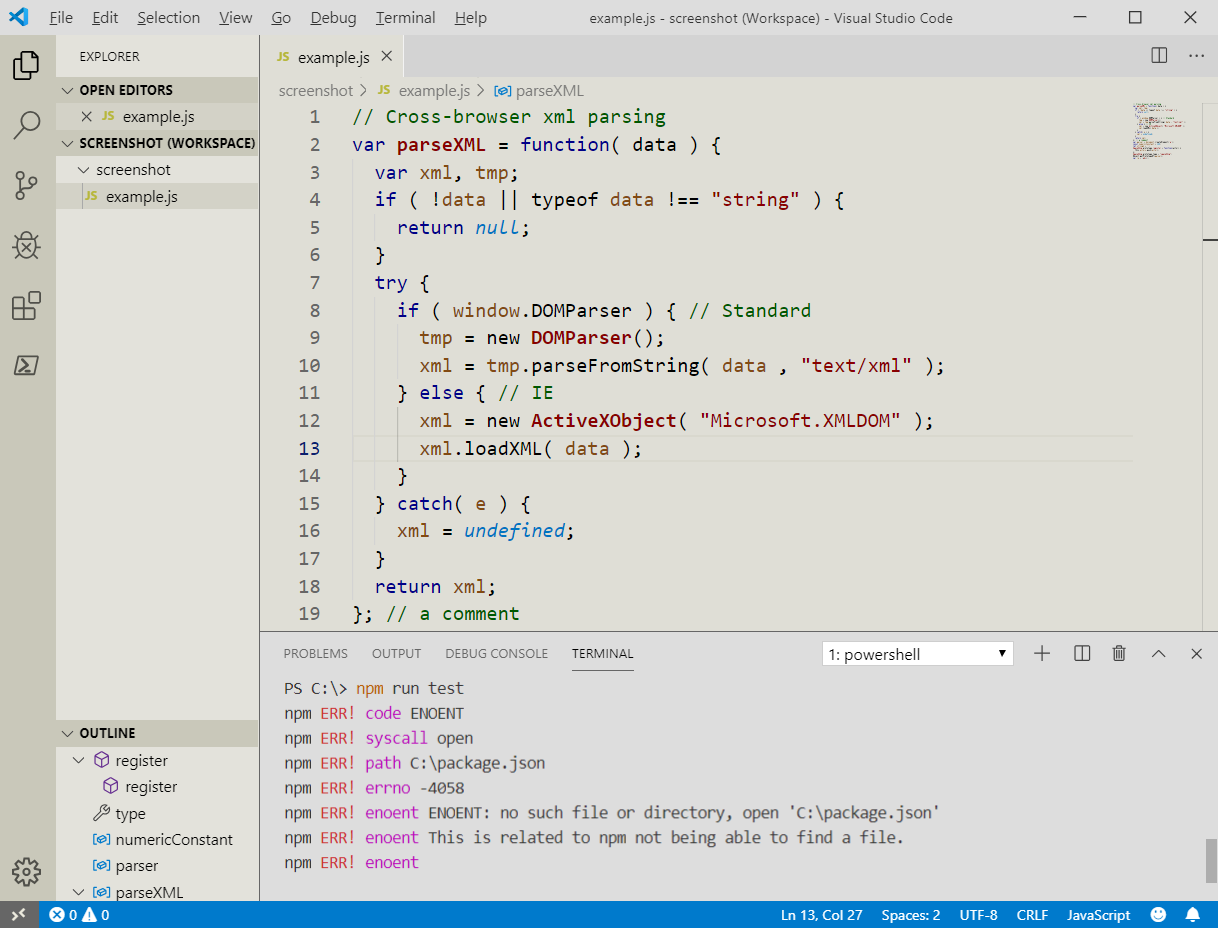Polished support for ES6 (JavaScript), HTML, CSS, SCSS, Markdown, JSON. General support for most other languages, based on the colors used for JavaScript.
Ease is a sister theme to Daobeam, and shares it's goal of being a theme that is not trying to be cool, but is comfortable for the eyes and helps you code. I am open to pull requests and constructive feedback. If you like Ease, please review it.
VS Code user settings has properties to increase the font-size of the source code (editor.fontSize), the terminal (terminal.integrated.fontSize), but not the editor sidebar. Here is a workaround for this limitation: Increase the overall font-size of everything using window.zoomLevel, and then slightly decrease the editor.fontSize and terminal.integrated.fontSize to compensate for increasing window.zoomLevel:
{
"workbench.colorTheme": "Ease",
"editor.fontFamily": "Consolas",
"editor.wordWrap": "on",
"files.autoSave": "onFocusChange",
//BEGIN these settings work in tandem ~~~~~~~~
"window.zoomLevel": 0.7, // 0.7<-- keep this value in a comment, because it will be overwritten on ctrl + 0, ctrl + +, or ctrl + -.
"editor.fontSize": 16, // smaller than I would want it if window.zoomLevel was 0
"terminal.integrated.fontSize": 15, //smaller than I would want it if window.zoomLevel was 0
//END these settings work in tandem ~~~~~~~~
}
Please join the Daobeam World Community Grid team. Just sign up, download the software, and start crunching.
GNU General Public License v3.0