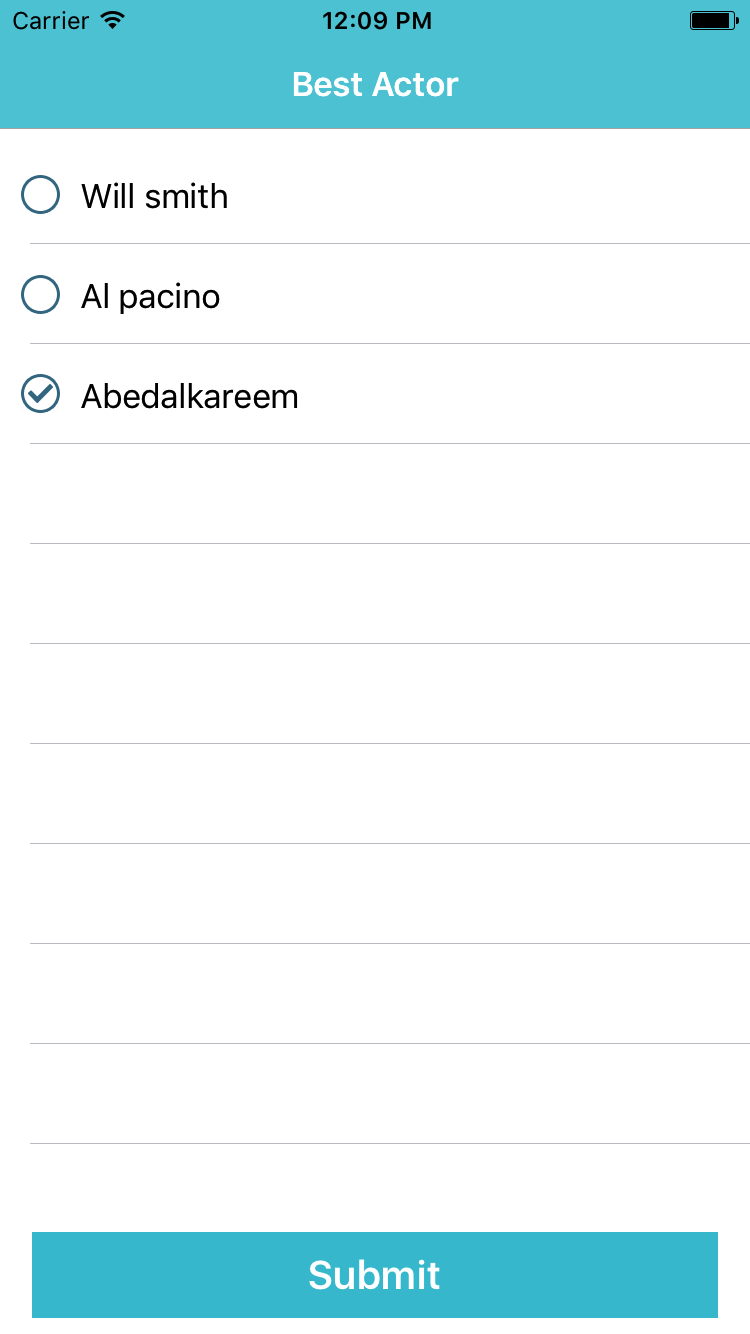A custom radio buttons and check boxs for iOS
1-Add a UIView to your view controller and set the custom class to AMChoice .
2-Set the images for select and unselect statuses (You can set it programmatically also).
3-Creat a new model and implement Selectable protocol, by implementing Selectable protocol you must add three variables (title, isSelected, and isUserSelectEnable).
class VoteModel: NSObject, Selectable {
var title: String
var isSelected: Bool = false
var isUserSelectEnable: Bool = true
init(title:String,isSelected:Bool,isUserSelectEnable:Bool) {
self.title = title
self.isSelected = isSelected
self.isUserSelectEnable = isUserSelectEnable
}
}4-Set the data (Selectable items) for the AMChoice view.
amChoiceView.data = myItems You can make any customization to the AMChoice view, or you can implement the AMChoiceDelegate protocol to get the selected index, see the comment in the code below to know more.
class ViewController: UIViewController,AMChoiceDelegate {
@IBOutlet weak var amChoiceView: AMChoice!
let myItems = [
VoteModel(title: "Will smith", isSelected: false, isUserSelectEnable: true),
VoteModel(title: "Al pacino", isSelected: false, isUserSelectEnable: true),
VoteModel(title: "Abedalkareem", isSelected: false, isUserSelectEnable: true),
]
override func viewDidLoad() {
super.viewDidLoad()
amChoiceView.isRightToLeft = false // use it to support right to left language.
amChoiceView.delegate = self // the delegate used to get the selected item when pressed.
amChoiceView.data = myItems // fill your items.
amChoiceView.selectionType = .single // selection type, single or multiple.
amChoiceView.cellHeight = 50 // to set cell hight.
amChoiceView.arrowImage = nil // use it if you want to add arrow to the cell.
// you can set the selected and unselected image programmatically
amChoiceView.selectedImage = UIImage(named: "selectedItem")
amChoiceView.unselectedImage = UIImage(named: "unSelectedItem")
}
// get the selected item when pressed
func didSelectRowAt(indexPath: IndexPath) {
print("item at index \(indexPath.row) selected")
}
@IBAction func submit(_ sender: Any) {
let selectedItems = amChoiceView.getSelectedItems() as! [VoteModel] // use getSelectedItems to get all selected item
print(selectedItems)
// use getSelectedItemsJoined to get all selected item joined with separator (if the selection type multiple)
let selectedItemCommaSeparated = amChoiceView.getSelectedItemsJoined(separator: ",")
print("\n\n\nComma Separated: \n \(selectedItemCommaSeparated)")
}
}AMChoice is available through CocoaPods. To install it, simply add the following line to your Podfile:
pod 'AMChoice'You can support this project by:
1- Checking my apps.
2- Star the repo.
3- Share the repo with your friends.
4- Buy Me A Coffee.
Facebook | Twitter | Instagram | Youtube
The MIT License (MIT)
Copyright (c) 2017 Abedalkareem
Permission is hereby granted, free of charge, to any person obtaining a copy
of this software and associated documentation files (the "Software"), to deal
in the Software without restriction, including without limitation the rights
to use, copy, modify, merge, publish, distribute, sublicense, and/or sell
copies of the Software, and to permit persons to whom the Software is
furnished to do so, subject to the following conditions:
The above copyright notice and this permission notice shall be included in all
copies or substantial portions of the Software.
THE SOFTWARE IS PROVIDED "AS IS", WITHOUT WARRANTY OF ANY KIND, EXPRESS OR
IMPLIED, INCLUDING BUT NOT LIMITED TO THE WARRANTIES OF MERCHANTABILITY,
FITNESS FOR A PARTICULAR PURPOSE AND NONINFRINGEMENT. IN NO EVENT SHALL THE
AUTHORS OR COPYRIGHT HOLDERS BE LIABLE FOR ANY CLAIM, DAMAGES OR OTHER
LIABILITY, WHETHER IN AN ACTION OF CONTRACT, TORT OR OTHERWISE, ARISING FROM,
OUT OF OR IN CONNECTION WITH THE SOFTWARE OR THE USE OR OTHER DEALINGS IN THE
SOFTWARE.