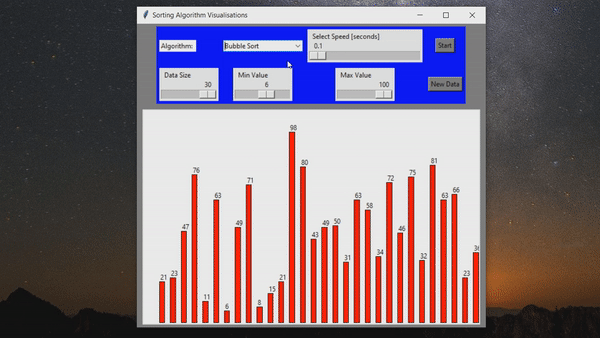Visualizes the algorithms known as Merge Sort, Quick Sort, and Bubble Sort using Tkinter
The user has the option to choose from Merge Sort, Quick Sort, or Bubble Sort.
The user has the option to change the various settings of Data Size, Min Value, Max Value, Speed, and Algorithm.
The user may generate a new array of data with ease.
To clone this application, you'll need Git
From your command line:
# Clone this repository
$ git clone https://github.com/AdkinsJack/Algorithm-VisualizerOnce you are set up:
Run algoVisualize.py
- adkinsjack.com - My personal website.
- Hi-Snake - A multiplayer/singleplayer Python application resembling the classic snake game.
MIT
adkinsjack.com · GitHub @adkinsjack