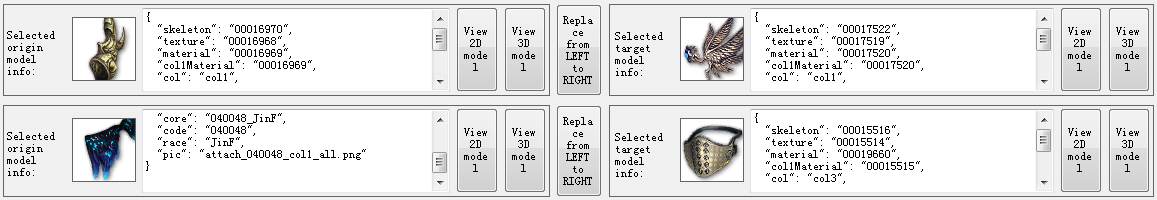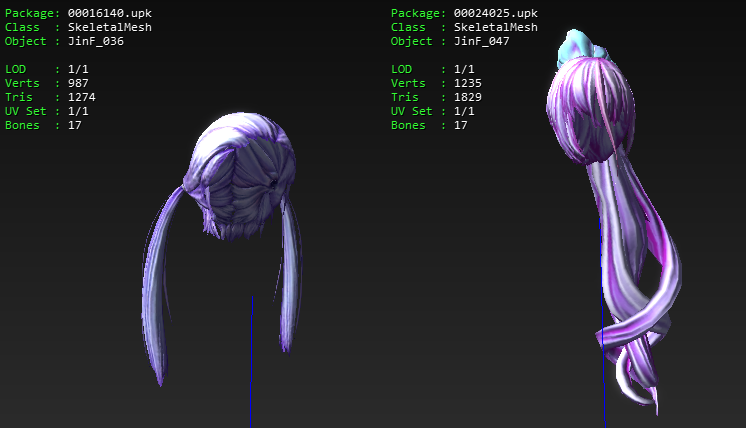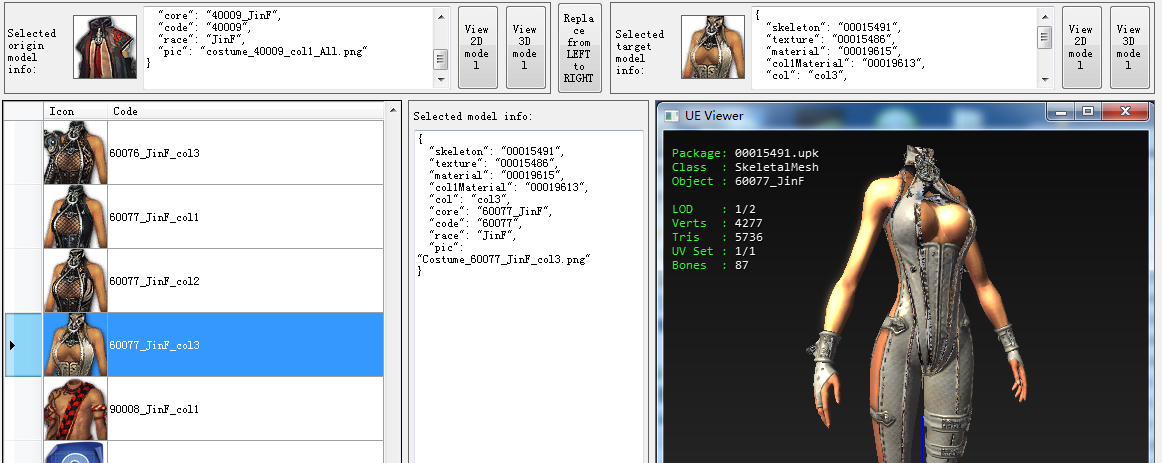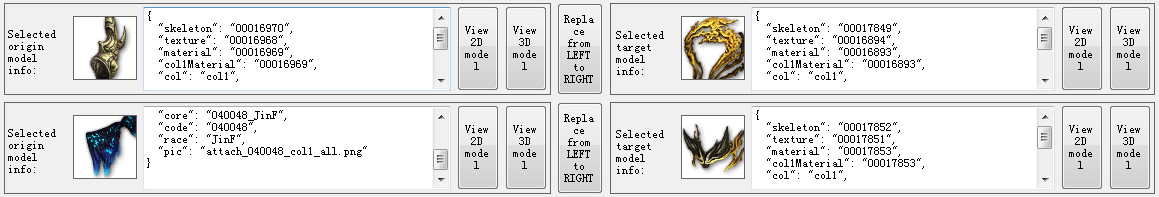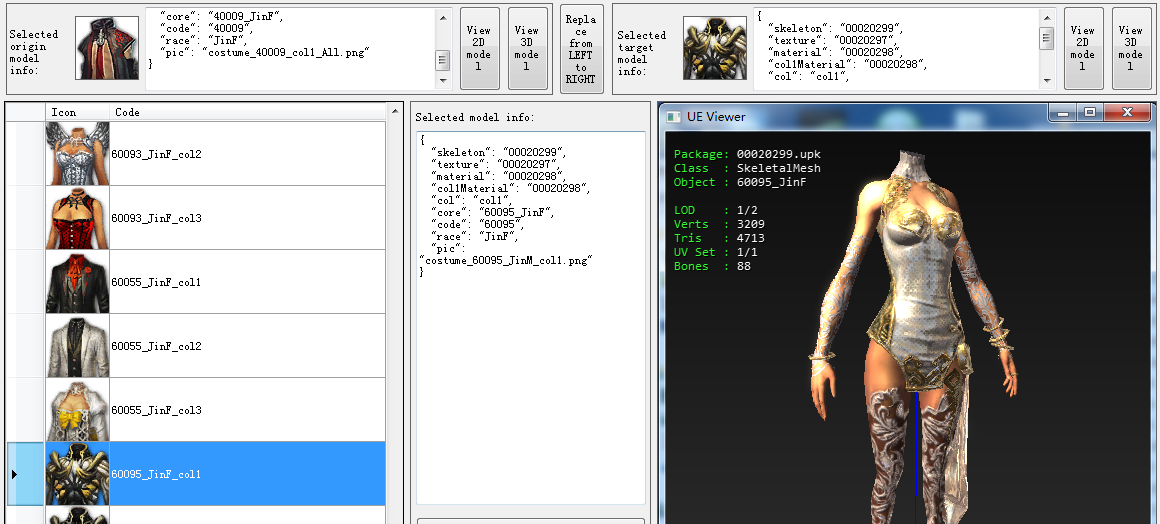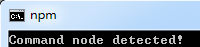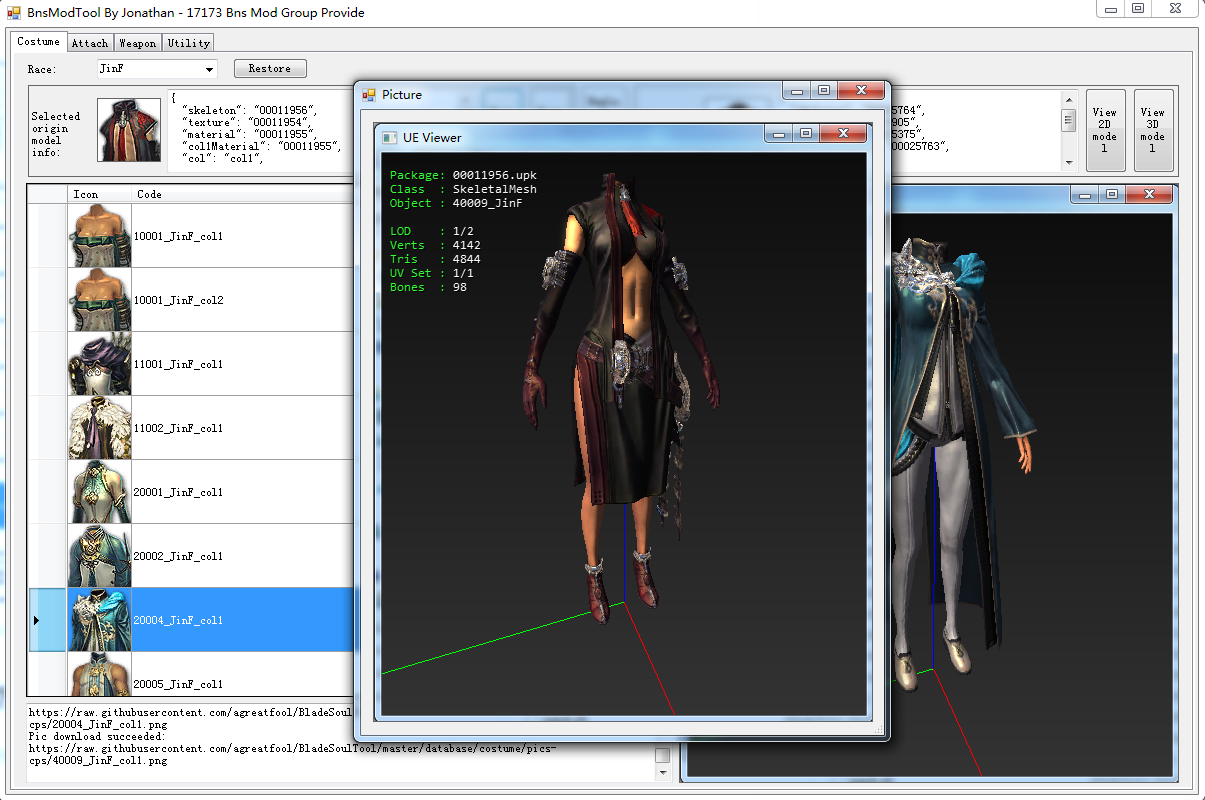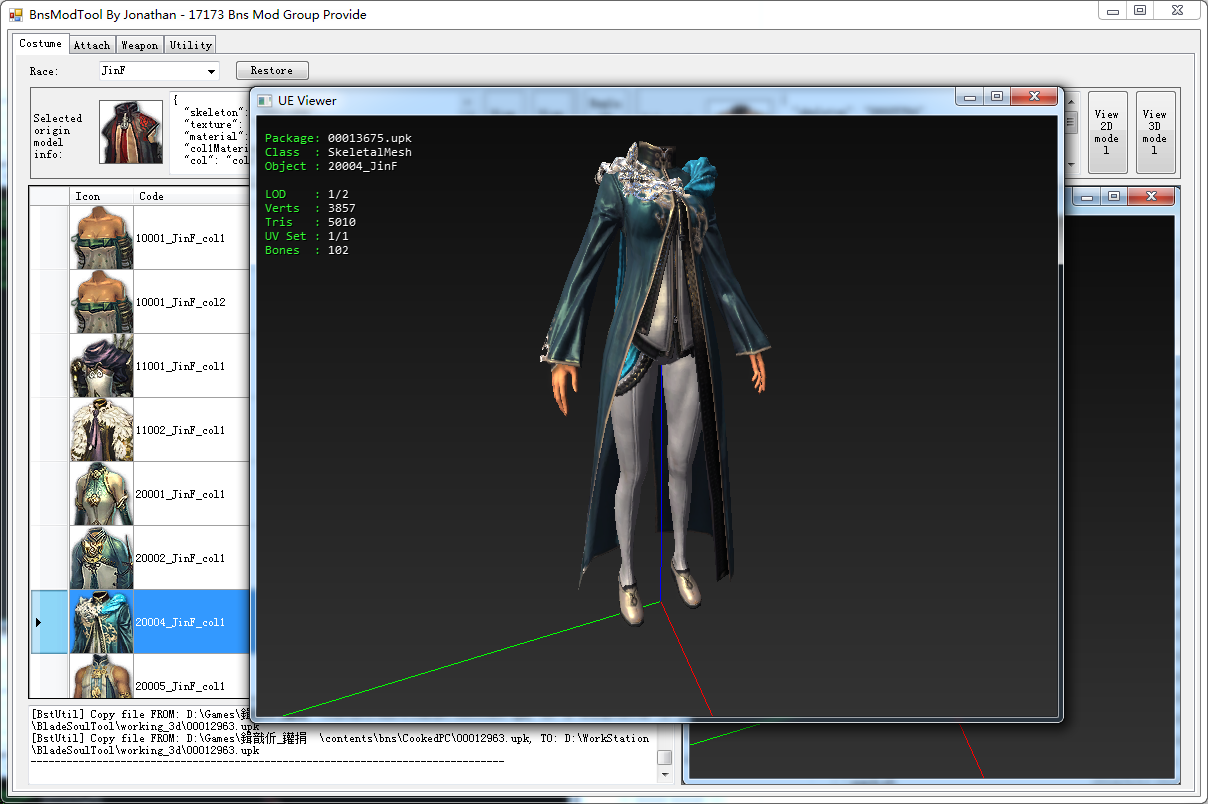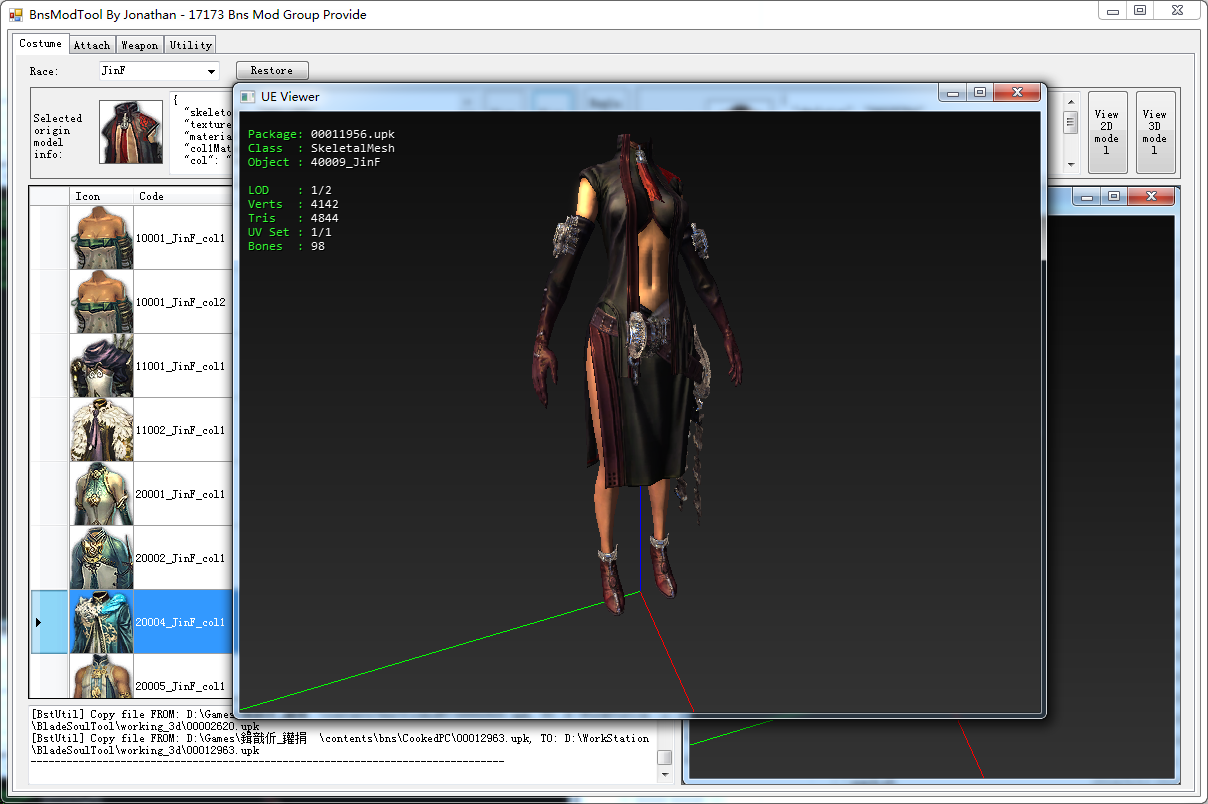One click costume replacement mod tool
- Download Dir: Baidu Pan, find archives named BladeSoulTool_vx.x.x.zip, the bigger later numbers are the newer version is, all archives share the same password
- Unzip the archive
- Install .net2.0:
- It's not necessary for win7 users to install it, since system already contains it
- If anyone already installed it manually, just skip this step
- If 32 bit system, execute
resources/dotnet/dotnetfx20.exe - If 64 bit system, please go to this link to download and install the .net2.0: Microsoft .NET Framework Version 2.0 Redistributable Package (x64)
- Install nodejs: execute
resources/nodejs/node-v0.10.26-x*.msi, if 32 bit system, executex86, otherwisex64 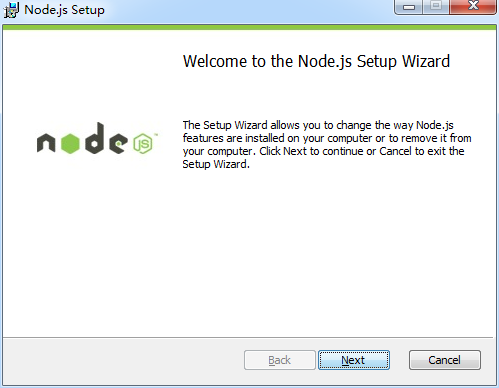
- Execute the install script:
resources/nodejs/install.bat- If the output fonts on the top is:
- If the output fonts on the top is:
Command node not found, please install it first.- That means nodejs installation failed or not activated, you have to restart your pc to activate it
- Normally it's not necessary to restart pc after nodejs installation
- When the console displays things like image below, that means install script finished it's work:
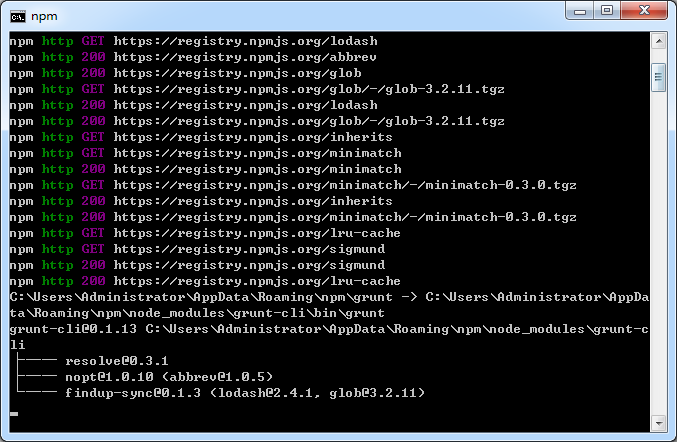
- Execute the bat file at the root dir
BladeSoulTool.bat, open the software - Switch to the
工具panel, to change the language of UI: - Find the
选择语言:block, and set the language to which you want - Restart the software after you set the language config
- Switch to the
Utilitypanel, clickSelectbutton to select the game installation dir 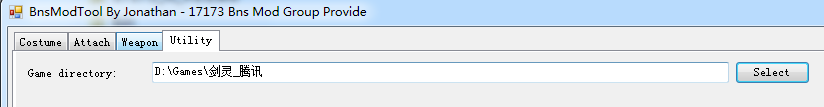
- Please select this layer:
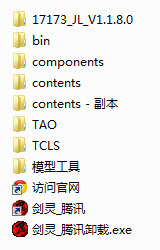
- Please backup your client resources, just copy and paste the
contentsdir
Execute the bat file at the root dir BladeSoulTool.bat to open the software
- Since some items in the list is not possible to be owned by player, there is no official icon for those items. Software will display default icon for those items:

- And every item icon & 2d preview images are all downloaded from network, if download failed, error icon will be displayed:

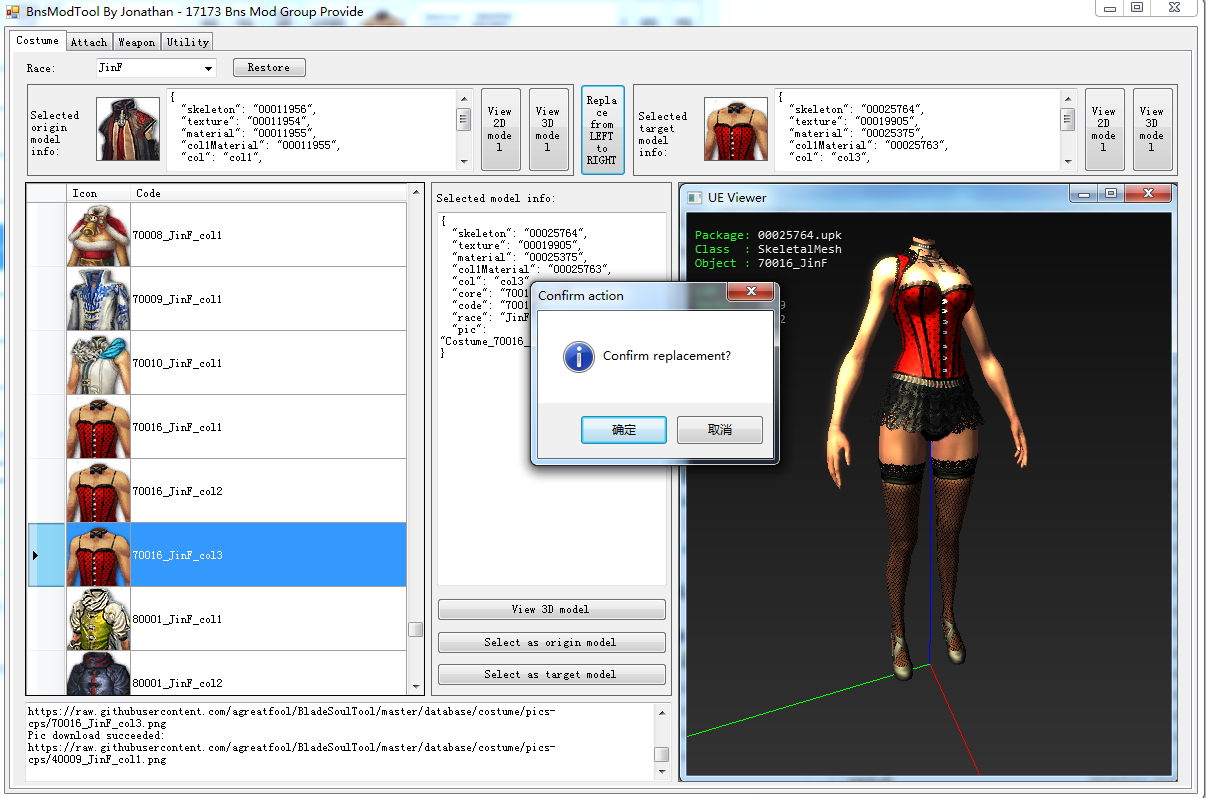
- Select an item in the items table, click the
Select as origin modelbutton - Select another item in the items table, click the
Select as target modelbutton - Click
Replace from LEFT to RIGHTbutton - Confirm the dialogue
- Wait till
Specified grunt task donedialogue pop up - Enter game to see your avatar change
- EDIT:
- Version 2.0, now origin model is no longer limited to "col1"
- Version 2.0, attachment replacement functionality done
- Click
Restorebutton - Wait till
Specified grunt task donedialogue pop up - Enter game to see your avatar change
- Lots of Lyn costumes are under the race of LynM, since a lot of costumes of Lyn share the same skeleton of male & female
- before version 2.0, you found there is only a little choices under race of LynF
- after version 2.0, I combined those two races into on big "Lyn", you would no longer have the problem of finding LynF models
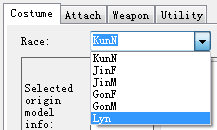
- Version 2.0, use code to find target model:
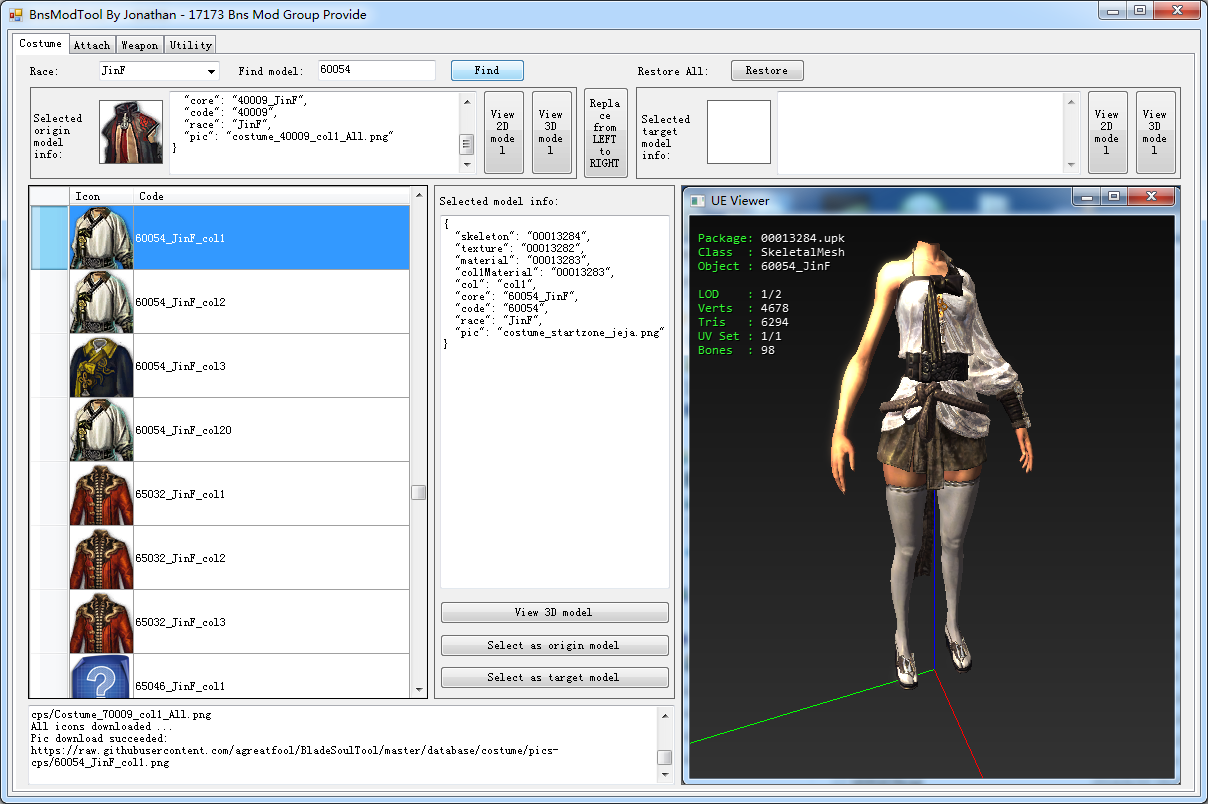
- Search action will only search from the line selected to bottom, it's better to select the first line before your search
- Version 2.0 mod files generated are all put under sub dir "mod" in tencent dir:
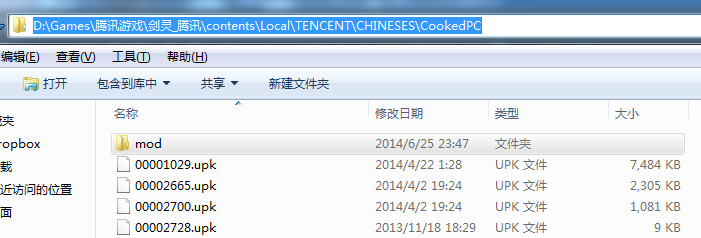
- If restore action failed, you can delete this dir to restore all models modified
- All icons & screenshot images are all downloaded from web when you click the model, sometimes it's annoying since download action took a lot of time
- Version 2.0, download all images functionality added:
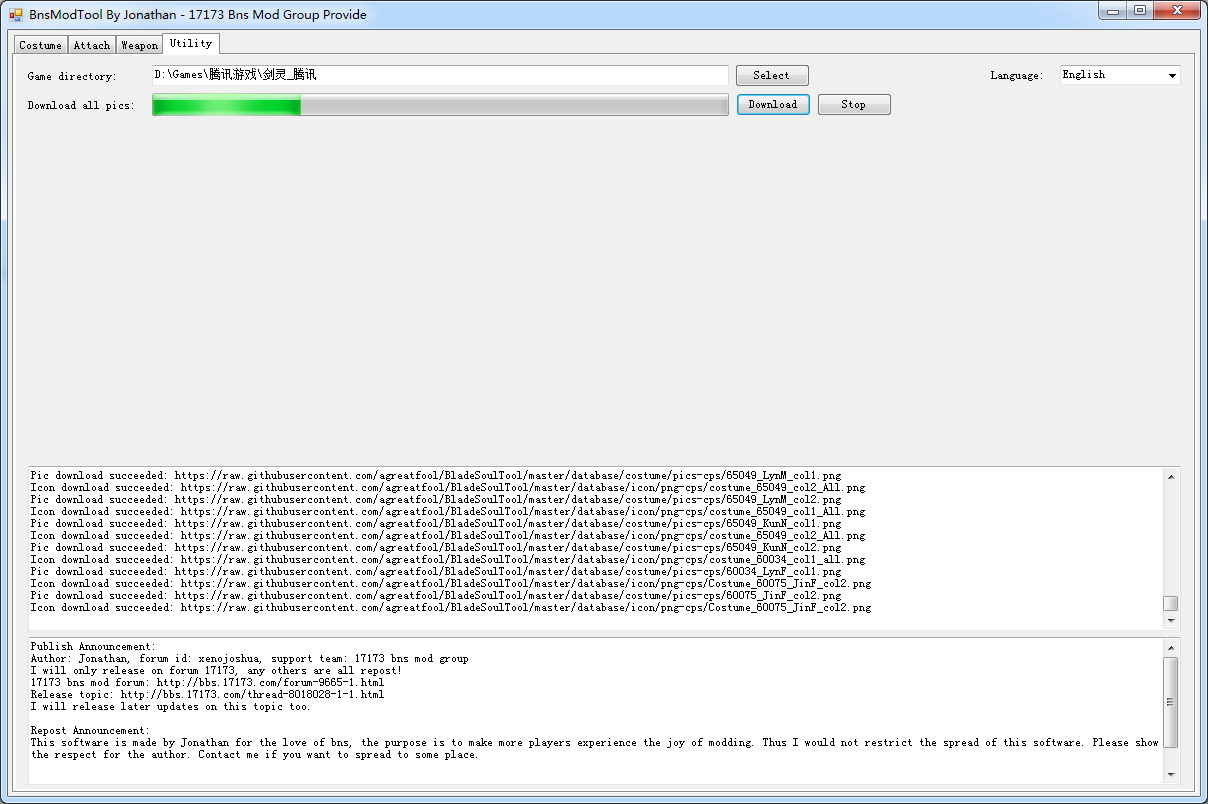
- I added a serial of zip archives: BladeSoulTool_ImageResources_vx.x.x.zip
- Naming rule is the same as software itself
- Download this zip archive, unzip to
BladeSoulTool/VS_GUI/BladeSoulTool/tmp
- Sometimes, when you start the game, client will pop up:
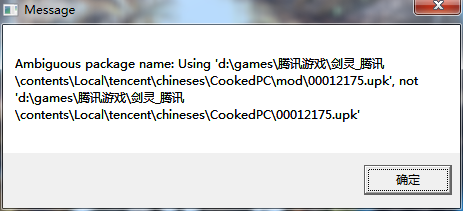
- Version 2.0, all mod files will be put under sub dir "mod", there is no longer any overwrite of upk files, this means there will be several upk have the same name
- Client will notify that there is some upk have the same name
- Click the "确定" button, you can play with this notification, no worry
- "Report Issue" button added on replacement UI
- Please finish the replace action, and click this button, software will make a report to server
- Replace action: select the origin model, select target model, click the replace button
- attach
- data: model data
- pics: model screenshot (not compressed)
- pics-cps:model screenshot (compressed)
- costume
- data: model data
- pics: model screenshot (not compressed)
- pics-cps: model screenshot (compressed)
- icon
- png: png icon (not compressed)
- png-cps: png icon (compressed)
- tga: tga icon
- upk: unreal model data
- data: upk model data
- log: upk model parsed log files
- weapon
- data: model data
- pics: model screenshot (not compressed)
- pics-cps: model screenshot (compressed)
- build_preparer: Remove old screenshots (pics)
- icon_dumper: Dump icon files from upk, and convert from tga to png
- upk_preparer: Move local country upk files into main dir, and dedat xml.dat file
- upk_scanner: Scan all upk files, output parsed info into log files
- upk_parser: Parse log files, make raw data info into json database files
- shooter: Take screenshot of all models (pics)
- png_optimizer: Compress all png images (pics-cps)
- compress: Pack tool into zip file
- Update or reinstall your Blade Soul game client
- Make sure all upk files in the client are all original, otherwise the database made later would be polluted
- Backup
contentsdir, if possible - Edit file
run.bat - Edit string:
grunt %action% --stack --verbose & pause > nul, replace%action%with the actions listed in point 5.3 - Do operations follow the steps listed in point 5.3
- Copy screenshots into local dir (make it visible locally)
- Copy files under
database/attach/pics-cpsintoVS_GUI/BladeSoulTool/tmp/attach - Copy files under
database/costume/pics-cpsintoVS_GUI/BladeSoulTool/tmp/costume - Copy files under
database/weapon/pics-cpsintoVS_GUI/BladeSoulTool/tmp/weapon - Copy files under
database/icon/png-cpsintoVS_GUI/BladeSoulTool/tmp/icon
- Copy files under
Done.
If you have Linux/Unix machine, execute script bladesoultool_optipng.sh to do compress works, it's much more fast (Skip png_optimizer step in 5.4).
Do edit the dir string in the script.
- build_preparer:
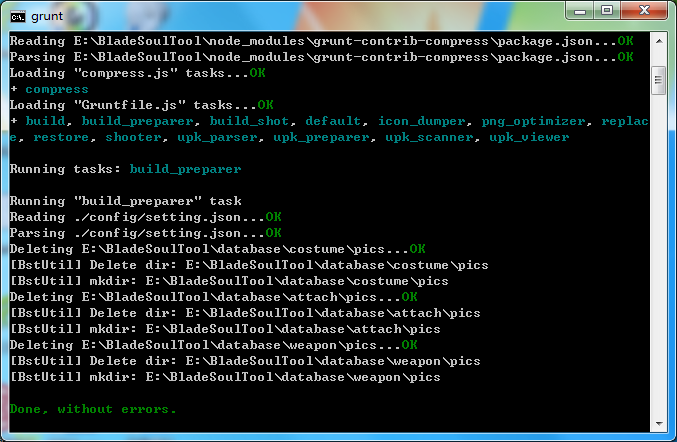
- icon_dumper:
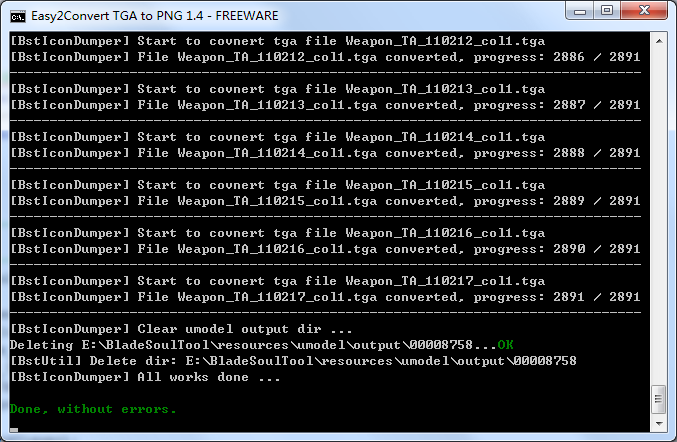
- upk_preparer:
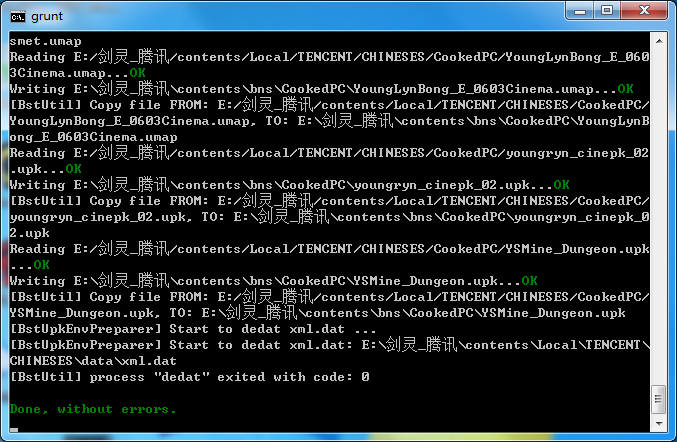
- upk_scanner:
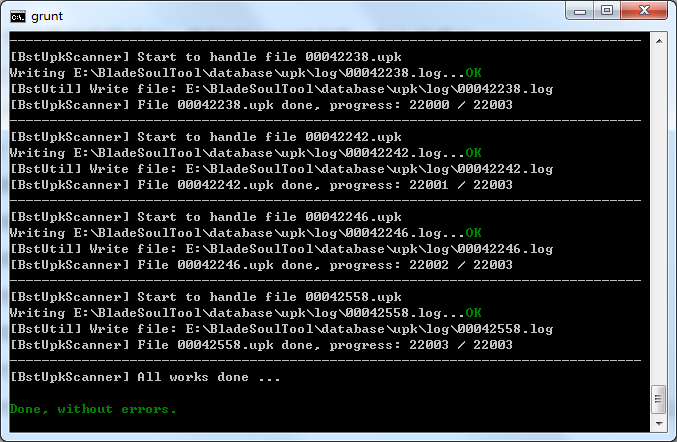
- upk_parser:
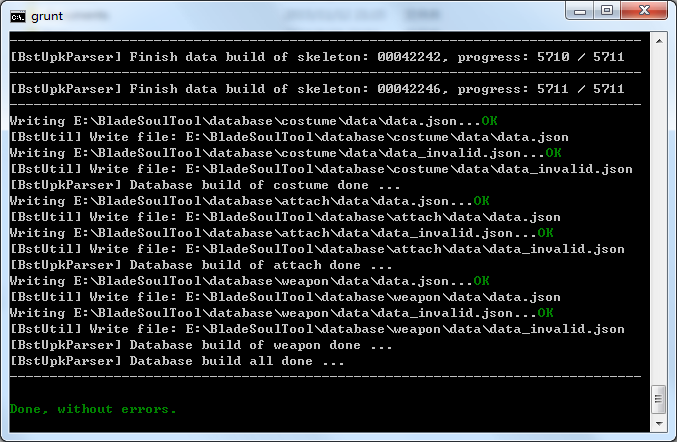
- shooter:N/A,
Done, without errors.is fine. - png_optimizer:N/A,
Done, without errors.is fine.
Publish Announcement:
Author: Jonathan, forum id: xenojoshua, support team: 17173 bns mod group
I will only release on forum 17173, any others are all repost!
17173 bns mod forum: http://bbs.17173.com/forum-9665-1.html
Release topic: http://bbs.17173.com/thread-8018028-1-1.html
I will release later updates on this topic too.
Repost Announcement:
This software is made by Jonathan for the love of bns, the purpose is to make more players experience the joy of modding.
Thus I would not restrict the spread of this software. Please show the respect for the author.
Contact me if you want to spread to some place.
License:
GPLv2
- Don't use those model has col20
- Add favorite list
- 2014-06-06: v1.0.0 release
- 2014-06-06: v1.0.1: Fix 3D view log not zipped
- 2014-06-11: v1.0.2: Add new version notification functionality, fix scroll bar issue
- 2014-06-11: v1.0.3: Add I18N
- 2014-06-21: v1.0.4: Fix database built algorithm, enhance the database. Fix UI of undefined icons & download failed icons.
- 2014-07-03: v2.0.1:
- Add costume colX to colX functionality
- Add attachment replacement functionality
- Add download all images functionality
- Add model search functionality
- Add report issue functionality
- Combine LynM with LynF to Lyn
- 2014-12-08: v2.0.2: Update database, contains the latest "枫情万种", no functionality update
- 2015-03-16: v2.0.3: Update database
- 2015-08-11: v2.0.4: Update database
- 2015-11-10: v2.0.5: Update database
- 2015-11-13: v2.0.6: Update databases, Fix database issue of polluted client
- 2016-09-29: v2.0.7: Update database, Add self update tutorial doc