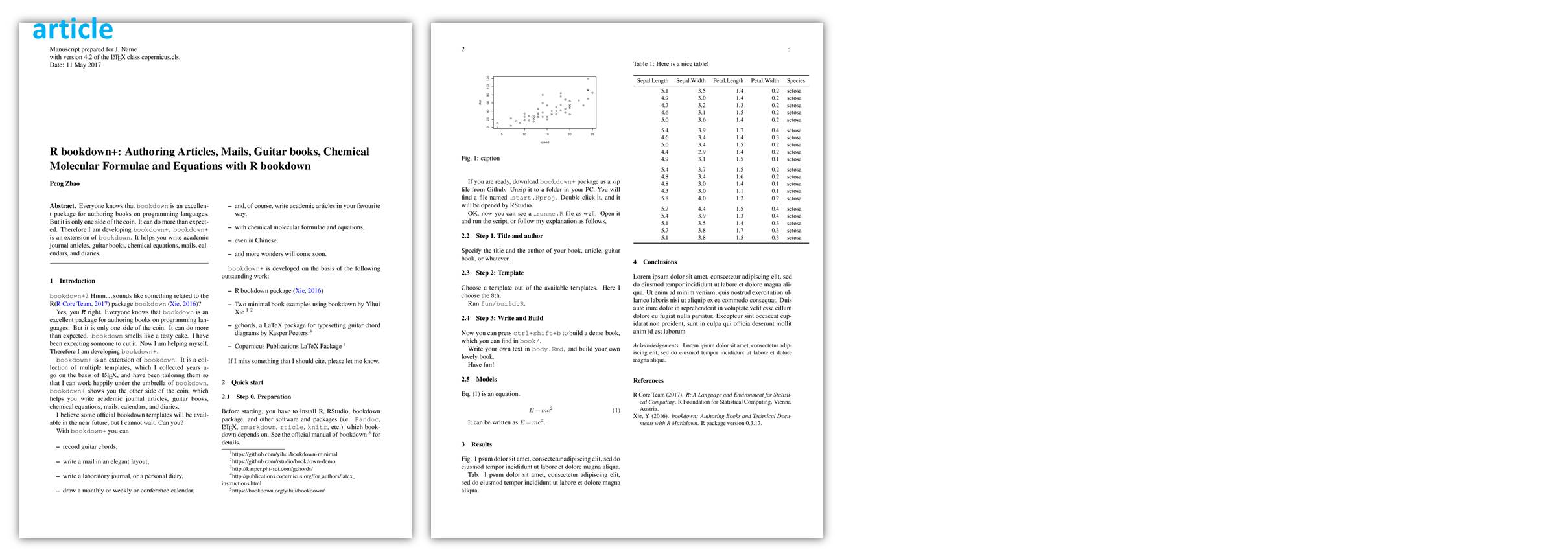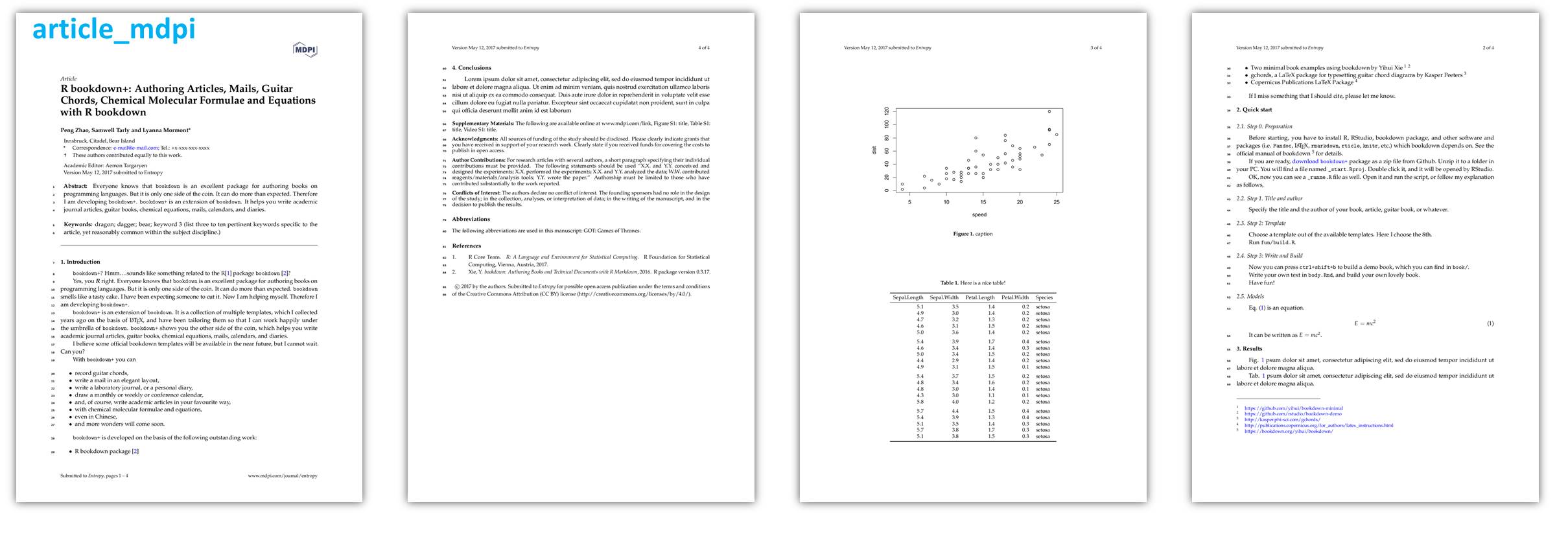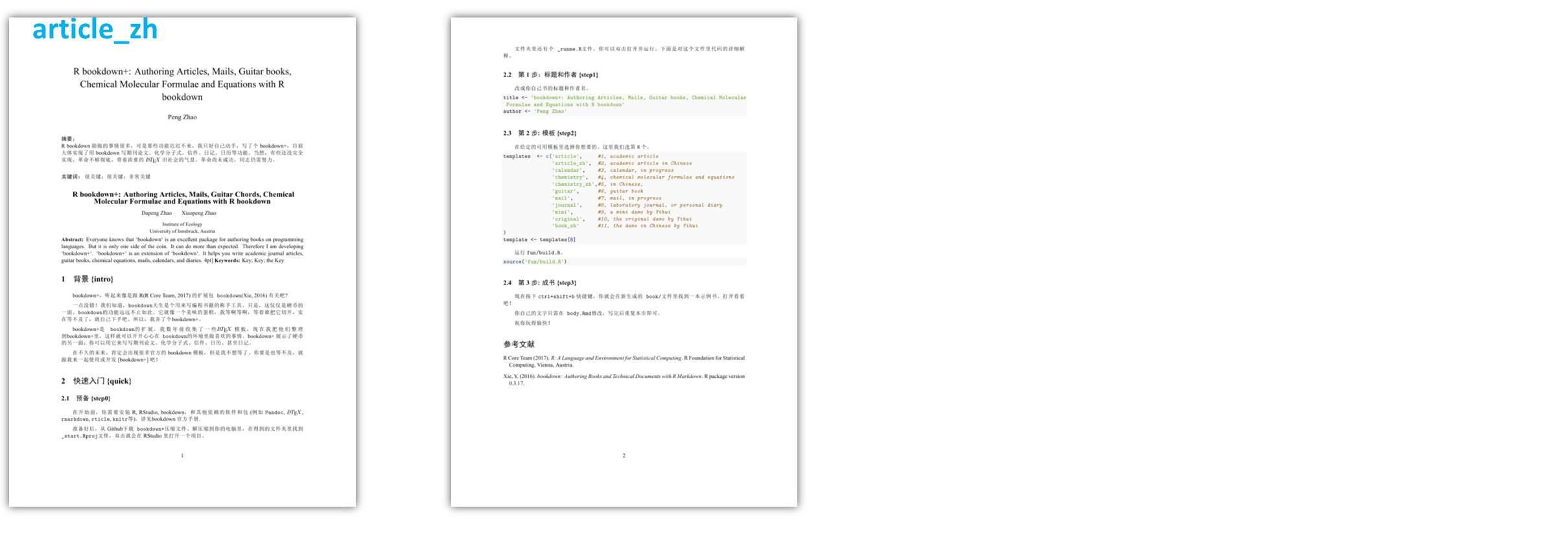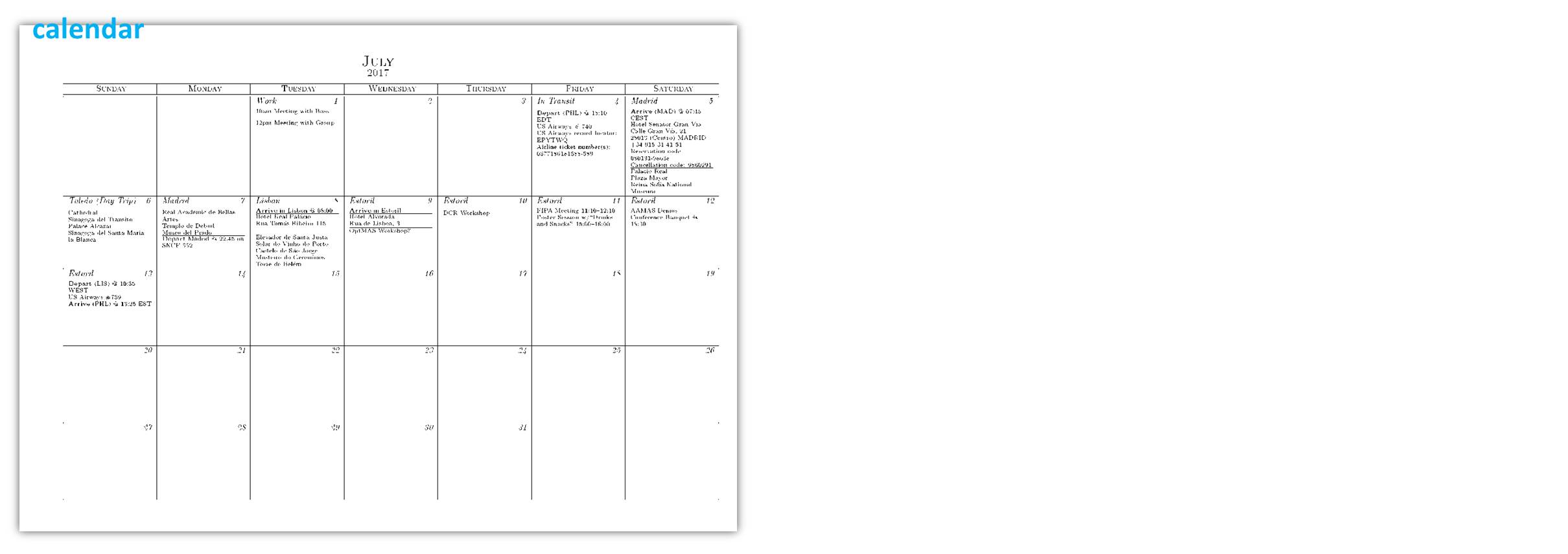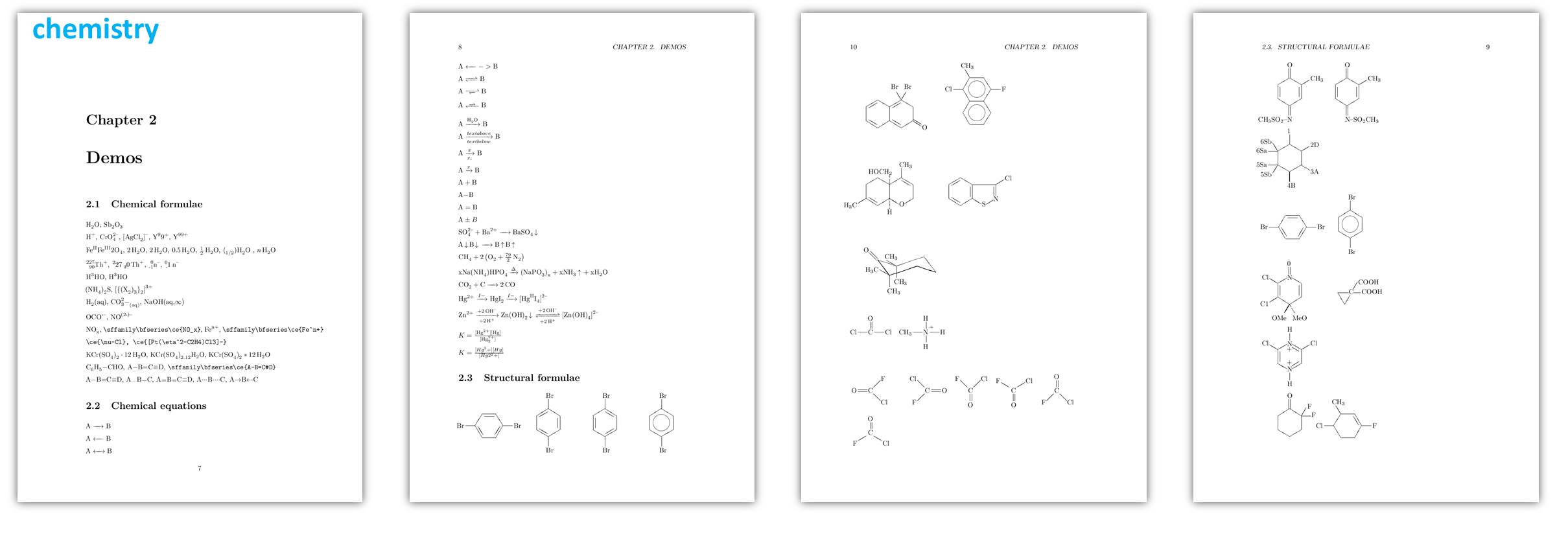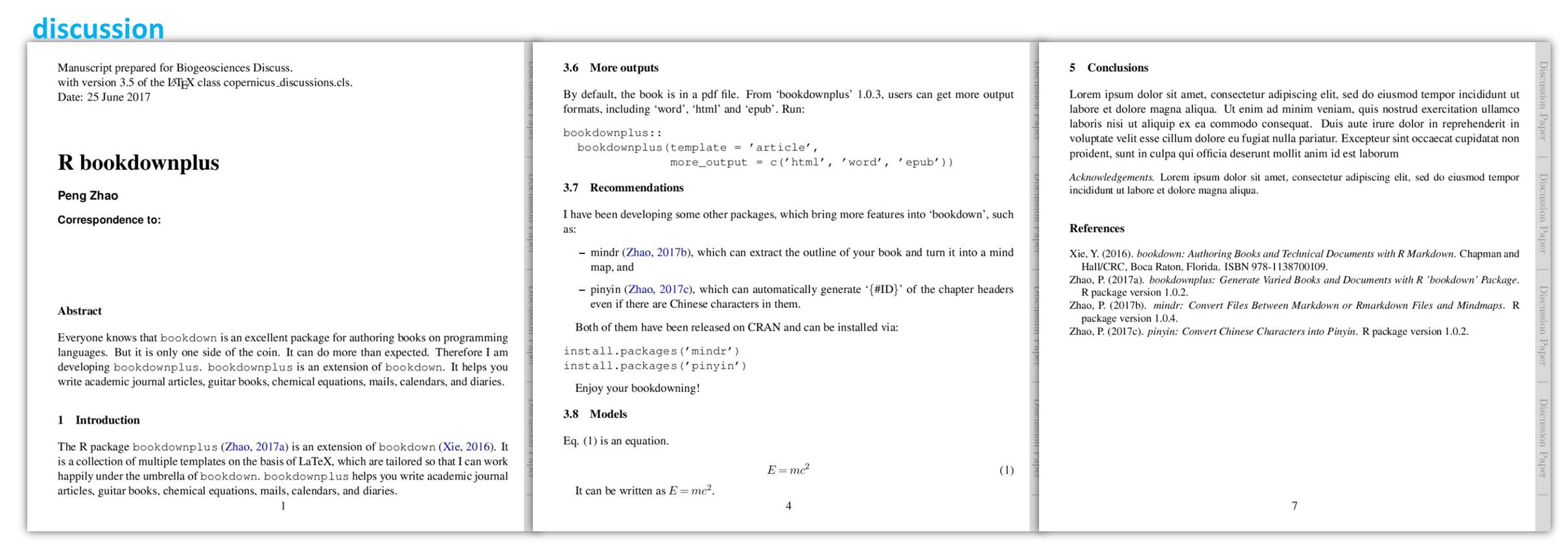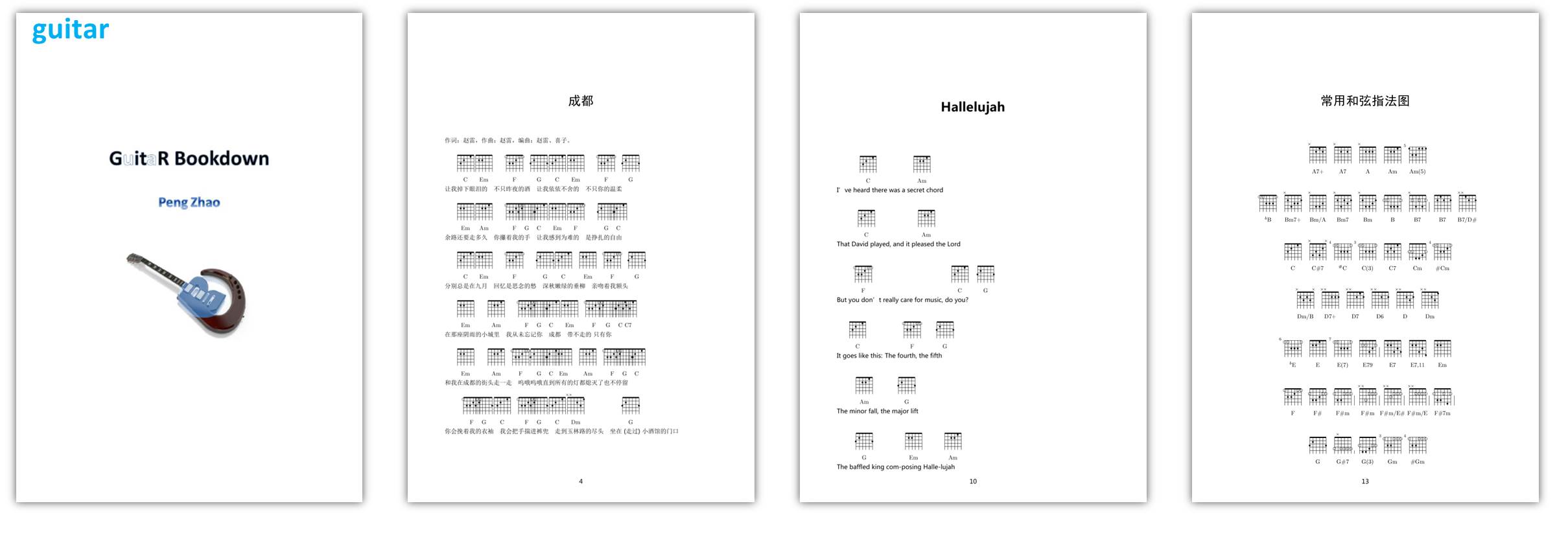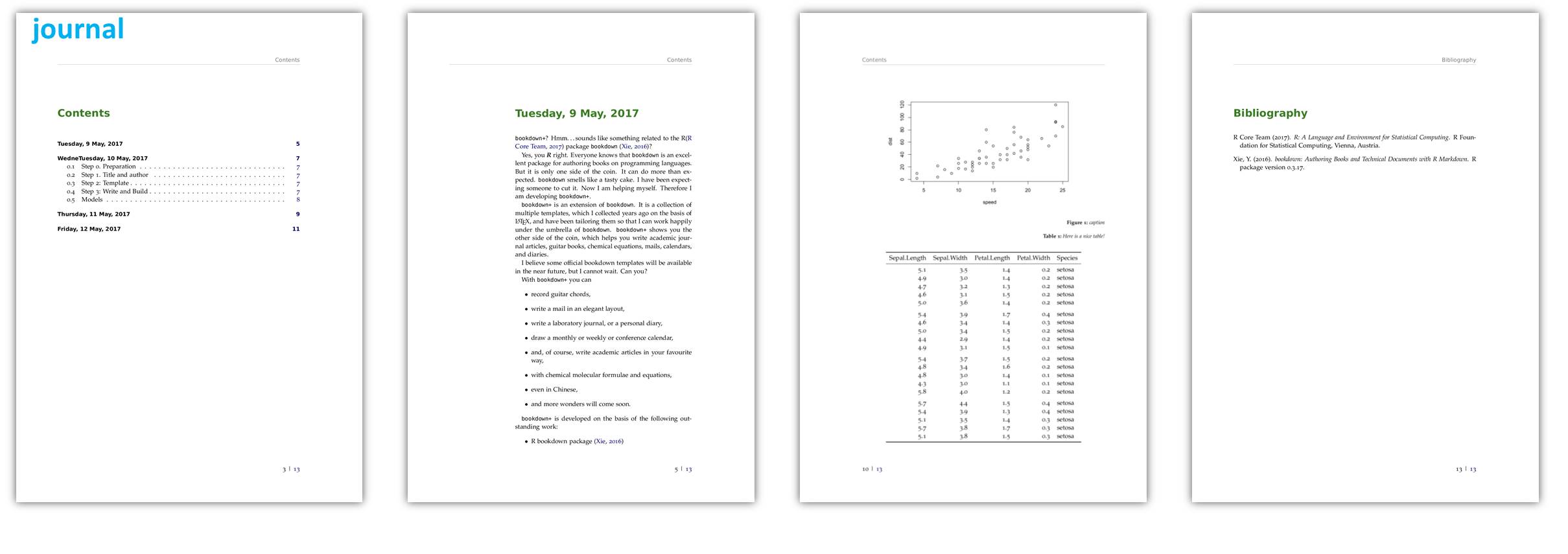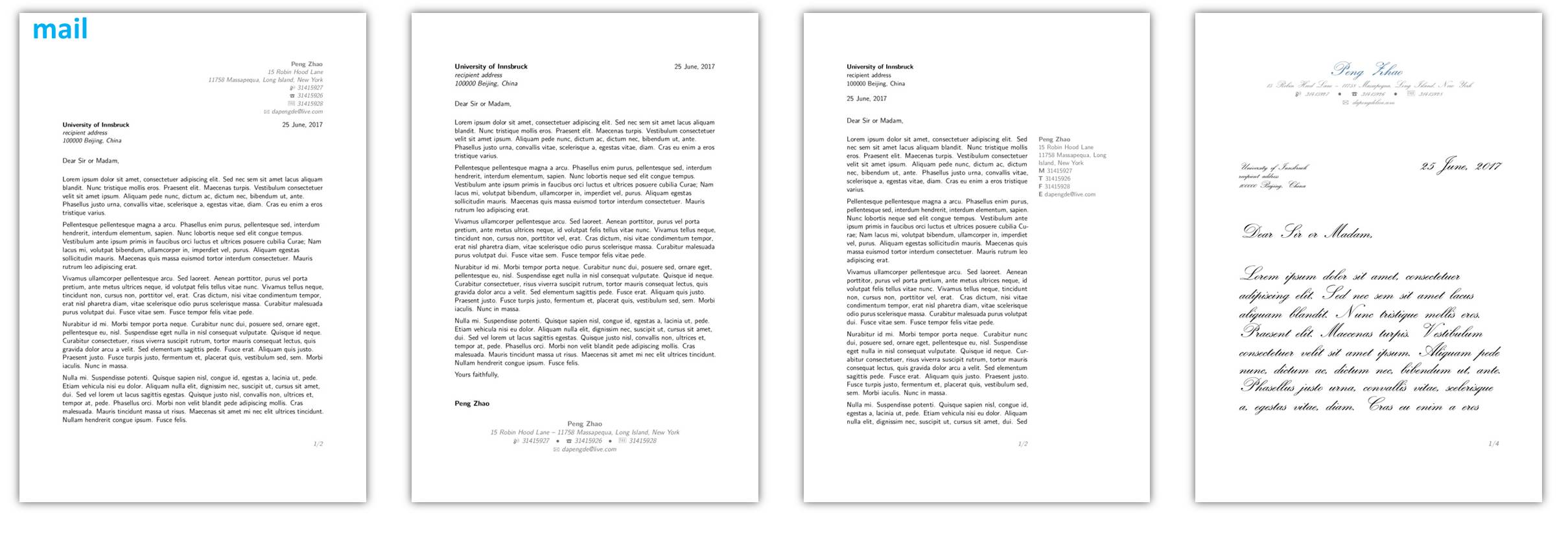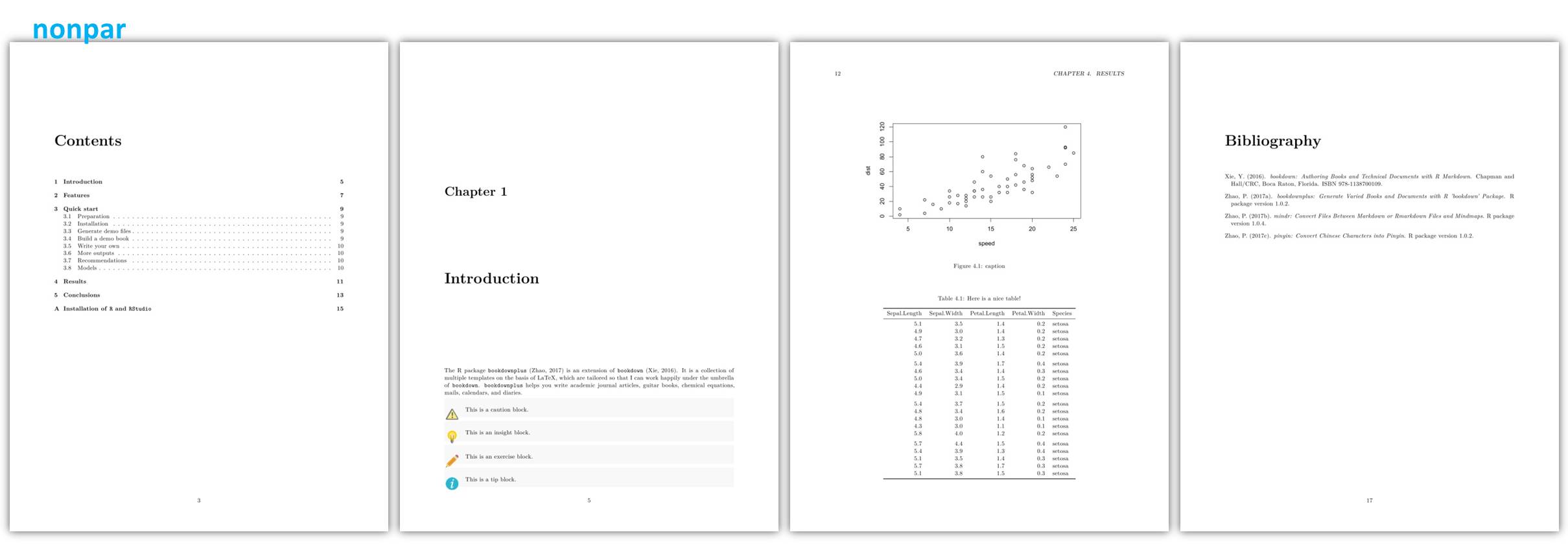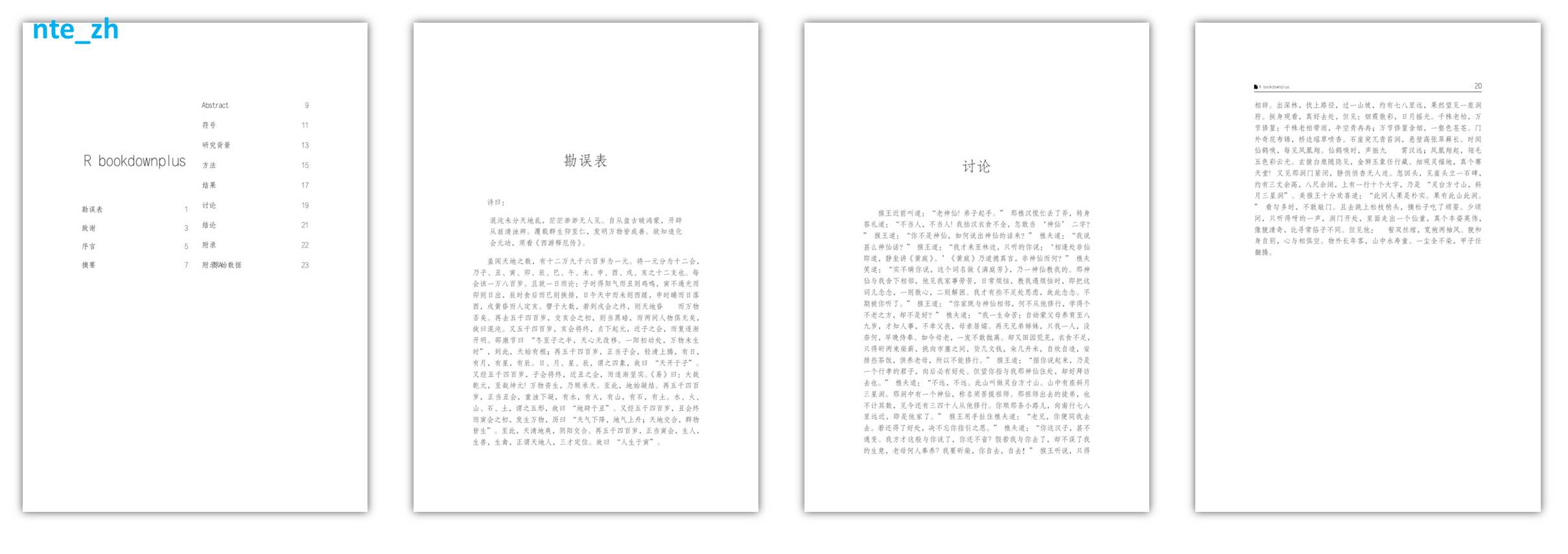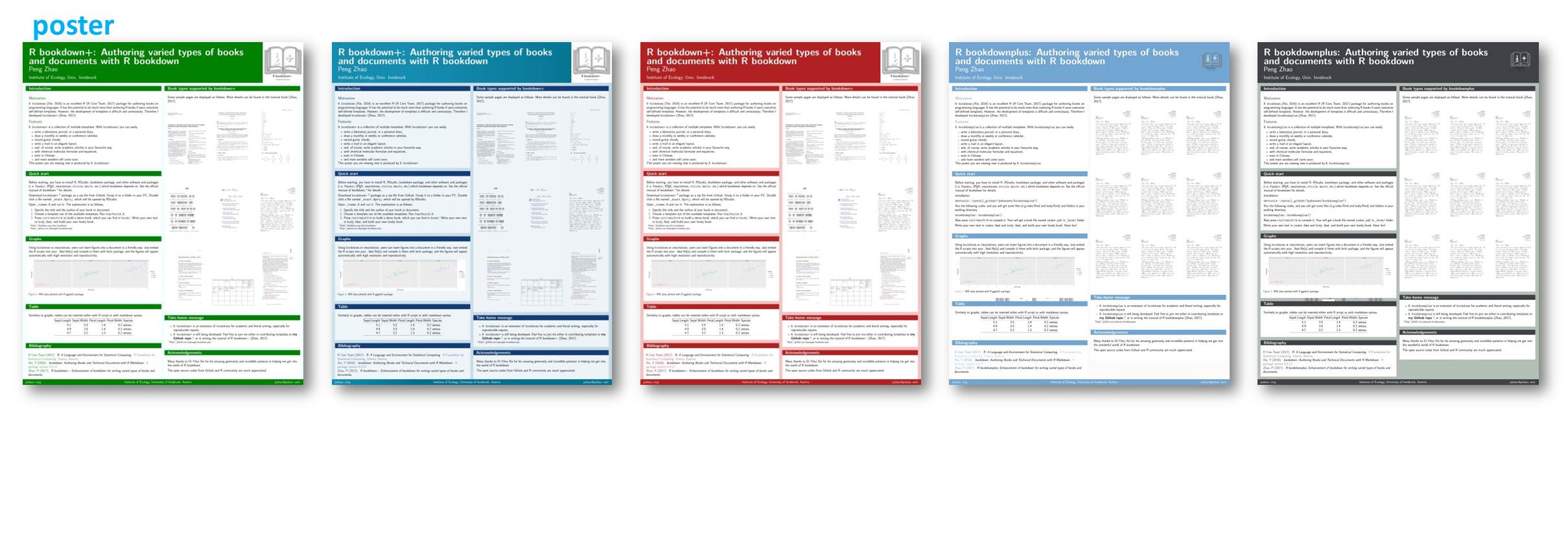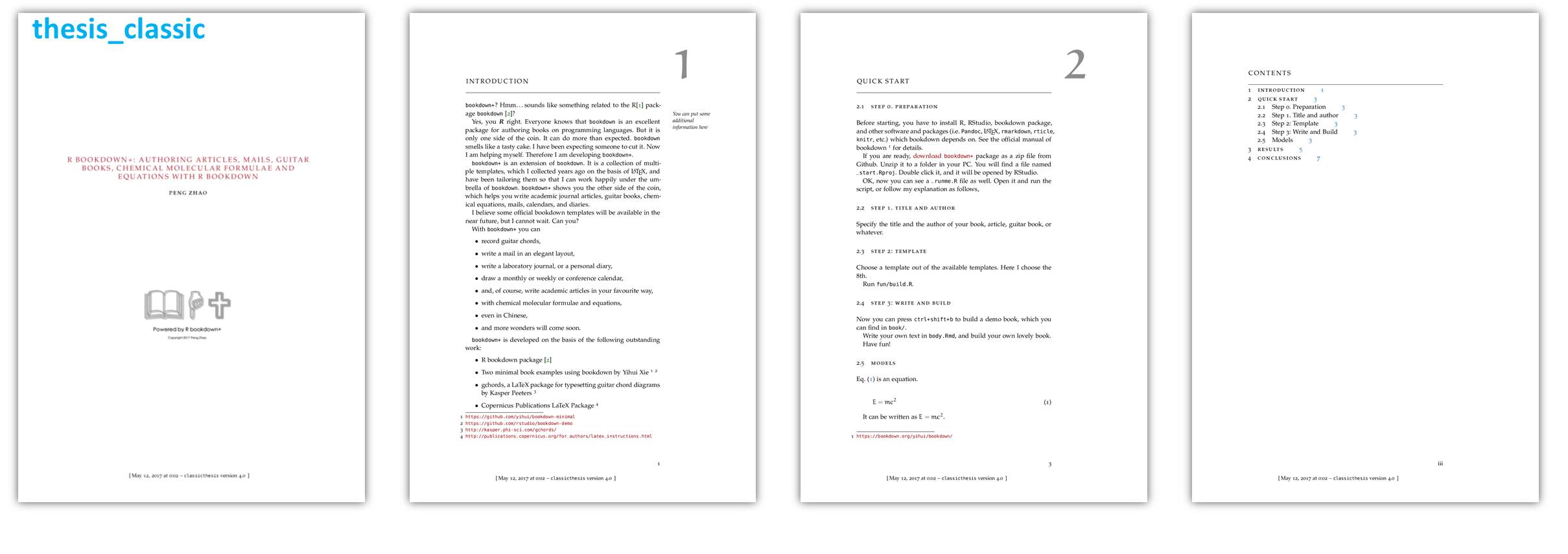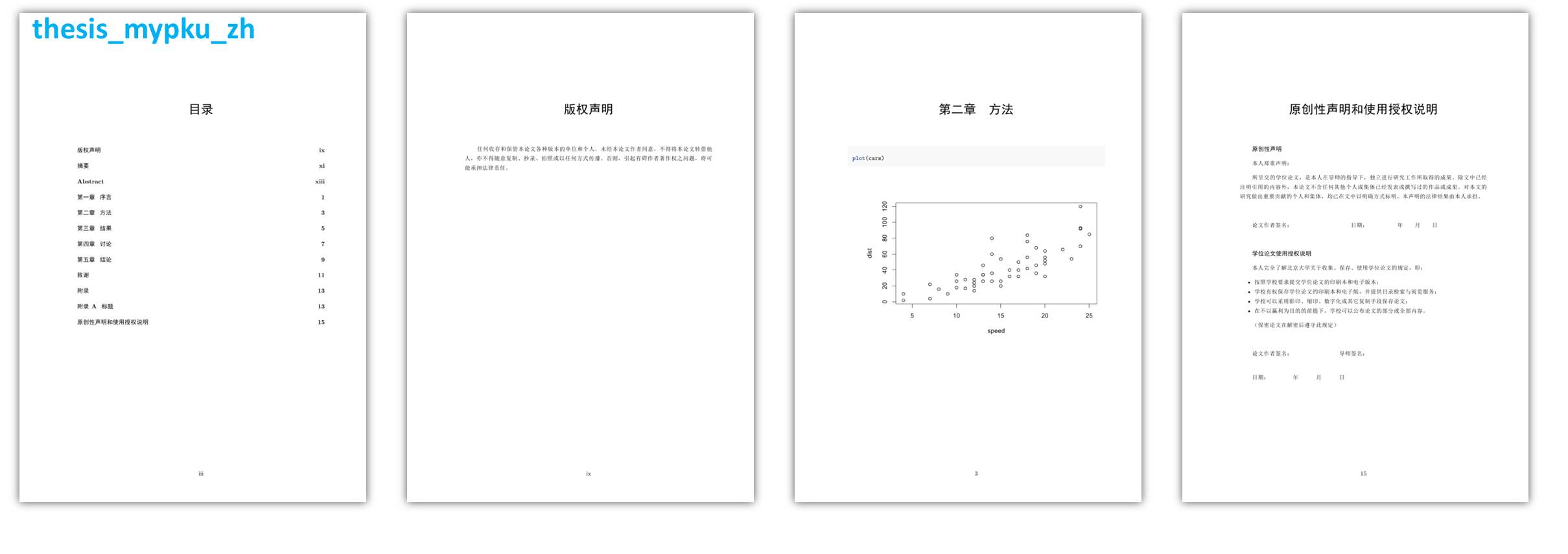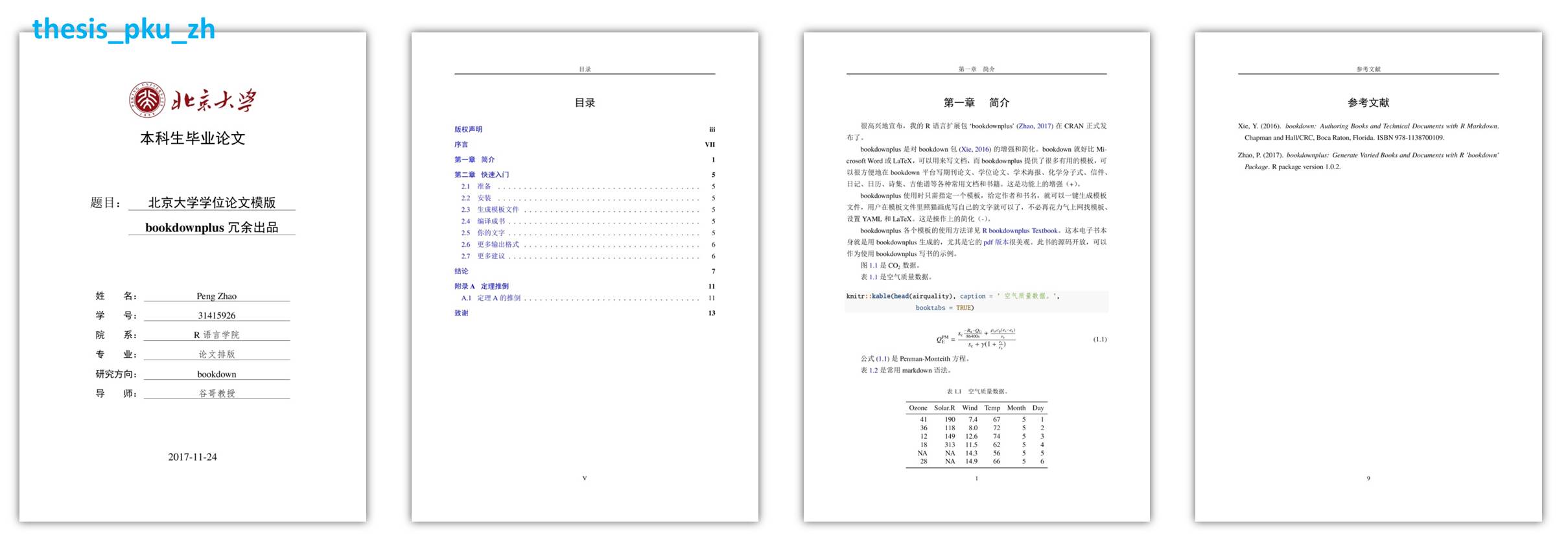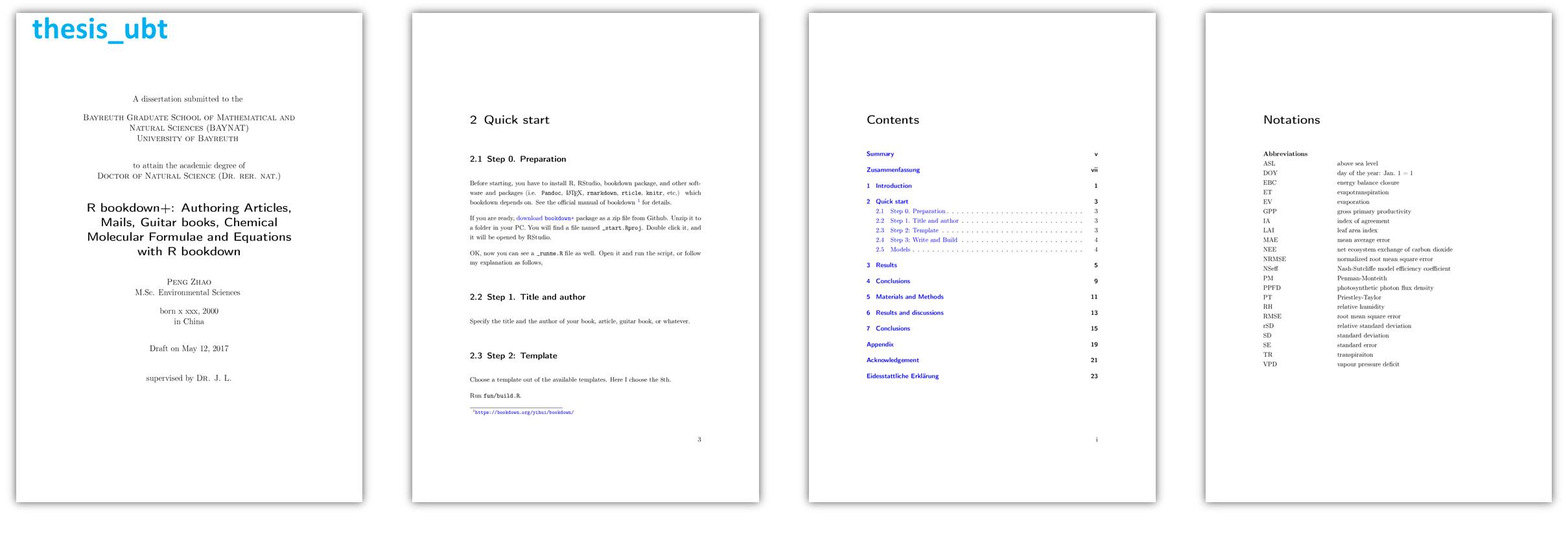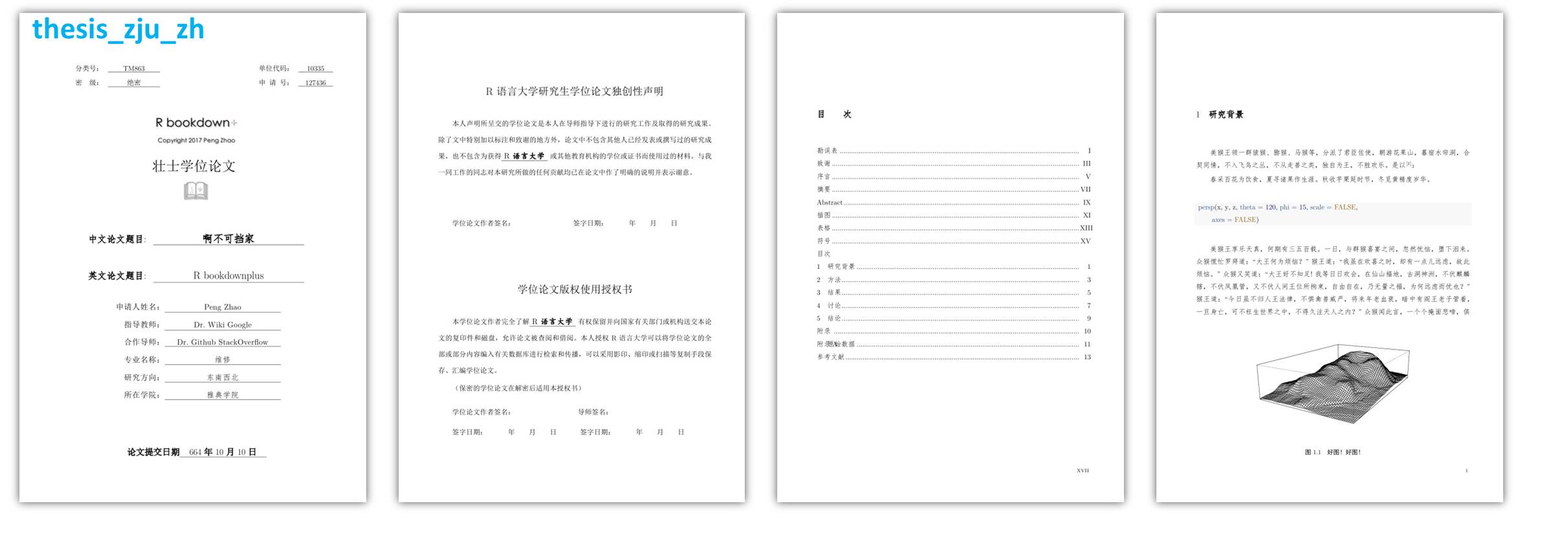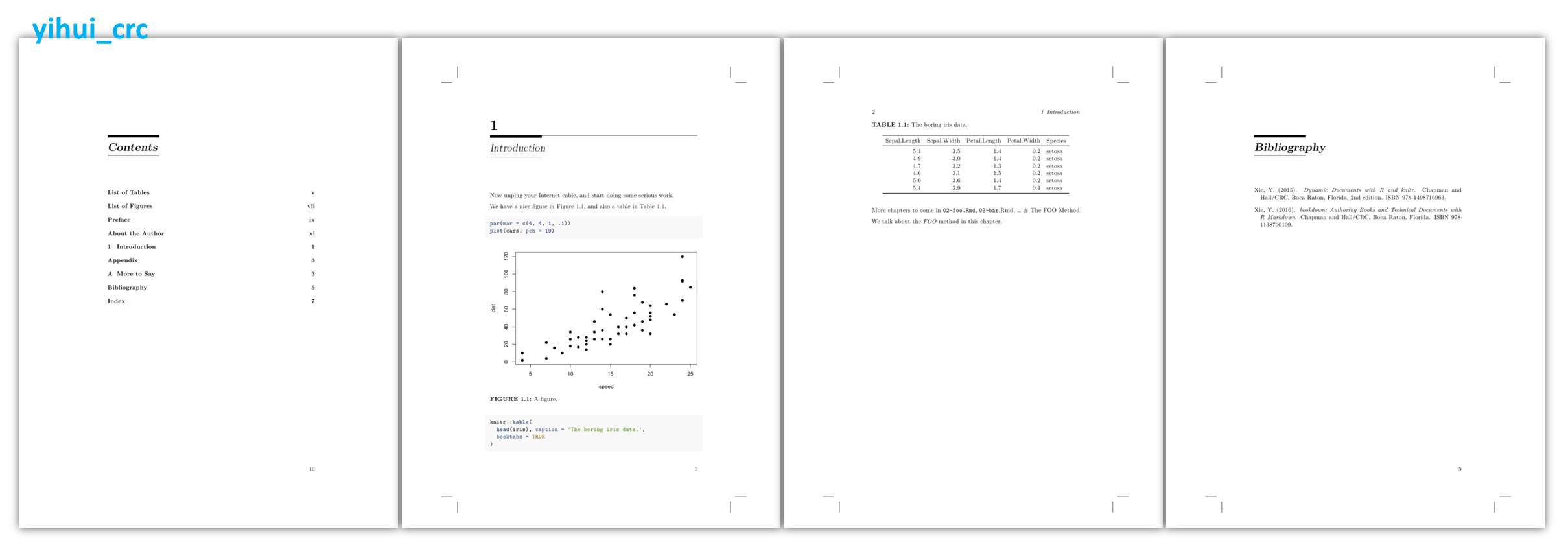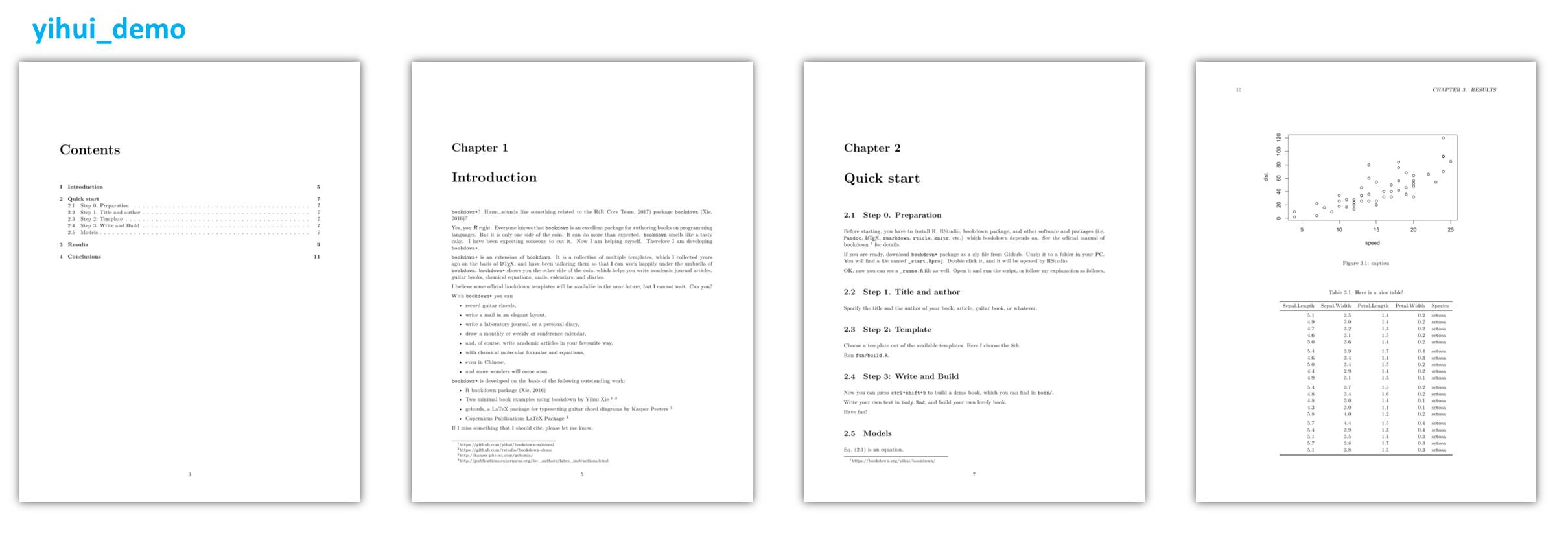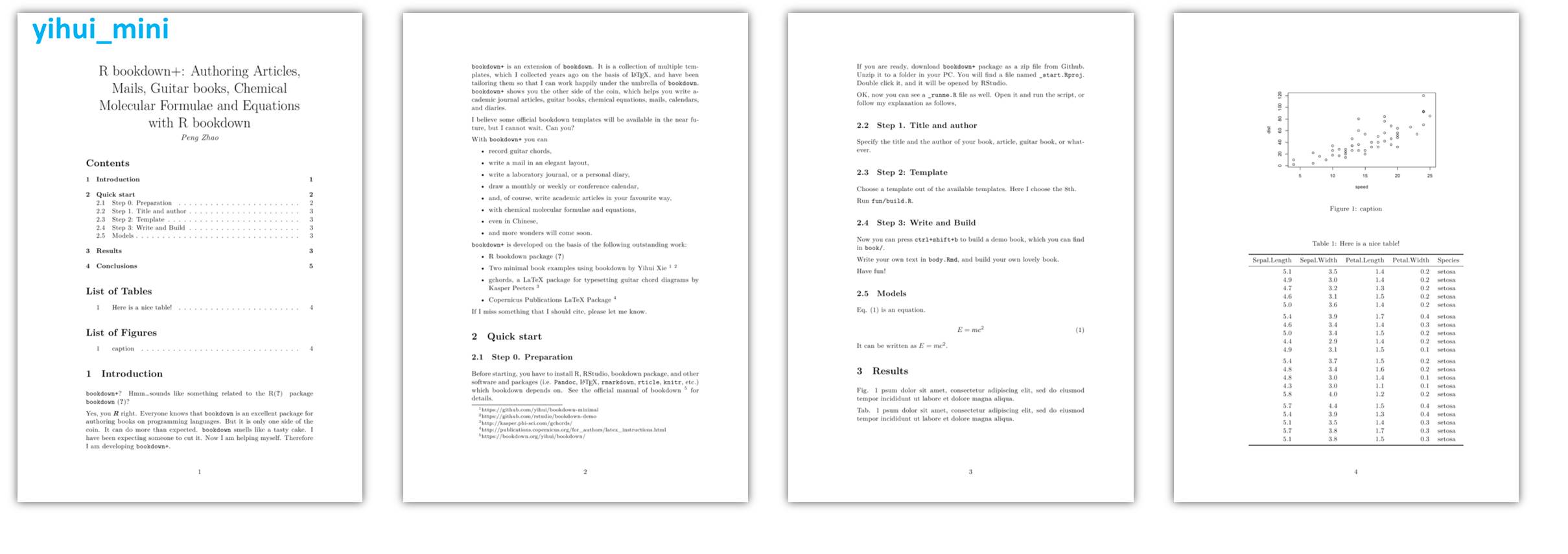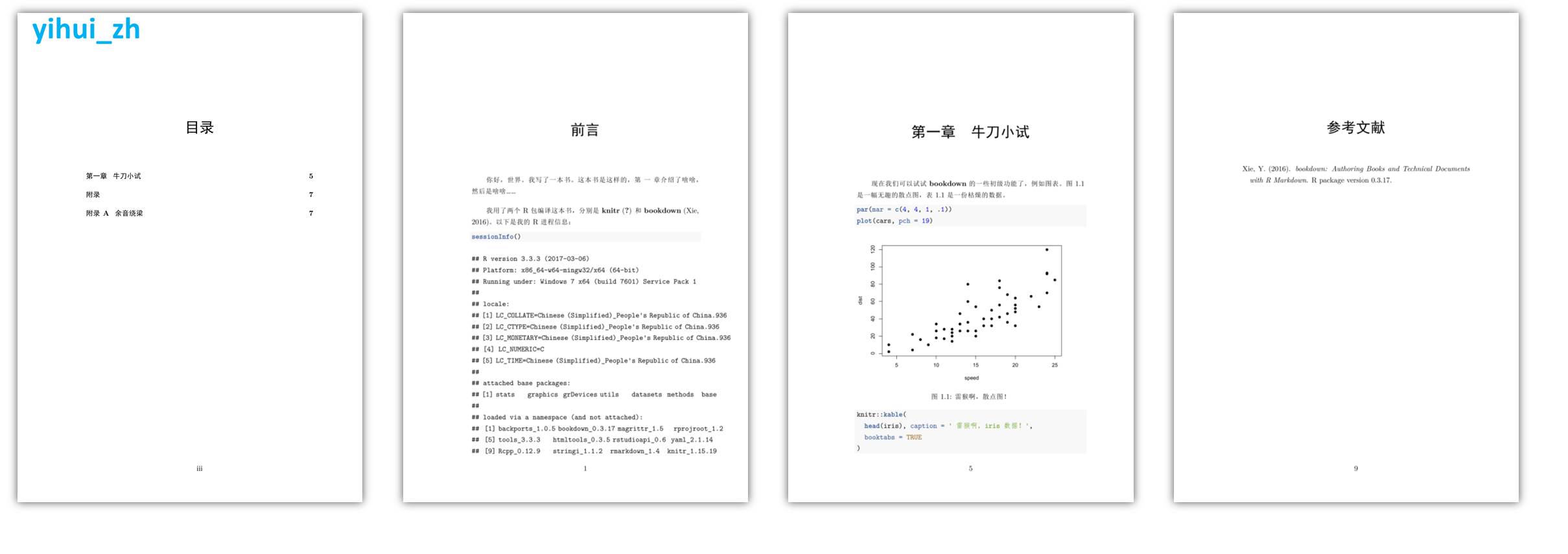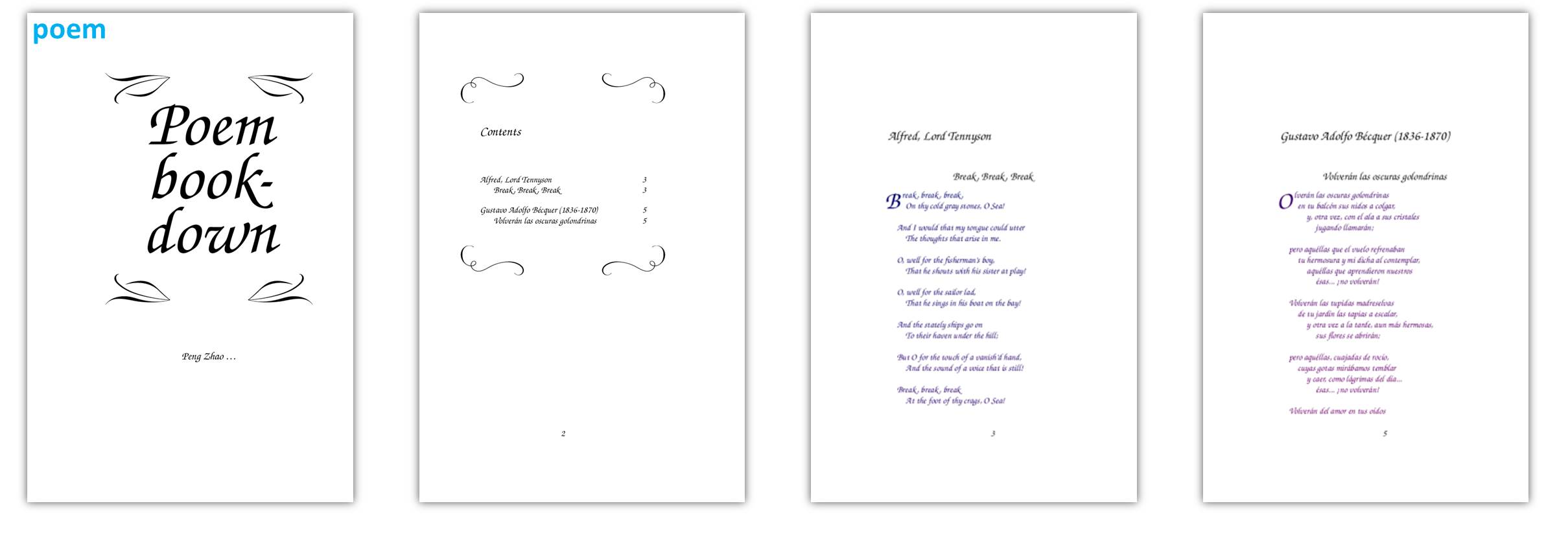bookdownplus: an R package for writing assorted books and documents, such as academic articles, mails, guitar chords, chemical melecular formulae, with R bookdown
The R package bookdownplus (Zhao 2017a) is an extension of bookdown (Xie 2016). It is a collection of multiple templates on the basis of LaTeX, which are tailored so that I can work happily under the umbrella of bookdown. bookdownplus helps you write academic journal articles, guitar books, chemical equations, mails, calendars, and diaries.
bookdown is not easy for beginners. Try reading the official manual of 'bookdown'. If you are able to build your own book in one hour, I am sure you are a genius and please send me a postcard with your signature. An R beginner might be confused or depressed in struggling in the flood of LaTeX, YAML, Markdown, Pandoc, etc. It would be a pity if users stop their steps at the door and give up the courage of entering the wonderful world of bookdown.
bookdownplus is the easiest shortcut to the world of bookdown. With just one single command users can get a demo book (or multiple demo books) in .pdf or .doc, or even more formats (see the quick start section). bookdownplus extends the features of bookdown, and simplifies the procedure. Users only have to choose a template, clarify the book title and author name, and then focus on writing the text. No need to struggle in YAML and LaTeX.
With bookdownplus users can
- write a mail in an elegant layout,
- write a laboratory journal, or a personal diary,
- draw a monthly or weekly or conference calendar,
- and, of course, write academic articles in your favourite way,
- with chemical molecular formulae and equations,
- even in Chinese,
- record guitar chords,
- and more wonders are coming soon.
Full documentation can be found in the book R bookdownplus Textbook. The webpage looks as elegant as other books, while the pdf file might give you a little surprise.
Before starting, you have to install 'R', 'RStudio', 'bookdown' package, and other software and packages (i.e.'Pandoc', 'LaTeX', 'rmarkdown', 'rticle', 'knitr', etc.) which 'bookdown' depends on. See the official manual of 'bookdown' for details. A brief list is as follows:
-
Download R and install it.
-
Download RStudio and install it.
-
Run RStudio. Type the following codes in the top-left panel to install 'bookdown' packages:
install.packages('bookdown')Additionally, if you want to produce a poster, phython must be installed before using, and the path of phython might have to be added to the environmental variables for Windows users. Details can be found in the instruction of kuleuven-templates, which is the origin of the 'poster' template.
# the development version from GitHub (recommended)
devtools::install_github("pzhaonet/bookdownplus")
# or the stable version from CRAN
install.package("bookdownplus")Firstly check your working directory (getwd()) and make sure that it is empty. bookdownplus will generate lots of files. An empty folder as a working directory is highly recommended. If you don't know how to change your working directory with R command, you can use RStudio to create a new project (File -- New Project - New Directory -- Empty Project) and work always in this project.
Run the following codes:
require(bookdownplus)bookdownplus()Although there are many arguments for bookdownplus(), you can simply ignore them and they will use their default values, if you use 'bookdownplus' package for the first time.
Now a demo file named *.pdf in _book/ folder in your working directory is generated automatically. Open it with any pdf viewer so as to get an impression.
You can see some other files (e.g. index.Rmd, body.Rmd, bookdownplus.Rproj) and folders. Write your own texts in body.Rmd and revise the author and the book title in index.Rmd. You can use RStudio or any other text editor (but please don't use Microsoft Word, believe it or not).
After writing some texts, open bookdownplus.Rproj with RStudio, and press ctrl+shift+b to build your own lovely book.
By default, the book is built in a .pdf file and an .md file. From 'bookdownplus v1.0.3', users can get more output formats, including word, html and epub. From 'bookdownplus v1.2.0', uses can see the available output formats by running:
more_output()## [1] "word_document2" "epub_book" "gitbook" "html_document2"
You can specify the more_output argument in the bookdownplus() function:
bookdownplus(more_output = more_output())Then all the required output files are in _book/ folder.
By default, the book is built from the 'theis_classic' template. From 'bookdownplus v1.2.0', uses can see the available templates by running:
template()## [1] "article" "article_mdpi" "article_zh"
## [4] "calendar" "cchess" "chemistry"
## [7] "chemistry_zh" "discussion" "dnd_dev"
## [10] "docsens" "guitar" "igo"
## [13] "journal" "mail" "musix"
## [16] "nonpar" "nte_zh" "poem"
## [19] "poster" "rbasics" "skak"
## [22] "thesis_classic" "thesis_mypku_zh" "thesis_pku_zh"
## [25] "thesis_ubt" "thesis_zju_zh" "yihui_crc"
## [28] "yihui_demo" "yihui_mini" "yihui_zh"
A template with a name ended with '_zh' means it support Chinese characters. To list all these Chinese templates, run:
grep('_zh$', template(), value = TRUE)## [1] "article_zh" "chemistry_zh" "nte_zh" "thesis_mypku_zh"
## [5] "thesis_pku_zh" "thesis_zju_zh" "yihui_zh"
You can specify the template argument in the bookdownplus() function:
bookdownplus(template = template()[1])Then all the required output files are in _book/ folder.
Now it is time to witness the miracles. With the following magic tricks you will see what bookdownplus can do.
Magic I
Chinese users can run the following codes, and go and have a coffee break. When you come back, you will get more than 20 demo books generated from available tempaltes, each in .pdf, .doc, .html, and .epub formats, in _book/:
bd()Non-Chinese users might encounter some errors because their computers do not support Chinese characters in the demo books. Instead, run the following codes, which exclude the Chinese templates:
bd(x = template()[-c(grep('_zh$', template()), which(template() == 'poster'))])Magic II
Run the following codes. You will get all the demo files for different fonts, themes and styles from the 'mail' template:
bd(x = NA, mail_all = TRUE)I have been developing some other packages, which bring more features into 'bookdown', such as:
-
mindr (Zhao 2017b), which can extract the outline of your book and turn it into a mind map, and
-
pinyin (Zhao 2017c), which can automatically generate '{#ID}' of the chapter headers even if there are Chinese characters in them.
Both of them have been released on CRAN and can be installed via install.packages('mindr') and install.packages('pinyin').
Enjoy your bookdowning!
bookdownplus provides around 20 templates (Version 1.2.0) and more will be included in the future. I am not an expert in LaTeX but I have successfully created these templates. It means that creating a LaTeX template does not require much knowledge in LaTeX. If you know the general workflow of LaTeX, and study these 'bookdownplus' templates carefully, and read Chapter 4 of the official manual of 'bookdown', you will get the idea of how to create your own templates.
Here is some hints from my experience on creating a new template from am existing LaTeX template:
-
Find a nice LaTeX template. There are many websites that provide free LaTeX templates. You can download one you like most. Those with good documentations and comments are highly recommended.
-
Compile the LaTeX template file to make sure that it can work fine and produce the right pdf file. You could either use command lines or use some software like TexStudio to compile it. You could send to me this template with its full documentation and your pdf file, if you do not want to continue. I would try tailoring it into 'bookdownplus' but it is not guaranteed. It depends on my time and mood. Thus I recommend you to be brave and continue the next steps.
-
Cut the template into 'template_yours.tex' and 'index.Rmd' in the following way:
-
The main body of the LaTeX are the part between
\begin{document}and\end{document}. Replace the main body with$body$, which will be filled with 'body.Rmd'. You can use any 'body*.Rmd' created by 'bookdownplus'. -
Use any 'index.Rmd' created by 'bookdownplus' and modify the name of the LaTex template in 'index.Rmd'.
-
If the LaTeX template is simple enough, now you may build this template book with 'bookdown'.
-
Usually it won't work. A good-looking LaTeX template is mostly complicated, especially those in Chinese. Probably you have to modify the preamble, pick out some parts and save them and specify them in 'index.Rmd'. See the official manual of 'bookdown'.
-
If you can successfully build your book with your new template, congratulations. It would be appreciated if you could send me your 'index.Rmd', 'body.Rmd', 'template_yours.tex' and other related files. I will add them into 'bookdownplus' templates and add your name into the contributor list.
Let's build a 'bookdownplus' template library!
- 2017-10-10. v1.3.2. Minor bugs fixed, one more argument, package size reduced
- Argument
rprojadded tobookdownplus()function so that users can avoid creating an .Rproj file automatically. - 'fonts' folder removed so that the package size is smaller than 5 MB. The 'fonts' folder can be downloaded automatically from github repo if necessary.
- Argument
- 2017-09-22. v1.3.1. Some minor bugs fixed. Markdown file produced besides pdf as default.
- 2017-07-19. v1.3.0. Updated on CRAN. See the release note.
- 2017-06-30. v1.2.2. Template names. Poster themes. A bug fixed.
- A template name ended with
_zhmeans this template supports Chinese characters. - Poster themes:
- More themes added:
iceandocean. - New function
poster_theme()which lists available poster themes.
- More themes added:
- A bug in thesis_classic fixed.
- A template name ended with
- 2017-06-27. v1.2.1. Argument
output_nameadded. Then - 2017-06-26. v1.2.0. Easier, faster, and more functions.
- Easier and faster:
bookdownplus()can render the demo files automatically. You don't have to open a .Rproj file to generate the template files any more!- If you don't like the automatic building, you can use the argument
render = FALSEinbookdownplus()to switch it off.
- New functions:
more_output(): display available output formats besides pdf_booktemplate(): display available templatesmail_bodysize(): display available fontsize for mail bodymail_font(): display available fonts for mail bodymail_fontsize(): display available fontsize for mail templatemail_style(): display available styles for mail templatemail_theme(): display available themes for mail template
- Easier and faster:
- 2017-06-24. v1.1.0. More templates! See
help(bookdownplus)- Templates:
- 'discussion', for academic article in discussion format.
- 'thesis_mypku', in Chinese, the master thesis template I used more than ten years ago.
- 'nte_zh', in Chinese, for novels.
- 'mail' template updates:
- more styles,
- more themes.
- Templates:
- 2017-06-23. v1.0.3.
- Fixed a bug of thesis_classic.
- Switched off warnings when creating folders.
- Options to export epub, html, and word documents.
- 2017-06-21. v1.0.2. Released on CRAN!
- 2017-06-21. v1.0.2. Resubmitted to CRAN!
- 2017-06-21. v1.0.1. Submitted to CRAN!
- 2017-06-14. v0.0.1. A bug fixed.
- 2017-05-15. v0.0.0. A very preliminary version.
Copyright 2017 Peng Zhao.
Released under the MIT license.
Xie, Yihui. 2016. Bookdown: Authoring Books and Technical Documents with R Markdown. https://github.com/rstudio/bookdown.
Zhao, Peng. 2017a. Bookdownplus: Generate Varied Types of Books and Documents with R ’Bookdown’ Package. https://CRAN.R-project.org/package=bookdownplus.
———. 2017b. Mindr: Convert Files Between Markdown or Rmarkdown Files and Mindmaps. https://CRAN.R-project.org/package=mindr.
———. 2017c. Pinyin: Convert Chinese Characters into Pinyin. https://CRAN.R-project.org/package=pinyin.