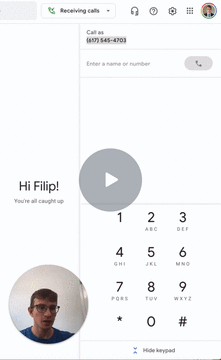This repo is an implementation of a context-aware AI Agent for Sales using LLMs and can work across voice, email and texting (SMS, WhatsApp, WeChat, Weibo, Telegram, etc.).
SalesGPT is context-aware, which means it can understand what stage of a sales conversation it is in and act accordingly. Morever, SalesGPT has access to tools, such as your own pre-defined product knowledge base, significantly reducing hallucinations.
We are building SalesGPT to power your best AI Sales Agents. Hence, we would love to learn more about use cases you are building towards which will fuel SalesGPT development roadmap, so please don't hesitate to reach out.
The AI Sales Agent understands the conversation stage (you can define your own stages fitting your needs):
- Introduction: Start the conversation by introducing yourself and your company.
- Qualification: Qualify the prospect by confirming if they are the right person to talk to regarding your product/service.
- Value Proposition: Briefly explain how your product/service can benefit the prospect.
- Needs Analysis: Ask open-ended questions to uncover the prospect's needs and pain points.
- Solution Presentation: Based on the prospect's needs, present your product/service as the solution that can address their pain points.
- Objection Handling: Address any objections that the prospect may have regarding your product/service.
- Close: Ask for the sale by proposing a next step.
- End Conversation: The user does not want to continue the conversation, so end the call.
- Reference only your business information & products and significantly reduce hallucinations!
- Thanks to our integration with LiteLLM, you can choose any closed/open-sourced LLM to work with SalesGPT! Thanks to LiteLLM maintainers for this contribution!
- Synchronous & Asynchronous Completion with LLMs
- Synchronous & Asynchronous Streaming from LLMs
- Voice AI Sales Agent boasts <1s round trip response rate to human speakers which includes the entire pipeline - speech to text, LLM inference, and text to speech - while ensuring stability and scalability.
- For use cases where AI sales agent needs human supervision.
- debug, test, evaluate, and monitor chains and intelligent agents built on any LLM framework
- Upcoming integration with PromptArmor to protect your AI Sales Agents against security vulnerabilities (see our roadmap).
Crusty AI Sales Agent Demo - Powered by SalesGPT: A New Way to Sell? 🤔
Demo #1: Rachel - Mattress Sales Field Representative
Crusty AI Worker Demo - Powered by SalesGPT: Hiring a new AI employee? 🤔
Demo #2: Joanna - AI Agent / Digital Worker for Accountants
We are building SalesGPT to power your best AI Sales Agents. Hence, we would love to learn more about use cases you are building towards which will fuel SalesGPT development roadmap.
If you want us to build better towards your needs, or need help with your AI Sales Agents, please reach out to chat with us: SalesGPT Use Case Intake Survey
import os
from salesgpt.agents import SalesGPT
from langchain_community.chat_models import ChatLiteLLM
from dotenv import load_dotenv
load_dotenv() # make sure you have .env file with your API keys, eg., OPENAI_API_KEY=sk-xxx
# select your model - we support 50+ LLMs via LiteLLM https://docs.litellm.ai/docs/providers
llm = ChatLiteLLM(temperature=0.4, model_name="gpt-3.5-turbo")
sales_agent = SalesGPT.from_llm(llm, use_tools=True, verbose=False,
product_catalog = "examples/sample_product_catalog.txt",
salesperson_name="Ted Lasso",
salesperson_role="Sales Representative",
company_name="Sleep Haven",
company_business='''Sleep Haven
is a premium mattress company that provides
customers with the most comfortable and
supportive sleeping experience possible.
We offer a range of high-quality mattresses,
pillows, and bedding accessories
that are designed to meet the unique
needs of our customers.'''
)
sales_agent.seed_agent()
sales_agent.determine_conversation_stage() # optional for demonstration, built into the prompt
# agent
sales_agent.step()
# user
user_input = input('Your response: ') # Yea, sure
sales_agent.human_step(user_input)
# agent
sales_agent.determine_conversation_stage() # optional for demonstration, built into the prompt
sales_agent.step()
# user
user_input = input('Your response: ') # What pricing do you have for your mattresses?
sales_agent.human_step(user_input)
# agent
sales_agent.determine_conversation_stage() # optional for demonstration, built into the prompt
sales_agent.step()Conversation Stage: Introduction: Start the conversation by introducing yourself and your company.
Thought: Do I need to use a tool? No
Ted Lasso: Hello, my name is Ted Lasso and I'm calling on behalf of Sleep Haven. We are a premium mattress company that provides customers with the most comfortable and supportive sleeping experience possible. I was wondering if you would be interested in learning more about our products and how they can improve your sleep?
User: Yea, sure
Conversation Stage: Value proposition: Briefly explain how your product/service can benefit the prospect.
Thought: Do I need to use a tool? No
Ted Lasso: Great to hear that! Our mattresses are specially designed to contour to your body shape, providing the perfect level of support and comfort for a better night's sleep. Plus, they're made with high-quality materials that are built to last. Would you like to hear more about our different mattress options?
User: What pricing do you have for your mattresses?
Thought: Do I need to use a tool? Yes --> AI Agent uses tools here.
Action: ProductSearch
ActionInput pricing for mattresses
Observation: Sleep Haven offers three mattresses: the Classic Harmony Spring Mattress for $1,299, the Plush Serenity Bamboo Mattress for $2,599, and the Luxury Cloud-Comfort Memory Foam Mattress for $999. The sizes available vary by mattress.
Ted Lasso: Sleep Haven offers three mattresses at different price points. The Classic Harmony Spring Mattress is priced at $1,299, the Plush Serenity Bamboo Mattress is priced at $2,599, and the Luxury Cloud-Comfort Memory Foam Mattress is priced at $999. The prices may vary depending on the size you choose. Would you like more information about the specific sizes and features of each mattress?
- Sales Agent can now take advantage of tools, such as look up products in a product catalog!
- SalesGPT is now compatible with LiteLLM, choose any closed/open-sourced LLM to work with SalesGPT! Thanks to LiteLLM maintainers for this contribution!
- SalesGPT works with synchronous and asynchronous completion, as well as synchronous/asynchronous streaming. Scale your Sales Agents up!
Make sure you have a python >=3.8,<3.12:
Create a virtual environment at a location on your computer. We use the generic "env" name for our virtual environment in the setup. You can rename this, but make sure to then use this name later when working with the environment (also rename the VENV variable in the Makefile accordingly to be able to use make commands successfully after cloning our repository):
- Open Command Prompt or PowerShell.
- Navigate to your project directory:
cd path\to\your\project - Create a virtual environment:
python -m venv env - Activate the virtual environment:
.\env\Scripts\activate
- Open Terminal.
- Navigate to your project directory:
cd path/to/your/project - Create a virtual environment:
python3 -m venv env - Activate the virtual environment:
source env/bin/activate
To deactivate a virtual environment after you have stopped using it simply run: deactivate
Clone the SalesGPT Github repository:
git clone https://github.com/filip-michalsky/SalesGPT.git
Navigate to the repository and in case you used a different venv name rename the VENV variable in the Makefile:
cd SalesGPT
If you simply want to work with SalesGPT as an end user without local changes you can install from PyPI using:
pip install salesgpt
If you want to work on your own version of SalesGPT or contribute to our open-source version install by activating your virtual environment as aforementioned and then run:
make setup
For more detailed installation steps along with the reasons for doing each please visit CONTRIBUTING.md
Finally, for use of SalesGPT create an .env file just as our .env.example and put your API keys there by specifying a new line just as we have done.
If you used a local installation of SalesGPT skip the next two steps and directly run the run.py script:
git clone https://github.com/filip-michalsky/SalesGPT.git
cd SalesGPT
python run.py --verbose True --config examples/example_agent_setup.json
from your terminal.
- Activate your environment as described above. (run
source env/bin/activateon Unix-like systems and.\env\Scripts\activateon Windows. Replace env with the name of your virtual environment) - cd
SalesGPTIf you haven't already navigated to the SalesGPT home directory make test
All tests should pass. Warnings can be ignored.
To delete the virtual environment you used for SalesGPT programming and your SalesGPT repository from your system navigate to the directory where you installed your virtual environment and cloned SalesGPT and run:
make clean
We have a SalesGPT deployment demo via FastAPI.
Please refer to README-api.md for instructions!
We leverage the langchain library in this implementation, specifically Custom Agent Configuration and are inspired by BabyAGI architecture.
LangSmith is a platform for building production-grade LLM applications.
It lets you debug, test, evaluate, and monitor chains and intelligent agents built on any LLM framework and seamlessly integrates with LangChain, the go-to open source framework for building with LLMs.
LangSmith is developed by LangChain, the company behind the open source LangChain framework.
To switch on the LangSmith tracing you have to do the following steps:
- Create a LangSmith account
- Create an API key in settings
- Add you API key and Project name from LangSmith account to .env file or run.py module
- Switch on the "LANGCHAIN_TRACING_V2" setting in run.py to "true"
- That's it. You'll get better understanding of your agents and chaing performance in LangChain admin panel.
For futher reading take a look at the docs
- Documenting the Repo better
- Documenting the API
- Code Documentation
- Refactor
- Improve reliability of the parser issue here and here
- Improve Deployment Instructions
- Calling Functionality - sample code
- Enterprise-Grade Security - integration with PromptArmor to protect your AI Sales Agents against security vulnerabilities
- LLM evaluations
- Resolve tickets and PRs (ongoing)
- Add example implementation of OpenAI functions agentissue here
- Add support for multiple tools issue here
- Add an agent controller for when stages need to be traversed linearly without skips issue here
- Add
tool_getterto choose a tool based on vector distance to the tasks needed to be done - What tools should the agent have? (e.g., the ability to search the internet)
- Add the ability of Sales Agent to interact with AI plugins on your website (.well-known/ai-plugin.json)
- More SalesGPT examples
Lead Maintaner: Filip Michalsky
- Contact Email
- Follow us on X at @FilipMichalsky
Our Support Team:
- AI Engineering: Honza Michna (LinkedIn)
Contributions are highly encouraged! Please fork and submit a PR.