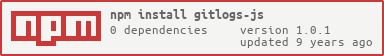Usage
Used to generate logs for between the current tag and the second most recent tag. Useful to see what was done between builds.
By default a file called log.txt is created with the messages in the same directory for which the task was called.
Install
npm install gitlogs-js
Example In cmd or terminal, depending on your Operating System, simply type.
node createLogs Added done 123 abc
This will take all the commits between the current tag and the second most recent tag that contains the any one of the four prefixes specified above, [Added, done, 123, abc]. Each commit will be added to a file called log.txt