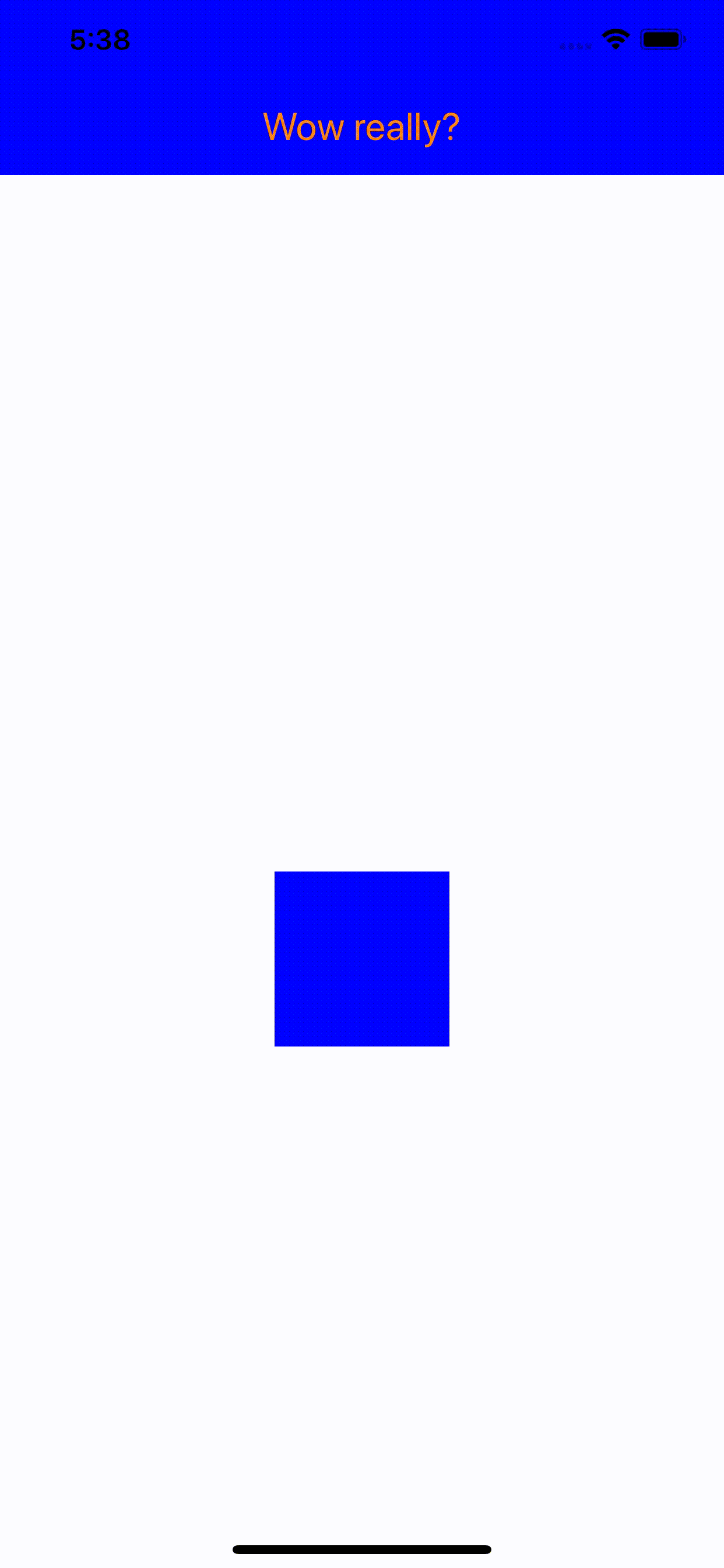A fancy pager view controller framework for Swift/Objective-C
Simply add the APFancyPager to your Podfile:
pod 'APFancyPager'
You can use Carthage as well. Paste below line to your Cartfile:
github "AppsComTr/APFancyPager"
Also, you can copy-paste the Swift files directly into your project.
You can check the demo project to get the basics of the framework.
Simply make your view controller extend APFancyPagerViewController and also implement the data source and optionally the delegate.
You should use the below data source function in order to specify the number of pages that APFancyPager will show.
func numberOfViewControllers(in fancyPagerViewController: APFancyPagerViewController) -> Int {
return pages.count
}Also you should return your desired header height from the data source function below.
func heightForHeader(_ fancyPagerViewController: APFancyPagerViewController) -> CGFloat {
return 100.0
}You should return related view controller into pages by using
func fancyPagerViewController(_ fancyPagerViewController: APFancyPagerViewController, viewControllerForIndex index: Int) -> UIViewControllerJust return your view controller for related index.
You want to show header titles for your fancy pager, don't you? Here, use below data source function o achieve this:
func fancyPagerViewController(_ fancyPagerViewController: APFancyPagerViewController, headerStringForIndex index: Int) -> StringFor the text color of the header at index this:
func fancyPagerViewController(_ fancyPagerViewController: APFancyPagerViewController, headerTextColorForIndex index: Int) -> UIColorand for the background color at index, this:
func fancyPagerViewController(_ fancyPagerViewController: APFancyPagerViewController, headerBackgroundColorForIndex index: Int) -> UIColorThere are 2 delegate functions which are
func fancyPagerViewController(_ fancyPagerViewController: APFancyPagerViewController, didScrollToIndex index: Int)and
func fancyPagerViewController(_ fancyPagerViewController: APFancyPagerViewController, isScrollingFromIndex fromIndex: Int, toIndex: Int, progress: CGFloat)You can use them to get some useful (maybe not useful that much) informations about the APFancyPager.
The last but not least, you can use an extra function to scroll the APFancyPager to the any index directly. To achieve this, simply use below function:
func scrollToPage(_ pageNumber: Int, animated: Bool)APFancyPager is released under the MIT license. See LICENSE for details.