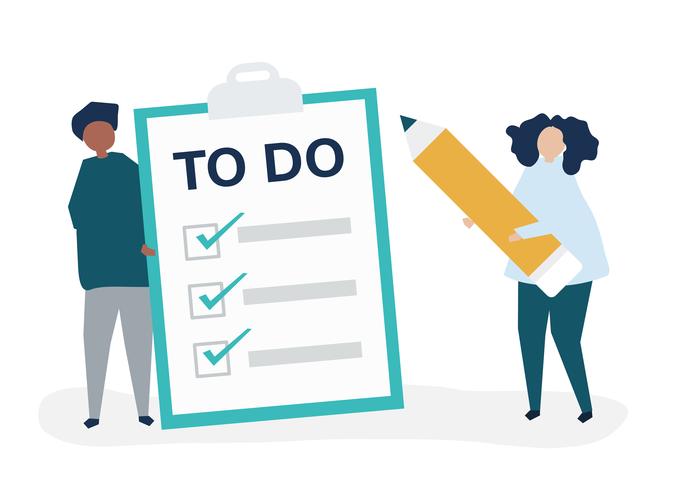Try this Demo
- Blazor Wasm stripped to two pages (Home and Challenge)
- Compile Code in Browser
- Run compiled code
- Compile more than once
- Create tests that can check code
- Create editor
- Load Code into editor
- Get Code from Editor
- Theme editor based on light or dark mode
- Create class per challenge layout
- Create Multiple Challenges
- List challenges
- Navigate from Home to Challenge screen
- On success of challenge allow navigation to next challenge
- Syntax Coloring
- Better Intellisense
- Add Tags to challenges
- More challenges
- Star this repository.
- Fork this repository.
- Clone the forked repository to your local machine. ( git clone )
- Make updates (new challenges / enhancements / fixes). ( Open the file using any text editor )
- Commit. ( git add . & git commit -m "" )
- Push the changes online. ( git push origin master )
- Come back here and click on pull request tab and create a pull request.
Create new topics which you would like covered in a challenge of Ellabit.
Create issues with formatting or descriptions on how tasks should be described.
Create enhancement ideas that would make Ellabit better.
Commits you have created which address and link to Issues.