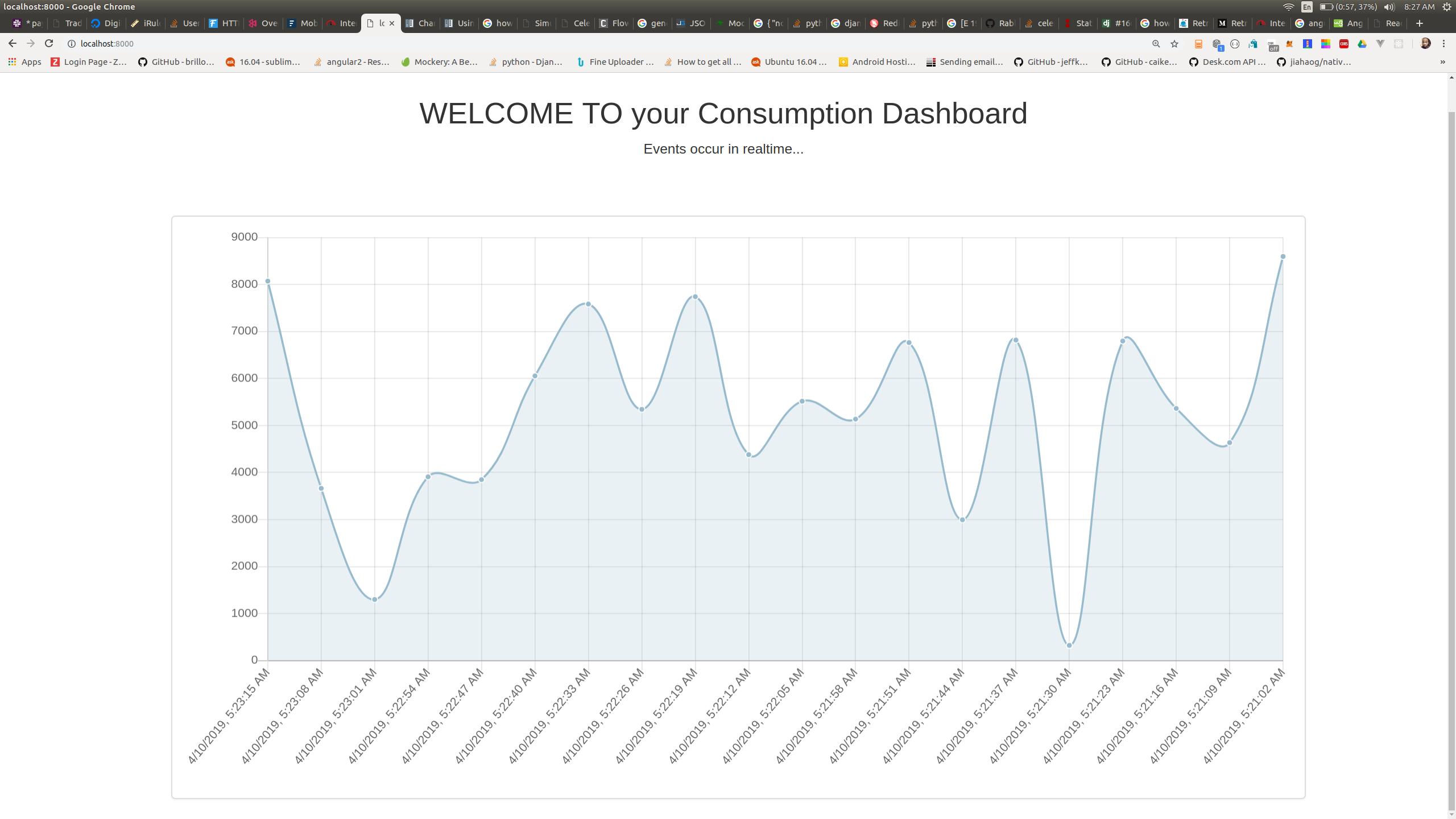- Python 3
- Django
- Django rest framework
- Celery
- RabbitMQ
(Note: This setup covers for only linux debian users )
-
First intall VirtualEnv to conatinerize app
sudo apt-get install virtualenv -
Create a python3 virtual env to run the app
virtualenv env --python=python3 -
Active the virtulenv
source env/bin/activate -
Clone project from git
git clone https://github.com/Austyns/pvSimulator.git -
cd into the project root and install project dependencies
pip install -r requirements.txt -
Install rabitMQ if not setup yet to serve as broker for celery
sudo apt-get install -y erlangsudo apt-get install rabbitmq-server
-
Enable RabbitMQ
sudo systemctl enable rabbitmq-serversudo systemctl start rabbitmq-server
-
Run migration to generate models
python manage.py migrate -
Serve the project locally
python manage.my runserver -
Start Celery for async task queue From Project root run
celery -A pvSimulator worker -l info -B
-
Once the app is started, go to the browser http://localhost:8000 to see a realtime chat that plots meter readings againt time.
-
You can also preview the task queue by starting the Celery monitoring app ( Flower)
celery -A pvSimulator flower -l info- Then preview from http://localhost:5555
-
Outputs are also available from project root outputs/ folder
Thank you