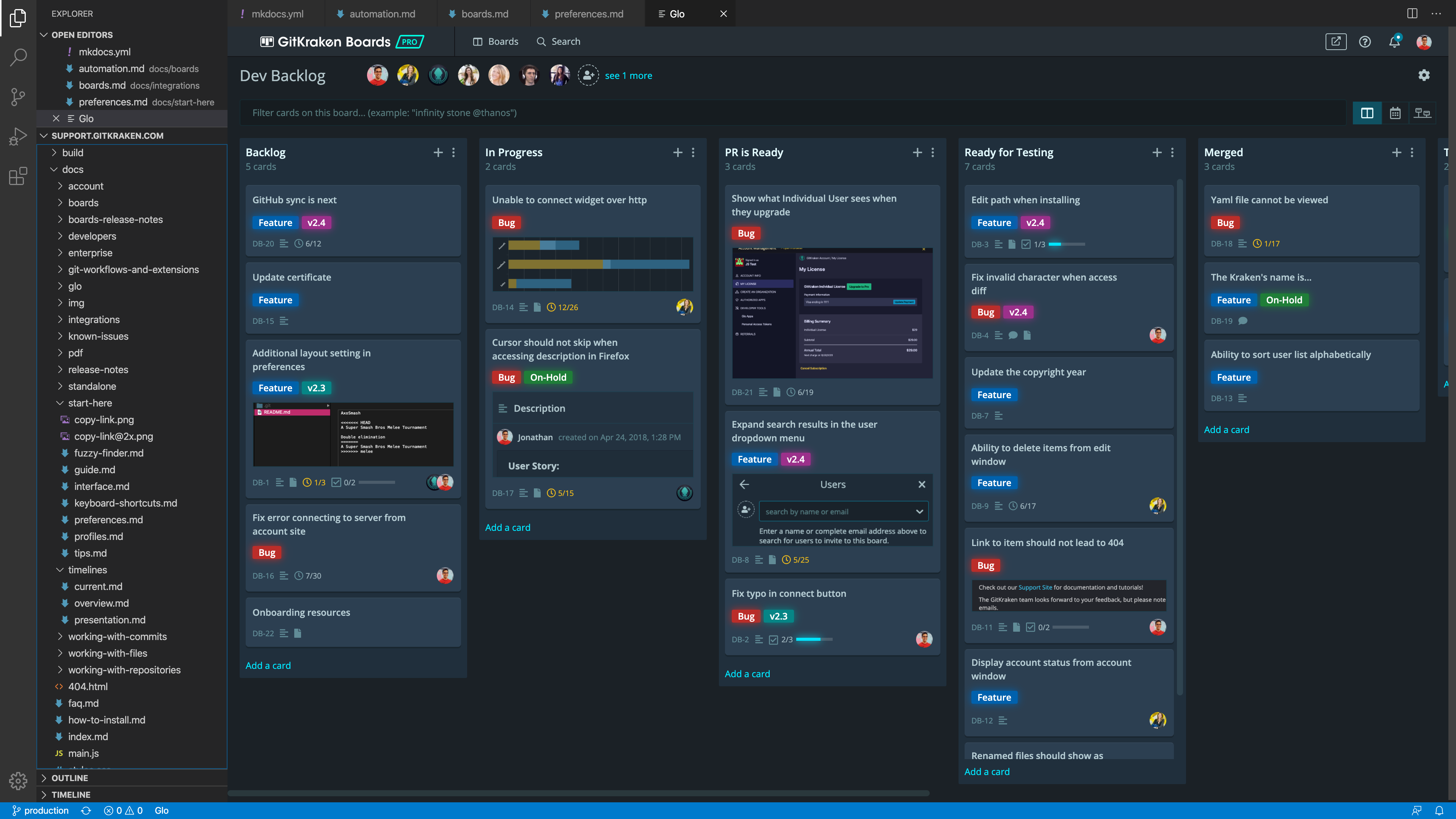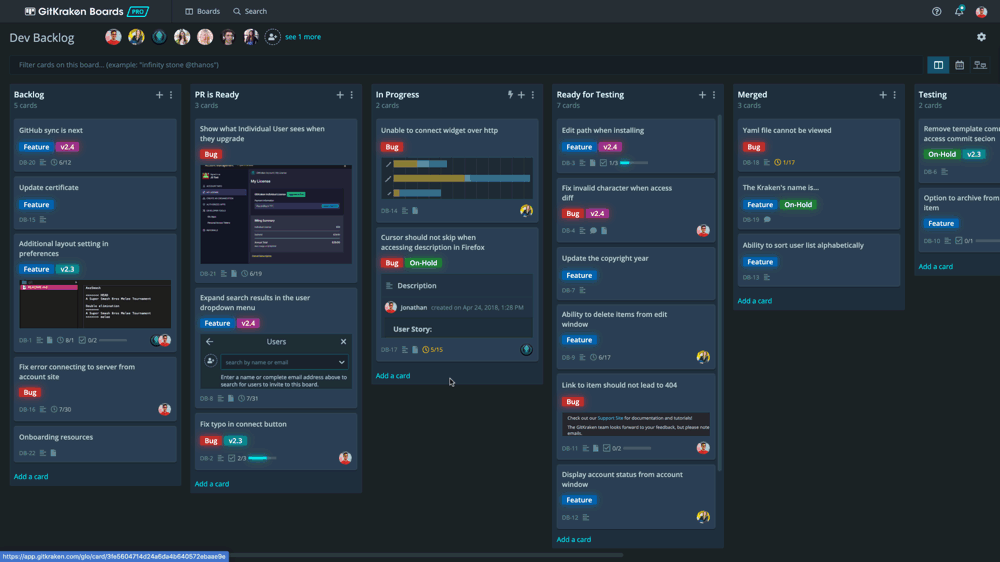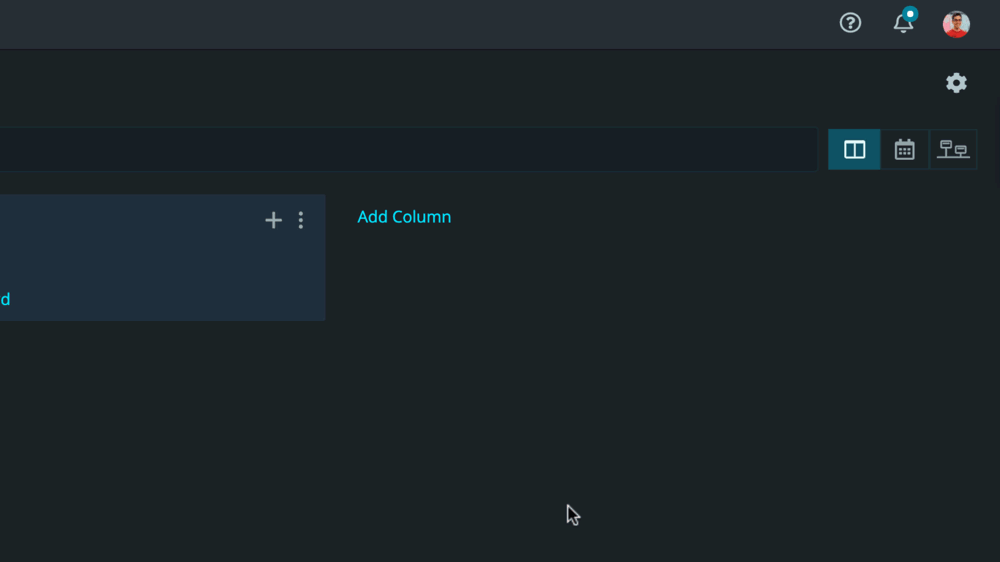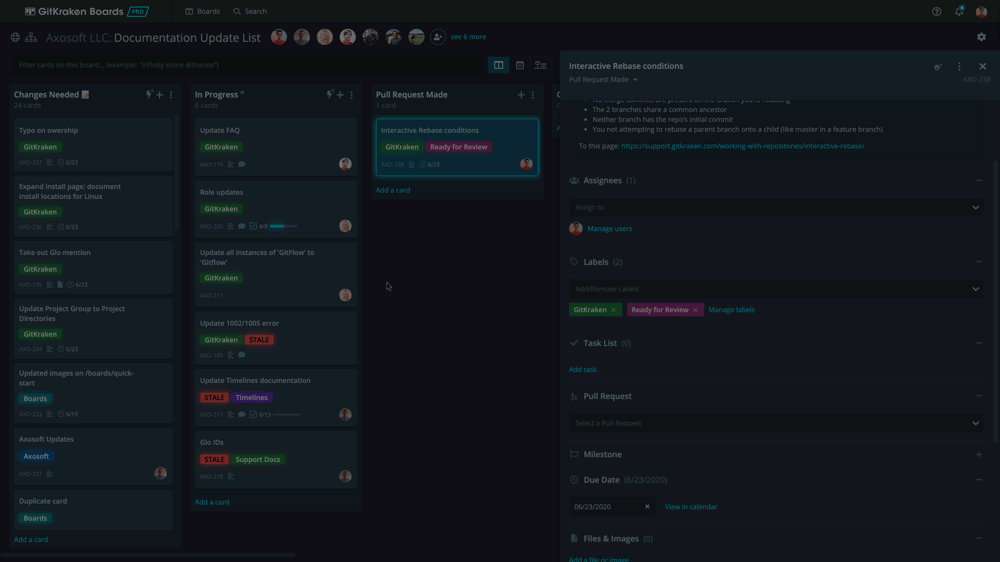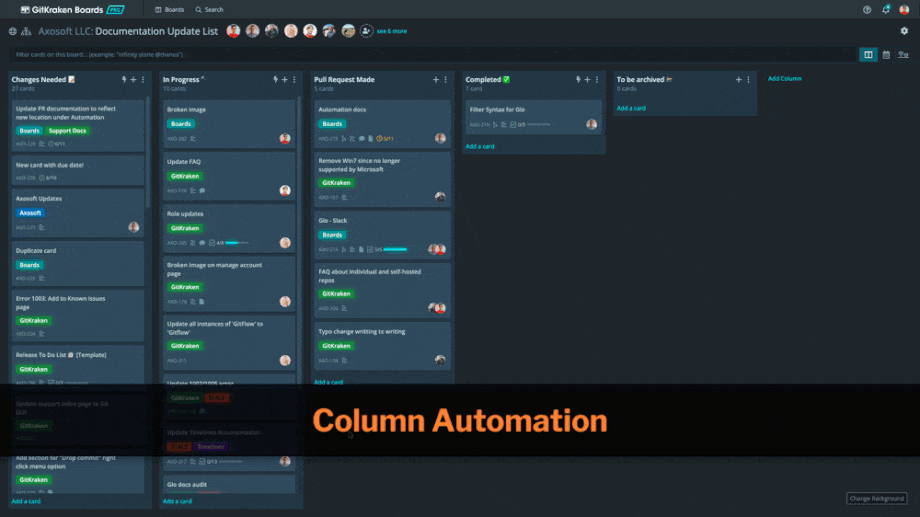Open GitKraken Boards as a tab in VS Code. GitKraken Boards is an issue board for tracking issues and tasks.
- Click on the
GitKraken Boardsbutton that this extension adds to your status bar. - Search for
GitKraken Boardsin the command palette.
From the starter screen, GitKraken Boards gives you the option to create an empty board, create a new board with templated columns, or open an existing board.
Drag-and-drop columns to arrange them. Click on a card to open and edit the description, assignees, labels, and comments. Edit board settings, like labels and users, in the settings menu.
GitKraken Boards syncs in real-time with GitHub Issues and GitHub Milestones so changes made in either system are immediately reflected in the other.
Link cards to GitHub pull requests, check PR statuses, auto-update cards based on PR statuses and view build statuses without leaving GitKraken Boards.
Use GitHub Actions or built-in column automation to eliminate repetitive processes, like moving cards through workflow columns, assigning users, updating labels, adding relative due dates, and more.
See full documentation information on the GitKraken Boards Support Site.