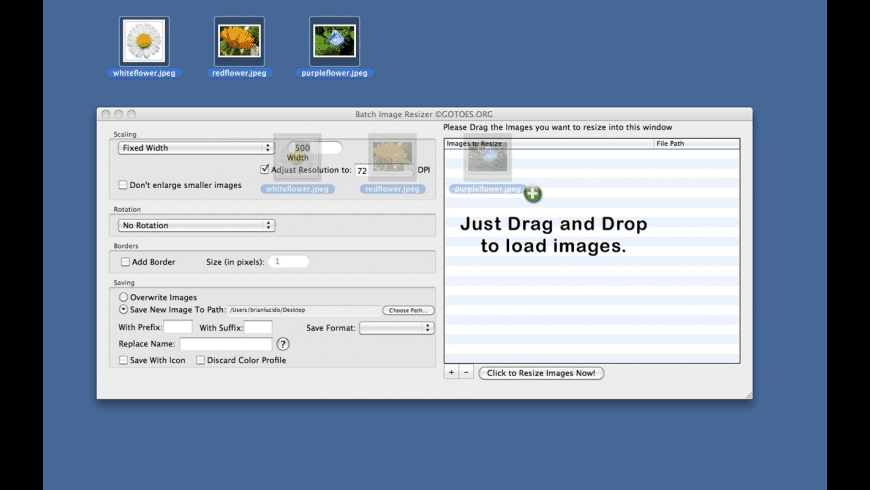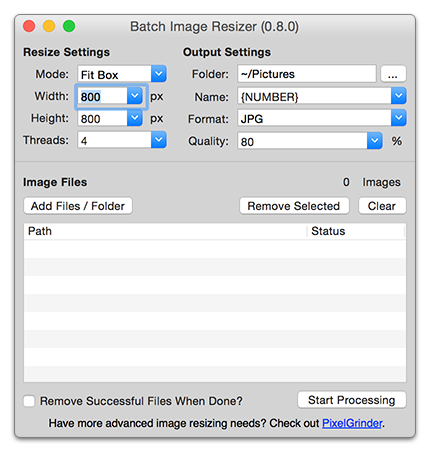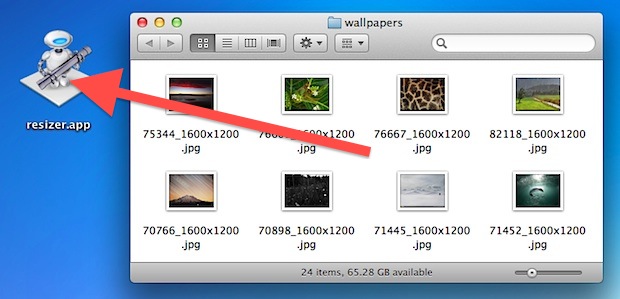Batch Image Resizer is a lightweight yet powerful macOS utility that allows you to resize, compress, and process hundreds of photos at once. Designed for photographers, designers, marketers, and everyday users, it saves time by automating repetitive image editing tasks.
Instead of opening each photo in a full-featured editor, you can simply drag and drop entire folders into Batch Image Resizer. The app will instantly resize them to your chosen dimensions, apply compression settings, and export them in your desired format. Whether you need images optimized for web, mobile apps, social media, or documentation, this tool ensures consistency across all files.
Beyond resizing, the app includes advanced options such as maintaining aspect ratios, batch renaming, watermarking, and format conversions (JPEG, PNG, TIFF, BMP, HEIC). Professionals can create presets for different projects, while casual users can quickly reduce file sizes for emailing or cloud storage.
Batch Image Resizer is optimized for macOS, offering a clean interface, drag-and-drop support, and blazing-fast performance even with large batches of images. It’s the perfect solution for anyone managing large photo libraries or preparing content for publishing workflows.
- Bulk resize hundreds of images in seconds.
- Maintain aspect ratio or define exact dimensions.
- Support for common image formats (JPEG, PNG, TIFF, BMP, HEIC).
- Batch rename with custom prefixes, suffixes, or numbering.
- Compression and optimization tools for reducing file size.
- Watermark support (text or logo overlays).
- Save presets for repeated tasks and workflows.
- macOS-native interface with drag-and-drop functionality.
- Bulk Resizing: Adjust entire image libraries at once.
- Aspect Ratio Control: Keep proportions intact or crop to fit.
- Batch Renaming: Apply naming rules across multiple files.
- Format Conversion: Convert to JPG, PNG, BMP, TIFF, HEIC.
- Watermarking: Protect photos with text or image watermarks.
- Compression & Optimization: Reduce file size without major quality loss.
- Presets & Profiles: Save favorite settings for repeated use.
- High-Speed Processing: Optimized for large collections of images.
- Photographers resizing event photo sets for clients.
- Web developers optimizing assets for websites and apps.
- Marketers preparing uniform social media images.
- Businesses standardizing logos, product photos, or presentations.
- Casual users shrinking files for email or cloud storage.
- Educators preparing slideshows and e-learning visuals.
- macOS 10.12 or later
- 64-bit Intel or Apple Silicon processor
- At least 200 MB free disk space
Can I resize multiple folders at once?
Yes — simply drag and drop folders, and the app will process everything inside.
Does it reduce quality?
You can control compression levels; high-quality options preserve detail.
Can I watermark images in bulk?
Yes — add text or logo watermarks to entire image sets.
Is it fast enough for thousands of photos?
Yes — it’s optimized for high-speed batch processing.
- batch image resizer mac
- bulk photo resizing macOS
- compress images mac
- convert jpg png heic mac
- photo optimization tool mac
- resize photos for web mac
- image format converter mac
- batch watermark macOS
- photo renaming tool mac
- photographers bulk resize
- drag and drop image resizer
- fast image resizing mac app
- mac image compression utility
- optimize social media photos
- reduce photo size email mac
- large batch image processor
- mac image workflow automation
- resizing tool for designers
- uniform image resizing mac
- marketing image optimizer