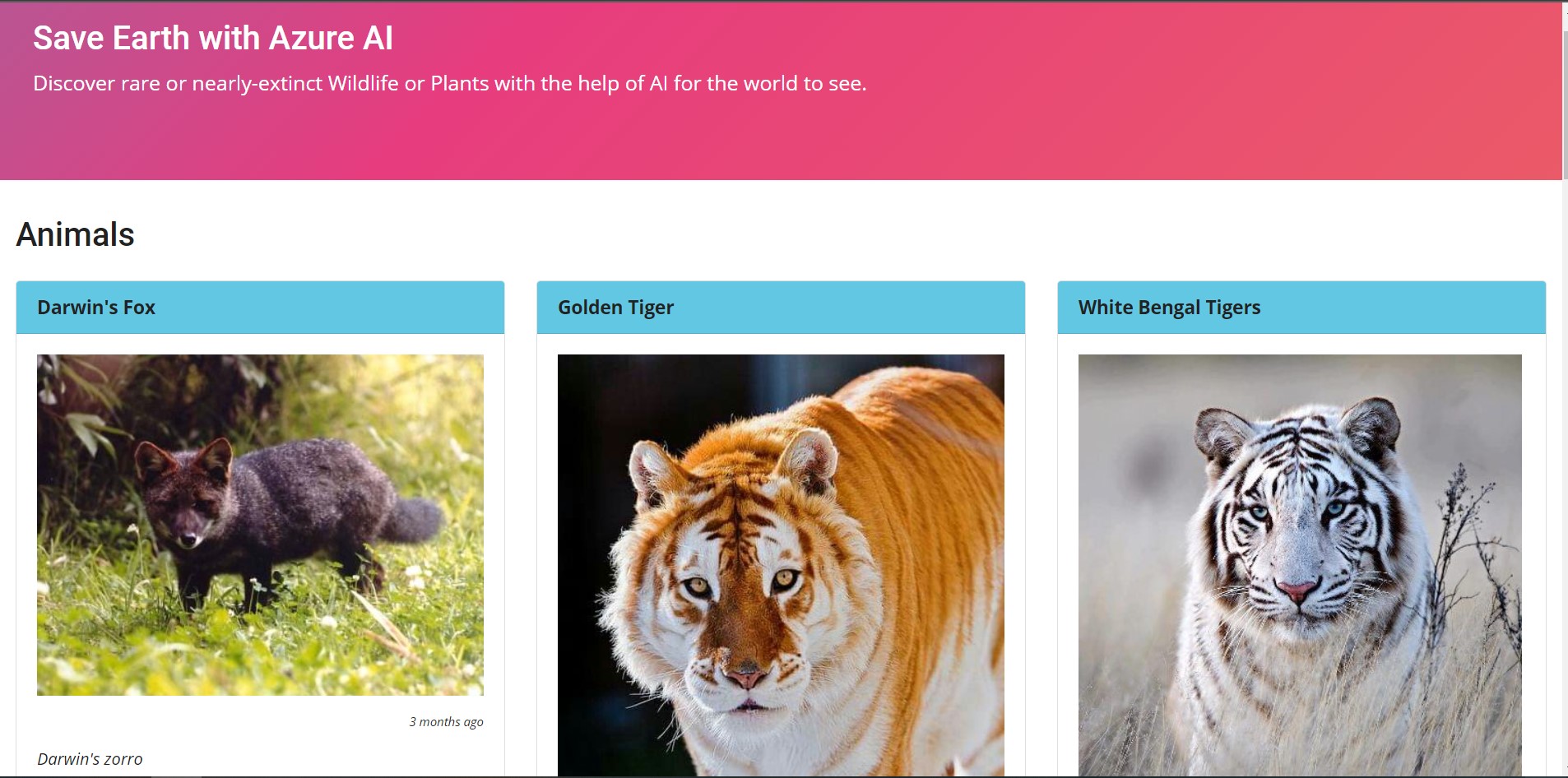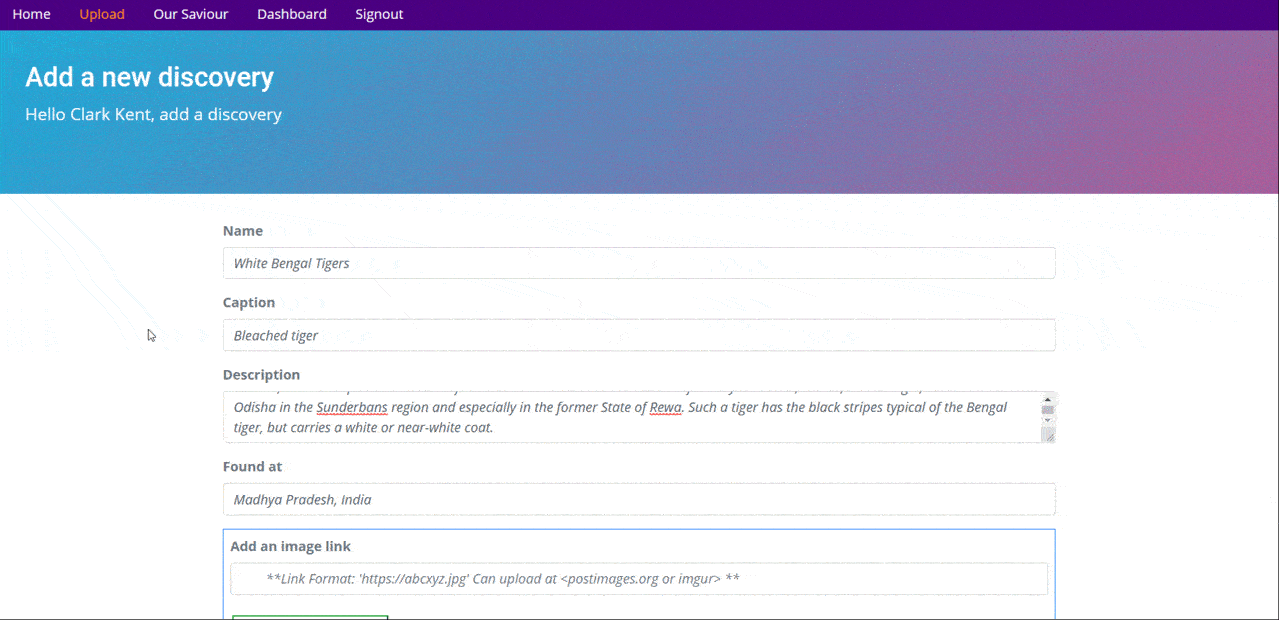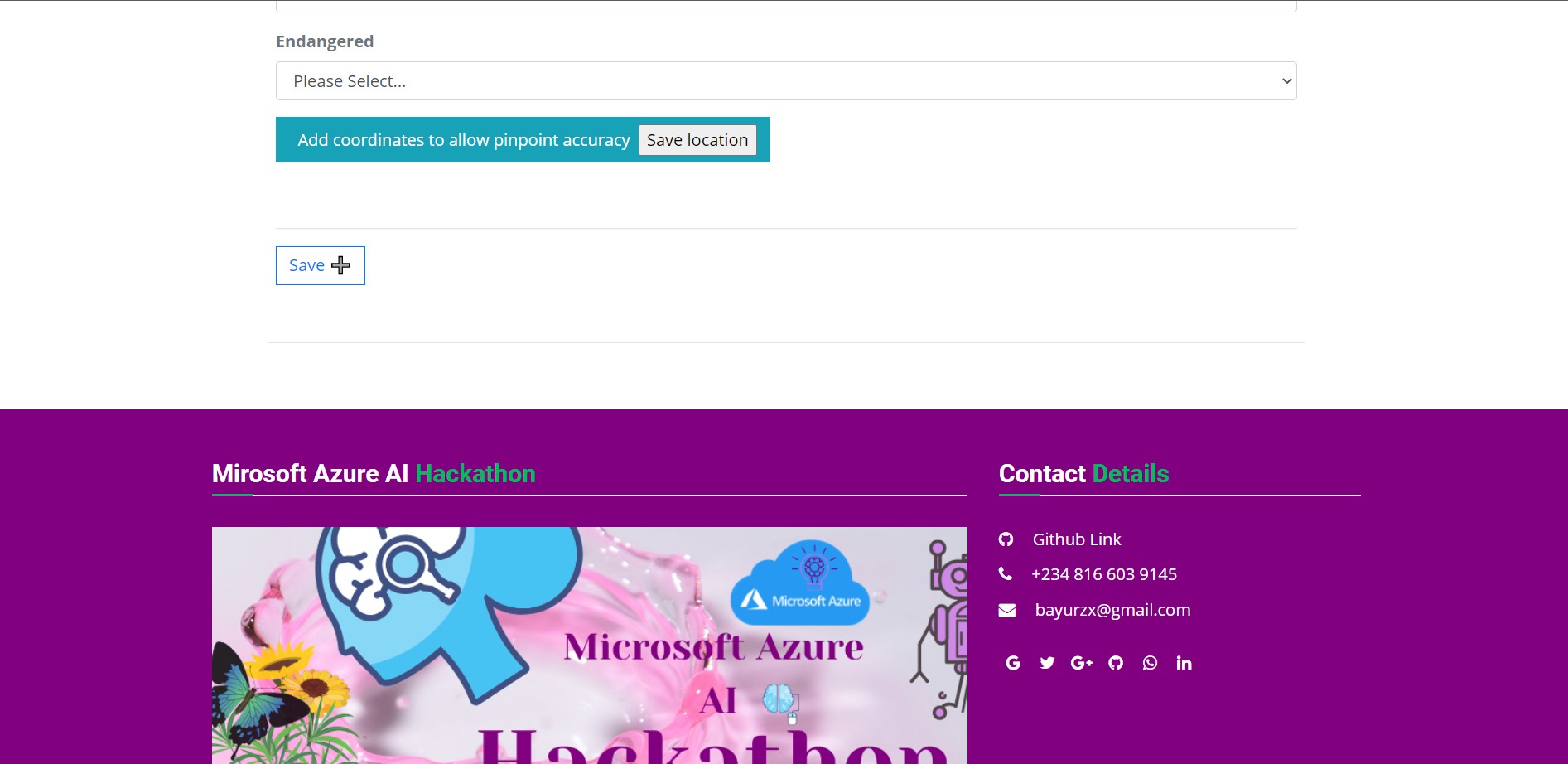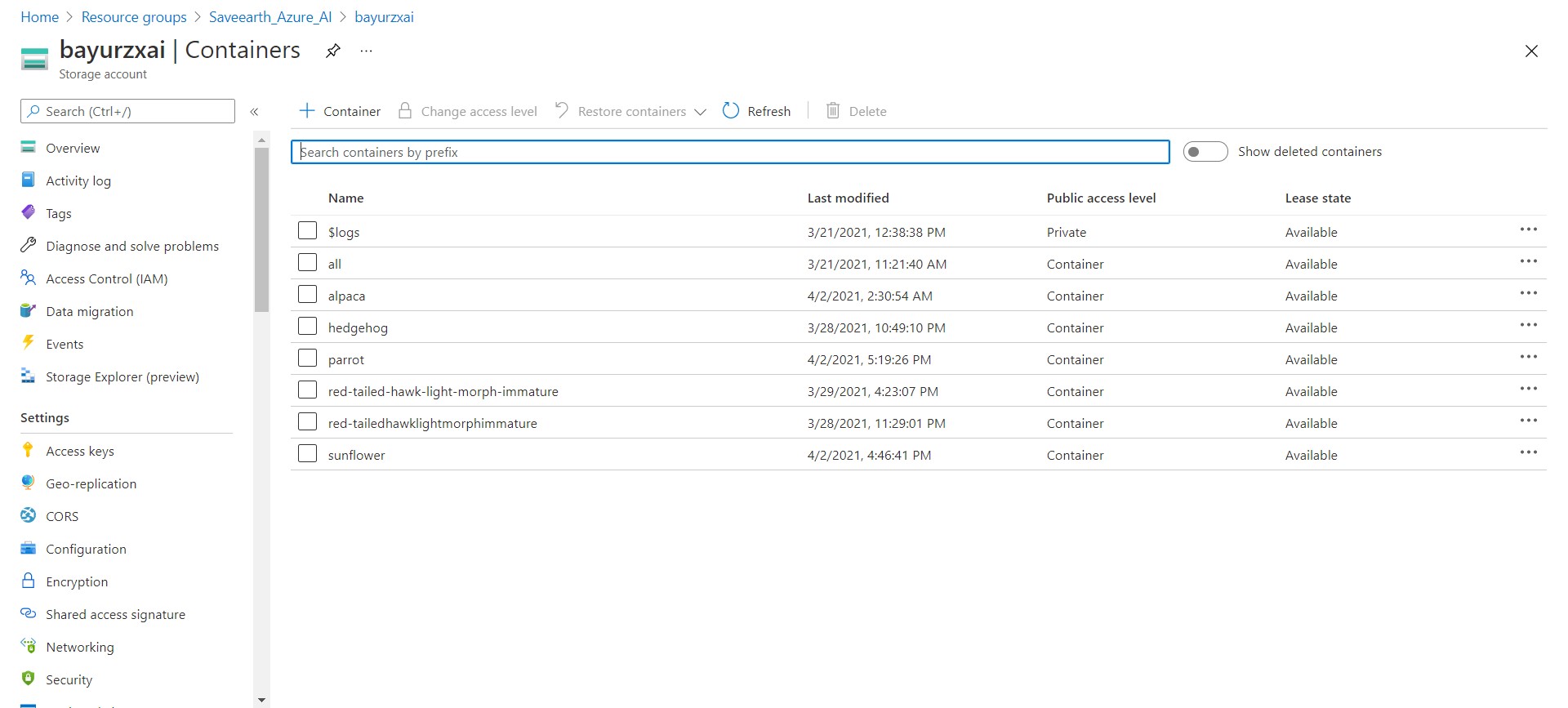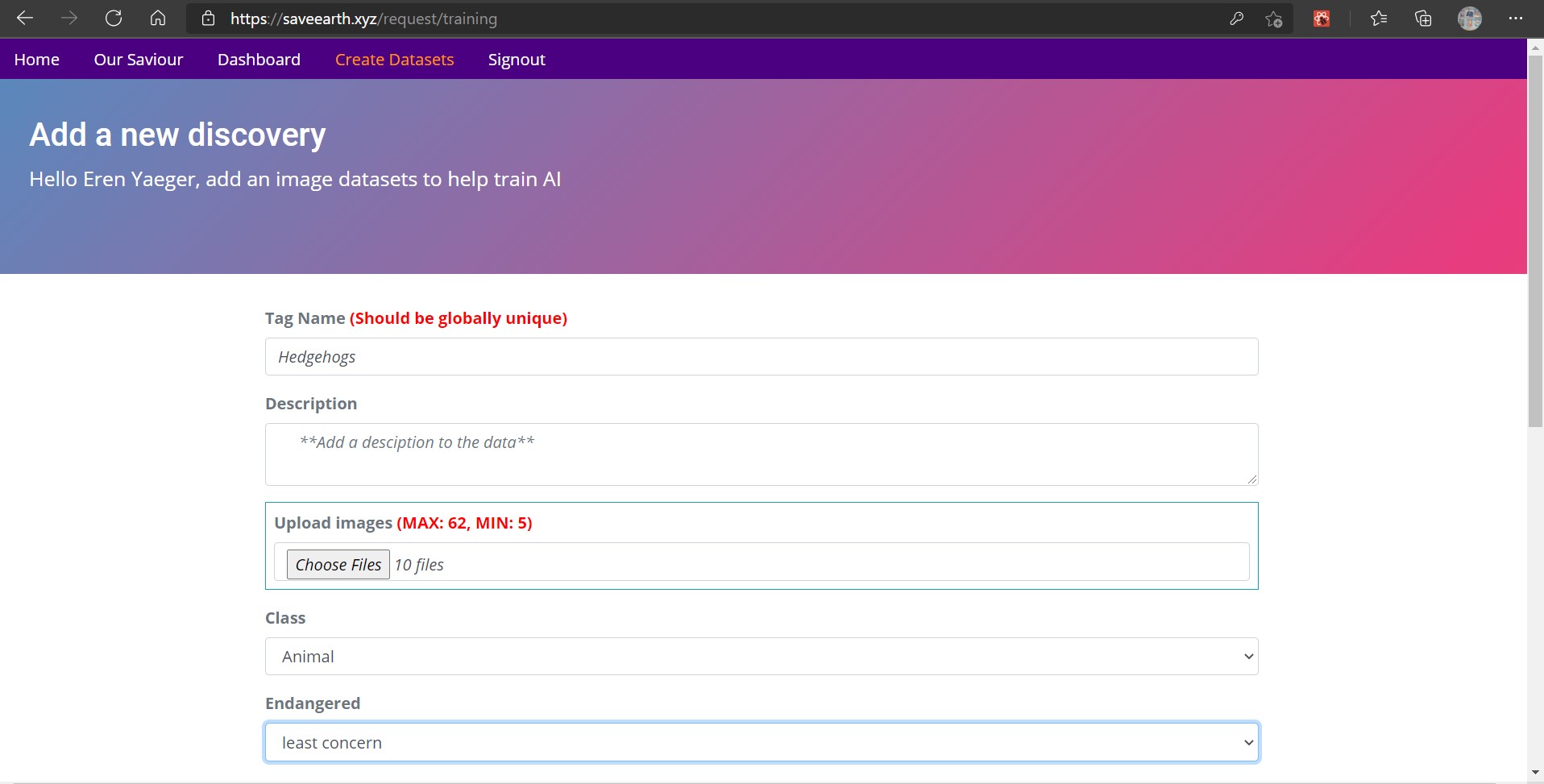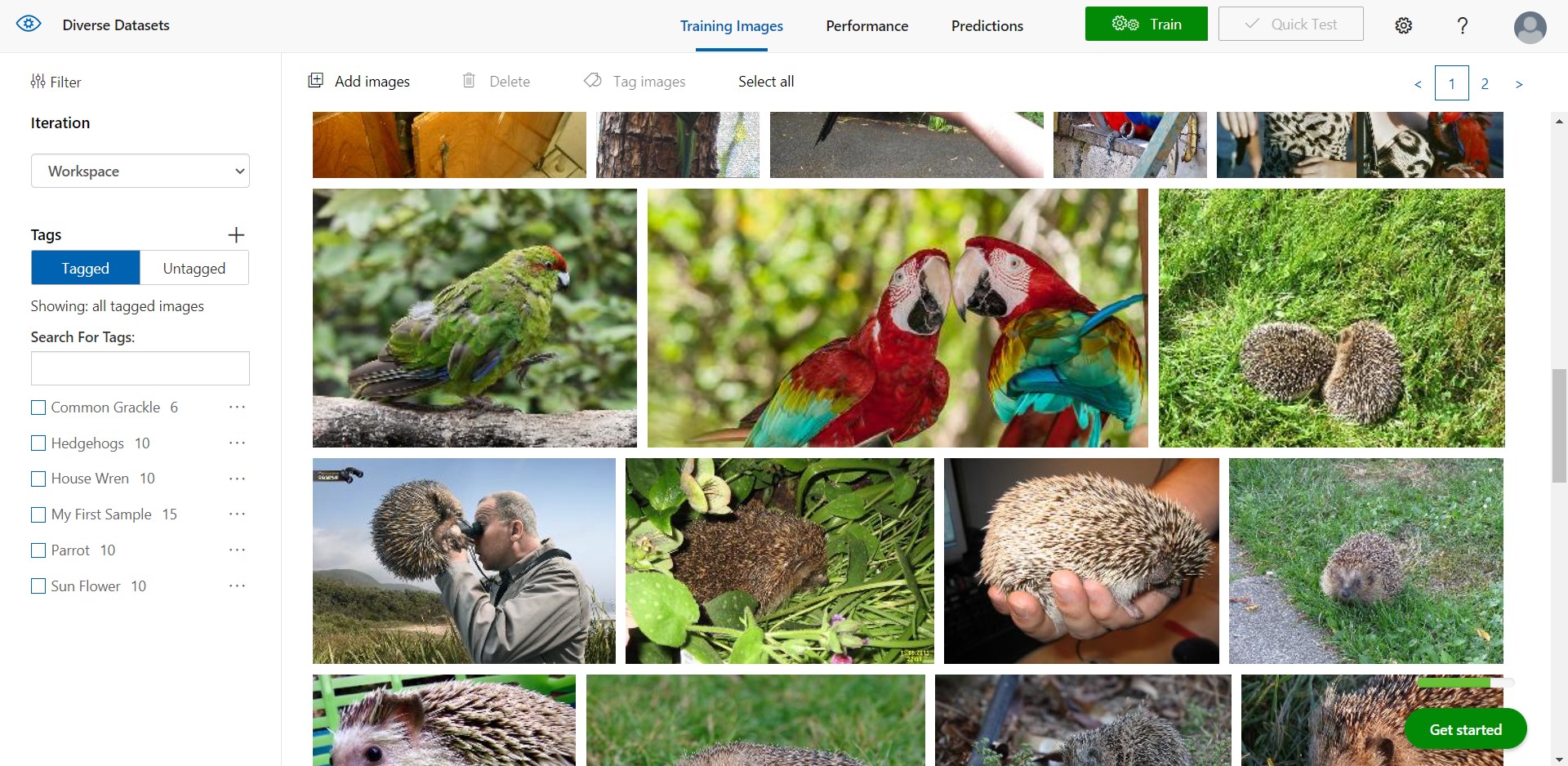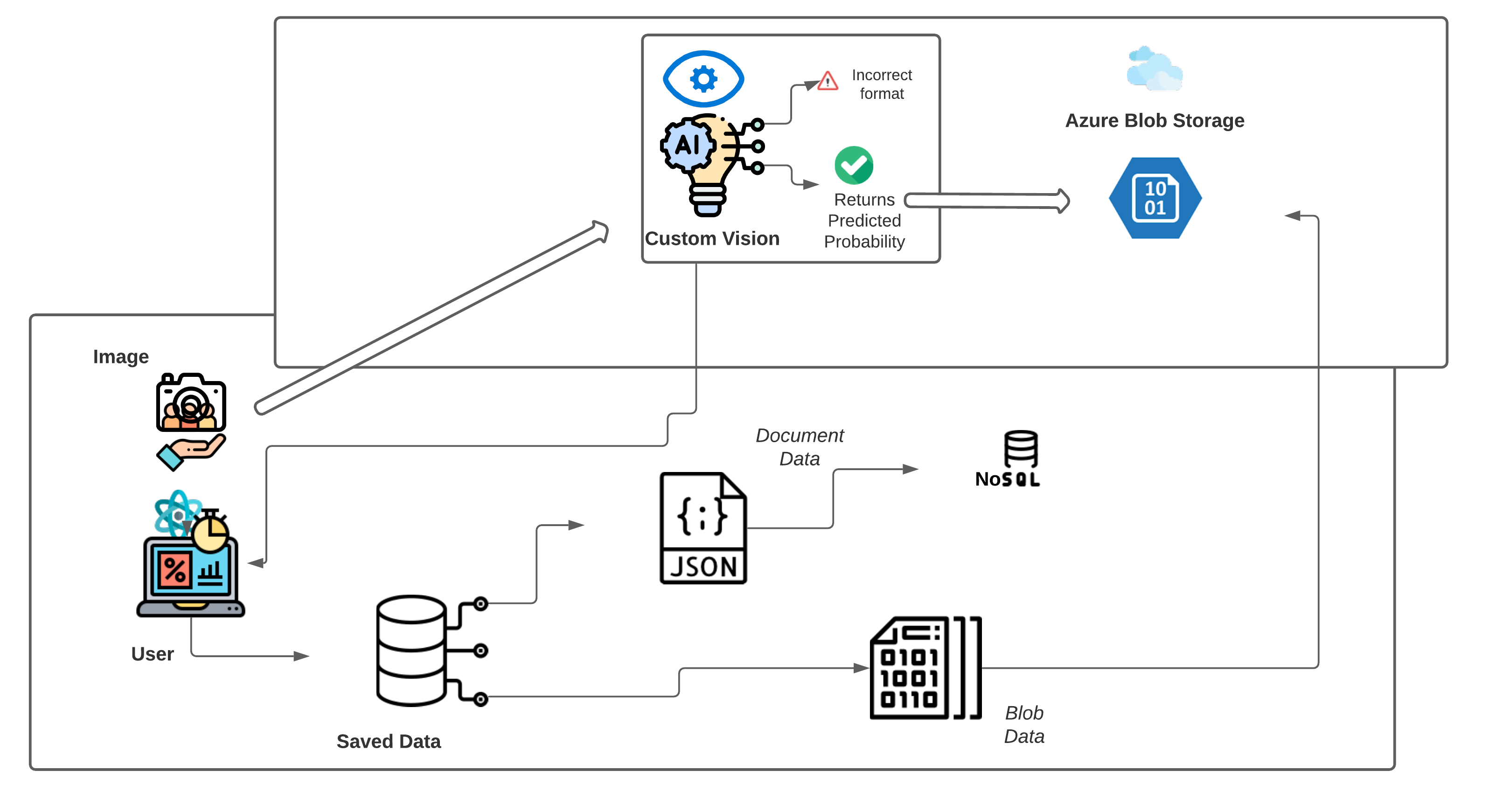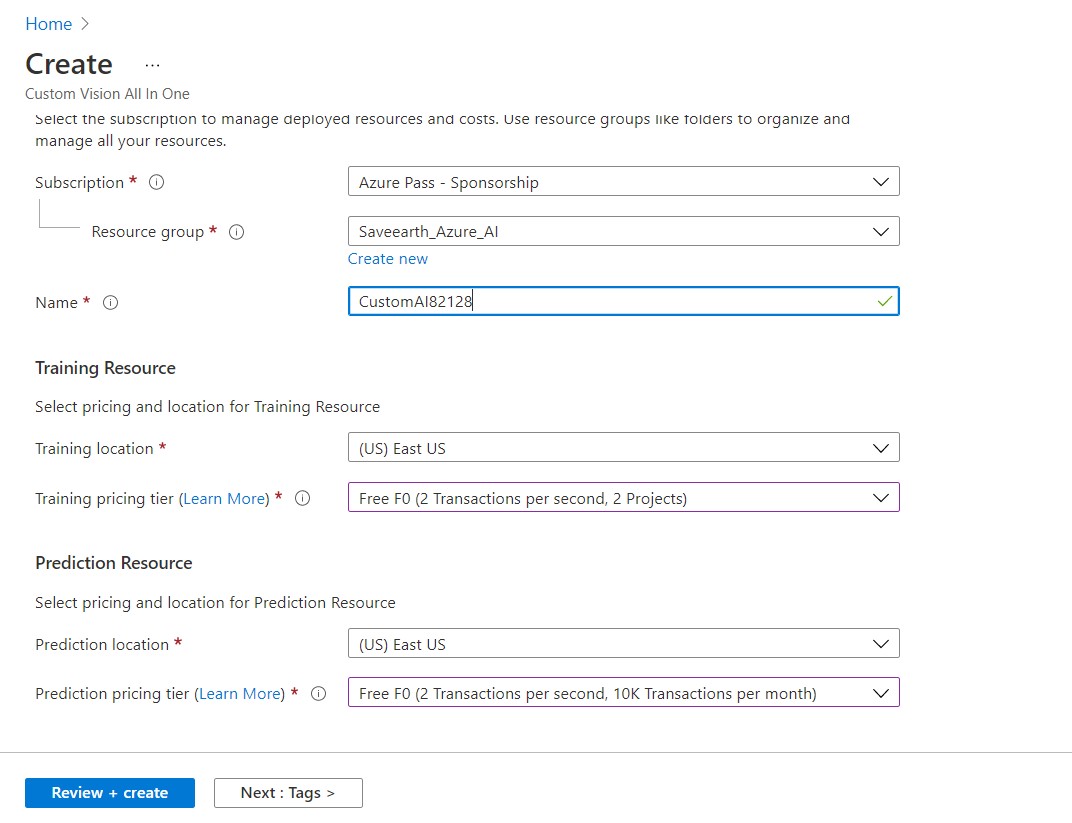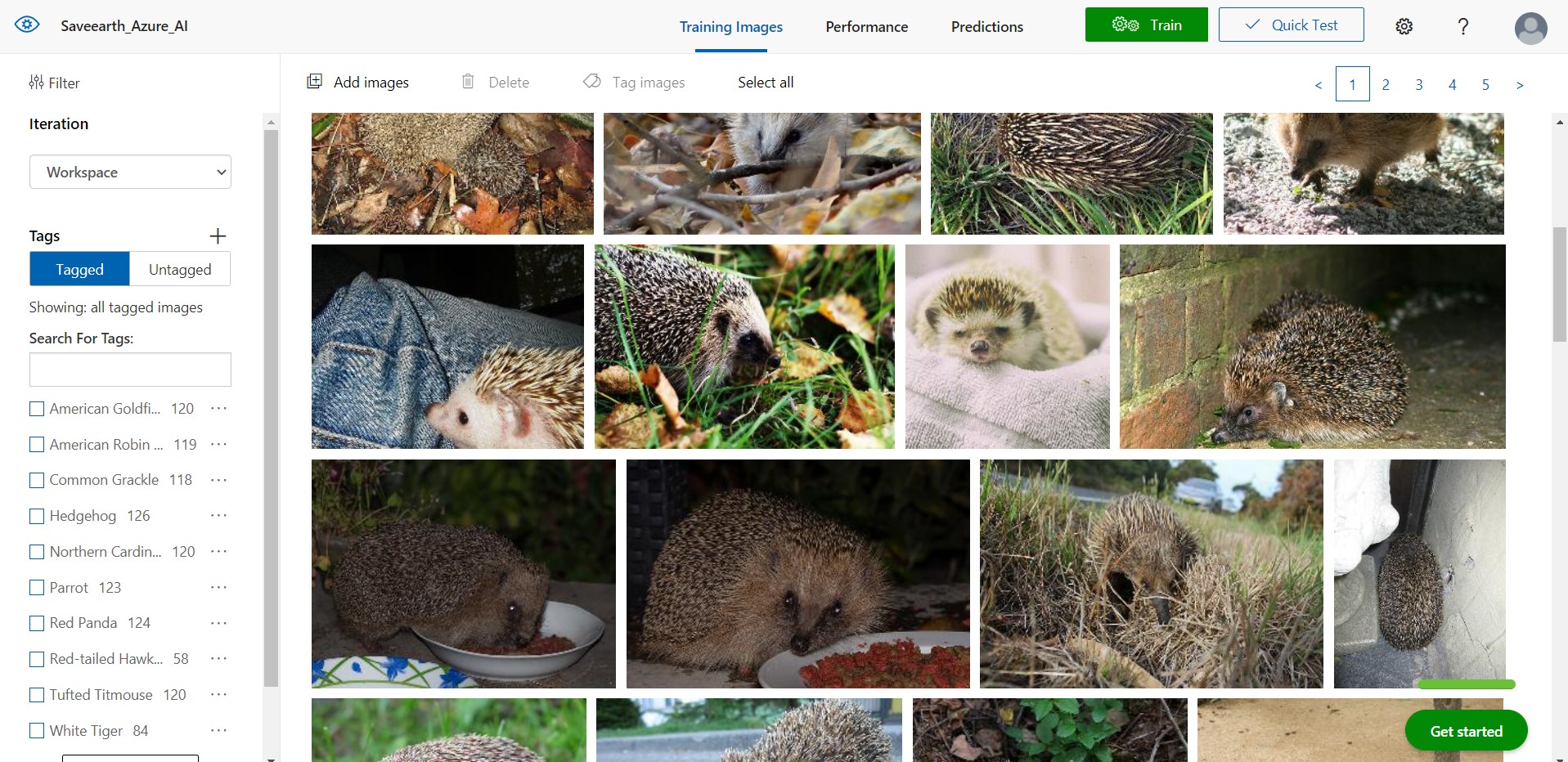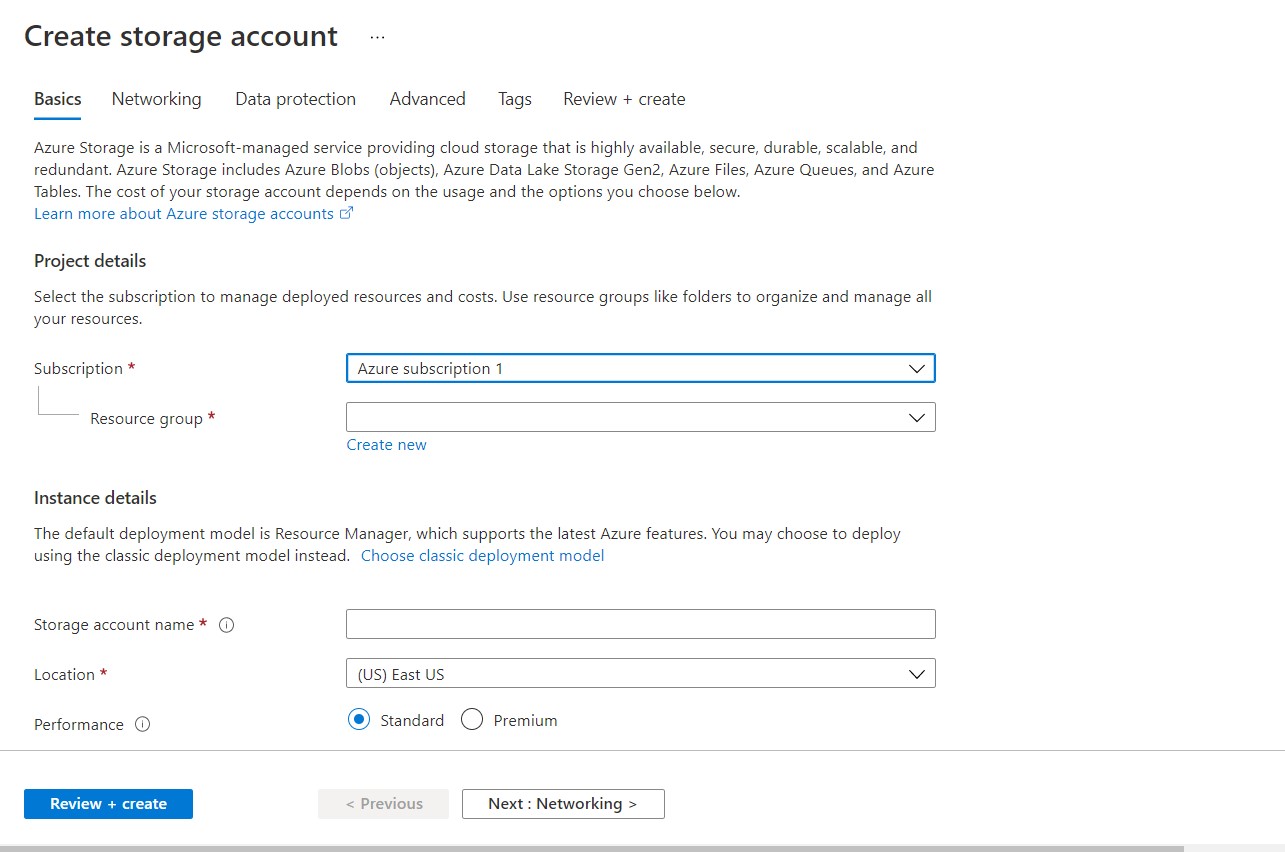Create entries of newly discovered, rare, or near-extinct life discoveries on earth with the help of AI 🤖 for the world to see!
What's a better way to describe the beauty of life on earth than with a simple picture? I wanted to create a project that could create awareness on rare, unique, endangered plants and animals. It's vital that people understand the impact we have on the natural world around us with respect to extinction of other species.
- It allows any one on earth or beyond 👽
😉To feature their discovery! And with the help of AI, The app can help detect high priority images, add it to a special collection which the admin can easily utilize. - It also creates a community for we, the environmental/nature freaks, NGOs, scientists, researchers, explorers, adventurers of the world who care about nature... etc... To come together and feature, discuss something weird you saw from some where on earth and save it. Hence, Save-Earth get it... 😁😊😓😓
- The app, with the help of the Custom Vision Prediction API was able to detect and then classify images returning a probability percent and give responses based on the probability.
- The app was able to automatically store high priority images that were detected by the Custom Vision AI by creating and saving it into Blob Containers.
Checkout the site here 👉 SaveearthAI 👈
(Might need to be refreshed sometimes; Server closes on the 14th April. Contact me to create/ open server)
- First, signup and then signin, ensure your password has the following: alphanumeric, symbol and one capital letter. e.g P@$$word1234
- Upload link shows only show after signin
- Give it a name, add a caption, give some description, tell us where you saw it. Take a pic and upload it or send us the link. Upload it to AI 🤖 to see if it's on our radar. Then add a location. Have in mind that the app uses
Google Geocoder APISo use a language Google map will understand. It also usesGoogle Javascript Map APIfor exact coordinates so don't forget to click the coordinate button!. - The donation is in a sandbox for now (braintree) feel free to use this fake card detail for testing: 4111 1111 1111 1111 12/22
Save_Earth_AI Architecture 👇
- A user fills the form at the upload page, includes an image but first, sends the image data to Custom Vision AI
- If the image is detected by AI, It is prioritized and sent to a blob container
- User receives response and can continue with uploading data
- The data is then stored in the database (Blobs go the Blob container; documents go to NoSQL)
- Similar step involves creation of Image Datasets.
- Anyone can create dataset (provided they have admin access) but only Root Administrator can train the customvision AI.
- This was put to in place to prevent common mistakes like:
- Using bad data
- Overfitting the model
- Using unbalanced data
- Azure Cognitive Services' Custom Vision : Custom Vision makes it easy for anyone to train and analyze tagged
Image Datasetswithout much prior experience with an already provided machine learning algorithm without, the complexity of spinning up VMs or GPU clusters. You can then communicate with the Custom Vision API to run image detection or classification quickly from anywhere around the world with the aid of Azure Cloud edge networks! - Azure Container Storage: This enables storing blob files such as images for backups, archiving, retrieval and analysis on Azure-hosted service such as Custom Vision.
| Languages | Frameworks | Cloud services | Databases | APIs | Platform |
|---|---|---|---|---|---|
| JS, HTML,CSS | Reactjs | Azure(VM, VNet etc.) | DataStax Astra(Frontend), MongoDB(Backend) | Azure BlobClient API, Azure Custom Vision API, Google Geocoder API, Google JavaScript Map API | Netlify |
Microservices do not have to be a Nightmare, you can decide to use whatever stack that favors you. I decided on the stacks and services to use based on preferences (Nahh, they were probably already paid for or free 😂). Other than your core services: Azure Custom Vision and Containers, Feel free to use whatever stack that burst your bubble 😊 .
Alpaca, American Crow, American Goldfinch (Female), American Goldfinch (Male), American Robin (Adult), American Robin (Juvenile), Blue Jay, Common Grackle, Hedgehog, House Sparrow (Female), House Sparrow (Male), House Wren, Mourning Dove, Northern Cardinal (Adult Male), Northern Cardinal (Female), Parrot, Red Panda, Red-tailed Hawk (Dark morph), Red-tailed Hawk (Light morph immature), Sunflower, Tufted Titmouse, White Tiger.
Admin user: eren_yeager@gmail.com Admin password: P@$$word1234
regular user: superman@gmail.com regular user password: P@$$word1234
-
Follow this 👉 link 👈 to create a custom vision resource
-
Fill in the details as shown below
- You will be directed to your Custom Vision UI. Remember to collect and keep your keys and endpoints url safely.
- For more info on custom vision click 👉 link 👈
- Follow this 👉 link 👈 to create an Azure Storage Account
- Fill in the details as shown below
For more info click here
- You can either use CosmosDB, DataStax Astra or Azure SQL Database
- Follow the links for more info on how to setup the respective DBs
- You can easily get the keys for the Google Geocoder API and Google Javascript Map API here
Clone to your local machine...
git clone <put copied git link here>
Install all dependencies in package.json
npm install
While that is working, you should sort out your .env file, go to the .env.sample file you will get details on your environment variables
You should run using npx netlify dev to enable you utilize netlify-cli functions
Happy coding!
Make sure to get the backend for authentication at 👉 Save_Earth_AI_BE
Note that after signup, you can switch the role from regular user => user: 0 to Administrator => admin:1 at the database backend