Enter expedition data
To display any of these screenshots in a larger size, right click and select "Open Image in New Tab."
Important: The Platform does not have an autosave feature, so you must hit "Save" manually or you'll risk losing your work!
-
To start entering monitoring data for your expedition, go to the "My Expeditions" page (under Restoration > My Expeditions in the sidebar) and click on an expedition's name to open it:
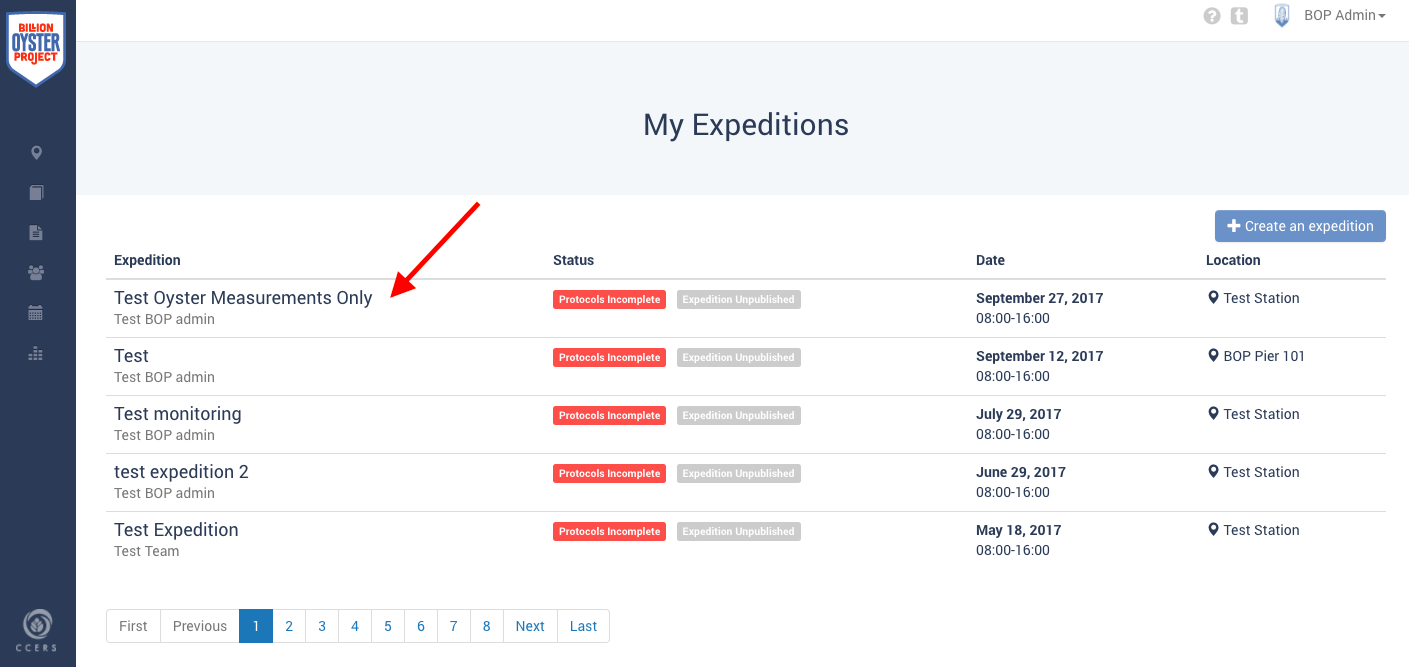
-
From there, you can click on any of the protocol names to go to the data entry forms for each protocol. Here's what an expedition's page will look like for an expedition with all five protocols:

...and here's what the page will look like for an expedition with just one protocol:
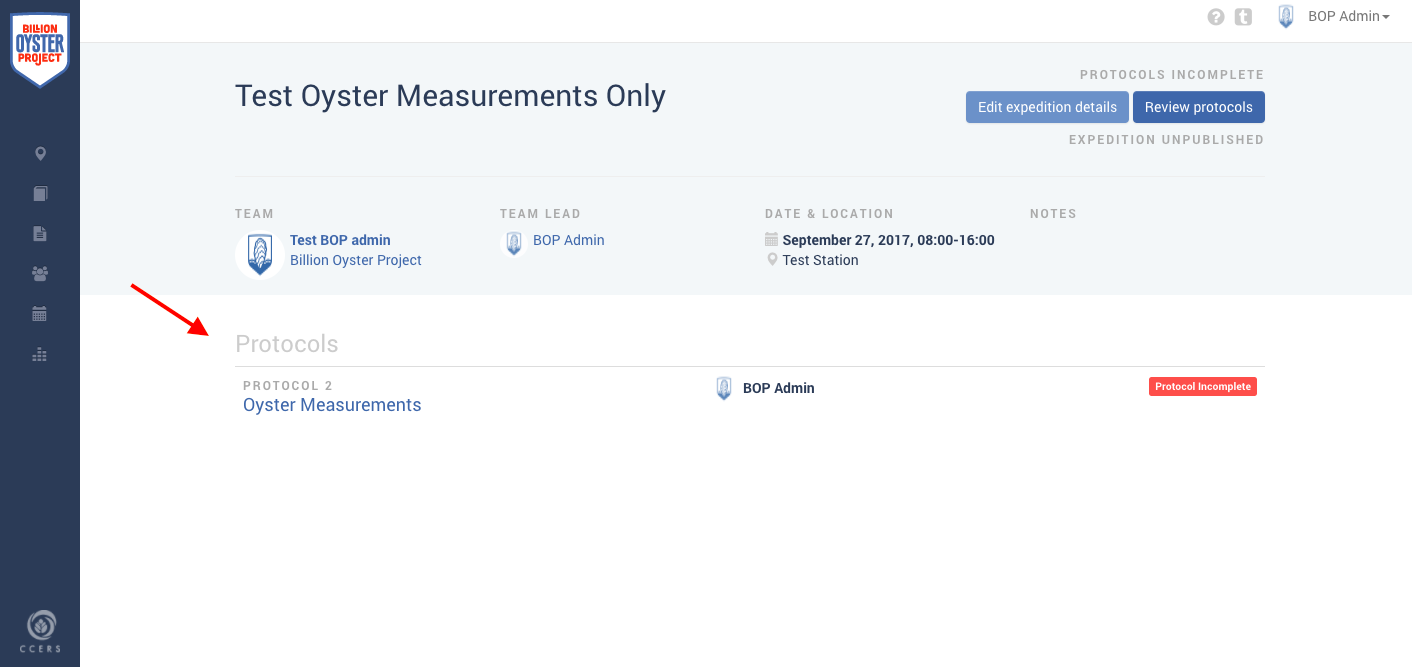
-
The screenshot below shows the data entry page for the Oyster Measurements protocol. You can click on the tabs at the top of the page to switch between protocols. Follow the instructions on the screen to complete each field:
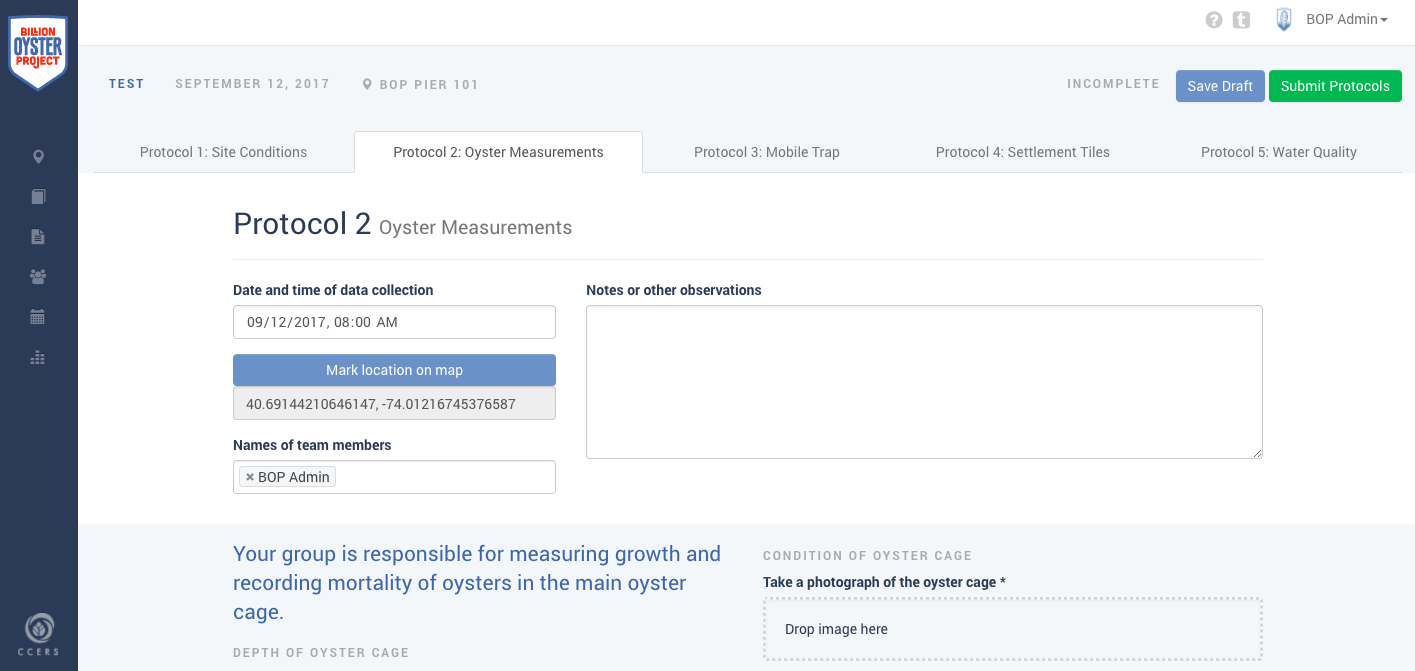
-
When you finish entering in data for ALL of your assigned protocols, click "Submit protocols" at the top of the page to send them to your team lead for review.
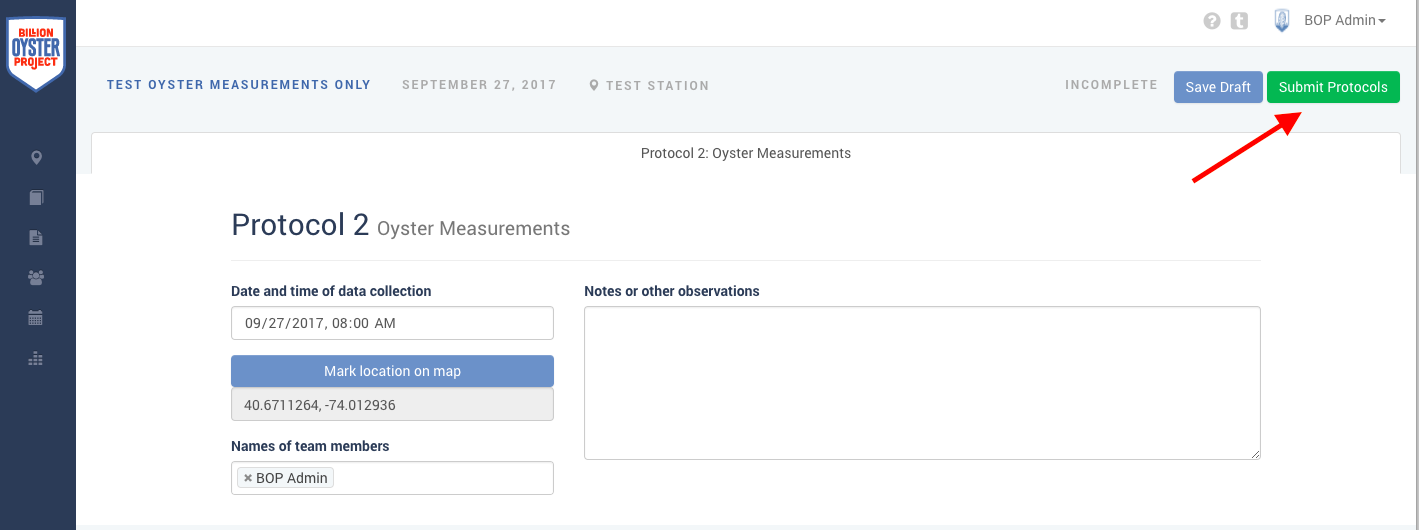
-
Their team lead receives an email notification that their data has been submitted.
-
The team lead reviews their team's data for accuracy, and either approves and publishes the data, or returns the protocols (if there are errors).
-
If the team lead returns the protocols, they should include a note indicating what needs review. The team member is then expected to make changes and resubmit. This process can continue indefinitely until the team lead approves and publishes the data.
-
You now can publish an expedition with fewer than five protocols!
-
Expeditions are broken into up to five protocols of data collection- each protocol has its own data entry form.
-
The system is designed for team members to do the work of entering field data into their assigned protocol forms. Team leads can also assign themselves to one or more protocols in order to supervise data entry in real time.
-
If two or more team members are assigned to the same protocol and enter data at the same time, they will overwrite each other. (To avoid this team leads may consider inviting only one team member per protocol to function as the “scribe.”)
-
Instructions for entering data into each protocol are found in the Field Science Manual and/or next to each field in the protocol.
-
Team members can submit data in the field at the end of the expedition, or return to the classroom to check data and submit at a later time.