-
Notifications
You must be signed in to change notification settings - Fork 112
Update Getting started - Software overview with Lightning content #473
New issue
Have a question about this project? Sign up for a free GitHub account to open an issue and contact its maintainers and the community.
By clicking “Sign up for GitHub”, you agree to our terms of service and privacy statement. We’ll occasionally send you account related emails.
Already on GitHub? Sign in to your account
Update Getting started - Software overview with Lightning content #473
Conversation
guide/getting-started/software.md
Outdated
| A Bitcoin [node]({{ '/guide/glossary/node/' | relative_url }}) is simply a computer running software, like [Bitcoin Core]({{ '/guide/glossary/#bitcoin-core-client'}}) connecting in to the Bitcoin network. Nodes verify transaction data on the Bitcoin blockchain and ensure the Bitcoin rules are being followed by network participants. Some wallets have built-in nodes, and some node software comes packaged with wallet functionality. However, the minimum implementation of a Bitcoin node is syncing data and allowing other software a user has to access it. | ||
|
|
||
| A Lightning node is a device running software connecting it to the Lightning network, which extends Bitcoin with payment channels to improve transaction speed and lower costs. It is becoming widely adopted and accepted as the preferred way to scale Bitcoin. | ||
| It’s common to use node management software. This simplifies the setup, management and monitoring of nodes by providing graphical user interfaces to interact with the lower level node software instead of CLIs. |
There was a problem hiding this comment.
Choose a reason for hiding this comment
The reason will be displayed to describe this comment to others. Learn more.
I would dedicate a whole section to this and go into the nuances of how one can operate their node (personal, merchant, routing node for example). Whole lot of detail here that is missing imo.
There was a problem hiding this comment.
Choose a reason for hiding this comment
The reason will be displayed to describe this comment to others. Learn more.
None of the other sections go into that much detail about HOW to run the software.
If others agree we should cover the details, then let's review if we should have a separate 'Node management' section. Or if this should be a separate 'how to run and manage your own Lightning node' page?
There was a problem hiding this comment.
Choose a reason for hiding this comment
The reason will be displayed to describe this comment to others. Learn more.
For now I separated the node management info into its own paragraph in f593a43.
There was a problem hiding this comment.
Choose a reason for hiding this comment
The reason will be displayed to describe this comment to others. Learn more.
Whole section as in a separate guide section or page? We have the node page in the glossary already, and I agree with Daniel to keep this overview page light. People can click through to read more.
There was a problem hiding this comment.
Choose a reason for hiding this comment
The reason will be displayed to describe this comment to others. Learn more.
Lightning node software and Lightning node management software are two distinct categories. Not saying go into great detail but I think it's relevant enough to have its own section on this page. Later on we could have a dedicated page that goes into the different node operation modes in detail similar to how we have a node page in the glossary.
There was a problem hiding this comment.
Choose a reason for hiding this comment
The reason will be displayed to describe this comment to others. Learn more.
Looking good, left comments :)
Co-authored-by: bosch <55287964+Bosch-0@users.noreply.github.com>
Co-authored-by: bosch <55287964+Bosch-0@users.noreply.github.com>
Co-authored-by: bosch <55287964+Bosch-0@users.noreply.github.com>
Co-authored-by: bosch <55287964+Bosch-0@users.noreply.github.com>
Co-authored-by: Christoph Ono <chri@sto.ph>
Agree with Pav, this image is visually displayed differently on mobile as the image isn't at the top of the body text. |
I'm guessing you are referring to the 'Explorers' image now being full-width instead of square and inline? The CLI image was/is already full width so if we do we should change both |
|
@danielnordh What I meant is that this sentence should be in the next line, this way |
Ah, got it, and agree. This was in the original text and I didn't touch it, but will attempt to clean up. |
There was a problem hiding this comment.
Choose a reason for hiding this comment
The reason will be displayed to describe this comment to others. Learn more.
LGTM, I suggest we merge this when other PR's from the Milestone 7 get ready just so we have consistency in chapters.
Co-authored-by: Christoph Ono <chri@sto.ph>
Co-authored-by: Christoph Ono <chri@sto.ph>
Co-authored-by: Christoph Ono <chri@sto.ph>
Co-authored-by: Christoph Ono <chri@sto.ph>
Co-authored-by: Christoph Ono <chri@sto.ph>
There was a problem hiding this comment.
Choose a reason for hiding this comment
The reason will be displayed to describe this comment to others. Learn more.
Looks great. Thank you for doing this update.
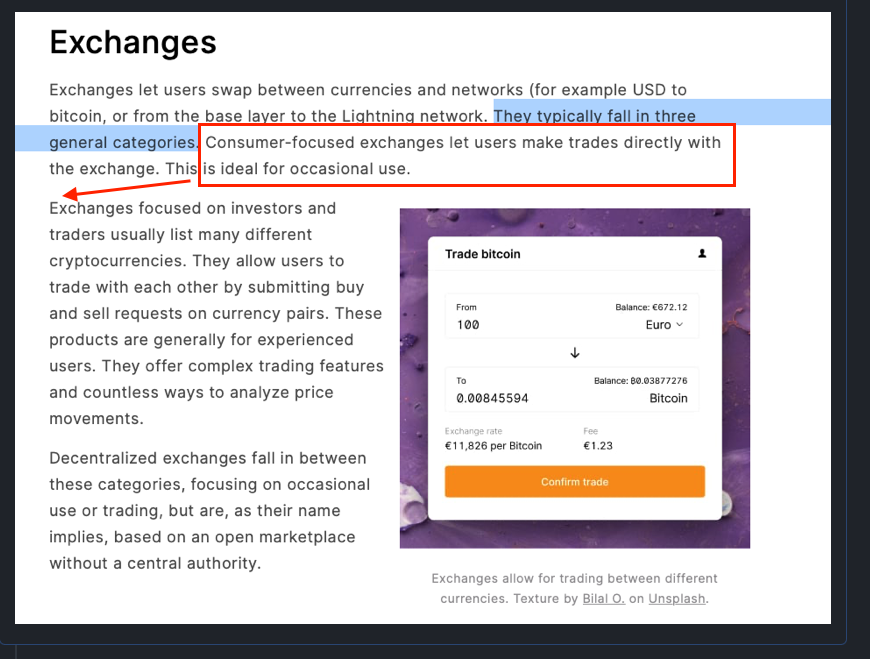
Changes made according to #465 and this Google doc:
https://docs.google.com/document/d/1p534PoTgBfqJvQGX4K2gpOwt8iDoINGitB9Td1Io-3c/edit#
Web preview of changes: https://deploy-preview-473--sad-borg-390916.netlify.app/