-
-
Notifications
You must be signed in to change notification settings - Fork 2.2k
Closed
Description
Describe the Bug
Part of the editor toolbar shows on top of the diagrams.net window and you can't hide it after you go to insert or edit a diagram.
Steps to Reproduce
- Create a new page with the HTML editor
- Click the ... button and click the Insert/edit drawing button

- Once the editor launches, the menu that opened when you clicked the ... button remains shown on top of the editor and you can't hide it
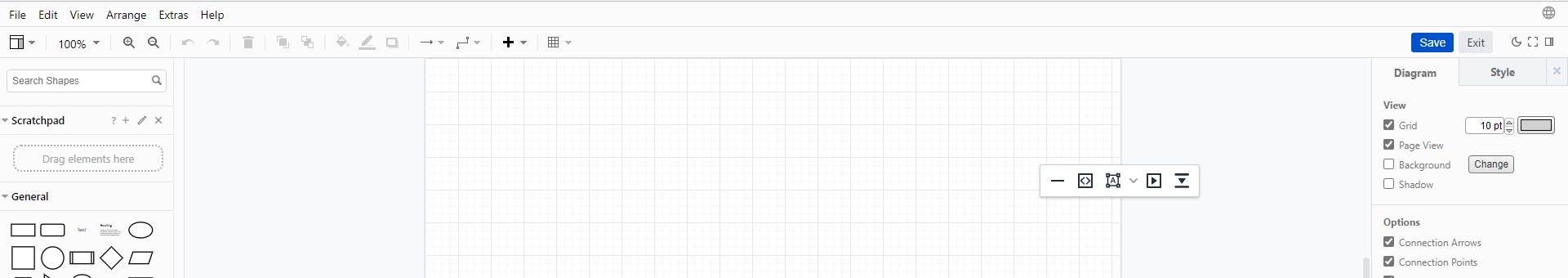
Expected Behaviour
The submenu should be hidden after the button is clicked and the diagram editor is launched
Screenshots or Additional Context
No response
Browser Details
Edge 103.0.1264.62 (64-bit) Windows 10
Exact BookStack Version
v22.06.2
PHP Version
8.1.7
Hosting Environment
Windows Server 2012 R2 with PHP running under IIS