-
Notifications
You must be signed in to change notification settings - Fork 8
Software Components
Unplatform is actually composed of multiple software components working together to form a complete system. Each component has its own code repository, which will be described and linked to here.
Unplatform code itself provides a splash screen to get simple user information and also navigation to content modules or tools. The rest of the application relies on the components used.
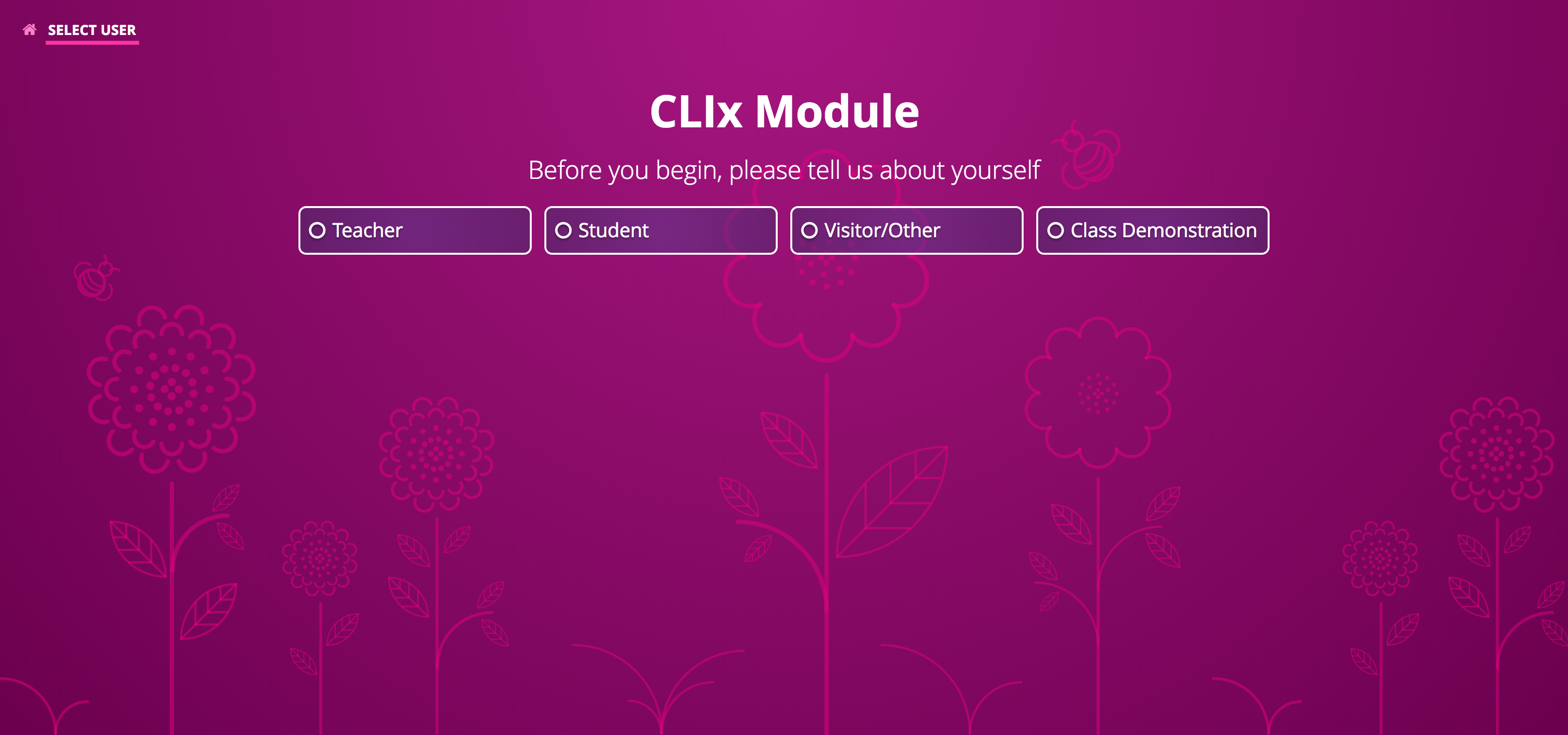
To read ePub2 content and display the side-navigation menu, unplatform relies on a content player.
To display and author assessments, unplatform uses the open assessments client.
To store assessments and handle student responses, unplatform uses qbank.
You can see how these each work together in the following screenshot.
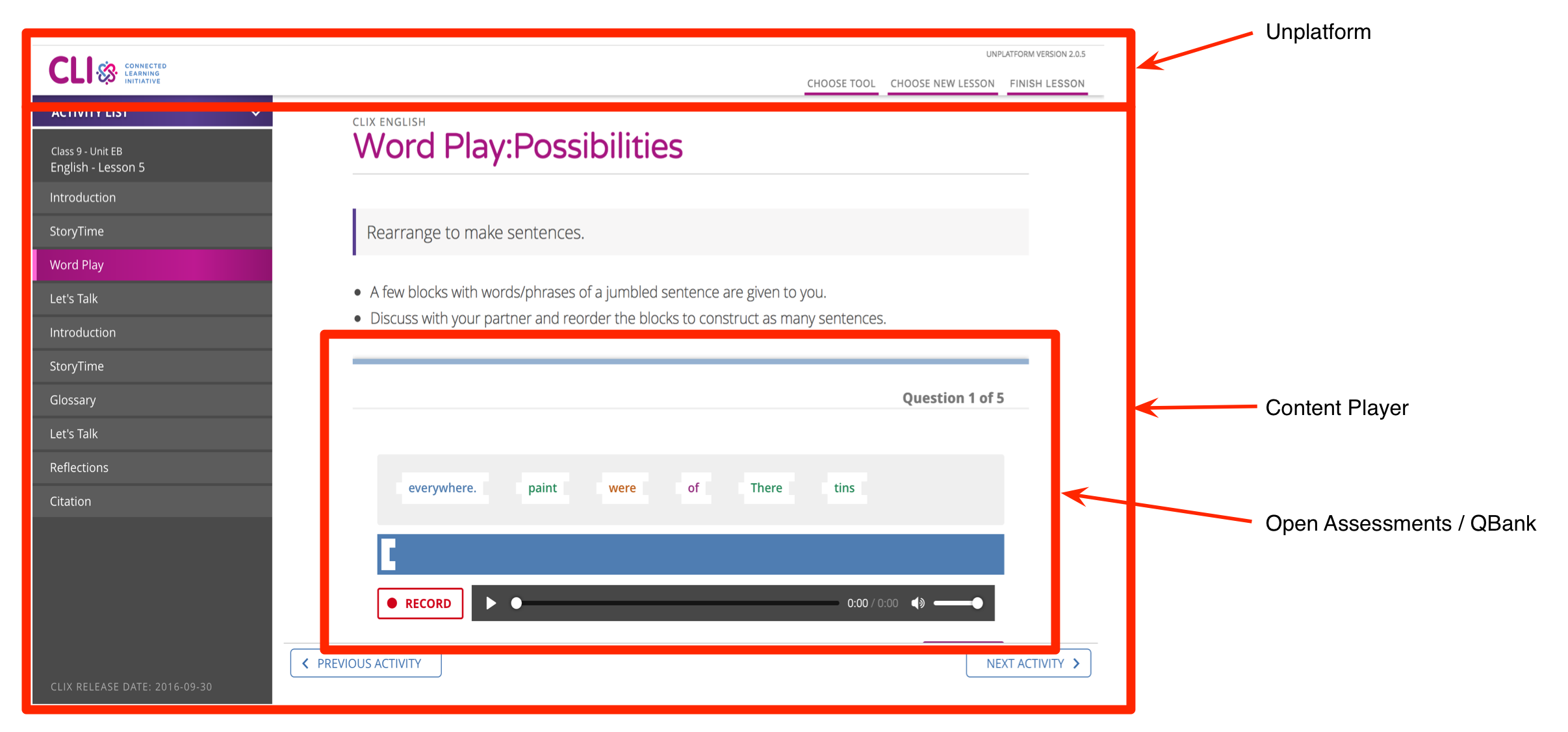
Unplatform provides a menu navigation for any interactive tools that are included.
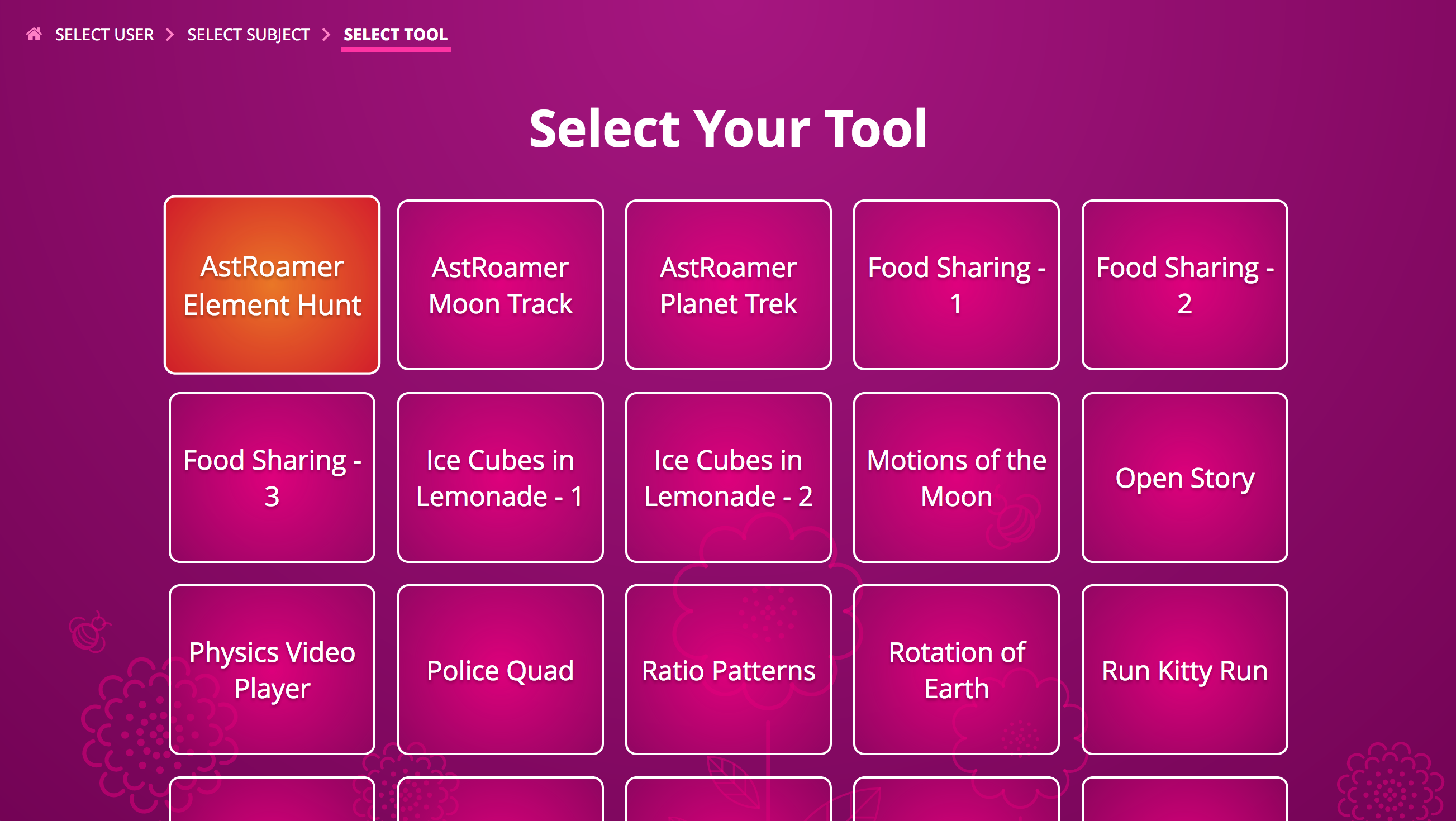
Once you open a specific tool, then it appears in the browser with an unplatform navigation menu.
