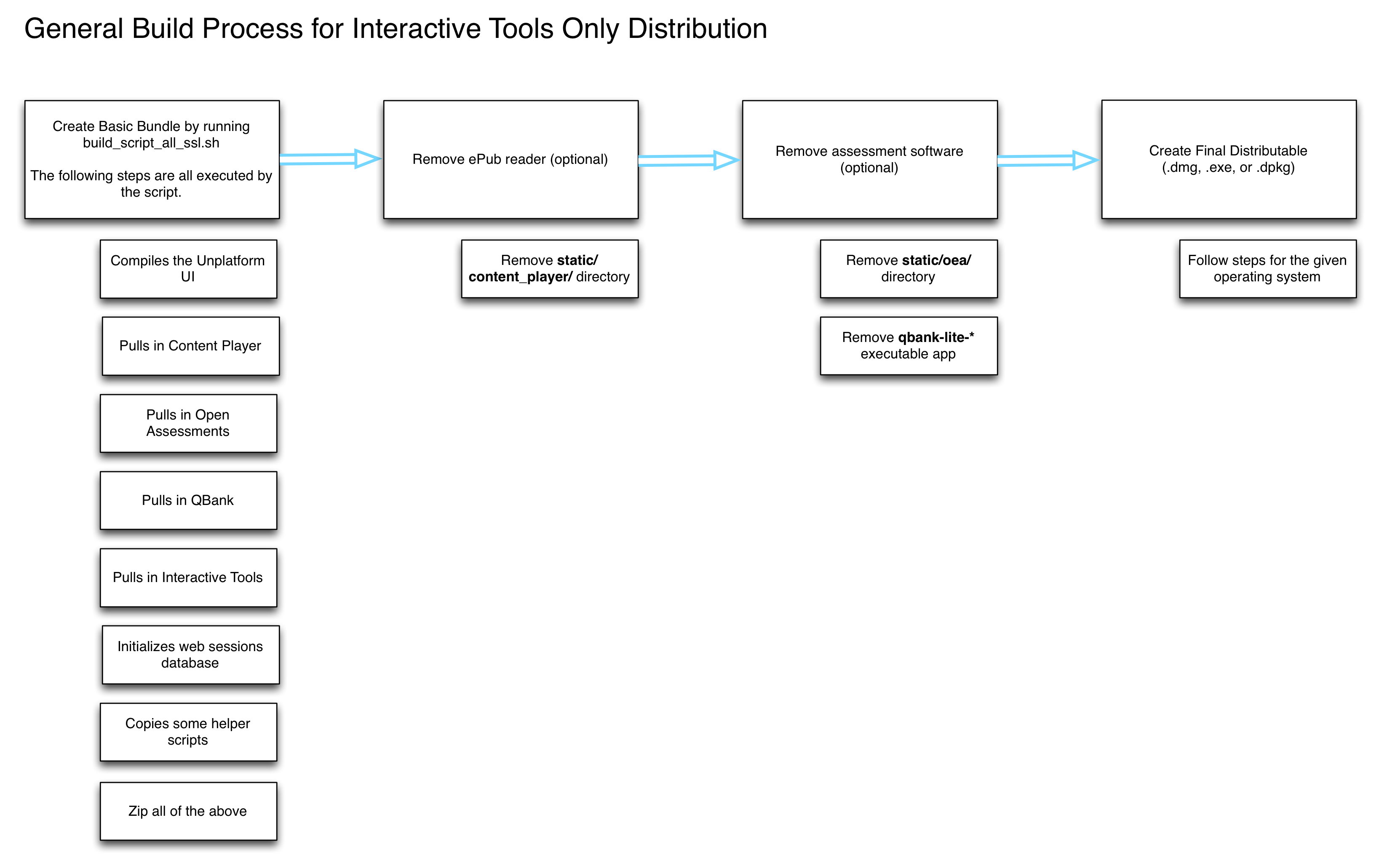-
Notifications
You must be signed in to change notification settings - Fork 8
Bundling unplatform
Unplatform can be flexibly used with several different features, depending on how you build it and what additional software you include. It can be used as any combination of the following:
- ePub2 reader.
- Interactive Tool distribution.
- Assessment engine.
The first step to building your own, customized unplatform distribution is to run the basic build script. This script automates the collection and compilation of software for the above features. More detailed information about running this script and the technical requirements can be found on this page about the basic bundle.
NOTE bundling the Open Story Tool may include some manual steps, if you are including an exported ePub with existing gallery and project (csst) files. The information on how to move these activities is detailed on this wiki page.
After running the build script, you may want to customize the unplatform for final distribution. This could mean adding ePubs, adding new interactive tools, or even removing some features. The following diagrams provide some examples of the steps you could take to customize and create a final, distributable build.
This wiki also includes example steps for creating a final distributable.
The CLIx build includes ePubs, assessments, and interactive tools -- it includes all of the features of unplatform. The build process is described in this diagram.
- Details on how to add in ePubs are included in this wiki section.
- Details on how to format and add assessment data are included in this wiki section.
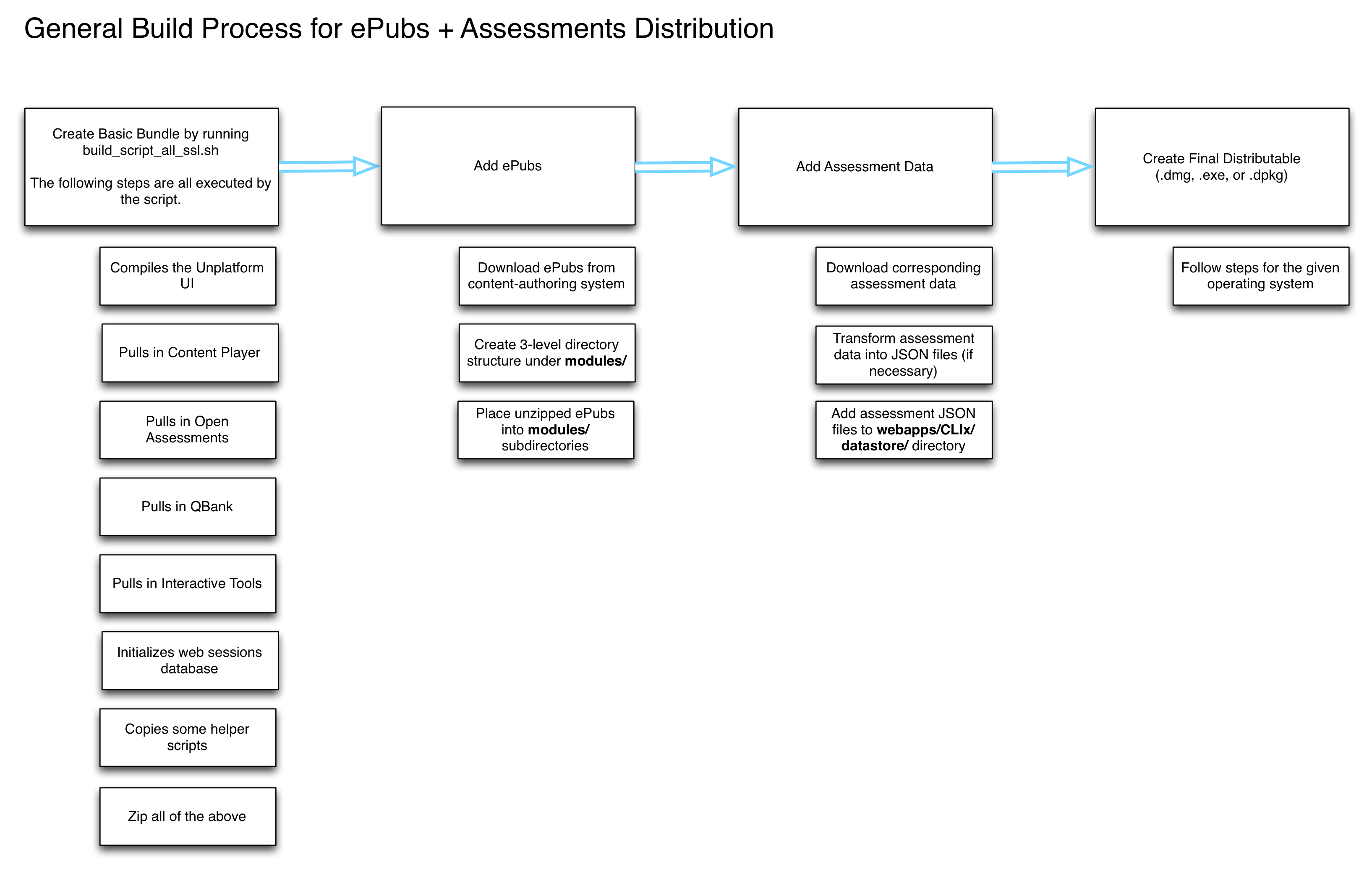
If you wish to distribute only ePub content in unplatform, then you can remove the bundled interactive tools.
- Details on how to add in ePubs are included in this wiki section.
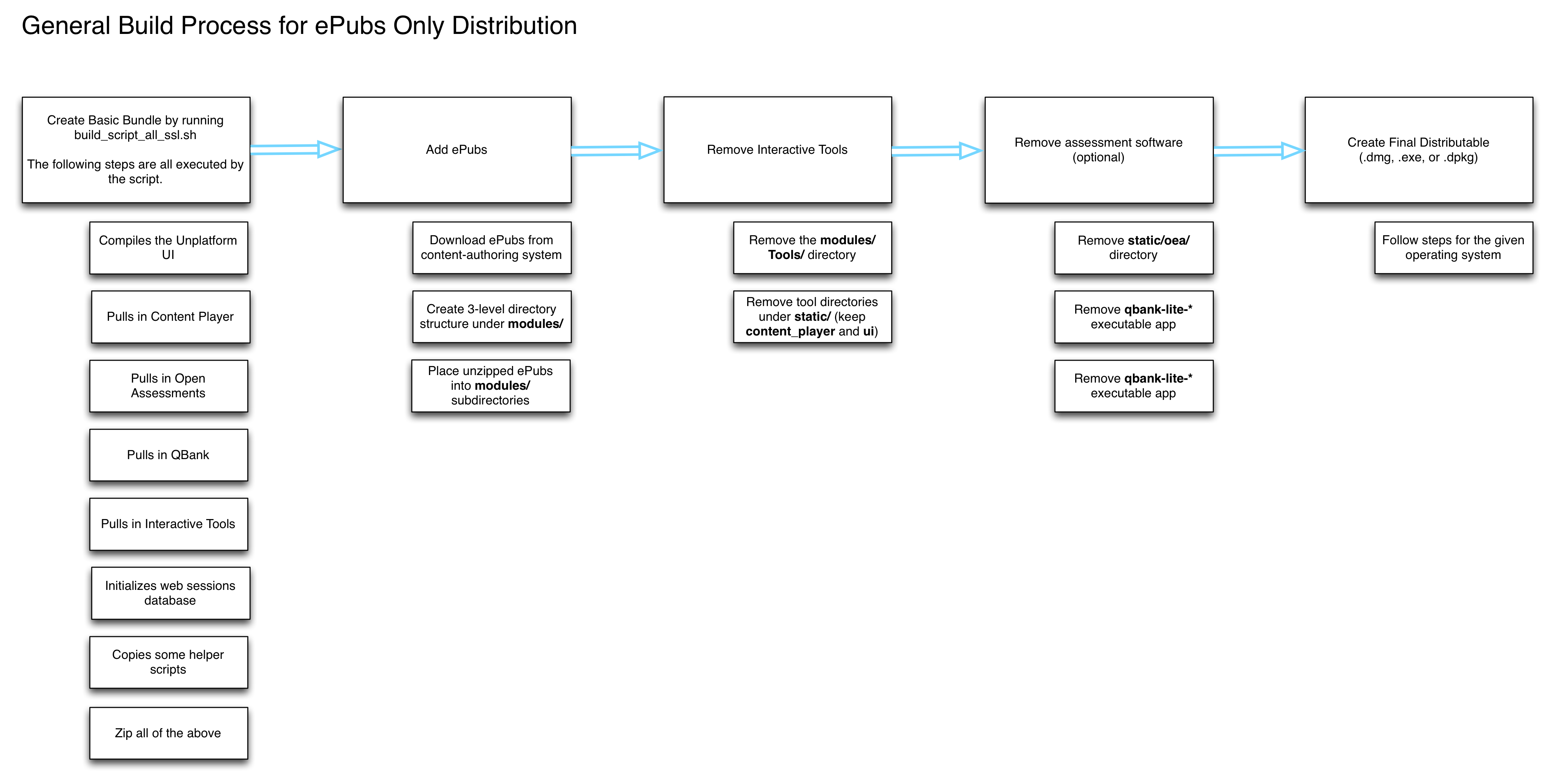
If you wish to distribute only interactive tools with unplatform, then you can just use the basic bundle. Optionally, you can remove the assessment components if you want to reduce the size of the final distribution.