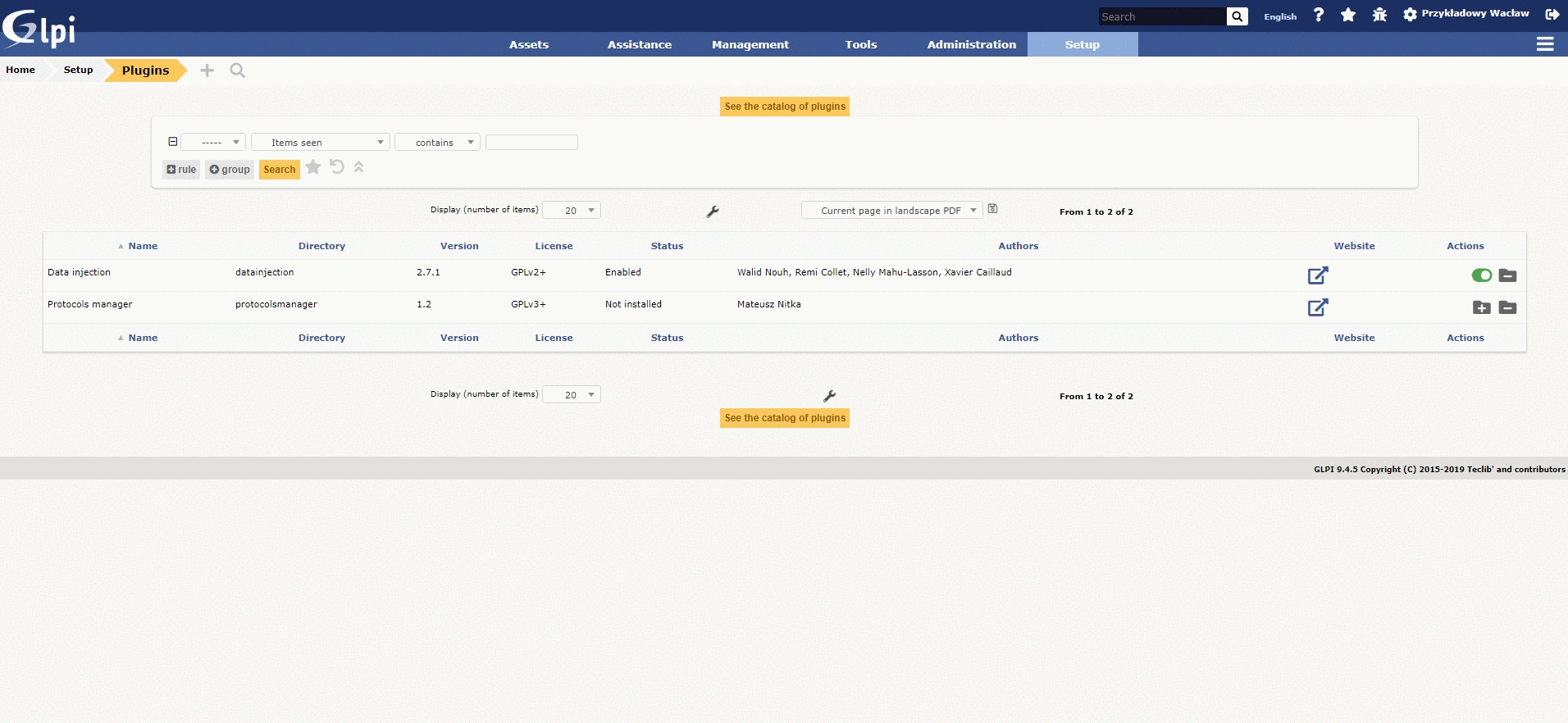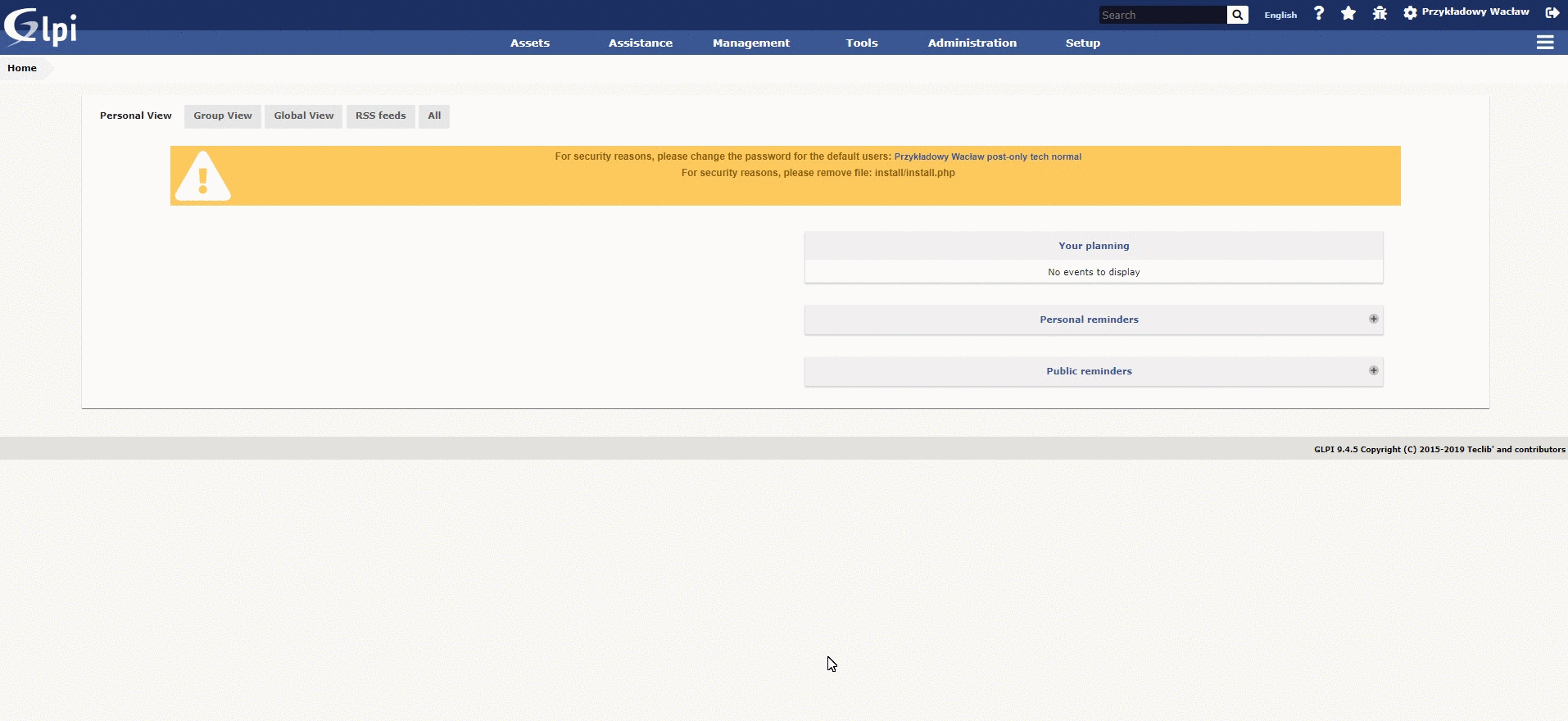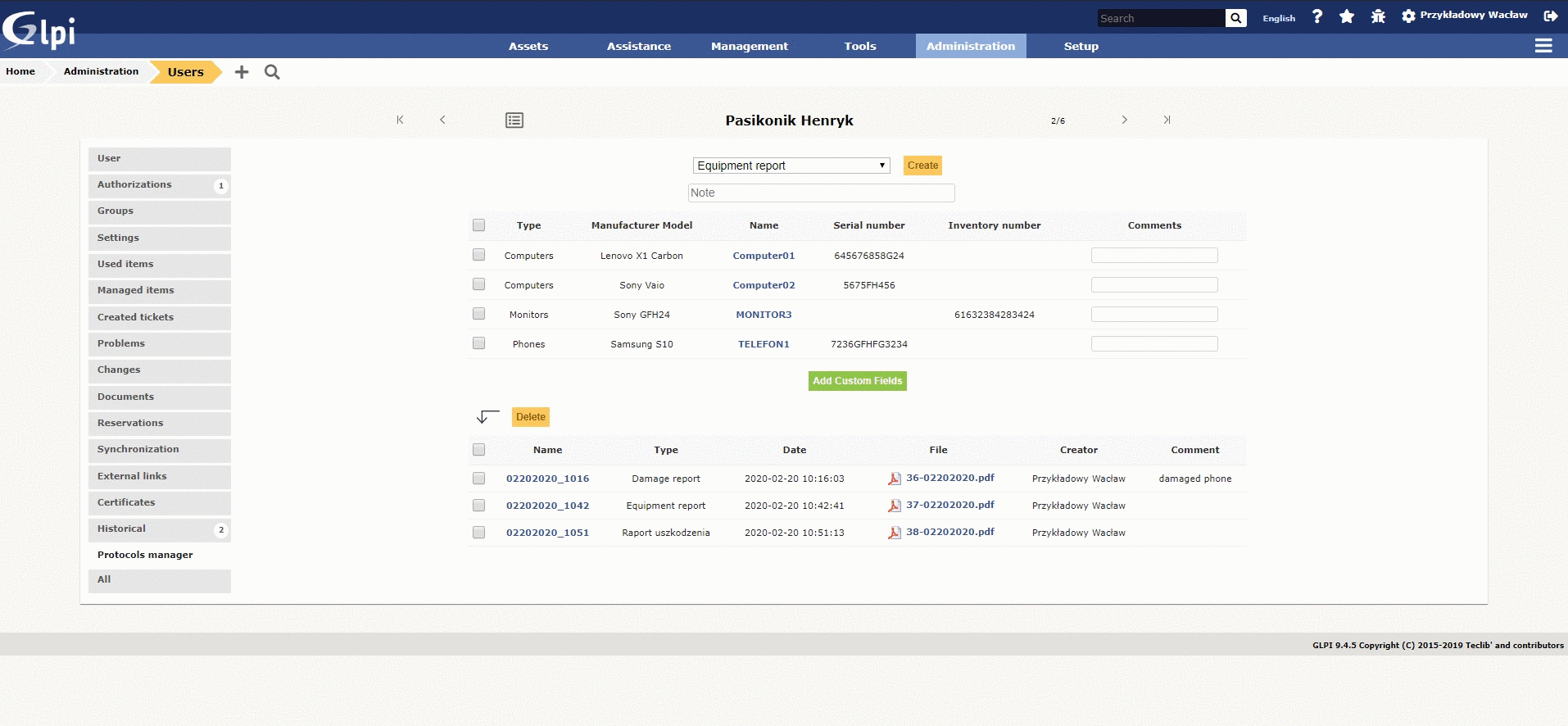GLPI Plugin to make PDF reports with user inventory.
Only supports for glpi v10.0 and PHP version 8.0.15
Removed parts of code using additionnal fields plugin
- ?
- Making PDFs with all or selected user inventory
- Saving protocols in GLPI Documents
- Possibility to create different protocol templates
- Templates have configurable name, font, orientation, logo image, city, content and footer
- Possibility to make comments to any selected item
- Showing Manufacturer (only first word to be clearly) and Model of item
- Showing serial number or inventory number in one or two columns
- Possibility to add custom rows
- Possibility to add notes to export
- Menu to access easily to protocols Manager
- Menu to access Protocols manager instead of going from the plugins page
- Updated some parts of codes
- Possibility to customize title of document with the name of the user
- Quality of life improvements
- Fixed bugs
- Added more verifications
- Now you can select in the template settings who generates the PDF (for instance IT division or Name of the technician)
- Fixed some bugs
- Added compatibility for GLPI v10
- Added more checks on the plugin
- Updated the plugin
- Fixed one column mode in serial number
- Document is now assigned to default user's entity
- New optional feature - sending emails with PDFs - automatically after generating PDF or manually in any moment
- New text field in template above the table
- Now you can use fields: Owner name - {owner}, current date - {cur_date} and admin name - {admin} in template text fields and email content and subject.
- Fixed some bugs
GLPI 10.0 PHP 8.0.15 NOTE: in GLPI 9.3.x, you have to modify /inc/generate.class.php - search and replace: GLPI_UPLOAD_DIR to GLPI_TMP_DIR.
- Download and extract package
- Copy protocolsmanager folder to GLPI plugins directory
- Go to GLPI Plugin Menu and click 'install' and then 'activate'
- Extract package and copy to plguins directory (replace old protocolsmanager folder)
- Go to GLPI Plugin Menu, you should see 'to update' status.
- Click on 'install' and then 'activate'
- Go to Profiles and click on profile you want to add permissions to plugin
- Select permissions and save
- Go to Plugins -> Protocols manager
- Edit default or create new template: Fill all or some textboxes, choose your font and logo if you want
- Save template / templates
- Go to Administration -> Users and click on user login
- Go to Protocols Manager tab
- Select some or all items
- Write a comment to an item (optional)
- Add and fill custom rows (optional)
- Write a note to export (optional)
- Select your template from list and click "Create"
- Your protocol is on list above now, you can open it in new tab. It is available in Managament -> Documents too.
- You can delete all or some protocols by selecting them and click "Delete".
- Generated items depends on what you assign to the user in GLPI
- You can edit template core in HTML by editing template.php file in protocolsmanager/inc directory
- More customization
- Give an idea...
If you like my work, you can support me by a donate here:
Thanks to Nomino for supporting this project - nomino.pl