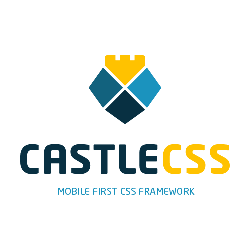Sourcecode for www.castlecss.com and the documentation for CastleCSS
- Download or clone this package
- Install the project:
npm install
- Start the project with:
npm run start
This will automatically start a browserSync server.
The project will watch for changes in your scss and html files in your /views and /scss folder and automatically reload
- Build the project:
npm run create_all - Only build CSS:
npm run create_css - Only build HTML:
npm run create_html - Only build JS:
npm run create_js
You can now see the project in dist folder, open a .html page in your browser
We're currently working hard on making the CastleCSS expansions and improvements. CastleCSS is made to serve as lightweight basis for tailor made software but we do want to give you the option to install a few modules to make your life easier.
Please see the ROADMAP.MD for our current plans for the future.
Want to contribute? We'd love your help, please take a look at the roadmap or submit new suggestions.