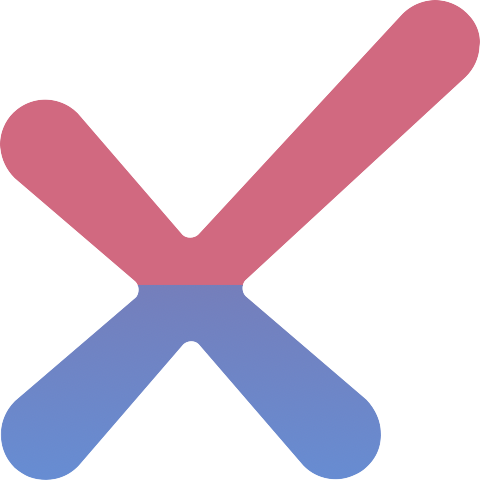The Checkmarx One Eclipse plugin enables you to import results from a Checkmarx One scan directly into your IDE.
Explore the docs »
Marketplace »
Table of Contents
The Checkmarx One Eclipse plugin enables you to import results from a Checkmarx One scan directly into your IDE. You can view the vulnerabilities that were identified in your source code and navigate directly to the vulnerable code in the editor.
Import Checkmarx One scan results into your IDE
- Show results from all scan types (CxSAST, CxSCA, and KICS)
- Group results by severity or query name
- Navigate from results directly to the vulnerable code in the editor
- Vulnerable code is highlighted in the editor
- You have a Checkmarx One account and you have an API Key.
All the procedures to set the Eclipse plugin up can be found here.
To see how you can use our tool, please refer to the Documentation
We appreciate feedback and contribution to the ECLIPSE PLUGIN! Before you get started, please see the following:
Distributed under the Apache 2.0. See LICENSE for more information.
Checkmarx - Integrations Team
Project Link: https://github.com/Checkmarx/ast-eclipse-plugin
Find more integrations from our team here
© 2022 Checkmarx Ltd. All Rights Reserved.