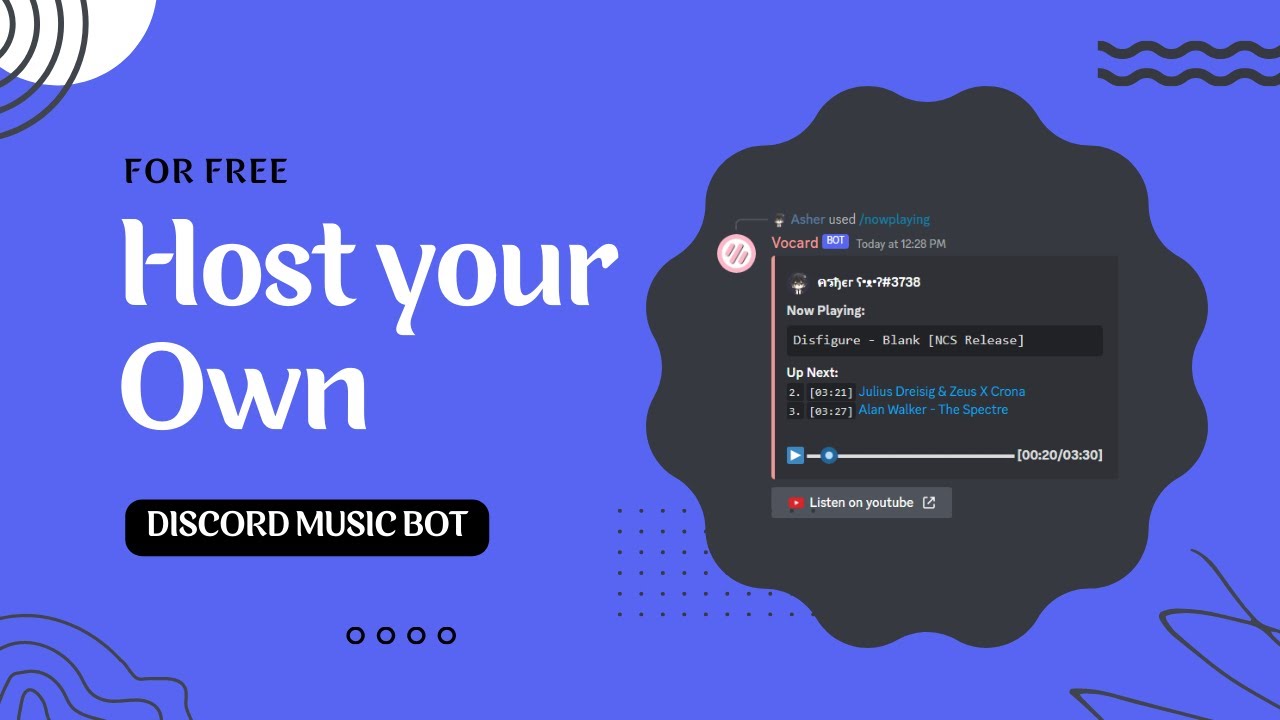Vocard is a simple custom Disocrd Music Bot built with Python & discord.py
Demo: Discord Bot Demo, Dashboard Demo

Click on the image below to watch the tutorial on Youtube.


git clone https://github.com/ChocoMeow/Vocard.git #Clone the repository
cd Vocard #Go to the directory
python -m pip install -r requirements.txt #Install required packagesAfter installing all packages, you must configure the bot before to start! How To Configure
Start your bot with python main.py
- Rename
.env Exampleto.envand customize your env. - Rename
settings Example.jsontosettings.jsonand customize your settings. - Now, you can start your bot with
python main.py.
Note: Make sure there are no personal files in the directory! Otherwise it will be deleted.
# Check the current version
python update.py -c
# Install the latest version
python update.py -l
# Install the specified version
python update.py -v VERSION
# Install the beta version
python update.py -b