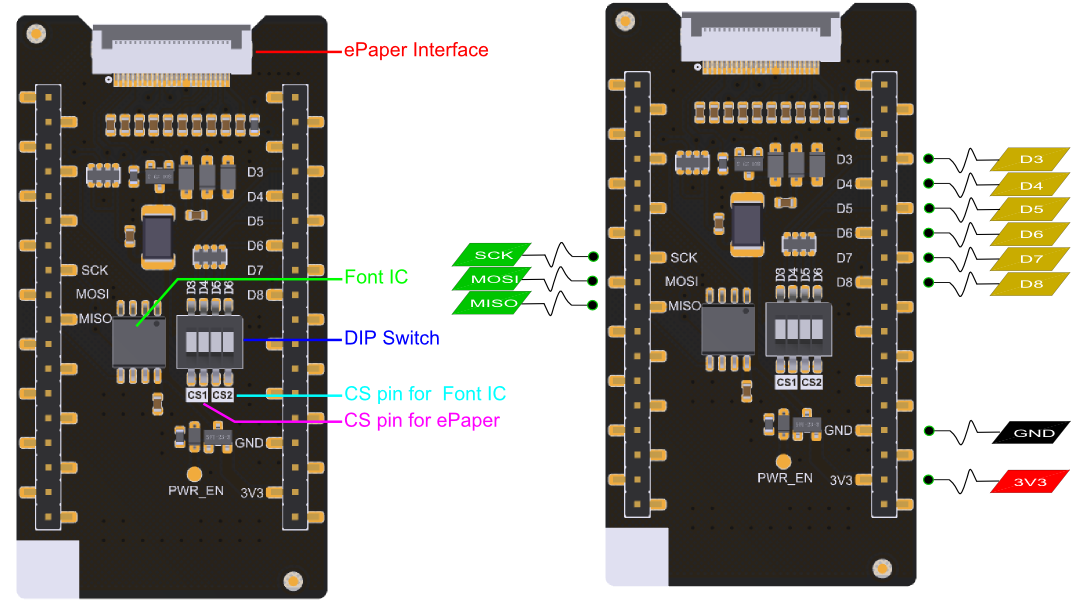It provides an Arduino library to control 4 types of e-link display screen.
The library compromises 4 drive modes of two epapers, including IIC drive, SPI drive of both Black & White epaper and Tricolor epaper.
The library is used to control Black & White epaper and Tricolor epaper screens to display graphics, images and text. And there are two drive modes to select.
/*!
* @brief Select the corresponding pins -> tricolor epaper
*
* @param cs_W21 Select spi cs pin
* D3: Piece of selected pin
* D4: Piece of selected pin
* @param cs_GT30 Select the word library chip cs pins
* D5: Piece of selected pin
* D6: Piece of selected pin
* @param dc Select spi dc pin
* D8: Piece of selected pin
* @param busy Select spi busy pin
*/
void begin(const char cs_W21, const char cs_GT30, const char dc, busy);
/*!
* @brief Select the corresponding pins -> black and white epaper
*
* @param busy Select I2C busy pin
*/
void begin(const char busy);
/*!
* @brief Refresh screen -> tricolor epaper
*/
void flush(void);
/*!
* @brief Refresh screen -> black and white epaper
*
* @param mode The refresh mode
* PART: Local refresh
* FULL: Global refresh
*/
void flush(uint8_t mode);
/*!
* @brief Image display -> tricolor epaper
*
* @param pic_bw Black and white part
* pic_red The red part
*/
void drawPicture(const unsigned char *pic_bw, const unsigned char *pic_red);
/*!
* @brief Image display -> black and white epaper
*
* @param pic Black and white part
*/
void drawPicture(const unsigned char *pic);
/*!
* @brief Display string
*
* @param (x,y) coordinate
* size The font size
* *ch The string to display
* color BLACK or WHITE or RED
*/
void disString(uint8_t x, uint8_t y, uint8_t size, char *ch, uint8_t color);
/*!
* @brief fill screen
*/
void fillScreen(uint16_t color);
/*!
* @brief draw a pixel
*
* @param x x-axis coordinates
* y y-axis coordinates
*/
void drawPixel(int16_t x, int16_t y, uint16_t color);
/*!
* @brief draw a line
*
* @param x0 The x-axis of the starting point
* y0 The y-axis of the starting point
* x1 The x-axis of the terminal point
* y1 The y-axis of the terminal point
*/
void drawLine(int16_t x0, int16_t y0, int16_t x1, int16_t y1,
uint16_t color);
/*!
* @brief draw a horizontal line
*
* @param x The x-axis of the starting point
* y The y-axis of the starting point
* width The line lenth
*/
void drawHLine(int16_t x, int16_t y, int16_t width, uint16_t color);
/*!
* @brief draw a vertical line
*
* @param x The x-axis of the starting point
* y The y-axis of the starting point
* height The line lenth
*/
void drawVLine(int16_t x, int16_t y, int16_t height, uint16_t color);
/*!
* @brief draw a rectangle
*
* @param x The x-axis of the starting point
* y The y-axis of the starting point
* width The rectangle width
* height The rectangle height
*/
void drawRect(int16_t x, int16_t y, int16_t width, int16_t height,
uint16_t color);
/*!
* @brief draw a fill rectangle
*
* @param x The x-axis of the starting point
* y The y-axis of the starting point
* width The rectangle width
* height The rectangle height
*/
void fillRect(int16_t x, int16_t y, int16_t width, int16_t height,
uint16_t color);
/*!
* @brief draw a circle
*
* @param x The x-axis of the center
* y The y-axis of the center
* r The circle radius
*/
void drawCircle(int16_t x, int16_t y, int16_t r, uint16_t color);
/*!
* @brief draw a fill circle
*
* @param x The x-axis of the center
* y The y-axis of the center
* r The circle radius
*/
void fillCircle(int16_t x, int16_t y, int16_t r, uint16_t color);
/*!
* @brief draw a triangle
*
* @param x0 The x-axis of the first point
* y0 The y-axis of the first point
* x1 The x-axis of the second point
* y1 The y-axis of the second point
* x2 The x-axis of the third point
* y2 The y-axis of the third point
*/
void drawTriangle(int16_t x0, int16_t y0, int16_t x1, int16_t y1,
int16_t x2, int16_t y2, uint16_t color);
/*!
* @brief draw a fill triangle
*
* @param x0 The x-axis of the first point
* y0 The y-axis of the first point
* x1 The x-axis of the second point
* y1 The y-axis of the second point
* x2 The x-axis of the third point
* y2 The y-axis of the third point
*/
void fillTriangle(int16_t x0, int16_t y0, int16_t x1, int16_t y1,
int16_t x2, int16_t y2, uint16_t color);
/*!
* @brief draw a rounded rectangle
*
* @param x The x-axis of the starting point
* y The y-axis of the starting point
* width The rectangle width
* height The rectangle height
* r The rounded corner radius
*/
void drawRoundRect(int16_t x, int16_t y, int16_t, width, int16_t height,
int16_t r, uint16_t color);
/*!
* @brief draw a fill rounded rectangle
*
* @param x The x-axis of the starting point
* y The y-axis of the starting point
* width The rectangle width
* height The rectangle height
* r The rounded corner radius
*/
void fillRoundRect(int16_t x, int16_t y, int16_t, width, int16_t height,
int16_t r, uint16_t color);
FireBeetle Covers-ePaper Display Module(SPI):
| MCU | Work Well | Work Wrong | Untested | Remarks |
|---|---|---|---|---|
| FireBeetle-ESP32 | √ | |||
| FireBeetle-ESP8266 | √ | |||
| FireBeetle-BLE4.1 | √ | |||
| Arduino uno | √ | |||
| Arduino leonardo | √ |
FireBeetle Covers-ePaper Display Module(I2C):
| MCU | Work Well | Work Wrong | Untested | Remarks |
|---|---|---|---|---|
| FireBeetle-ESP32 | √ | Picture fetching | ||
| FireBeetle-ESP8266 | √ | |||
| FireBeetle-BLE4.1 | √ | Select the "C" array | ||
| Arduino uno | √ | |||
| Arduino leonardo | √ |
| Projects | URL | Remarks |
|---|---|---|
| DFRobot_Display | https://github.com/DFRobot/DFRobot_Display | must |
Note:You need an image conversion software. Download(lcd-image-converter)
The image size of black and white epaper is 250×122.
The image size of the tricolor epaper is 212×104.1. Open a picture“xxx.jpg”. File->Open

2. Set the image to flip. Image->Rotate->180

3. Open the output parameter Settings menu. Options->Conversion

4. Set the parameters as shown below.

5. After setting the parameters, click Show Preview.

6. Copy the binary in the dialog box to the array in the demo.

7. Then, download the program to your development board and the image will appear on the screen.
- data 2017-12-01
- version V0.1
Written by LiXin(1035868977@qq.com), 2017. (Welcome to our website)