-
Notifications
You must be signed in to change notification settings - Fork 0
New issue
Have a question about this project? Sign up for a free GitHub account to open an issue and contact its maintainers and the community.
By clicking “Sign up for GitHub”, you agree to our terms of service and privacy statement. We’ll occasionally send you account related emails.
Already on GitHub? Sign in to your account
LAB-02 #7
Comments
|
First step is to check through the codebook to make sure it exists. You can see that the question was moved from the Decennial Census long-form to the American Community Survey starting in 2010: You have two zipped data directories. One contains variables that come from the census short form that represent the full population (FULL). And the other are variables drawn from the long form, or the ACS (SAMPLE). Since Median Home Value is drawn from ACS in 2010 it should be in the sample folder. If you look there is a variable called mhmval12. The 12 is because they created a weighted sample of responses from 2008 to 2012 in order to have a large enough sample to estimate values at the tract level. |
|
@lecy Thank you for your reply. I wanted to make sure before proceeding. This helps a lot. |
|
Hi, it looks like the link to the index construction example is not working. When you click on it it just relinks you to the top of the schedule page. Thanks! |
I noticed the same issue as well. |
|
@sunaynagoel and @meliapetersen thank you for flagging! I believe the index construction was meant to link you to the report from the Economic Innovation Group. Alternatively, you may find footnote #2 on page 53 of this report to be useful as well. |
|
@lecy @cenuno I have a few questions concerning part 1 of Lab 02:
Ex. Can we have Median HH income, total, % with 4-year college degree or more, and % owner-occupied units as an instrument if it produces an appropriate Cronbach score? -Courtney |
|
Hey Courtney,
Another question I have for you is what is the |
Thanks @cenuno I meant for each category within the codebook categories like Housing, Age, and Marital Status and Socioeconomic status. I wasn't sure if the instructions meant that we could only pick one from each of these. Similarly, the total was just how many individual variables we should pick. Thanks again! |
|
@cenuno @lecy
Thanks |
|
@sunaynagoel Hi Nina,
Respectfully, Cristian |
|
Hello, I am using the harmonized_census_tracts/ltdb_std_all_sample/ltdb_std_2000_sample.csv and am aware the available variable for total population is popxxsf3- but I am not sure how to identify which tracts would be considered rural. Thanks! |
I have the same question as well. |
|
@sunaynagoel |
@Jigarci3 I show about 17822 rows of results. |
|
This was one of the challenge questions in this lab. It is a reference back to one of the steps in creating Dorling cartograms in CPP 529. You don't have enough information to differentiate urban from rural in this dataset, so you need to add meta-data from the Metro Statistical Area files (MSA files). If you recall, to create your Dorling cartogram you have to identify counties that belong to MSAs, then create a list of the counties for your particular MSA and download Census tracts data for those counties specifically. Alternatively, you can use the crosswalk to create a list of ALL counties that belong to MSAs (urban counties) and the rest can be coded as rural. The file here is a bit more thorough than the one you used on the lab: From: https://data.nber.org/data/cbsa-msa-fips-ssa-county-crosswalk.html Combined MSA CBSA FIPS County Crosswalk 2005, 2011-2017: CSV DOWNLOAD And note in the data dictionary for CBSA Name (copied below): "blanks are rural" Here is some code to get you started: URL <- "https://data.nber.org/cbsa-msa-fips-ssa-county-crosswalk/cbsatocountycrosswalk.csv"
crosswalk <- read.csv( URL, stringsAsFactors=F )
# all metro areas in the country
sort( unique( crosswalk$cbsaname ) )
crosswalk$urban <- ifelse( crosswalk$cbsaname == "", "rural", "urban" )
keep.these <- c( "countyname","state","fipscounty",
"msa","msaname",
"cbsa","cbsaname",
"urban" )
cw <- dplyr::select( crosswalk, keep.these )
# merge into census data by county FIPS
# watch the leading zeros problemAnd the data dictionary for the file: |
@lecy @cenuno I am having problem merging two datasets. Here are my steps.
When I run my step 4, I get a new data frame but with same number of observation as sample_2000 dataset. I am not sure if the merge is deleting any uncommon entires. I tried merge (), and inner.join(). I also tried renaming the key column so both the data set have same name variable to merge. Here is part of my code. Thanks |
|
I marked up some notes on scale development drawing on the readings and including R code. Hopefully this helps clarify some of the steps: https://ds4ps.org/cpp-528-spr-2020/labs/lab-02-tutorial.html PLEASE NOTE! Some variables in the LTDB code missing values as -999. This was a common practice in the past, but is a VERY BAD practice because if you are not careful you don't realize your numeric vector contains these values and you might unintentionally include them in your analysis. They will badly skew your measure and result in very poor results. Make sure to recode all -999's to NA prior to analysis. |
|
@sunaynagoel I would need to see how you created your dat_2000 file because I'm getting something different here when I follow your code: dat_2000_urban <- merge( dat_2000, cw_urban, by.x = "cbsa10", by.y = "cbsa")
> nrow( dat )
[1] 72693
> nrow( dat_2000_urban )
[1] 217771Do you see the problem? This is a common mistake with merges, but it causes big issues because you blew up your data set from 72,000 census tracts to 217,000 tracts. You have created duplicate rows in your file. The crosswalk is organized by county. There are just over 3,000 counties in the US (plus some extra for Puerto Rico). But only 388 "cities" (core based statistical areas): > nrow( cw )
[1] 3293
> length( unique( cw$fipscounty ) )
[1] 3292
> length( unique( cw$cbsaname ) )
[1] 388If you want to merge by CBSA ID you need to create a CBSA crosswalk so you are not duplicating rows: > cbsa <-
+ cw %>%
+ filter( urban == "urban" ) %>%
+ select( cbsa, urban )
> cbsa <- unique( cbsa )
> nrow( cbsa )
[1] 387You can use that crosswalk for the merge. But you might notice you have already filtered out all rural areas, so instead you can use this set of CBSA ids to select your appropriate rows: cbsa.id <- cbsa$cbsa
keep.these <- dat_2000$cbsa10 %in% cbsa.id
dat_2000_urban <- filter( dat_2000, keep.these )The bigger problem is you can't use this approach to add urban/rural attributes to the sample file because it does not contain the CBSA variable. For these if you need to merge by County FIPS you can construct the FIPS code by combining state and county codes from those files. The annoying thing is that leading zeros are dropped, so county 02-075 will show up as 2-75 if you simply paste the state FIPS and county FIPS. Instead you need to add the leading zeros back. Something like this: st.fips <- state + 10000
st.fips <- substr( st.fips, 4, 5 ) # extract last two numbers
ct.fips <- county + 10000
ct.fips <- substr( ct.fips, 3, 5 ) # extract last three numbers
fips <- paste0( st.fips, ct.fips )That should match the fipscounty variable in the crosswalk, though you might need to add a leading zero back or drop the leading zero from the other now. I will sometimes create a new FIPS with the format: id-99-999 # county
id-99-999-999999 # tractSince it has a string you will never lose a leading zero, and it's easier to parse state, county, and tract FIPS with some delimiter in the string. |
@lecy Thank you for the explanation. I don't fully understand it yet but I can see the problem. I had an office hour tutoring with @cenuno this evening, he helped me understand this problem as well. I was able to get the desired results by filtering and merging the data sets following the steps you explained here and by following the steps @cenuno Christian showed earlier this evening. It was very helpful. |
|
The good news is Census data is a mess. If you can work with Census data you can work with any data! The point of this question was to force you to deal with data at two levels - census tracts and counties (metro areas being comprised of lists of counties). Merge details are important when combining data that is organized at different units of analysis. Lots of ways it can go wrong. Welcome to real world data people problems :-) |
|
@meliapetersen I added some notes on index construction if helpful: https://ds4ps.org/cpp-528-spr-2020/labs/lab-02-tutorial.html |
|
When I try to replace -999 with NA in the data, it goes in an endless loop. Here is my code. |
|
@sunaynagoel since you're already using pipes - # load necessary packages
library(tidyverse)
# replace all values of 3 with NA
iris %>%
# cast the data.frame to a tibble
# note: this is similar to a data.frame, except it prints nicer in the R console
as_tibble() %>%
# note: the anonymous function is used here that can be read as follows:
# for each element (i), test if it is equal to 3
# if true, replace with NA; else, leave the value (i) as is
# this logic is then applied to every column in the data frame iris
mutate_all(function(i) ifelse(i == 3, NA, i))In your case, you could swap Reproducible Examples Are Great for DebuggingGenerally speaking, when you are debugging code, it is very easy to stick with the data at hand. However, I find that it can often get in the way of figuring out a solution to the problem at hand. That's where using R's built in datasets - such as In my example above, it would be impossible for me to recreate Whenever possible, creating a reproducible example is the best way to get help from others. |
Thank you @cenuno |
|
@castower Hi Courtney, Yes, we use the same sort of # load necessary packages
library(tidyverse)
# inspect for the existence of a particular value
iris %>%
# cast the data.frame to a tibble
# note: this is similar to a data.frame,
# except it prints nicer in the R console
as_tibble() %>%
# note: the anonymous function is used here can be read as follows:
# for each variable (i), test if any element
# in that variable (i) is equal to 3
# if true, return TRUE; else, return FALSE
summarise_all(function(i) any(i == 3)) %>%
# note: reshape the tibble from wide
# (1x5, one row with one column per column name)
# to long
# (5x2, one row per column name)
gather(key = "column_name", value = "value_of_3_flag") %>%
# only return rows where the flag column is TRUE
# note: these will be columns that contained at least
# one element that was equal to 3
filter(value_of_3_flag)This return the following: # A tibble: 2 x 2
column_name value_of_3_flag
<chr> <lgl>
1 Sepal.Width TRUE
2 Petal.Length TRUEIn your case, you can swap out |
|
@cenuno thanks so much! |
|
Hello @cenuno , I'm currently working on standardizing all of my variables and looking at the codebook, it appears that 'prof00' is the same as 'pprofxx', but the numbers are four digits long: Would it be appropriate to divide these by 100? As follows? Thanks! Edit: I forgot to add, in the codebook, the 'pprofxx' variable is identified as '% professional employees' so I'm assuming they should be a percentage, but there is only one p for 'prof00' in the 2000s dataset. |
|
I'll jump in here because I've been wading through the documentation for the LTDB. What are the summary stats on prof00? The range specifically? I would worry they are counts and not proportions if they do not include the preceding "p". It seems odd they would have values above 100 if it were a percentage. If you read the documentation on the website it says:
Is that from the full or sample? https://s4.ad.brown.edu/projects/diversity/Researcher/LTBDDload/DataList.aspx |
|
@castower Hey Courtney, Great question. Please do not divide by 100. Manual creation of percentage columnThis is a perfect example of how the documentation is flawed in that there is no percentage of professional employees column in the data itself, but does gives us a way to manually create it ourselves. From pages 23-24 and 47, we get the following formula: where Be aware of what your denominator isAs is common in the census, the denominator - in this case Never assume the default is all people or total population. This is something I'm very happy you pointed out! |
|
It comes from the sample data. Here are the summary statistics: |
|
@cenuno |
|
I've been able to create two other significant instruments, but now that I'm working on my instrument with Any suggestions for variables I should consider? I have tried median rent, per capita income, owner-occupied units, and household income. -Courtney |
|
Hi, I feel like I'm having a small issue that I just cannot get past. I'm trying to do a basic outer join with the data and I'm getting this error:
This is my code for the join: And this is how I have mutated the data: I feel like I must just be missing something really simple. Thank you :) |
|
@meliapetersen did you try putting tractid and TRTID10 in quotations? |
@castower Hi Courtney, I would suggest the following columns:
|
So I ended up changing TRTID10 to tractid so that I could join the data by track IDs so they should be the same. |
@meliapeterson Hi Melia, I can't prove this, but I think somewhere in your R code you may have overwritten In any case, I'm showing an example code down below that performs the # load necessary packages ----
library(here)
library(tidyverse)
# load necessary data ----
dat_2000 <-
read_csv(here("data/raw/harmonized_census_tracts/ltdb_std_all_sample/ltdb_std_2000_sample.csv")) %>%
# cast all column names to lower case
rename_all(str_to_lower)
dat_2010 <-
read_csv(here("data/raw/harmonized_census_tracts/ltdb_std_all_sample/ltdb_std_2010_sample.csv")) %>%
# cast all column names to lower case
rename_all(str_to_lower)
# perform full join such that we return all rows and all columns
# from both x and y
dat_2000_2010 <-
dat_2000 %>%
full_join(dat_2010,
# the keys can be spelled differently
by = c("trtid10" = "tractid"))
# check dimensions
dim(dat_2000_2010) # [1] 73076 252
# end of script # |
|
@cenuno I'm not sure what I'm doing wrong, but none of the variables are correlated with mhmval00: |
|
@castower Hey Courtney, I don't think you're doing anything wrong but there is some correlation with From the snippet you shared with me, it looks like you did not omit the records with From the
cor(houses, use="pairwise.complete.obs")Avoid downstream problems by being an upstream programmerThis is a great example of a downstream (at the bottom of the script) side effect created by an upstream (at the top of the script) action. In this case, it was the action to not drop the |
|
@cenuno So when I print the table with the head function it shows that the track IDs for both datasets are titled "tractid" so it looks like both are still there. For some reason when I run the code you provided I'm getting the error:
And I have double checked the path and replaced it and that path is working for the code that I wrote before. |
|
@cenuno So I just reran my code and it seems that when I renamed the track id with this code: It's not sticking to the data. Is there a line that I forgot to change it throughout the dataset not just when I print it after this function? |
@cenuno thank you! I re-ran the entire data set through |
|
That is a file path error so upon inspecting your error message, I'm seeing something that probably is a copy & paste mistake: Eliminating the double file paths should fix this: Small nudge to use the
|
@meliapetersen Hi Melia, Yes, you'll want to save your changes in an object via |
|
@cenuno That was the problem!!! I was able to merge it, thank you so much! I will go back and use the here() function for the pathways, thank you for pointing that out. |
@lecy, @cenuno Is it possible to share a code through tutorial to create new, unique tract-id in crosswalk data-set? |
|
@cenuno I am currently trying to change my file path with the here() package, but I keep getting an error message: I'm not sure how to force it to search through my group's Github repository files instead of users/mac. -Courtney |
|
Hi Courtney,
You need to have your repository as a RStudio Project. That process helps the `here` package understand what the working directory is for a particular repository.
To learn how to set that up, please see this portion of this lecture video: https://youtu.be/JOH3pZ47MVY?t=336.
Respectfully,
Cristian
—
Cristian E. Nuno
…________________________________
From: Courtney <notifications@github.com>
Sent: Wednesday, April 1, 2020 9:51:43 PM
To: DS4PS/cpp-528-spr-2020 <cpp-528-spr-2020@noreply.github.com>
Cc: Cristian Ernesto Nuno <cenuno@syr.edu>; Mention <mention@noreply.github.com>
Subject: Re: [DS4PS/cpp-528-spr-2020] LAB-02 (#7)
@cenuno<https://github.com/cenuno> I am currently trying to change my file path with the here() package, but I keep getting an error message:
# Load Data
dat <- read_csv(here("data/raw/Harmonized_Census_Tracts/ltdb_std_all_sample/ltdb_std_2000_sample.csv"))
dat.full <- read_csv(here("data/raw/Harmonized_Census_Tracts/ltdb_std_all_fullcount/ltdb_std_2000_fullcount.csv" ))
URL <- "https://data.nber.org/cbsa-msa-fips-ssa-county-crosswalk/cbsatocountycrosswalk.csv"
crosswalk <- read_csv( URL )
Error: '/Users/mac/data/raw/Harmonized_Census_Tracts/ltdb_std_all_sample/ltdb_std_2000_sample.csv' does not exist.
I'm not sure how to force it to search through my group's Github repository files instead of users/mac.
-Courtney
—
You are receiving this because you were mentioned.
Reply to this email directly, view it on GitHub<#7 (comment)>, or unsubscribe<https://github.com/notifications/unsubscribe-auth/AFZB2SYTFIE7NNNV2EGXF2DRKQKV7ANCNFSM4LS3AN3A>.
|
|
Thanks so much! @cenuno |


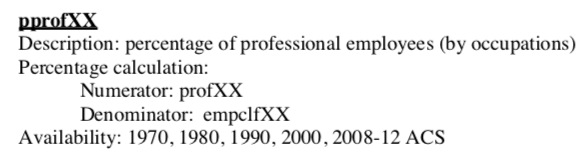
I noticed that median home value data is present for 2000 but not for 2010. This is from folder harmonized_dataset_part01 and files ltdb_std_2000_sample.csv & ltdb_std_2010_sample.csv. In my understanding it is one of the important variable to understand neighborhood changes. Am I missing anything? Where do I get that variable for 2010 so I can compare two time periods.
Thanks
~Nina
The text was updated successfully, but these errors were encountered: