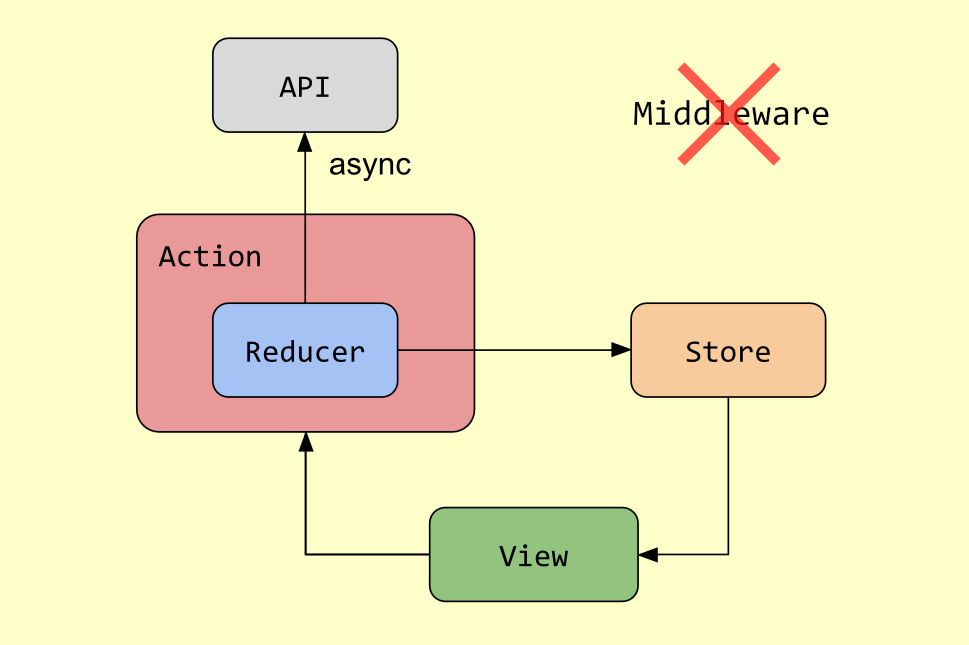The library providing basic architecture components.
Dash Kit Core built upon Async Redux package and provides additional API such as Operation State API for watching the current status of the operation in the app and StoreList for efficient data storing and updating.
This is how async_redux flow looks like:
So the conceptual difference with classical redux here is:
If you want to do some asynchronous work, you simply declare the async reducer to return Future then change the state and return it. There is no need for any "middleware", like for other Redux versions. As an example, suppose you want to increment a counter by a value you get from the database. The database access is async, so you must use an async reducer:
class QueryAndIncrementAction extends ReduxAction<AppState> {
@override
Future<AppState> reduce() async {
int value = await getAmount();
return state.copy(counter: state.counter + value);
}
}To learn more you can check:
- This medium article by Marcelo Glasberg
who is a creator of
async_redux; - async_redux package page;
During development, you come across many async operations that you need to execute and do something after they are finished.
So we went a little bit further and added opportunity to get state of async operations.
We added a wrapper on ReduxAction for it which is just Action, so basicaly you can use it, but operationKey is an Object there, so to use safe our own type we can write another wrapper:
abstract class BaseAction extends Action<AppState> {
// Action<AppState> contains all logic for tracking state and uses ReduxAction inside;
BaseAction({
bool isRefreshing = false,
}) : super(isRefreshing: isRefreshing);
@override
// We defined Operation type here instead of Object in base Action;
Operation? get operationKey => null;
}Operation can be anything you want, but we suggest using enum like here:
enum Operation {
// Auth
login,
loginViaFacebook,
loginViaGoogle,
loginViaApple,
}And let's imagine that we want to integrate sign-in request to our app.
Let's create our app state first:
// We use this package to make store immutable
import 'package:built_value/built_value.dart';
part 'app_state.g.dart';
// The main thing you should notice here is GlobalState;
abstract class AppState
implements Built<AppState, AppStateBuilder>, GlobalState {
factory AppState([void Function(AppStateBuilder) updates]) = _$AppState;
AppState._();
// You should make ProfileState immutable either
ProfileState get profile;
// And implementation of GlobalState interface
@override
BuiltMap<Object, OperationState> get operationsState;
// You should add an update of immutable state for operation inside this
@override
T updateOperation<T extends GlobalState>(
Object? operationKey,
OperationState operationState,
) {
if (operationKey == null) {
return this as T;
}
final GlobalState newState = rebuild(
(s) => s.operationsState[operationKey] = operationState,
);
return newState as T;
}
@override
OperationState getOperationState(Object operationKey) {
return operationsState[operationKey] ?? OperationState.idle;
}
static AppState initial() {
return AppState(
(b) => b.profile = ProfileState.initial().toBuilder(),
);
}
}Then we will make approximately the next action:
class LoginAction extends Action<AppState> {
LoginAction({
required this.email,
required this.password,
});
final String email;
final String password;
@override
Operation get operationKey => Operation.login;
@override
Future<AppState> reduce() async {
// Here you can add any logic to get your user;
final currentUserName = await Future.delayed(Duration(seconds: 5), () {
if (email.isNotEmpty && password.isNotEmpty) {
return 'UserName';
}
});
// You should return the updated state;
return state.rebuild((s) {
s.profileState.name = currentUserName;
});
}
}The rest is really simple, let's use the action and its state in our UI:
class _MyHomePageState extends State<MyHomePage> {
final _formKey = GlobalKey<FormState>();
final _emailController = TextEditingController();
final _passwordController = TextEditingController();
@override
Widget build(BuildContext context) {
return Scaffold(
appBar: AppBar(
title: Text(widget.title),
),
// Use default StoreConnector and convert data to OperationState
body: StoreConnector<AppState, OperationState>(
converter: (store) => store.state.getOperationState(Operation.login),
builder: (context, operationState) => LoadableView(
// Magic is here, loginOperation has .isInProgress
isLoading: operationState.isInProgress,
child: Center(
child: Form(
key: _formKey,
child: Column(
children: [
TextFormField(
controller: _emailController,
),
TextFormField(
controller: _passwordController,
obscureText: true,
),
// Handle login button press
TextButton(onPressed: _onLoginPressed, child: Text('LOG IN')),
],
),
),
),
),
),
);
}
void _onLoginPressed() async {
context
.dispatch(
LoginAction(
email: _emailController.text,
password: _passwordController.text,
),
)
// We can route to some page here
.then((_) => _openSuccessDialog())
// And and handle error here
.catchError(_onError);
}
void _onError(dynamic error) {
showDialog(
context: context,
builder: (context) {
return Dialog(
shape: RoundedRectangleBorder(
borderRadius: BorderRadius.circular(6.0),
),
backgroundColor: Colors.white,
child: SizedBox(
height: 100,
width: 100,
child: Center(
child: Text('ERROR: something went wrong'),
),
),
);
});
}
void _openSuccessDialog() {
final state = StoreProvider.state<AppState>(context);
final userName = state!.profileState.name;
showDialog(
context: context,
builder: (context) {
return Dialog(
shape: RoundedRectangleBorder(
borderRadius: BorderRadius.circular(6.0),
),
backgroundColor: Colors.white,
child: SizedBox(
height: 100,
width: 100,
child: Center(
child: Text('Hi, $userName!'),
),
),
);
});
}
}LoadableView is a very simple widget that displays progress indicator above main content, you can find that widget on GitHub here or on pub.dev here.
We also added a wrapper for BuiltList(learn more here) to have a more convenient way to update data in store from reducers.
If you need to store some Map (Dictionary), you can use StoreList:
// E.g UserProfile, but it can be any data item
class UserProfile implements StoreListItem {
UserProfile({Object id}) : super(id);
}Now you can use StoreList with this UserProfyle type everywhere, but the best place to use it is GlobalState of Redux.
StoreList<UserProfile> get userProfiles;
// And everywhere you need you can get Map with <id, UserProfile>
state.userProfiles.itemsMap;
// Or get all ids
state.userProfiles.itemsIds;
// Or get only one item
state.userProfiles.getItem('Some ID according to type which you use');Also, instead of calling rebuild(...), copying lists and changing the copied list e.g for deleting item in list, you can use just deleteItem:
// Before
@override
Future<AppState> reduce() async {
final updatedList = [...s.someOldList]
.where((item) => item.id != conditionItemId)
.toList();
return state.rebuild((s) {
s.dataStructure.someOldList = updatedList;
});
}
// After: You can use only one method right now
@override
Future<AppState> reduce() async {
return state.dataStructure
.someOldList
// someOldList will be rebuilt
.deleteItem(conditionItemId);
}All of these methods will rebuild the main list, so your list will be immutable, and you don't need to call rebuild:
- void updateList(Iterable items)
- void addItem(Object id, T value)
- void addAll(Iterable values)
- void updateItem(Object id, T value)
- void deleteItem(Object id)
- void clear()
To encapsulate data for lists that you can download page by page, we wrote PaginatedList.
Usually you can meet the next meta information for paginated resources:
'data': {
'items':[YOUR_DATA],
'meta': {
'prev_page': 0,
'current_page': 0,
'next_page': 1,
'total_count': 20
}
}But on UI all you need is to know total count of items you will get. It looks like:
class PaginatedList<T extends StoreListItem> {
final StoreList<T> items;
final bool totalCount;
}It allows you to put it into widgets as one object and it will be enough to draw UI according to the data of this object.
To init data use empty() constructor:
// E.g you decided to use it in GlobalState, so you need to initialise it as empty
static AppState initial() {
return AppState(
(b) => b.paginatedList = PaginatedList<YourType>.empty(),
);
}To update data use update() method:
@override
Future<AppState> reduce() async {
// E.g after you got the first bunch of data
return state.paginatedList
.update(
items: newItems,
totalCount: response.totalCount,
);
}