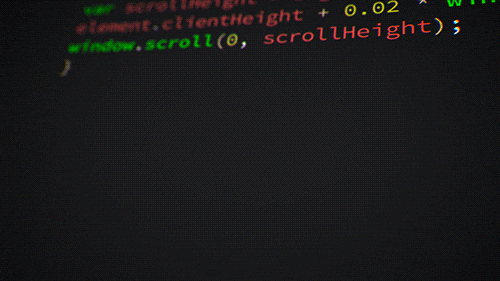An all-in-one README template to quickly start your projects!
Choose what is relevant to your project and leave rest.
View Demo
·
Report Bug
·
Request Feature
NOTE: Make sure you include a demo gif of your project (very important) because the reviewer may or may not have time to visit your live project so watching this he/she will get a sneak peak to the project and may visit it later.
Enter your project's introduction here, what it is about, what are the main things used in here for eg: React JS Firebase, how much time it took you to build this, anything special viewer must know
Write about 1-2 paragraphs describing the purpose of your project (optional but good).
List all the core features functionalities here. Make sure it should be a list for good impression for eg:
- Responsive
- Supports Dark and Light Mode
List all the major modules, frameworks, package, dependencies etc in bullet points. Leave add-ons/plugins for the acknowledgements section. for eg:
- Axios
- discord.py module
- Material-UI
These instructions will help you to setup your own copy of Readme Template on your local machine for development and testing purposes. See deployment for notes on how to deploy the project on a live system.
List all things your project needs to work for eg:
- Python 3
- Node & NPM
Step by step methods to guide the reader how to setup local dev environment for eg:
-
Clone this repo
-
Install all the dependencies
yarn
-
Tweak the code
-
Run on local server
yarn start
List all the steps to deploy the local copy of the project and make it live for eg:
- Create a new repo
- Push your code to it
- Create New Project on your Vercel Dashboard
- Import your Git Repository
- After successful import, changes made to the Production Branch (commonly "main/master") will be a Production Deployment and rest all branches will generate Preview Deployments.
- Once deployed, you will get a URL for your live app, such as:
https://xyz.vercel.app
List all the things you plan to do next in this project or list any known issue or bug which needs to be fixed. But why this is needed..? This will help the contributors like how they can contribute to this project and also when you open this project next time to work you will exactly know what has to be done for eg:
- Add logout button
- Add search functionality
List all the future plans you have with this project and would like to work on later this way you tell the reader that you are serious about what you do and make amd this way you will sound professional too for eg:
- Add sign in with facebook
Mention how your project could be used and take its advantage or you can include additional screenshots, code examples or anything relevant
- @DeeshanSharma - Idea & Initial Work
"In real open source, you have the right to control your own destiny." - Linus Torvalds
Contributions are what make the open source community an amazing place. Any contributions you make are greatly appreciated.
OPTIONAL: Add links to CONTRIBUTING file and CODE OF CONDUCT file if you have them.
It is good to give credit to your contributors as they have given their precious time working on your project so list their name with contact details for eg:
Distributed under the MIT License. See LICENSE for more information.
List all the articles, videos or docs you referred while building this project for eg:
Acknowledge all whose code you used, or took inspiration from or mention any websites you used in the development for eg:
Did I missed something..? or you have any idea which could be added and will make it better, feel free to contribute I will definitely add that.
Star this Template Repo so that you don't miss it and avoid Googling again, and next time you create new repo use this template and save some time and invest that somewhere else.
I have added comments to the source code of this file to guide you through and help you.
Also you can find a blank template with only comments and no data to start with and refer to this one if you stuck somewhere.