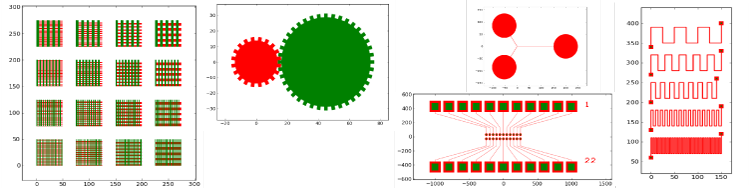gdsCAD is a simple, but powerful, Python package for creating, reading, and manipulating GDSII layout files. It's suitable for scripting and interactive use. It excels particularly in generating designs with multiple incrementally adjusted objects. gdsCAD uses matplotlib to visualize everything from individual geometry primitives to the entire layout.
- Complete documentation can be found at:
- http://pythonhosted.org/gdsCAD/#
- The package can be downloaded for installation via easy_install at
- https://pypi.python.org/pypi/gdsCAD
Here is a simple example that shows the creation of some text with alignment
features. It involves the creation of drawing geometry, Cell and
a Layout . The result is saved as a GDSII file, and also displayed
to the screen:
import os.path
from gdsCAD import *
# Create some things to draw:
amarks = templates.AlignmentMarks(('A', 'C'), (1,2))
text = shapes.Label('Hello\nworld!', 200, (0, 0))
box = shapes.Box((-500, -400), (1500, 400), 10, layer=2)
# Create a Cell to hold the objects
cell = core.Cell('EXAMPLE')
cell.add([text, box])
cell.add(amarks, origin=(-200, 0))
cell.add(amarks, origin=(1200, 0))
# Create two copies of the Cell
top = core.Cell('TOP')
cell_array = core.CellArray(cell, 1, 2, (0, 850))
top.add(cell_array)
# Add the copied cell to a Layout and save
layout = core.Layout('LIBRARY')
layout.add(top)
layout.save('output.gds')
layout.show()
- xxxx,
- Python3 compatibility
- Boolean operations (experimental)
- Major improvements to GdsImport:
- Refactored GdsImport to properly handle referenced Cells
- Fixed bug that broke import of Text elements
- verbosity=2 prints imported records
- Fixed x_reflection when showing referenced Cells
- Changed str and repr to give more and less info on core elements.
- Text objects are included in show() autoscaling
- Added levels of verbosity to GdsImport
- Cell and Layout now support created and modified dates
- Path endcaps and vertices now render correctly with show
- Introduced laydat tuple combining layer and datatype
- Introduced object selection methods for Cell
- v0.4.5 (05.02.15)
- Added to_path and to_boundary conversion methods
- Added experimental DXFImport
- v0.4.4 (12.12.14)
- Added Ellipse boundary (cjermain)
- Added missing area method to base classes
- Fixed bug when objects are defined with integers then translated by float (cjermain)
- Added missing flatten method
- v0.4.3 (07.10.14)
- (bugfix) Boundaries to again accept non-numpy point lists
- Removed deprecated labels attribute from Cell
- Reduced internal uses of Cell._references
- v0.4.2 (15.09.14)
- (bugfix) Boundaries are now closed as they should be (thanks Phil)
- gdsImport loads all Boundary points (including final closing point) from file
- v0.4.1 (05.06.14)
- Allow Boundaries with unlimited number of points via multiple XY entries
- v0.4.0 (07.05.14)
- Several performance improvements: Layout saving, reference selection, and bounding boxes should all be faster
- Layout save now only uniquifies cell names that are not already unique
- v0.3.7 (14.02.14)
- More colors for layer numbers greater than six (Matthias Blaicher)
- v0.3.6 (12.12.13) bugfix
- Fixed installation to include missing resource files
- v0.3.5 (11.12.13 PM) bugfix
- Introduced automatic version numbering
- git_version module is now included in distribution (Thanks Matthias)
- v0.3.2 (11.12.13)
- CellArray spacing can now be non-orthogonal
- Block will now take cell spacing information from the attribute cell.spacing
- v0.3.1 (06.12.13)
- Added support for Hershey Fonts.
- Thanks to Matthias Blaicher.