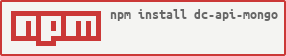Provides mongo database driver and session store.
- Install package -
npm i dc-api-mongo --saveoryarn add dc-api-mongo - Add
dc-api-mongotopluginsarray inconfig.json - Fill
dbfield inconfig.jsonby template - Create directory
modelsin back-end root - Create directory
mongoinmodels - Done!
| Field | Default | Description |
|---|---|---|
db.mongo.uri |
Autogenerated | MongoDB URI |
db.mongo.host |
Required | Database hostname |
db.mongo.name |
Required | Database name |
db.mongo.port |
27017 |
Database port |
db.mongo.user |
Optional | Database username |
db.mongo.pass |
and password | |
db.mongo.nonStrict |
[] |
List of models without schema |
db.mongo.srv |
false |
If true using SRV record |
db.mongo.* |
Optional | Query parameters in URI |
{
"db": {
"mongo.billing": {
"uri": " mongodb+srv://admin:password@project-00000.provider.mongodb.net/billing?authSource=admin&retryWrites=true&w=majority"
},
"mongo.control-panel"
"host": "project-00000.provider.mongodb.net",
"user": "admin",
"pass": "password",
"name": "control-panel",
"srv": true,
"authSource": "admin",
"retryWrites": true,
"w": "majority"
}
}
}- Create file
ModelName.jsinmodels/mongodirectory - Fill model file.
- Done!
Example:
module.exports = {
// Any mongoose schema constuctions allowed
field: { type: String, required: true },
otherField: { type: Number, default: Date.now() + 1000 * 60 },
// Second argument of schema constuctor
// new Schema(..., $options)
$options: { strict: false },
// Register default auto-increment field "uid"
$increment: 'uid',
// Same with options
$increment: { field: 'uid', start: 1 },
// Mongoose virtual fields
$virtuals: {
timestamp: {
// schema.virtual('timestamp').get(<this function>)
get () {
// `document.timestamp` will return creation time in ms
return this._id.getTimestamp().getTime();
}
}
}
};Other examples you can find in Mongoose Docs.