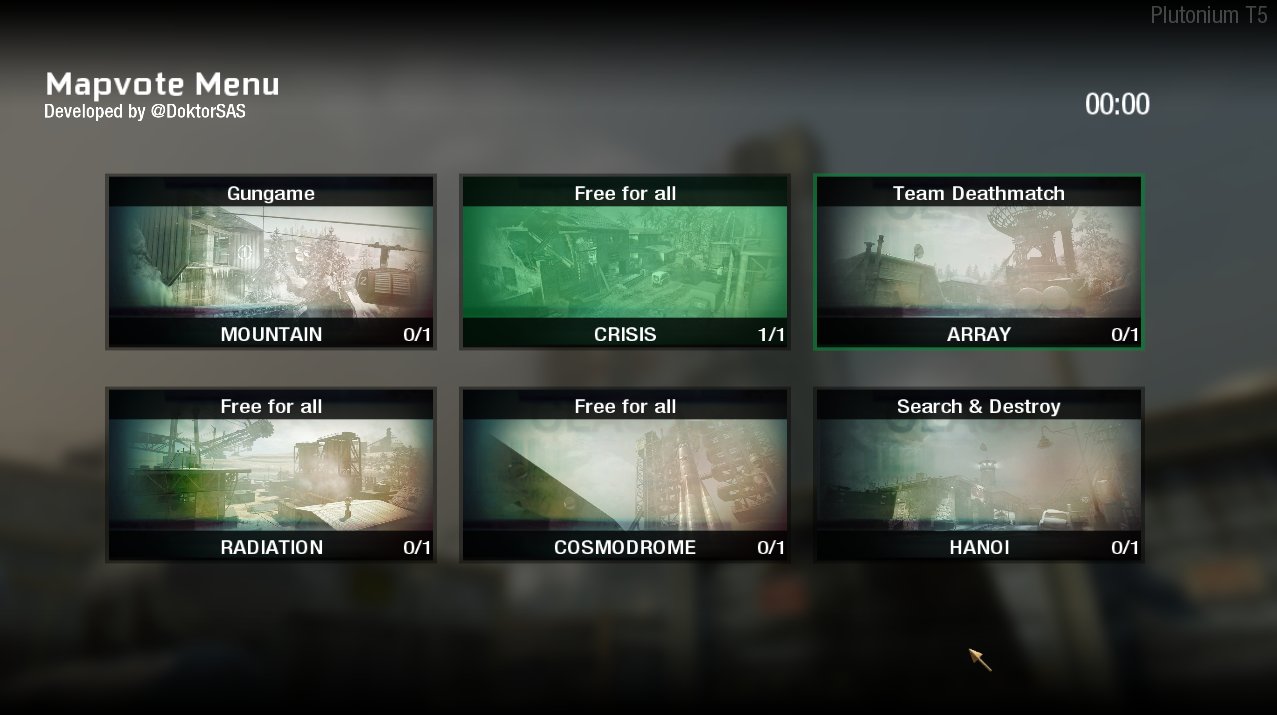Developed by @DoktorSAS
- The script can only run on Server, It will not work in private games.
- Server must be hosted on Plutonium client, the script works only on Plutonium client.
-
Compile the mod with the black ops mod tool
-
Copy the Compiled mod.ff file in your Directory %localappdata%\Plutonium\storage\t5\mods\YOURMODNAME (Exemple: ..\mods\mp_mapvote, ..\mods\funserver)
-
Copy the Content of the mapvote.cfg in your .cfg (Exemple: server.cfg, dedicated_mp.cfg, dedicated.cfg, etc ) file that manages the Server.
-
Edit the Dvars to setup the Server, many Dvars are only for Aesthetic Parameters.
- set the Dvar mv_maps to decide the maps that will be shown in mapvote, Example:
- set mv_maps "mp_array mp_cracked mp_crisis mp_firingrange mp_duga mp_hanoi mp_cairo mp_havoc mp_cosmodrome mp_nuked mp_radiation mp_mountain mp_villa mp_russianbase"
- set the dvar mv_enable to 1 if you want have it active on your server.
- If you want random gametypes you have to set the dvar mv_gametypefiles specifying the gametype .cfg file name. Exemple:
- set mv_gametypes "@@"
- to specify the gamemode name you need also to the fine the gamemode name by editing the dvar mv_gametypenames
- set mv_gametypenames "dm@tdm@sd"
mv_gametypefiles and mv_gametypes must have the same number of @ symbols. The elements on mv_gametypefiles
are linked to the element in mv_gametypenames - set the Dvar mv_maps to decide the maps that will be shown in mapvote, Example:
-
Copy the mapvote.gsc and put it %localappdata%\Plutonium\storage\t5\scripts\
-
Run the Server and have fun. Done!
- Create a new material file for the preview [Not mandatory]
- Add the preview iwi file in the mapvote.iwd [if you want use the custom preview is mandatory]
- Edit the case in the getmapname function in mapvote.gsc to add the conversion from mp_mapname to MAPNAME (Like mp_minecraft -> MINECRAFT)
- Rebuild the mod with the Black ops mod tool
- Put the mod.ff and the mp_mapvote.iwd in your mods/modfolder (Like mods/mp_mapvote) in your %localappdata%\Plutonium\storage\t5\mods\