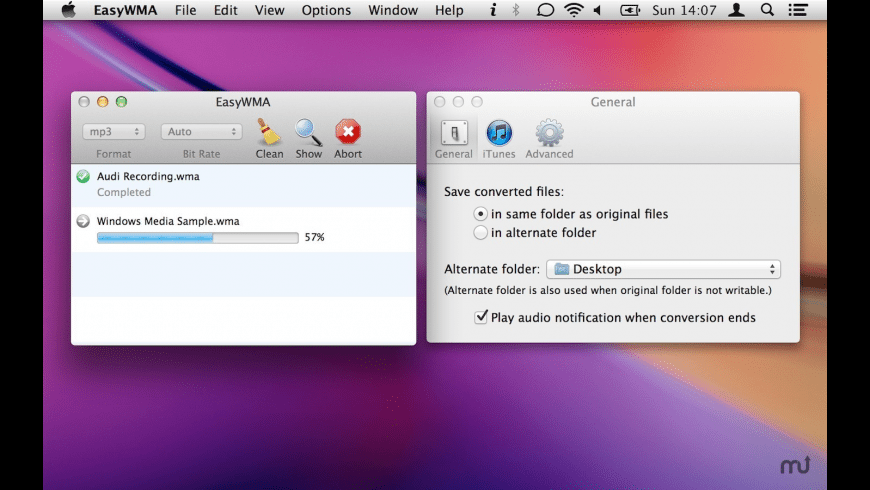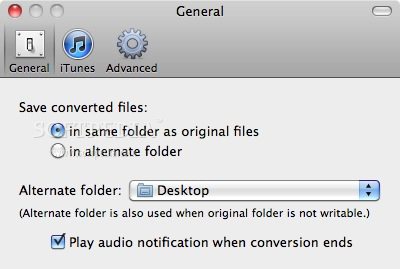EasyWMA is a dedicated audio conversion tool for macOS, created to help users convert WMA files into widely supported formats like MP3, AAC, WAV, or AIFF.
While macOS doesn’t natively support WMA playback, EasyWMA bridges the gap by offering:
- Reliable and fast conversion of WMA into Mac-compatible formats
- Batch processing for multiple files at once
- Drag-and-drop simplicity for quick workflows
- Options to adjust bitrate, channels, and audio quality
- Built-in preview to check converted tracks instantly
Whether you’ve received audio files from Windows users, downloaded legacy content, or simply want to unify your music collection, EasyWMA ensures compatibility across all Apple devices.
The WMA format has long been common in Windows environments but lacks full support in Apple’s ecosystem. iTunes, Music app, and QuickTime cannot play WMA files natively. Users often face frustration when trying to import WMA into their iPhones, iPads, or Mac apps.
EasyWMA solves this by acting as a fast, lightweight, and user-friendly converter. It’s optimized for macOS performance, avoiding the bloat of larger audio suites while focusing on one task: making WMA files usable everywhere.
Beyond WMA, EasyWMA also handles formats like ASF, OGG, and FLAC, making it more versatile than its name suggests. The tool preserves metadata when possible, supports large files, and ensures audio quality remains intact after conversion.
Its minimal design and straightforward controls make it a perfect fit for both casual listeners and power users with large archives of incompatible audio.
- 🎶 Convert WMA to MP3, AAC, WAV, AIFF, and more
- 📂 Batch conversion support
- 🎯 Adjustable quality, bitrate, and channel options
- 🖱️ Drag-and-drop files directly into the app
- 🎧 Preview converted files instantly
- 🔊 Handles other formats (ASF, OGG, FLAC)
- ⚡ Lightweight and fast performance on macOS
- Unlock WMA playback on all Apple devices
- Save time with batch processing
- Preserve audio quality and metadata
- No complicated setup or learning curve
- Integrates seamlessly with iTunes/Music library
- 🎧 Everyday users importing Windows audio into macOS
- 🎶 Musicians organizing legacy recordings
- 📂 Collectors unifying large audio libraries
- 📱 iPhone/iPad users needing compatibility
- 🏫 Students and professionals converting lectures, interviews, or training materials
- macOS 10.12 or later
- 150 MB free disk space
- Internet connection (for updates only, not required for conversions)
Does EasyWMA reduce audio quality?
✅ No, you can choose high-quality output settings to preserve fidelity.
Can I convert multiple WMA files at once?
✅ Yes, batch conversion is fully supported.
Does it only support WMA?
✅ No, it also converts ASF, OGG, and FLAC formats.
- easywma
- wma converter mac
- convert wma to mp3 mac
- audio converter macOS
- batch audio converter mac
- mac music utilities
- wma player alternative mac
- mp3 converter mac
- aac wav aiff converter
- drag and drop converter
- simple audio tools mac
- convert asf mac
- convert ogg mac
- convert flac mac
- music library management mac
- itunes wma support mac
- wma fix mac
- audio compatibility macOS
- lightweight audio tools mac
- fast audio converter mac