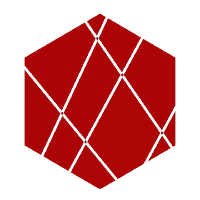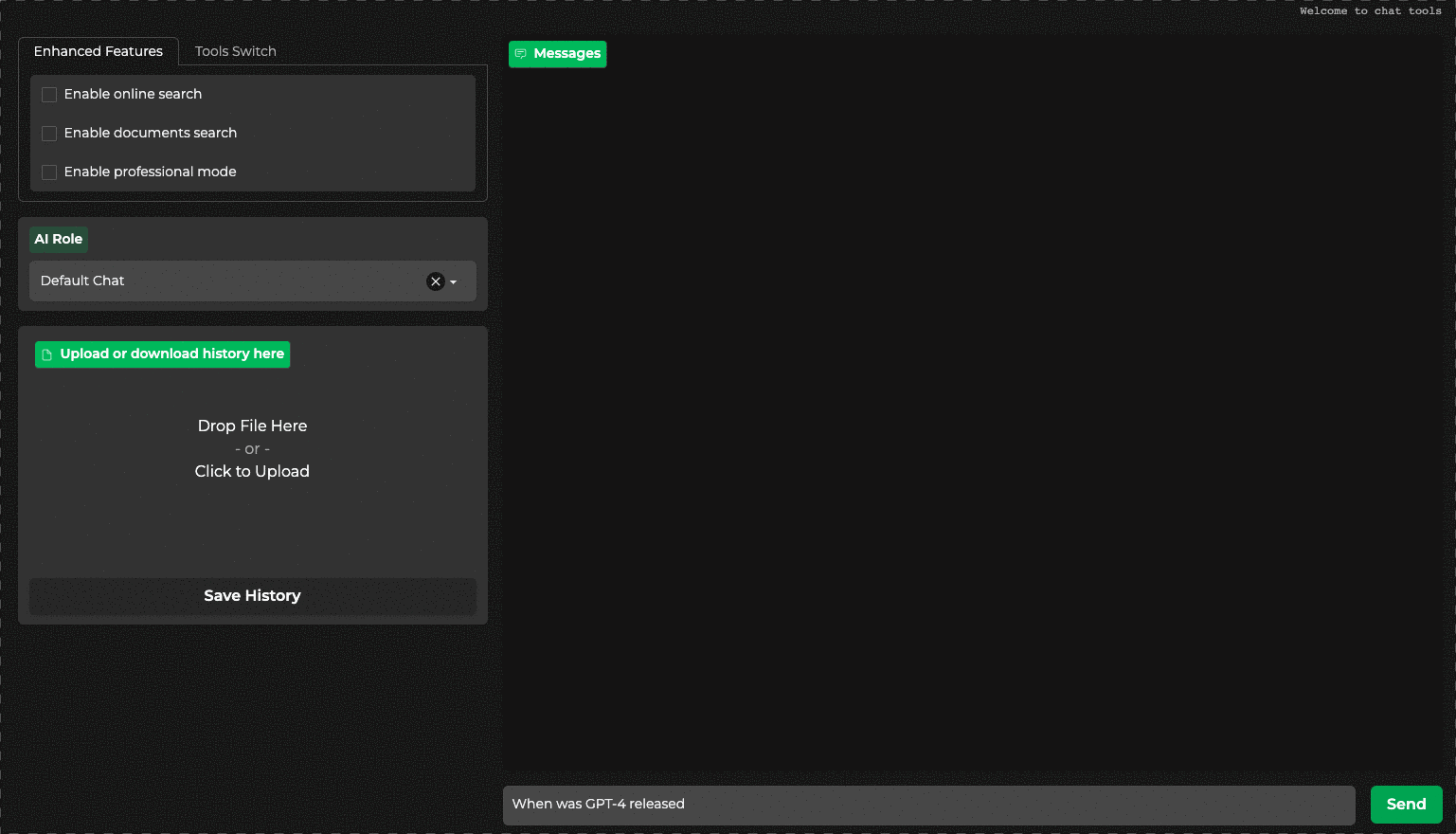View a live website here.
- Based on gpt-api
- Faster response
- Automatic summarization
- Save chat history
- Predefined tools (most from awesome-chatgpt-prompts)
- Online search with reference
- Documents search with reference
To clone and run this application, you'll need Git, Python (Suggest version 3.9.0+) and Firefox - ESR installed on your computer. From your command line:
# Clone this repository
$ git clone https://github.com/EdenX-97/chat-tools
# Go into the repository
$ cd chat-tools
# Install dependencies
$ pip3 install -r requirements.txtYou have 3 ways to set up the OpenAI API Key:
- Create a file named
openai_api_key.txtin the root directory and paste your api-key in it. - Run the app, enable professional mode and paste your api-key in the input space.
- If you use Hugging Face, you can set up your api-key in your Space - Settings - Repository secrets - New secret
- Name: OPENAI_API_KEY
- Secret value: your openai api key
# Run the app
$ python3 app.pyGradio - Awsome python web app framework
ChuanhuChatGPT - Provided valuable inspiration
Licensed under the GPL-3.0 license.