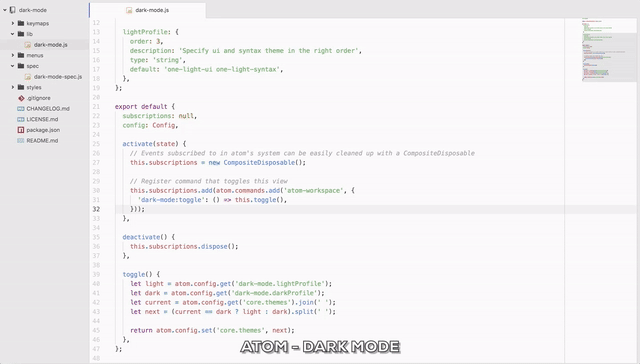Package for Atom Editor which allow you to switch to dark mode and light mode theme automatically thanks to your Mac light sensor.
Run: apm install dark-mode or use Atom Package Manager in Atom settings.
** After installation remember to restart Atom or run Window: Reload in command palette.**
To change theme manually use:
ctrl + `
or in command palette choose Dark Mode: Toggle
By activating auto mode you will take an advantage of implemented sensors to switch the theme automatically.
To disable/enable auto mode choose in command palette:
Dark Mode: Turn On Auto mode or Dark Mode: Turn Off Auto Mode
Based on DAY or NIGHT atom will change theme automatically.
Not working until Atom will upgrade to Electron 3.0 but we are already all set :) Based on your system's theme atom will adjust the theme automatically.
Not working until Atom will enable chrome's sensors.api by default
It will change your theme based on your ambient light sensor of your computer (if present and supported)
You can setup the interval of refreshing and threshold of darkness level in the package settings.
Go to the package config in Atom settings.
You can specify your own custom theme for each mode and use it as a fast theme switcher.