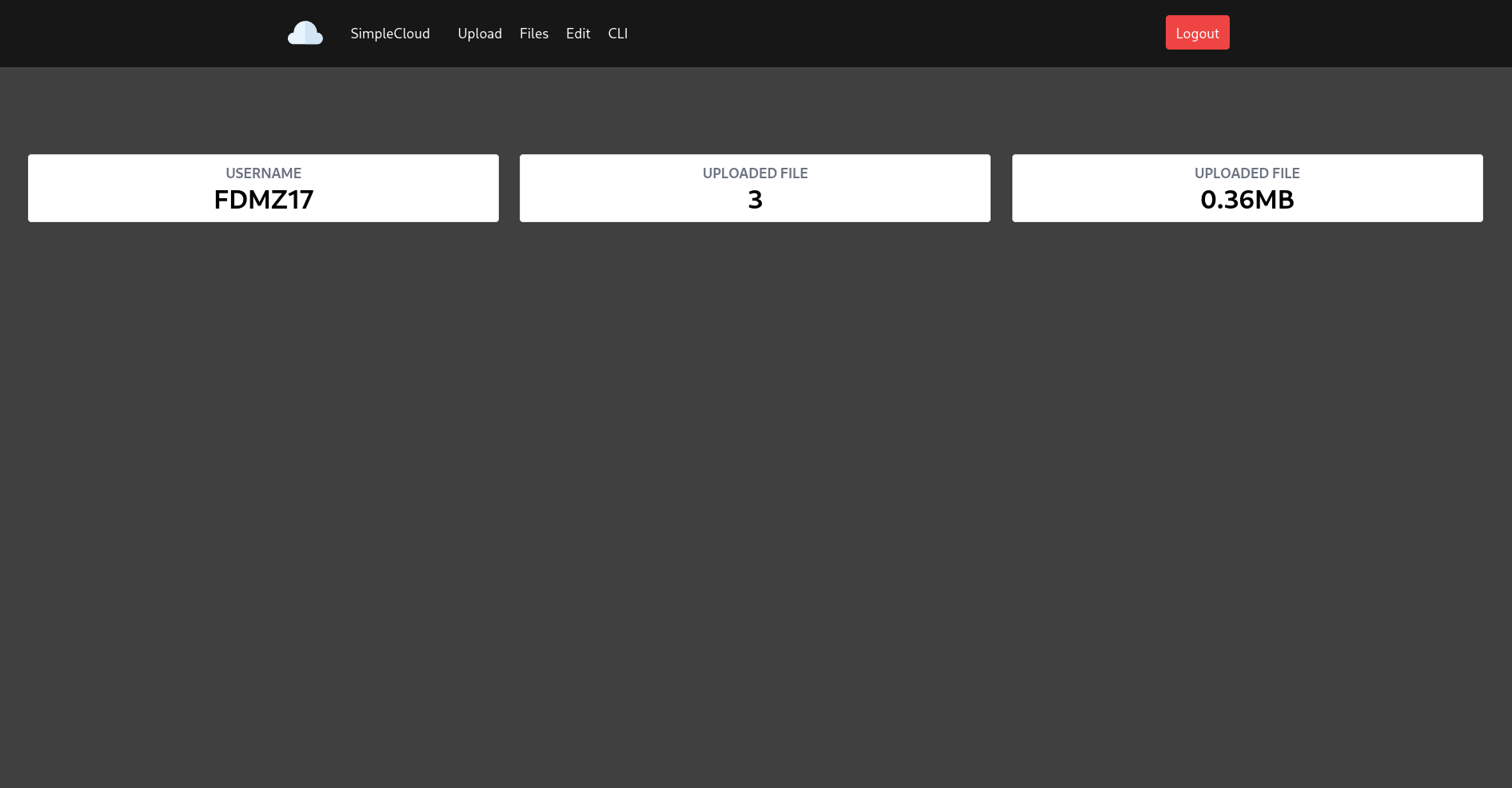SimpleCloud is free and open-source File upload server software written in Javascript/Node.js
This guide is only for debian-based distributions of GNU/Linux.
This is fairly easy to install, first install NodeJS 16 via the following commands:
sudo apt-get install curl git nginx software-properties-common
sudo curl -sL https://deb.nodesource.com/setup_16.x | sudo -E bash - git clone https://github.com/FDMZ17/simplecloud
cd simplecloud
mv config.json.example config.json
nano config.json
npm install
npm startNow do the following to configure nginx.
sudo systemctl start nginx
sudo certbot certonly --nginx -d your.domain.com
cd /etc/nginx/conf.d
sudo touch simplecloud.conf
sudo nano simplecloud.confNow paste the following:
server {
listen 80;
server_name <domain>;
return 301 https://$server_name$request_uri;
}
server {
listen 443 ssl http2;
server_name <domain>;
ssl_certificate /etc/letsencrypt/live/<domain>/fullchain.pem;
ssl_certificate_key /etc/letsencrypt/live/<domain>/privkey.pem;
ssl_session_cache shared:SSL:10m;
ssl_protocols TLSv1.2 TLSv1.3;
ssl_ciphers "ECDHE-ECDSA-AES128-GCM-SHA256:ECDHE-RSA-AES128-GCM-SHA256:ECDHE-ECDSA-AES256-GCM-SHA384:ECDHE-RSA-AES256-GCM-SHA384:ECDHE-ECDSA-CHACHA20-POLY1305:ECDHE-RSA-CHACHA20-POLY1305:DHE-RSA-AES128-GCM-SHA256:DHE-RSA-AES256-GCM-SHA384";
ssl_prefer_server_ciphers on;
location / {
proxy_pass http://localhost:<port>/;
proxy_buffering off;
proxy_set_header X-Real-IP $remote_addr;
}
}Make sure to replace <domain> with the domain and <port> with the port.
Now run systemctl restart nginx and you should be good to go.