Dont forget to read the changelog.
Donate me via Saweria!
pkg update && pkg upgrade
pkg install git
pkg install nodejs
pkg install ffmpeg
pkg install imagemagick
pkg install yarn
git clone https://github.com/FadliDarmawan/haruno-md
cd haruno-md
yarn
npm i -g typescript
tsc -p ./node_modules/@adiwajshing/baileys
node .- Download And Install Git
Click Here - Download And Install NodeJS
Click Here - Download And Install FFmpeg
Click Here(Don't Forget Add FFmpeg to PATH enviroment variables) - Download And Install ImageMagick
Click Here
git clone https://github.com/FadliDarmawan/haruno-md
cd haruno-md
npm install
npm update
npm index- heroku/nodejs
- https://github.com/jonathanong/heroku-buildpack-ffmpeg-latest.git https://github.com/DuckyTeam/heroku-buildpack-imagemagick.git
Note: You dont have to connect your Haruno at Heroku into mongoDB, but Heroku doesn save your database.json and you will lose your bot data every time you restart or re-run the bot.
- Create account and database in mongodb atlas
watch here - when you already have a database, you just need to take mongourl
- Put mongourl in Procfile
web: node . --db 'mongourl' - Example
web: node . -- db 'mongodb+srv://ilman:<password>@cluster0.iiede.mongodb.net/ShiraoriBOT?retryWrites=true&w=majority'
node .Activate self mode (Ignores other)
If that chat not from private bot, bot will ignore
If that chat not from group, bot will ignore
If that chat not from status, bot will ignore
prefixesare seperated by each character Set prefix
Used for heroku or scan through website
Enables restricted plugins (which can lead your number to be banned if used too often)
- Group Administration
add, kick
Enable image inspector through terminal
If enabled, all incoming messages will be marked as read
If enabled, *tmp folder contain files will be auto delete
No bot, just print received messages and add users to database
Development Testing Mode
// Syntax
conn.sendButton(
jid, // jid of the user to send the message to
text, // text to send
foooter, // footer to send
buffer, // buffer to send (optional), if you want to send button image, location, etc
buttons, // buttons to send, example [['text1', 'id1'], ['text2', 'id2']]
quoted, // quoted message to send (optional)
options // options to send, example { asLocation: true }
)
// example
conn.sendButton(m.chat, 'Hello world!', '@BochilGaming', null, [
['Hello', 'hello'], ['Bye', 'bye']
])
// example button location
conn.sendButton(m.chat, 'Hello world!', '@BochilGaming', 'https://github.com/BochilGaming',
[['Hello', 'hello'], ['Bye', 'bye']],
null, { asLocation: true }
) |
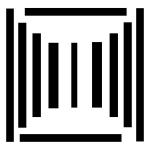 |
 |
|---|---|---|
| Nurutomo | Istikmal | Fadli |
| Penulis / Pencipta | SC owner | Pengembang ulang |



