-
Notifications
You must be signed in to change notification settings - Fork 90
Show interactive iteration vs. score plot when using fit() #134
New issue
Have a question about this project? Sign up for a free GitHub account to open an issue and contact its maintainers and the community.
By clicking “Sign up for GitHub”, you agree to our terms of service and privacy statement. We’ll occasionally send you account related emails.
Already on GitHub? Sign in to your account
Conversation
|
@christopherbunn this should show best score by iteration. so it should be either monotonically increasing or decreasing |
|
Updated figure in original comment to show current graph |
Codecov Report
@@ Coverage Diff @@
## master #134 +/- ##
==========================================
+ Coverage 97.08% 97.14% +0.06%
==========================================
Files 95 95
Lines 2742 2872 +130
==========================================
+ Hits 2662 2790 +128
- Misses 80 82 +2
Continue to review full report at Codecov.
|
evalml/models/auto_base.py
Outdated
| @@ -127,7 +148,10 @@ def fit(self, X, y, feature_types=None, raise_errors=False): | |||
| self.logger.log("\n\nMax time elapsed. Stopping search early.") | |||
| break | |||
| self._do_iteration(X, y, pbar, raise_errors) | |||
|
|
|||
| if plot_iterations: | |||
| new_score = self.rankings['score'].max() | |||
There was a problem hiding this comment.
Choose a reason for hiding this comment
The reason will be displayed to describe this comment to others. Learn more.
does this work for metrics where lower is better?
evalml/models/auto_base.py
Outdated
| Returns: | ||
|
|
||
| self | ||
| """ | ||
| def update_plot(fig, ax, iter_scores): |
There was a problem hiding this comment.
Choose a reason for hiding this comment
The reason will be displayed to describe this comment to others. Learn more.
let's make sure that there is a function that can be called to get this information if another program wanted to be able to generate this plot.
There was a problem hiding this comment.
Choose a reason for hiding this comment
The reason will be displayed to describe this comment to others. Learn more.
we should then write a test case for that function in this PR
evalml/models/auto_base.py
Outdated
| @@ -328,6 +342,31 @@ def describe_pipeline(self, pipeline_id, return_dict=False): | |||
| if return_dict: | |||
| return pipeline_results | |||
|
|
|||
| def plot_best_score_by_iteration(self, interactive_plot=False): | |||
There was a problem hiding this comment.
Choose a reason for hiding this comment
The reason will be displayed to describe this comment to others. Learn more.
is it possible to also plot a grey dot for what the current iteration scored. essentially have a scatter plot of scores by iteration and a line ontop showing what the best score was by iteration
…Labs/evalml into perf-by-iter-plot
There was a problem hiding this comment.
Choose a reason for hiding this comment
The reason will be displayed to describe this comment to others. Learn more.
Maybe we can add tests asserting the graph logic (always decreasing or increasing) or other functional tests but otherwise looks good to me.
| title = 'Pipeline Search: Iteration vs. {}'.format(self.data.objective.name) | ||
| data = go.Scatter(x=iter_numbers, y=self.iteration_scores, mode='lines+markers') | ||
| layout = dict(title=title, xaxis_title='Iteration', yaxis_title='Score') | ||
| self.best_score_by_iter_fig = go.FigureWidget(data, layout) |
There was a problem hiding this comment.
Choose a reason for hiding this comment
The reason will be displayed to describe this comment to others. Learn more.
There was a problem hiding this comment.
Choose a reason for hiding this comment
The reason will be displayed to describe this comment to others. Learn more.
| title = 'Pipeline Search: Iteration vs. {}'.format(self.data.objective.name) | ||
| data = go.Scatter(x=iter_numbers, y=self.iteration_scores, mode='lines+markers') | ||
| layout = dict(title=title, xaxis_title='Iteration', yaxis_title='Score') | ||
| self.best_score_by_iter_fig = go.FigureWidget(data, layout) |
There was a problem hiding this comment.
Choose a reason for hiding this comment
The reason will be displayed to describe this comment to others. Learn more.
what if we had this method return a class SearchIterationPlot
then the caller who creates it could call SearchIterationPlot.update()?
i think this is better because add_iteration_score method is a bit confusing out of context and can really only be called if someone calls best_score_by_iteration first
| def best_score_by_iteration(self): | ||
| iter_numbers = list(range(len(self.iteration_scores))) | ||
| title = 'Pipeline Search: Iteration vs. {}'.format(self.data.objective.name) | ||
| data = go.Scatter(x=iter_numbers, y=self.iteration_scores, mode='lines+markers') |
There was a problem hiding this comment.
Choose a reason for hiding this comment
The reason will be displayed to describe this comment to others. Learn more.
is it possible to also add a light grey dot for the score of every iteration overlaid on this plot? we don't need to do it in this PR unless it's quick. probably makes sense to just create a new issue for it.
that can be help for users to see what the performance of each successive attempt was yielding
There was a problem hiding this comment.
Choose a reason for hiding this comment
The reason will be displayed to describe this comment to others. Learn more.
There was a problem hiding this comment.
Choose a reason for hiding this comment
The reason will be displayed to describe this comment to others. Learn more.
|
@kmax12 It appears that the random plot resizing you were seeing is a chrome specific issue since I was unable to replicate it in safari. I can fix it by turning off the integer-only formatting and manually setting the tick values for every iteration, but then for large runs the axis quickly becomes pretty cluttered. |
evalml/models/auto_base.py
Outdated
| while time.time() - start <= self.max_time: | ||
| self._do_iteration(X, y, pbar, raise_errors) | ||
| self._do_iteration(X, y, pbar, raise_errors, plot) |
There was a problem hiding this comment.
Choose a reason for hiding this comment
The reason will be displayed to describe this comment to others. Learn more.
any reason to not just call plot.update after the self._do_iteration call? might be cleaner not to pass
There was a problem hiding this comment.
Choose a reason for hiding this comment
The reason will be displayed to describe this comment to others. Learn more.
I think I wanted to avoid duplicating this call in fit(), but it's probably better to call it twice than to pass it through _do_iteration.
| self.best_score_by_iter_fig.update_layout(showlegend=False) | ||
|
|
||
| def update(self): | ||
| iter_idx = self.data.rankings['id'].idxmax() |
There was a problem hiding this comment.
Choose a reason for hiding this comment
The reason will be displayed to describe this comment to others. Learn more.
is this assuming the id can be used to determine pipeline order? that isn't a safe assumption. we recently updated the structure of the the results to make this info assessable in a reliable way
see #260
There was a problem hiding this comment.
Choose a reason for hiding this comment
The reason will be displayed to describe this comment to others. Learn more.
Updated to use self.data.results['pipeline_results'] instead
| plot | ||
| """ | ||
|
|
||
| if hasattr(self, 'iter_plot'): |
There was a problem hiding this comment.
Choose a reason for hiding this comment
The reason will be displayed to describe this comment to others. Learn more.
i think the logic here might be a bit broken. if you call . search_iteration_plot(interactive_plot=True) twice, the second time you will get the go.Figure instead of the plot returned.
There was a problem hiding this comment.
Choose a reason for hiding this comment
The reason will be displayed to describe this comment to others. Learn more.
I chose to do it that way so that users can call search.plot.search_iteration_plot() and get back a Plotly figure after the search process is complete. The first time it is called, it returns the SearchIterationPlot() object so that fit() can update it at every iteration.
The other way I thought of doing this is to separate it out so that there was one function called interactive_search_iteration_plot() that sets up the SearchIterationPlot() object, shows the go.FeatureWidget version, and returns the SearchIterationPlot(). search_iteration_plot() then only returns a Plotly figure for after the search process. Would this be a better implementation?
There was a problem hiding this comment.
Choose a reason for hiding this comment
The reason will be displayed to describe this comment to others. Learn more.
hmm, i think i see what you're saying. let's talk live about this briefly tomorrow, so we can wrap this up.
|
based on the issue with formatting, i think it's fine to go back with what you had before. it's better to have negative numbers than to have formatting issue. we can look into fixing it more later. sorry for the wild good chase. |
|
To clarify, the issue is that the odd behavior only comes up when we have the axis set to show integer numbers only. We can still set it to not show negative numbers on the x axis, but the point for iteration 0 would be still cut off slightly. |
| self.curr_iteration_scores.append(self.data.rankings['score'].iloc[iter_idx]) | ||
| iter_idx = self.data.results['search_order'] | ||
| pipeline_res = self.data.results['pipeline_results'] | ||
| iter_scores = [pipeline_res[i]['score'] for i in range(len(pipeline_res))] |
There was a problem hiding this comment.
Choose a reason for hiding this comment
The reason will be displayed to describe this comment to others. Learn more.
to make sure these score in the same order as iter_idx, should you do
iter_scores = [pipeline_res[i]['score'] for i in iter_idx]
| plot | ||
| """ | ||
|
|
||
| if hasattr(self, 'iter_plot'): |
There was a problem hiding this comment.
Choose a reason for hiding this comment
The reason will be displayed to describe this comment to others. Learn more.
hmm, i think i see what you're saying. let's talk live about this briefly tomorrow, so we can wrap this up.
There was a problem hiding this comment.
Choose a reason for hiding this comment
The reason will be displayed to describe this comment to others. Learn more.
LGTM
Updated with tests to check values


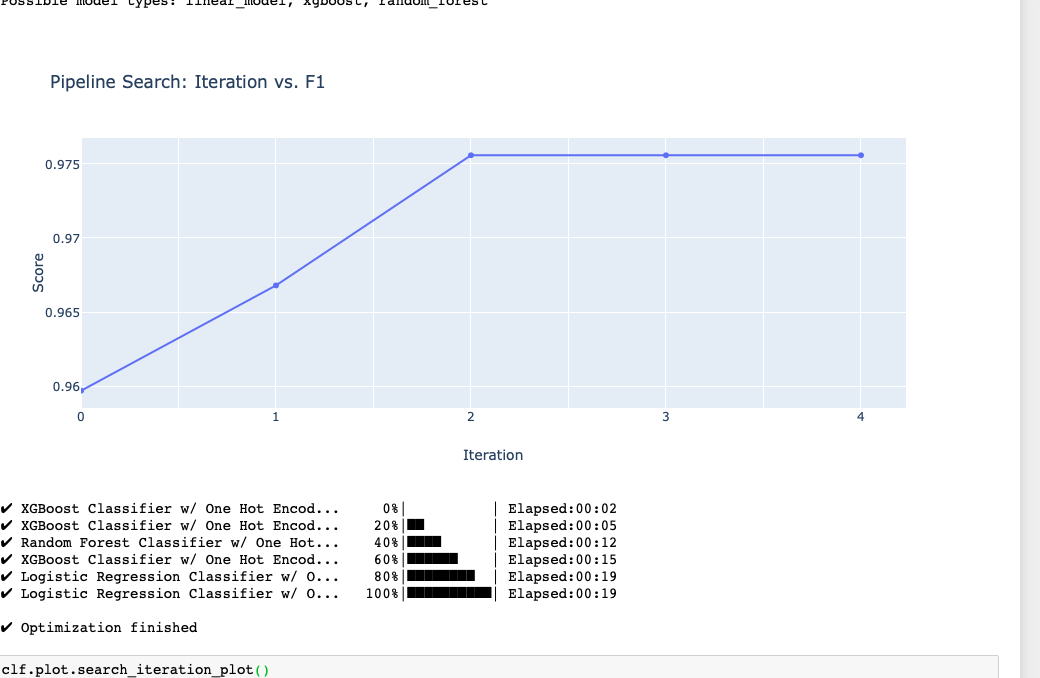
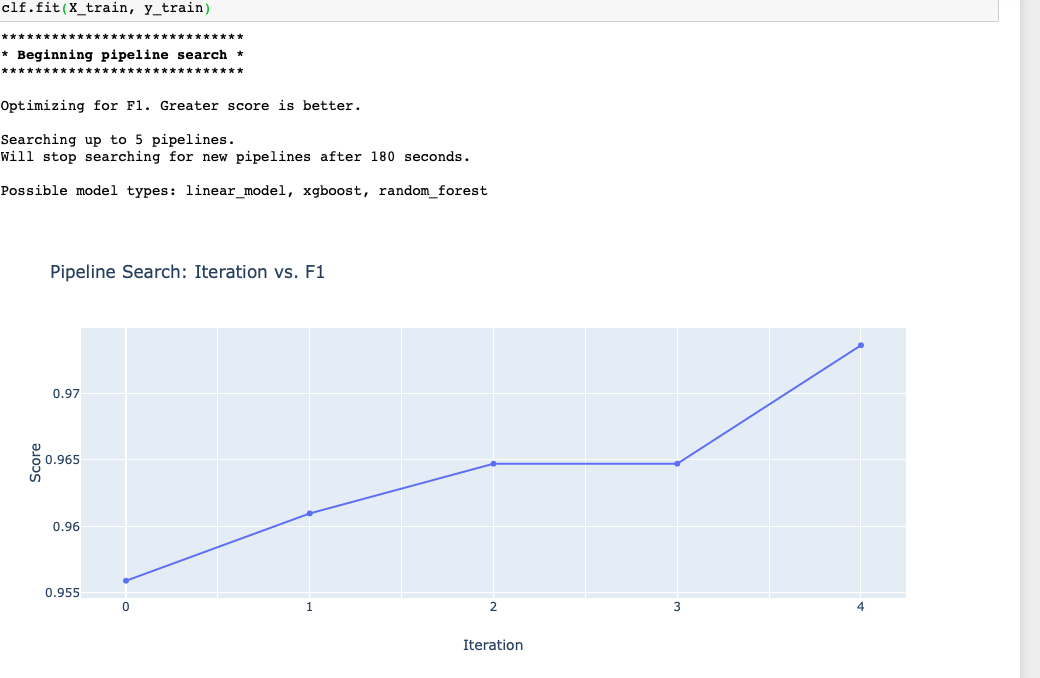



Resolves #78
